A gaming PC can last anywhere from 3 to over 10 years, depending heavily on its initial component quality, the user’s maintenance habits, and the level of graphical fidelity they are willing to accept over time.
The Short Answer: Longevity Depends on the Player, Not Just the Hardware
The lifespan of a gaming PC is a question I’ve been asked countless times by both first-time builders and seasoned enthusiasts.
The truth is, there isn’t one simple answer, but rather a spectrum. You should expect your modern gaming PC to provide a good, stable experience for at least 4 to 5 years before you start feeling the pressure to upgrade key components.
However, whether it lasts three years or ten years comes down to two major factors: hardware failure and performance obsolescence.
In my professional experience of reviewing PCs and components, I’ve seen systems from a decade ago still running perfectly fine—they just can’t handle the latest AAA titles at ultra settings.
For most users, a PC stops being “useful” long before it physically fails, simply because new games become too demanding.
The great advantage of a desktop PC, of course, is that you can always upgrade individual components to breathe new life into it, effectively extending its life indefinitely, like the legendary Ship of Theseus.
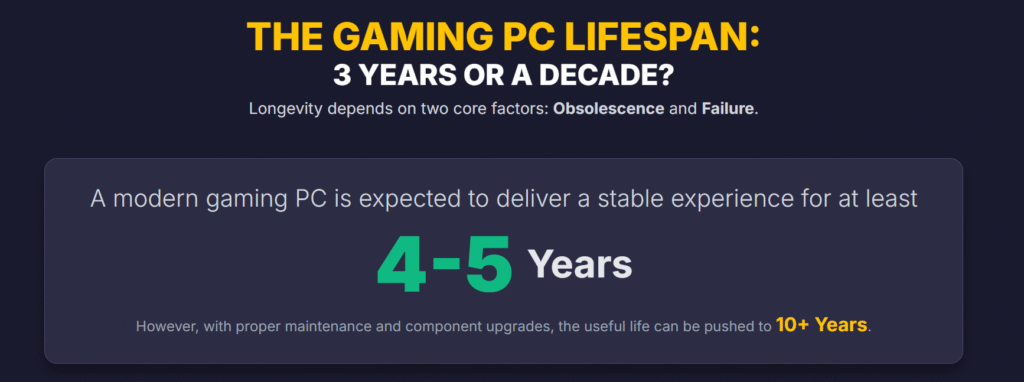
Typical Lifespan by Initial Build Tier
When people ask “how long does a gaming PC last,” the starting budget is the first and most critical clue.
A system built with a high-end, flagship graphics card today will naturally remain relevant far longer than a budget build, simply because it has much more performance headroom to lose before it hits minimum spec requirements.
Low-End / Budget Gaming PCs: The Sprint
For budget gaming PCs, which are typically designed to run current eSports and older AAA titles at 1080p, you can realistically expect to years of solid gaming performance.
These systems are often built close to the minimum requirements for modern titles right out of the box. While they are affordable, their performance ceiling is low, meaning they quickly lose ground as new games and graphical APIs (like new versions of DirectX) emerge.
If you are okay with dropping settings down to ‘low’ after three years, you might stretch this to five years, but you’ll likely encounter significant lag sooner rather than later.
Mid-Range Gaming PCs: The Sweet Spot
Mid-range PCs—the backbone of the gaming community—offer the best balance of longevity and cost. A good mid-range system with a solid Core i5/Ryzen 5 CPU and a mid-to-high-end GPU (like an RTX 4070 or equivalent) will provide years before you need significant upgrades.
These systems start with enough horsepower to handle 1440p or high-refresh-rate 1080p gaming. After four to five years, you might find yourself needing to upgrade the GPU to keep frame rates high, but the underlying CPU, RAM, and storage platform often remain perfectly adequate for years to come.
High-End / Flagship Builds: The Marathon Runner
A high-end or flagship build, featuring top-tier components like a Core i9/Ryzen 9 and an RTX 4090, is built for maximum longevity. These well-built and well-maintained systems can remain relevant for 7 to 10+ years.
How? Flagship components start so far ahead of the curve that even five years down the line, their “mid-range” performance still easily surpasses the minimum requirements for the newest games.
In my opinion, the investment in a powerful, high-quality PSU and an excellent cooling system in these builds is what genuinely allows them to push toward that decade-long useful life. When performance eventually lags, often only a GPU upgrade is necessary to bring it roaring back to current standards.
| Gaming PC Tier | Typical Years of Optimal Gaming | Expected Full Lifespan (with maintenance) | Primary Upgrade Component |
| Low-End / Budget | 2 – 3 Years | 4 – 5 Years (at low settings) | GPU, followed quickly by CPU/RAM |
| Mid-Range | 4 – 5 Years | 6 – 8 Years (with minor GPU upgrade) | GPU |
| High-End / Flagship | 6 – 8 Years | 7 – 10+ Years | GPU (optional), then platform/CPU |
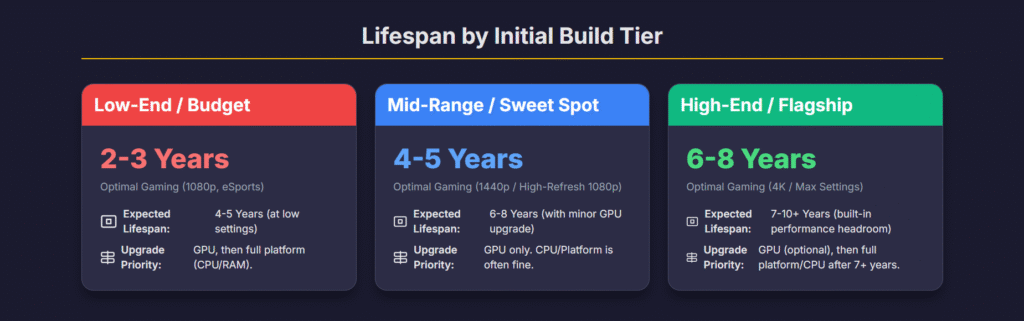
Component Lifespans: The Individual Wear-and-Tear
While the system’s relevance is often the first thing to decline, the physical components themselves also have varying life expectancies before hardware failure becomes a serious risk.
The GPU: Performance vs. Physical Aging
The Graphics Processing Unit (GPU) is the most expensive and fastest-aging part in terms of performance.
Its useful life before it struggles to meet new game requirements is typically years for normal use but sometimes only to years before noticeable performance decline for those who push max settings.
However, the physical lifespan is much longer. A well-cooled GPU, in my experience, can easily last 8 years or more. Failure is usually caused by excessive heat degrading the solder or capacitor quality, or the failure of a mechanical fan.
The CPU: The Indefinite Workhorse
The Central Processing Unit (CPU) lifespan is fascinating. Physically, a modern CPU is often said to last 8 to 12 years or even longer. They have no moving parts and are protected by extensive thermal and power-limit mechanisms. When properly cooled, a CPU can physically last for decades.
The real aging issue is performance obsolescence. While an older CPU might still process general tasks fine, it may struggle with modern multi-core game requirements or simply bottleneck a new, powerful GPU.
Upgrading the CPU often requires a new motherboard (due to changing socket or chipset) and sometimes new RAM, leading many PC users to perform a full platform upgrade every 5-7 years, assuming they want to stay relatively up to date in performance and supported features.
Other Parts: The Backbones of Longevity
- RAM (Memory): RAM is incredibly reliable, with a physical lifespan often exceeding 10 years. Failure is rare, assuming no excessive voltage or temperature issues. You’re more likely to upgrade RAM for higher capacity or faster speed than due to failure.
- Motherboard: The motherboard’s longevity is usually tied to the quality of its capacitors and power delivery components. A quality motherboard can last 7 to 10 years, often lasting as long as the socket generation is relevant.
- Storage (SSD / HDD):
- SSDs (Solid State Drives): These are limited by write cycles but are highly durable. Modern SSDs can last 7 to 10 years before wear becomes a factor for a typical user. I find these are more likely to be upgraded for capacity than replaced due to failure.
- HDDs (Hard Disk Drives): With moving mechanical parts, HDDs are more prone to physical wear and often have a shorter lifespan, sometimes failing between 3 to 5 years.
- PSU (Power Supply Unit): A high-quality PSU (especially Gold/Platinum rated) often has a lifespan of 7-10+ years under moderate use, proper cooling, and not running continuously at max load. Low-quality or underprovisioned PSUs tend to fail much sooner — often 3-5 years — and in some cases their failure modes (voltage irregularities, poor regulation) can damage or shorten the lifespan of other components in your system.
Major Factors That Shorten or Extend PC Life
Extending your PC’s life comes down to simple but consistent care. You can drastically alter your gaming PC’s lifespan by paying attention to the environment and internal conditions.
The Triple Threats: Heat, Dust, and Humidity
The single greatest enemy of component longevity is heat. Excessive heat accelerates the degradation of all electronic components, especially capacitors and solder points on the GPU and motherboard.
- Dust Accumulation: Dust acts as an insulating blanket, trapping heat inside components and blocking airflow, making the fans work harder. Neglecting regular cleaning is the fastest way to shorten a PC’s life.
- Overclocking and High Loads: While the performance boost from overclocking is tempting, pushing hardware to its thermal and voltage limits will accelerate component wear. If you choose to overclock, you absolutely must invest in superior cooling and power delivery.
The Lifespan Extenders: Quality and Maintenance
- Quality of Components: Investing in premium parts, especially the GPU, CPU cooler, and PSU, pays massive dividends. As I always say, never cheap out on the PSU; it protects your entire system.
- Maintenance: Regular maintenance is the key to achieving that 10-year lifespan. This includes:
- Cleaning dust filters and using compressed air every 3-6 months.
- Replacing thermal paste on the CPU and GPU every 2-3 years(for heavy use) and 3-6 years(light use) to ensure maximum heat transfer.
- Ensuring the system environment is cool and well-ventilated.
Obsolescence vs. Hardware Failure: Knowing When to Upgrade
When does a PC stop being useful, even if it still “works”? The decision to upgrade is usually driven by performance obsolescence rather than hardware failure.
The Obsolescence Trigger
A gaming PC becomes obsolete when it can no longer run the games you want to play at a frame rate and graphical quality you find acceptable.
- New Game Requirements: Developers constantly push the boundaries, requiring more VRAM, faster CPU cores, and support for the latest graphics APIs (like DirectX 12 Ultimate or Vulkan).
- The ‘Lowering Settings’ Threshold: As your PC ages, you’ll reach a point where lowering settings from Ultra to High, then to Medium, and eventually to Low is necessary. For many gamers, the PC is obsolete the moment they must significantly compromise their visual experience.
- CPU Bottlenecking: Often, you can buy a new GPU, but if the old CPU can’t feed data to it fast enough, you hit a “bottleneck.” This is when a full platform upgrade (CPU, Motherboard, RAM) becomes unavoidable.
Hardware Failure
Actual hardware failure is often less common than obsolescence, especially with modern components. When components do fail, it’s usually:
- Mechanical parts: Hard drives (HDDs) or case/GPU/AIO fans.
- Wear-sensitive components: Lower-tier PSUs or motherboards with poor-quality capacitors.
By strategically replacing the GPU every few generations, you can often push that CPU/Motherboard platform past its expected obsolescence threshold, minimizing the need for full system replacements.
Best Practices for Maximum Longevity (The 7-Year Plan)
Based on my years of reviewing and building systems, if you want your investment to last as long as possible, I have a clear set of recommendations.
Step-by-Step Guide: Building for Longevity
- Prioritize the Core Platform: When first building, overspend slightly on a high-end CPU, Motherboard, and RAM. While the GPU is the most important for today’s performance, the CPU platform is the most expensive and complex to upgrade later. Aim for a CPU that is one tier higher than strictly necessary for your current GPU.
- Invest in Quality Power and Cooling: Always buy an 80+ Gold rated PSU from a reputable brand and ensure your case has excellent airflow. Good cooling is the number one physical longevity factor.
- The GPU Upgrade Cycle: Plan to upgrade your GPU every generation or every 4 to 6 years. This is the most effective way to keep your system relevant without a total overhaul. If you can sell your old GPU, it makes the upgrade cost much more manageable.
- Regular Cleaning is Non-Negotiable: Schedule a reminder to clean your PC with compressed air every 3 to 6 months, focusing on fans, heatsinks, and dust filters.
- Monitor Thermals: While gaming, occasionally check your CPU and GPU temperatures. Keeping the GPU under
and the CPU under
under load is essential for long-term health.
- Avoid Continuous Max Load: If you don’t need the frame rate, cap it. Running games at
FPS when your monitor is
Hz just puts unnecessary stress on the components.
Final Thoughts on Your Investment
So, how long does a gaming PC last? It will physically last until a core component fails, which, with good maintenance, could be a decade or more.
However, its useful life will last as long as its hardware can meet your performance demands. For the average gamer, the sweet spot for a major platform upgrade is to years, with a GPU upgrade somewhere in the middle.
A gaming PC is an investment that gives you the power and flexibility to control its lifespan. Unlike consoles, you are in the driver’s seat. Treat your rig well, keep it cool, and it will reward you with many years of high-performance gaming.
