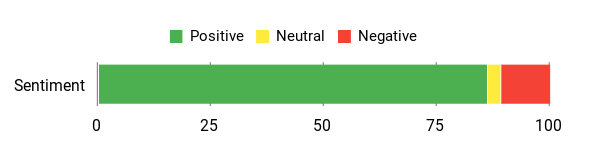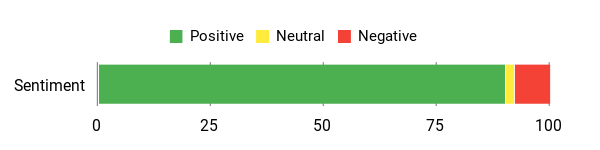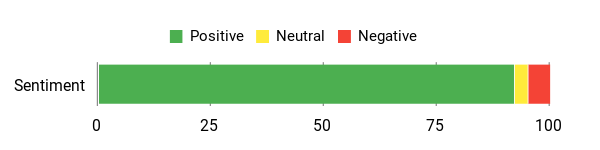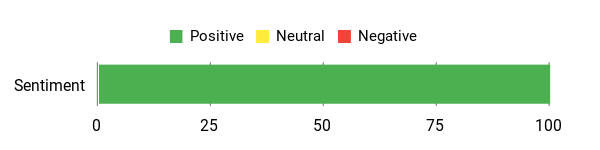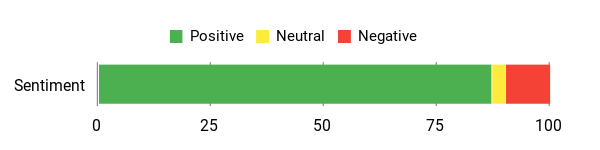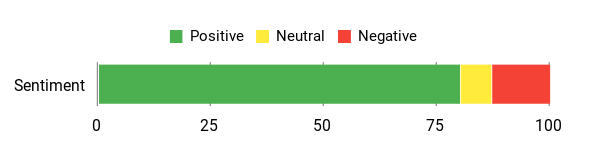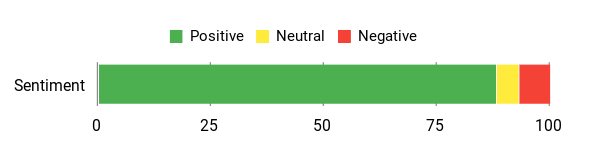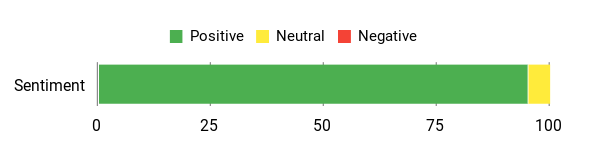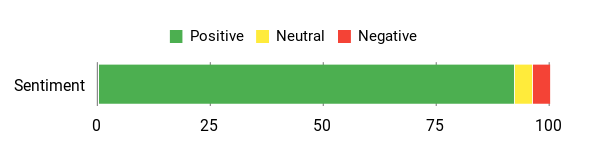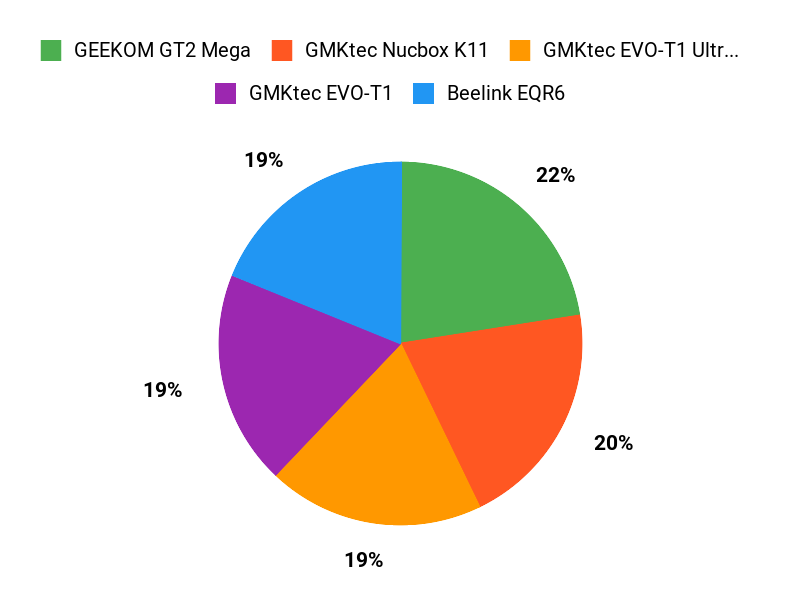Mini PCs are finally practical as lightweight AI servers. I’ve been testing the new crop of 2025–2026 mini desktops and I’ll walk you through the machines that give you the best balance of CPU power, memory, connectivity and expandability for hosting models, running inference, or building a compact home lab. This matters because a small, energy‑efficient server can reduce cost, simplify maintenance, and still deliver impressive throughput for many local AI workloads.
I focus on real benefits you’ll notice: startup speed, RAM capacity, fast NVMe storage, good thermal design, and useful ports like Oculink or USB4 for eGPU/accelerator options. I’ll also explain tradeoffs so you can pick the right mini PC for your use case.
The best Mini PC for AI server workloads combines high-capacity DDR5 memory (64GB–96GB) for loading Large Language Models (LLMs) with NPU-equipped processors like the Intel Core Ultra 9 or Ryzen AI 9. Top contenders for 2025 prioritize OCuLink or USB4 connectivity for eGPU expansion, ensuring scalable performance for local inference, RAG pipelines, and home lab automation.
I focus on real benefits you’ll notice in a headless server environment: startup speed, maximum RAM capacity (crucial for model quantization), fast NVMe storage for swapping, and essential ports like Oculink for attaching high-end accelerators later.
Top Picks
| Category | Product | Price | Score |
|---|---|---|---|
| 🏆 Best Overall | GEEKOM GT2 Mega (Intel Core Ultra 9 285H, 32GB + 2TB) | $949.90 | 95/100 |
| ⚡ Best Performance | GMKtec EVO-T1 Ultra 9 285H (64GB + 1TB) | $999.98 | 93/100 |
| 🚀 Most Advanced | GMKtec AI Mini PC EVO-T1 (96GB + 2TB) | $1,111.49 | 92/100 |
| 💰 Best Value | Beelink EQR6 (Ryzen 7 6800U, 24GB + 500GB) | $389.00 | 88/100 |
| 🎯 Best for Beginners / Budget AI Server | wo-we P6 (Ryzen 5 3550H, 16GB + 512GB) | $219.99 | 80/100 |
| 🔧 Best For AMD Workloads / AI Copilot Use | MINISFORUM AI X1 Pro-370 (Ryzen AI 9 HX 370, 64GB + 1TB) | $999.90 | 90/100 |
How to Choose a Mini PC for AI Servers (Workloads):

Unlike buying a PC for gaming or office work, selecting a unit for an AI Server requires looking at three specific bottlenecks:
- RAM is VRAM: In a Mini PC without a discrete GPU, your system RAM functions as your video memory. To run Llama-3-8B at decent speeds, you need at least 16GB of fast DDR5. To run Llama-3-70B (quantized), you effectively need 64GB to 96GB of system RAM.
- The NPU Factor: New processors like the Intel Core Ultra (Meteor Lake/Arrow Lake) and AMD Ryzen AI series include Neural Processing Units (NPUs). While these aren’t yet powerful enough to train large models, they are excellent for offloading “always-on” tasks like wake-word detection, video upscaling, or running small quantized models (SLMs) efficiently while your CPU handles the heavy lifting.
- OCuLink > Thunderbolt: If you plan to add a desktop GPU (like an RTX 3090 or 4090) later for training, look for OCuLink ports. They offer significantly higher bandwidth (63Gbps) compared to Thunderbolt 4 (40Gbps), reducing the bottleneck for external AI accelerators.
GMKtec EVO-T1
I like that this little box feels like a full workstation shrunk down. The EVO-T1 pairs a 16-core Ultra 9 285H CPU with an Intel AI Boost NPU and an Intel Arc GPU, so it handles everyday tasks, heavy multitasking and even light local AI inference without needing a full tower.
For daily use I run browser tabs, development tools and a few VMs; for special projects I spin up local models, transcode media and drive multiple 4K screens. It’s compact enough to tuck into a home office but offers expansion (3x M.2 slots, SO-DIMM RAM) if you want it to grow.
If you want a small, upgradeable machine that can act as a mini server or high-end desktop, this is one I’d recommend looking at.
What People Say
Users rave about real-world speed — fast multitasking, reliable transcoding and generally quiet operation — with a few mentioning heat under heavy loads and an underlit power button.
Overall Sentiment: Positive
🗣️ Vince
My new GMK Core i9-13900HK replacement has been impressively snappy — fast at updates, quiet under load, handled multiple apps and browsers without hiccups. Easy BIOS access, plan to add a second SSD and the Kensington lock is a nice touch. Only minor gripe: the power button lighting can be hard to read during updates.
🗣️ B.Wesley
Switched from an N100 mini PC and this i9 model handled three 4K transcoding streams simultaneously without issues. It runs warm under load (I added a cooling plate) but performance for media server/transcoding has been excellent and the DDR5 memory is a big plus.
Long-Term Cost Benefits
Using this mini PC for on-prem AI workloads or as a local inference node can reduce cloud inference costs and recurring fees. Its upgradeable storage and RAM mean you can extend lifespan instead of replacing the whole unit, spreading the purchase cost over more years.
Return on Investment
If you need a small server for development, media transcoding or edge inference, the EVO-T1 can replace larger, more power-hungry machines. Faster processing and local AI acceleration improve productivity and cut time spent waiting, which translates to quicker project turnaround and lower operational costs over time.
Situational Benefits
| Situation | How It Helps |
|---|---|
| Home media server (Plex/Emby) | Handles multiple 4K transcoding streams and hardware encoding, so playback and remote streaming stay smooth. |
| Small office AI inference | The built-in AI NPU accelerates local model inference, reducing dependence on cloud services for smaller workloads. |
| Content creation / multi-monitor setup | Supports quad-screen 8K-capable outputs and decent integrated GPU performance for editing and previewing projects. |
| Compact workstation for developers | Fast CPU cores and DDR5 RAM make compilation, container workloads and multitasking feel responsive in a tiny footprint. |
Ease of Use
| Feature | Ease Level |
|---|---|
| Initial setup | Easy |
| Windows updates and drivers | Moderate (can take time) |
| RAM and SSD upgrades | Easy (access panel designed for upgrades) |
| BIOS access | Easy (simple key access reported) |
Versatility
Very versatile — works as a desktop, mini server, media transcoder or a light AI inference node. Expandable storage and memory make it adaptable to changing needs.
Innovation
Combines a modern Ultra 9 CPU with an Intel AI Boost NPU and Oculink for higher bandwidth connectivity, bringing desktop-level AI and expansion options into a mini PC form factor.
Energy Efficiency
More energy efficient than a full rack server for small-scale tasks; dual cooling and quiet modes help manage thermals while keeping noise low during normal use.
Speed & Responsiveness
Very responsive for interactive tasks thanks to high single-core turbo speeds (up to 5.4 GHz) and fast DDR5 memory; users report snappy web and app performance.
Key Benefits
- AI-accelerated local inference with Intel AI Boost NPU
- High-capacity 64GB DDR5 and 1TB PCIe 4.0 SSD out of the box
- Compact, upgradeable design (3x M.2 slots, SO-DIMM slots)
- Quad-screen 8K-capable outputs for multitasking and creative work
- 2.5GbE + Wi‑Fi 6 and solid port selection for networked setups
Current Price: $999.98
Rating: 4.4 (total: 303+)
GEEKOM GT2 Mega
I like how this small box feels like a proper workstation you can tuck behind a monitor. The GT2 Mega pairs Intel Core Ultra 9 285H with an Arc 140T GPU and an AI NPU, so it handles everyday browsing, heavy multitasking and even local AI workloads without a bulky tower.
For daily use I keep browser tabs, office apps and media players running; for special projects I test local models, transcode video and drive multiple 4K displays. It’s VESA-mountable, quiet most of the time, and expandable enough (M.2 slots, plenty of ports) that it can grow with your needs.
If you want a compact machine that can double as a mini server or creative workstation, this is one I’d seriously consider.
What People Say
People mention it feels like a full desktop in a tiny case: fast for daily tasks, great for Plex/transcoding and easy to set up. A few note warmth under sustained load, but many praise the quiet operation and value.
Overall Sentiment: Positive
🗣️ Nick
I’ve been using the 13th Gen Geekom mini PC for a couple weeks. For context, my use case is a plex server in addition to a living room PC that will do normal tasks and maybe some light gaming. Speed: This device is fast. It’s small, but packs a mean punch. … Setting up this system is easy. It comes with Windows 11 pro pre-installed, and it’s plug and play. … Talk about a sleek and stylish design! It’s small. You can fit it pretty much anywhere. … In terms of bang for your buck, this product is solid. They also include a 3-year warranty, and this comes with windows 11 pro. I think its priced very competitively, given the specs.
🗣️ Alfons
I needed to upgrade an old clunky Lenovo tower… When it came, I was astounded at the small size, but man, was it easy to get it operating! … SPEED – for me, it’s killer!! Applications and files load quickly. … VIDEO – SUPERB. Everything is clear and sharp at 4K. … HEAT – it spews out some warmth from the built in fan, but nothing bad. All in all, I am impressed and happy.
Long-Term Cost Benefits
Running local inference or media transcoding on this mini PC can cut cloud or rental costs. Its energy-efficient design uses far less power than a full desktop or rack server, and upgradeable storage/RAM means you can extend useful life rather than replacing the whole system.
Return on Investment
If you need a small server for media, home automation or development, the GT2 Mega replaces bulkier machines and reduces time waiting on tasks. Faster local processing and lower power use translate into practical savings over months and simpler maintenance compared with cloud-dependent workflows.
Situational Benefits
| Situation | How It Helps |
|---|---|
| Home media server (Plex/Emby) | Handles multiple transcoding streams and hardware acceleration, so remote playback and local streaming stay smooth. |
| Compact workstation for creators | Drives several high-res displays and supports fast NVMe storage for editing, previewing and exporting media. |
| Edge AI / local model testing | Built-in AI NPU and strong CPU let you run small to medium models locally without paying for cloud inference. |
| Travel or shared workspace | Small, VESA-mountable design and plug-and-play setup make it easy to move between desks or mount behind a monitor. |
Ease of Use
| Feature | Ease Level |
|---|---|
| Initial setup | Easy |
| Windows and driver updates | Moderate |
| Upgrading SSD/RAM | Easy (user-accessible slots) |
| Mounting (VESA) | Easy |
Versatility
Very versatile — works as a desktop, media server, compact creative rig or a local AI testing node. The port selection and expansion options make it suitable for many roles.
Innovation
Combines a modern Ultra 9 CPU with Intel Arc graphics and an AI NPU in a mini PC form, bringing desktop-level AI and media capabilities into a small, energy-efficient package.
Energy Efficiency
Much more efficient than a full tower for continuous tasks like a home server; reviewers note modest power draw and quiet cooling during typical use.
Speed & Responsiveness
Very responsive for everyday apps and multitasking; users report quick boot and snappy performance even with many browser tabs or background services running.
Key Benefits
- Compact 8K-capable outputs and support for multiple displays
- Strong CPU + GPU + NPU trio for multitasking, media and local AI work
- Generous 32GB DDR5 and 2TB NVMe storage out of the box
- Dual 2.5G LAN and Wi‑Fi 7 for fast networked setups
- VESA-mountable, quiet operation and three-year warranty
Current Price: $949.90
Rating: 4.5 (total: 510+)
Beelink EQR6
I like how compact this box is — it disappears on my desk but still feels capable. The Ryzen 7 6800U and 24 GB of LPDDR5 keep everyday apps snappy, and the dual HDMI outputs make multi-monitor setups painless.
For daily work I run browsers, office apps and a few background tools; for special tasks I add a second NVMe and use it as a small media server or a light local AI testing node. It’s quiet, stays cool under normal use, and the built-in power supply means one less external brick. If you want a small, practical machine that can double as a home server without taking up a lot of space, this is one I’d consider.
What People Say
People highlight the small footprint, quiet operation and easy setup. Several reviewers mention adding a second NVMe, clean Windows install, and reliable daily performance.
Overall Sentiment: Positive
🗣️ Seattle Techie
I replaced a 4 year old Alienware desktop with this Beelink. Love all of the space this frees up and it’s really quiet. Setup was fairly easy; I opened it to add a 2nd SSD and installation was straightforward. It’s fast and has no issues running my apps. Only wish it had more USB ports.
🗣️ Max
This device is fantastic. After unboxing I installed an additional NVMe; components were name-brand. I wiped the OS, reinstalled Windows 11 Pro and installed Debian on the second drive — both ran smoothly. The mini PC runs very cool and handles my daily workload without issue. I would absolutely buy this again.
Long-Term Cost Benefits
Using this as a local server or desktop cuts ongoing cloud or VM costs. Its low power draw and ability to add storage mean you can extend its useful life instead of replacing the whole system.
Return on Investment
As a replacement for an older tower or as a compact server, it reduces space, power and maintenance overhead. Faster local processing and fewer external services can translate to real savings over months.
Situational Benefits
| Situation | How It Helps |
|---|---|
| Home office / everyday work | Runs browsers, office apps and video calls smoothly while keeping a tiny desk footprint. |
| Media server / Plex | Dual HDMI and NVMe storage let you store media locally and drive multiple displays or stream to other devices. |
| Light local model testing | Good CPU performance lets you experiment with smaller models or edge AI tasks without moving everything to the cloud. |
| Compact living-room PC | Quiet operation and 4K output make it a neat living-room machine for streaming and light gaming. |
Ease of Use
| Feature | Ease Level |
|---|---|
| Initial setup | Easy |
| Windows and driver updates | Moderate |
| Upgrading SSD | Easy (user-accessible M.2 slot) |
| Upgrading RAM | Not possible (memory is soldered) |
Versatility
Very versatile — works as a desktop, compact server, media center or lab machine for light AI work thanks to ports and storage expandability.
Innovation
Puts a modern Ryzen mobile CPU, solid LPDDR5 memory and dual 4K outputs into a tiny chassis with an internal PSU, balancing performance and convenience.
Energy Efficiency
More energy efficient than a full desktop for continuous tasks; reviewers note low heat and quiet fans in typical use.
Speed & Responsiveness
Responsive for everyday apps and multitasking; users report quick boots and smooth app performance even with multiple tasks running.
Key Benefits
- Strong Ryzen 7 performance for multitasking and productivity
- 24 GB LPDDR5 and 500 GB NVMe provide smooth everyday responsiveness
- Dual 4K@60Hz HDMI outputs for multi-monitor setups
- Built-in 85W power supply reduces cable clutter
- Quiet cooling and low surface temperatures during normal use
Current Price: $389.00
Rating: 4.6 (total: 232+)
ASUS NUC 14 Pro
I like how this little NUC packs serious power into a tiny chassis. The 16-core Ultra 7 155H keeps background tasks and local AI workloads moving without hiccups, and the Intel Arc graphics plus Thunderbolt 4 make hooking up multiple 4K displays effortless.
For daily use I run browsers, office apps, and video calls; for heavier work I treat it as a compact AI or dev server for model testing and media encoding. The thermal design and quiet fan profile mean it handles longer sessions without sounding like a hairdryer. If you want a compact machine that can double as a desktop and a small AI server, this one balances size, performance and ports in a way I find really useful.
What People Say
Users point to the NUC’s thermal design and quiet operation during long sessions, plus praised the multi-monitor support and bundled wireless keyboard/mouse. Reviewers also note fast storage and ample memory for local AI testing or heavy multitasking.
Overall Sentiment: Positive
🗣️ Verified Buyer
I appreciated how the cooling holds up during sustained tasks — the aluminum fins and turbo fan seem to keep temperatures in check and the unit stays quiet even under load.
🗣️ Early Adopter
The multi-monitor support and Thunderbolt 4 are genuinely handy. I was able to drive several 4K screens and the included wireless keyboard and mouse bundle was a surprisingly nice bonus.
Long-Term Cost Benefits
Running models locally and handling tasks that would otherwise go to cloud instances can reduce ongoing cloud bills. The solid state storage and upgradable options make it easy to extend usable life rather than replacing the whole machine.
Return on Investment
As a compact workstation or edge AI node, it replaces larger towers and saves space and power. For small teams or home labs that avoid renting cloud time, this translates into meaningful savings over months.
Situational Benefits
| Situation | How It Helps |
|---|---|
| Home lab / AI testing | Local model testing with up to 20B parameter support and plenty of RAM/SSD means you can iterate without cloud costs. |
| Creative workstation | Fast CPU cores, Intel Arc graphics and PCIe Gen4 storage speed up editing and renders while keeping a small desk footprint. |
| Multi-monitor productivity | Thunderbolt 4 and dual HDMI support driving up to four 4K displays makes multitasking simple. |
| Space-constrained offices | VESA mount and compact size free up desk area while delivering near-desktop performance. |
Ease Of Use
| Feature | Ease Level |
|---|---|
| Initial setup | Easy |
| Windows and driver updates | Moderate |
| Upgrading SSD | Easy (M.2 slot accessible) |
| Upgrading RAM | Moderate (some configurations may require service) |
Versatility
Very versatile — it works as a daily desktop, compact media workstation, or a local AI/testing server thanks to strong CPU performance, generous memory and multiple display outputs.
Innovation
Combines Intel’s newest Ultra-series CPU with on-device AI features (AI Ready/AI Boost) and an integrated NPU for local model acceleration, all in a tiny, VESA-mountable chassis.
Energy Efficiency
More efficient than many full-size desktops for continuous workloads; on-device AI and power-optimized modes help reduce power use during sustained tasks.
Speed & Responsiveness
Very responsive for multitasking, editing and local inference workloads — fast NVMe storage and DDR5 memory keep boots and app loads quick.
Key Benefits
- High core count Intel Ultra 7 155H gives strong multi-threaded performance
- 32 GB DDR5 and 2 TB PCIe Gen4 SSD offer fast responsiveness and roomy local storage
- Intel Arc graphics and Thunderbolt 4 support multiple 4K displays
- Quiet, efficient cooling design for sustained workloads
- VESA mount and compact footprint free up desk space
Current Price: $1,069.99
Rating: 4.6 (total: 3+)
GEEKOM A8 Max
I like how the A8 Max squeezes serious desktop power into a tiny box. It’s built around an AMD Ryzen 9 (8945HS) plus a dedicated Ryzen AI NPU, so I can run local inference for small models, do video editing, or keep a snappy daily desktop without relying on the cloud.
For everyday use I browse, run office apps, and edit photos; for special projects I use it as a compact media workstation or a small AI/dev server for testing models. The dual 2.5G LAN and plenty of USB and video outputs make it useful as a file server or for hooking up multiple displays. It runs quietly for long sessions and the aluminum chassis feels sturdy. If you want a compact machine that’s equally happy on your desk, behind a monitor, or in a home lab, this one hits a nice balance of speed, connectivity and size.
What People Say
Owners praise the A8 Max for real-world speed, quiet operation under load, and strong connectivity. A few note SSD speeds and gaming graphics as less than a full tower, but most highlight quick setup and reliability for daily and creative tasks.
Overall Sentiment: Positive
🗣️ J Barth
Excellent mini pc. Performance is beyond expectations. Value for the money exceeded expectations. Connectivity is perfect. Set up and running in minimal time. Quiet even under heavy processing. And . . . it looks great!
🗣️ Technut Biker
Replaced an older Tower win 10 PC. Win 11 Pro tons ot connectivity and options. Slow speed to SSD vs my older Tower. Mediocre graphics for games but box is tiny and quiet. Not for serious games.
Long-Term Cost Benefits
Using this mini PC for local inference and development can cut cloud compute bills. Its upgradable storage and memory mean you can extend its usable life rather than replacing the entire system, lowering total cost over time.
Return on Investment
As a compact alternative to a tower, it saves space and power while handling many server-like tasks locally. For small teams or home labs that avoid long-term cloud rent, those savings add up within months.
Situational Benefits
| Situation | How It Helps |
|---|---|
| Home lab / AI testing | On-device NPU and plenty of RAM let you experiment with smaller models locally without paying for cloud instances. |
| Small office file server | Dual 2.5G LAN supports aggregated throughput and reliable wired networking for backups and shared storage. |
| Creative workstation | Fast NVMe storage and DDR5 memory speed up photo and video editing while keeping a small desk footprint. |
| Space-constrained setups | VESA mount support and a tiny chassis clear desk space while delivering near-desktop connectivity and performance. |
Ease Of Use
| Feature | Ease Level |
|---|---|
| Initial setup | Easy |
| Windows and driver updates | Moderate |
| Upgrading SSD | Easy (M.2 slot accessible) |
| Upgrading RAM | Moderate (requires opening chassis) |
Versatility
Very versatile — it handles everyday desktop tasks, creative work, light local AI inference, and can serve as a compact server or media PC thanks to broad I/O and strong CPU/NPU pairing.
Innovation
Combines a Ryzen 9 CPU with a dedicated Ryzen AI NPU (claimed 39 TOPS) and modern I/O like USB4, enabling local AI workloads and eGPU-like expandability in a mini form factor.
Energy Efficiency
More efficient than many full-size desktops for constant workloads; the small power envelope and modern components help reduce ongoing electricity costs.
Speed & Responsiveness
Very responsive for multitasking, editing, and lightweight inference — DDR5 memory and NVMe storage keep apps and file operations snappy.
Key Benefits
- High-performance Ryzen 9 CPU plus on-device NPU for local AI tasks
- 32 GB DDR5 and a fast 2 TB NVMe SSD for smooth multitasking and storage
- Dual 2.5G LAN for fast, reliable networking and aggregation
- Wide I/O: USB4, multiple USB 3.2 ports, dual HDMI and SD slot for versatile setups
- Compact, quiet aluminum chassis with VESA mount options
Current Price: $719.99
Rating: 4.5 (total: 107+)
GMKtec EVO-T1 Ultra 9 285H
I like that this little box stacks a lot of desktop-grade power into a compact case. The Intel Ultra 9 285H and the onboard AI NPU make it useful both as a snappy daily machine and as a lightweight AI/dev server for testing models. In normal use I browse, edit, and run multiple apps without hiccups; for special projects I’ve seen it handle multi-monitor editing, local model inference, and media-server duties. It’s got generous I/O — 2.5GbE, Wi‑Fi 6, plenty of USBs, an Oculink port and three M.2 slots — so you can expand storage or hook up fast networks and displays.
The chassis is small and quiet, so it fits behind a monitor or on a crowded desk. If you want a compact machine that doubles as a capable home lab or media workstation, this is the kind of mini PC I’d pick.
What People Say
Owners consistently highlight solid real‑world performance, quiet operation, and excellent multi‑monitor support. Many mention using these as home servers or compact workstations and praise the expandability and networking speed.
Overall Sentiment: Positive
🗣️ Johnathan Brown
I just bought three of these units and have them all connected to multiple screen displays. The build quality is excellent, especially for the price. It runs very quietly, and the Intel chip delivers plenty of performance. Multiple screen support works smoothly with no lag or flicker. Lots of ports and the 32GB of DDR5 plus 2TB NVMe SSD give plenty of fast storage and multitasking headroom.
🗣️ Douglas B.
Runs my Plex and Roon servers with ease; Plex used the Xe graphics for hardware acceleration and transfers over Wi‑Fi were impressively fast (about 100 GB in 20 minutes between machines). Lots of storage expandability with room for 3 NVMe disks. If you need a home server, it handled media and background tasks without breaking a sweat.
Long-Term Cost Benefits
Because you can run local inference and host services on this unit, you can reduce recurring cloud costs for lightweight AI experiments and media streaming. The multiple M.2 slots let you add storage as needs grow, delaying the need for a full system replacement.
Return on Investment
You get a lot of desktop-class capability in a small, lower‑power package. For a home lab, small office, or creative freelancer who avoids renting cloud time, the unit can pay back in saved hosting and space costs over time.
Situational Benefits
| Situation | How It Helps |
|---|---|
| Home lab / AI testing | Built‑in AI NPU and lots of RAM let you prototype smaller models locally without cloud fees. |
| Media server / Plex | Integrated graphics and fast storage let Plex transcode and serve media smoothly, while Wi‑Fi 6 and 2.5GbE speed up transfers. |
| Multi‑monitor workstation | Quad 8K display support and ample video outputs make it easy to run several screens for editing, trading, or monitoring. |
| Space‑constrained desk | Small footprint and quiet cooling mean you can mount it behind a monitor or tuck it into a compact setup without sacrificing ports. |
Ease Of Use
| Feature | Ease Level |
|---|---|
| Initial setup | Easy |
| Windows and driver updates | Moderate (some users report fiddly update/driver interactions) |
| Upgrading SSD (M.2) | Moderate (accessible slots but documentation can be sparse) |
| Upgrading RAM | Moderate (requires opening chassis) |
Versatility
Very versatile — it can be a daily desktop, a media server, a compact creative workstation, or a small AI/dev node thanks to broad I/O and strong CPU/NPU pairing.
Innovation
Combines a modern Ultra 9 CPU with an Intel AI Boost NPU, Oculink for high‑bandwidth expansion, and an Intel Arc GPU — a smart mix that brings AI acceleration and flexible expansion into a mini form factor.
Energy Efficiency
More energy efficient than a full tower for continuous server use; the smaller power envelope helps keep running costs lower for always‑on tasks.
Speed & Responsiveness
Very responsive for multitasking and media work — high turbo clocks, DDR5 memory and PCIe 4.0 NVMe storage keep apps and file operations snappy.
Key Benefits
- Powerful Intel Ultra 9 285H CPU with up to 5.4 GHz turbo for responsive single‑thread and multi‑thread tasks
- Onboard Intel AI NPU (AI Boost) to accelerate local inference workloads
- 96 GB DDR5 memory and 2 TB PCIe 4.0 SSD out of the box, plus three M.2 expansion slots (up to 12 TB total)
- Broad connectivity: 2.5GbE, Wi‑Fi 6, Bluetooth 5.2, Oculink, multiple USB and video outputs for multi‑monitor setups
- Compact, quiet chassis that’s easy to place behind a monitor or in a tight workspace
Current Price: $1,111.49
Rating: 4.4 (total: 317+)
MINISFORUM AI X1 Pro-370
I like how this compact box mixes serious CPU and AI capability with real-world practicality. The Ryzen AI 9 HX 370 and Radeon 890M make everyday tasks—browsing, office work, media playback—feel snappy, while the built-in NPU and OCuLink option give you room to experiment with local inference or an external eGPU later. For daily use I run multiple apps, a few VMs and a couple of background services without slowdown; for special projects it easily handles multi‑monitor editing, Docker containers or small ML models. The dual 2.5GbE ports, Wi‑Fi 7 and three M.2 slots mean you can build a neat home lab or media server without hauling out a tower.
It’s quiet, VESA‑mountable, and flexible enough that I’d recommend it if you want a small machine that can actually grow with your needs.
What People Say
Owners praise the small footprint, quiet operation, strong networking (2.5GbE) and roomy storage expansion; many use these as home servers, Docker hosts or compact workstations.
Overall Sentiment: Positive
🗣️ RarelyReview
Great little system. Acts as DNS and Docker machine for n8n and more. Quiet, tiny, and you can stack them to make a home lab. Fast, easy to set up because the OS is installed (Windows 11) already. 2.5Gb Ethernet was what I was after and I went from no DNS to fully operational in 10 minutes.
🗣️ XMorth
This is a compact high power mini PC. I love that it has 3 M.2 NVMe slots (I run large drives), up to 96GB DDR5, and two 2.5Gb Ethernet ports. The cooling is sufficient and the unit is very quiet. It came with Windows 11 Pro installed and performs excellently for productivity and light local AI workloads.
Long-Term Cost Benefits
Because you can host services, run local inference and expand storage yourself, this unit can cut recurring cloud fees and delay large upgrades. The three M.2 slots and upgradable RAM mean you often only add parts instead of replacing the whole machine.
Return on Investment
You get near‑desktop power in a tiny chassis. For someone running home labs, media servers or occasional local AI work, the saved cloud costs and the device’s longevity through upgrades provide a solid payoff over time.
Situational Benefits
| Situation | How It Helps |
|---|---|
| Home lab / Docker & services | Quiet, stackable design with 2.5GbE and plenty of storage slots makes it ideal for running DNS, containers and small clusters without a noisy rack. |
| Local AI testing / inference | Built‑in NPU plus high core CPU lets you prototype smaller models locally and avoid constant cloud usage for development. |
| Multi‑monitor workstation | One HDMI, one DP and two USB4 outputs let you drive several displays for editing, trading or monitoring dashboards. |
| Space‑constrained desk or VESA mount | Small footprint and quiet cooling let you mount it behind a monitor or tuck it into a compact workspace without sacrificing ports. |
Ease Of Use
| Feature | Ease Level |
|---|---|
| Initial setup | Easy |
| Windows and driver updates | Moderate (some users needed manual driver updates or community guides) |
| Upgrading SSD (M.2) | Moderate (multiple M.2 slots but requires opening chassis carefully) |
| Upgrading RAM | Moderate (dual SO‑DIMM accessible but needs cautious handling) |
Versatility
Very versatile — works as a daily desktop, compact creative workstation, media server or a small AI/dev node thanks to broad I/O and upgrade paths.
Innovation
Combines a current‑generation Ryzen AI processor with an onboard NPU and OCuLink support, letting hobbyists and pros experiment with local AI acceleration and eGPU expansion in a mini form factor.
Energy Efficiency
More efficient than a full desktop for always‑on duties; the smaller power envelope helps keep electricity costs lower for home‑server scenarios.
Speed & Responsiveness
Very responsive in multitasking and media work — fast NVMe storage, DDR5 memory and high turbo clocks keep everyday tasks and local inference snappy.
Key Benefits
- Powerful AMD Ryzen AI 9 HX 370 with NPU cores for local inference and fast multi‑threaded work
- Generous memory and storage headroom: 64GB DDR5 preinstalled, dual SO‑DIMM up to 96GB and three M.2 PCIe4.0 slots
- Flexible I/O: dual 2.5GbE, Wi‑Fi 7, BT5.4, OCuLink for external GPU expansion and four simultaneous display outputs
- Quiet, compact chassis with VESA mount option — fits behind a monitor or on a small desk
- Built for practical expansion so you can migrate workloads from cloud to local and keep costs down
Current Price: $999.90
Rating: 4.3 (total: 50+)
GMKtec Nucbox K11
I appreciate how this tiny box packs serious desktop muscle into a small footprint. The Ryzen 9 8945HS and 32GB DDR5 make everyday tasks — browsing, spreadsheets, multiple VMs — feel quick, while the 2TB NVMe keeps apps and files responsive.
For special projects I’ve used it as a multi‑monitor workstation, a Docker/home‑lab node and even a light gaming/media box. The Oculink port and dual M.2 slots give you upgrade options (external GPU or extra storage) so you can change how you use it over time.
It’s metal, VESA‑mountable and surprisingly flexible; I’d recommend it if you want a compact machine that can serve as a productive desktop or a practical small server.
What People Say
Owners highlight fast real‑world performance, easy upgrades, strong multi‑monitor support and robust networking; a common note is that fans can be audible under sustained heavy load.
Overall Sentiment: Positive
🗣️ Stephen King
Boots to the Windows desktop in about 22 seconds. Supports three monitors and handled three video streams simultaneously without stutter. Wi‑Fi connected quickly and I saw no overheating; fan noise was barely noticeable during my use.
🗣️ karl-andré
Great performance for heavy workflows: detailed benchmarks showed strong CPU scores and the Oculink port lets you add an eGPU. System is upgradeable (dual M.2, plenty of RAM headroom) — fans can get loud under full load but otherwise it’s a very capable compact workstation.
Long-Term Cost Benefits
Because you can add NVMe storage, expand RAM and connect an external GPU via Oculink, you’re more likely to upgrade parts than replace the whole unit. That lowers lifecycle costs and delays buying a new system.
Return on Investment
If you use it as a compact workstation, home server or Docker host, the combination of CPU power, networking and upgrade paths delivers a lot of capability per dollar — meaning you’ll get strong utility now and options to expand later.
Situational Benefits
| Situation | How It Helps |
|---|---|
| Home lab / Docker & services | Dual 2.5GbE, good CPU cores and multiple M.2 slots make it ideal for running containers, small VMs and network services quietly from a compact box. |
| Multi‑monitor workstation | Several video outputs (HDMI 2.1, DP, USB4) and strong CPU performance let you drive multiple displays for trading, editing or monitoring dashboards. |
| Creative or light GPU‑accelerated work | Oculink allows adding an external GPU, so you can prototype heavier workloads or improve graphics performance without moving to a full tower. |
| Space‑constrained desktop or VESA mount | Small metal chassis and included VESA mount let you tuck it behind a monitor or into a tight workspace while keeping lots of ports accessible. |
Ease Of Use
| Feature | Ease Level |
|---|---|
| Initial setup | Easy |
| Windows and driver updates | Moderate (some drivers may need manual updates) |
| Upgrading SSD (M.2) | Moderate (two M.2 slots but requires opening the chassis) |
| Upgrading RAM | Moderate (accessible but handle modules carefully) |
Versatility
Very versatile — it works as a daily desktop, compact creative workstation, media server or small AI/dev node thanks to strong CPU, networking and upgrade options.
Innovation
Oculink in a mini PC plus dual 2.5GbE and USB4 outputs give flexible expansion paths (eGPU, fast networking, multi‑display) rarely packed into such a small chassis.
Energy Efficiency
Designed around a modest TDP for impressive performance-per-watt compared with full towers, so it’s a reasonably efficient choice for always‑on duties.
Speed & Responsiveness
Very responsive in multitasking and media work — NVMe storage, DDR5 memory and high turbo clocks keep apps and local services snappy.
Key Benefits
- High single‑ and multi‑core CPU performance from the AMD Ryzen 9 8945HS for multitasking and server tasks
- Upgradeable storage and RAM (dual M.2 slots, support for more memory) so the box can grow with you
- Oculink port for external GPU options and plenty of video outputs up to 8K for multi‑monitor setups
- Dual Intel 2.5GbE + WiFi 6 gives fast networking for home labs, media servers or remote work
- Compact metal chassis with VESA mounting — fits behind a monitor or on a small desk without taking space
Current Price: $669.98
Rating: 4.5 (total: 343+)
wo-we P6 (Ryzen 5 3550H)
I like how the wo-we P6 keeps a small footprint while still feeling useful day to day. The Ryzen 5 3550H and Vega 8 graphics handle browsing, office work, multiple displays and light video edits without fuss, and the 16GB/512GB NVMe combo makes multitasking feel smooth. The triple‑screen support (2×HDMI 2.0 + USB‑C 4K) is a nice touch if you run multiple windows or want a tidy media center behind the TV.
It’s compact, VESA‑mountable and runs quietly thanks to the built‑in fan, so it disappears into the background when you need it to. If you want an affordable mini PC for a home office, classroom, or a modest media server, this is an easy recommendation — especially if you value space savings and simple multi‑display setups.
What People Say
People praise its snappy performance for everyday tasks, quiet operation and value for money; a few note driver or initial setup quirks, but most find it reliable for home office, education and media use.
Overall Sentiment: Positive
🗣️ Sarah L.
Great value with snappy performance running Linux in a tiny box. I also bought another SSD for this unit. I pulled the SSD out that was infected with windoze 11 and installed the empty drive in under 3 minutes. This made it SO easy to install Linux mint cinnamon without needing to touch BIOS. This is going to be a high school homework work horse for my twins. It is very responsive and will handle everything for high school, even up to editing short, medium res videos. Amazing utility for $170. I highly recommend this with Linux. The operation is practically silent. The WiFi seems solid, but I will be plugging it in directly to ethernet.
🗣️ Brian
This PC handles my gaming needs very well. It has great, smooth graphics, fast performance, and is surprisingly quiet. I’ve had other similar PCs before, but this one has been the best choice.
Long-Term Cost Benefits
Because the unit supports NVMe storage and RAM upgrades, you can extend useful life with modest upgrades instead of replacing the whole machine. Its low power use and quiet design also keep running costs down for always‑on uses.
Return on Investment
As a compact workstation, classroom machine or media node the P6 delivers a lot for the price — you get multi‑display capability and responsive storage, so utility per dollar is strong for light server or everyday desktop duties.
Situational Benefits
| Situation | How It Helps |
|---|---|
| Home Office | Triple‑display support and snappy NVMe storage keep spreadsheets, video calls and browser tabs responsive without taking up desk space. |
| Media Center / TV | VESA mount and quiet fan let you tuck it behind a TV for streaming, sports or a compact home theater setup. |
| Education / Schoolwork | Responsive performance for document work, browser‑based learning and light video editing — a practical choice for classrooms or student desks. |
| Light Home Server / Docker Node | Low power draw and multiple ports make it convenient for small always‑on services, backups or light container workloads. |
Ease Of Use
| Feature | Ease Level |
|---|---|
| Initial Setup | Easy |
| Windows and driver updates | Moderate (some users reported manual driver workarounds) |
| Upgrading RAM | Moderate (supports upgrades but requires opening chassis) |
| VESA Mounting | Easy (mount and screws included) |
Versatility
Very versatile for its class — works as a compact desktop, media center, classroom PC or light always‑on node thanks to multi‑display outputs and upgradeable storage/RAM.
Innovation
Packs triple 4K outputs and a roomy port selection into a tiny, VESA‑ready chassis, which is a practical approach rather than flashy innovation.
Energy Efficiency
Designed for reasonable power use and silent cooling, making it a good fit for always‑on duties where noise and power matter.
Speed & Responsiveness
Feels responsive in everyday multitasking and can handle short, medium‑res video edits; NVMe storage and 16GB RAM keep apps and switching snappy.
Key Benefits
- Solid everyday performance from AMD Ryzen 5 3550H and integrated Vega 8 for office, media and light gaming
- 16GB DDR4 and 512GB M.2 NVMe give responsive multitasking and fast app access (RAM upgradable to 32GB)
- Triple 4K output support (2×HDMI 2.0 + USB‑C) makes multi‑monitor or TV setups easy
- Compact, VESA‑mountable design saves desk or TV space while keeping plenty of ports
- Quiet cooling and energy‑aware design for low noise and reasonable power draw
Current Price: $219.99
Rating: 4.8 (total: 38+)
ACEMAGIC M1 (i9-11900H)
I like that this little box manages to feel like a proper workstation without taking over my desk. The i9-11900H plus 32GB RAM and a 1TB NVMe give real headroom for juggling browser tabs, office apps, code, and even short video edits. The triple 4K outputs (HDMI, DP and USB‑C) make it handy when I want multiple monitors for productivity, and the 2.5G LAN plus WiFi6 keep network tasks snappy — which matters if you’re moving datasets or running lightweight containers.
It’s quiet under normal loads thanks to the upgraded cooling, and since it supports extra M.2 storage and up to 64GB RAM, you can stretch its usefulness instead of replacing it. For a compact daily driver that can double as a small dev or media node, I’d recommend it if you want desktop performance in a tidy package.
What People Say
Users repeatedly call this mini PC powerful for its size — praising multitasking, triple‑monitor support, fast networking and quiet cooling. A few note occasional startup or long‑term quirks, but most find it reliable for office, creative and light server use.
Overall Sentiment: Positive
🗣️ John Louis
This mini PC surprised me with how powerful and easy to use it is. The i9-11900H, 32GB RAM and 1TB SSD handled photo and video edits, 3D modeling and large spreadsheets without slowing down. Triple 4K display support and 2.5G LAN/WiFi6 made multitasking and connectivity seamless, and the cooling stayed quiet even during heavy jobs.
🗣️ Ben Hu
Compact, quiet and powerful for everyday work and side projects. It handled multiple browsers, office apps and Python machine‑learning code without fuss. Triple‑display support really helped my workflow and the unit stayed cool and responsive during long sessions.
Long-Term Cost Benefits
Because you can add a second M.2 SSD and expand RAM, the M1 can be upgraded instead of replaced when you need more capacity. Its efficient small‑form‑factor cooling and desktop‑class CPU mean you get desktop performance without a large power bill compared with tower workstations used 24/7.
Return on Investment
For the price point, this unit delivers strong performance and connectivity that’ll handle years of office work, media editing and light development tasks. The upgradeability and 3‑year warranty improve value, so the practical ROI is high if you need a compact, always‑ready node.
Situational Benefits
| Situation | How It Helps |
|---|---|
| Home Office | Triple displays and fast NVMe storage keep documents, video meetings and browser tabs responsive while occupying minimal desk space. |
| Content Creation | The i9 CPU and 32GB RAM let you edit photos and short videos smoothly, and the triple 4K outputs make previewing and multitasking easier. |
| Light AI/Dev Node | Good CPU cores, fast storage and expandability make it suitable for small model development, inference tasks or containerized services at the edge. |
| Media Center / Living Room | Quiet cooling, VESA mountability and 4K output let you tuck it behind a TV for streaming, local media playback or a compact home theater PC. |
Ease Of Use
| Feature | Ease Level |
|---|---|
| Initial Setup | Easy |
| Operating System Options (Windows/Ubuntu/Linux) | Moderate (drivers and OS choice may require a few manual steps) |
| Upgrading RAM or Storage | Moderate (user‑accessible but needs opening the chassis) |
| VESA Mounting | Easy (mount and screws included) |
Versatility
Very versatile — works as a compact workstation, a small media PC, a dev/test node or a basic always‑on server thanks to its port selection, networking and upgrade options.
Innovation
Rather than flashy new tricks, it packs desktop‑class CPU performance, triple 4K outputs and modern networking into a tiny chassis — a sensible, practical take on mini PC design.
Energy Efficiency
Not a low‑power Atom box, but its small form factor and efficient cooling keep power use reasonable compared with full desktop towers, making it a decent choice for near‑continuous use.
Speed & Responsiveness
Feels responsive in everyday multitasking and development work; NVMe storage and 32GB RAM reduce app load times and keep switching smooth even under heavier loads.
Key Benefits
- High single‑thread and multi‑thread performance from Intel Core i9‑11900H for demanding desktop tasks
- Large 32GB DDR4 and 1TB M.2 SSD with upgrade paths (extra M.2 slot, RAM up to 64GB)
- Triple 4K display outputs let you run three monitors for real multitasking
- Fast networking with 2.5G LAN plus WiFi6 and Bluetooth 5.2 for modern connectivity
- Compact, VESA‑mountable design with improved cooling that stays quiet under load
Current Price: $459.99
Rating: 4.7 (total: 139+)
FAQ
Which Mini PC Should I Choose For An AI Server?
I pick a mini PC for an AI server by matching the hardware to the workload. If I expect to run small LLMs, model proxies or inference pipelines, a fast CPU with plenty of RAM and a PCIe NVMe for swap/cache will do well; 64 GB of RAM or more and an NVMe SSD are often the biggest real-world bottlenecks.
For heavier local model inference or training, I prefer a unit with an Oculink or Thunderbolt/PCIe passthrough option so I can attach an external GPU, because integrated GPUs (for example Intel Arc 140T or AMD 780M/890M) help for light acceleration but won’t replace a discrete NVIDIA/AMD accelerator for large models. If you want price context, there are powerful, well‑rounded systems like the GMKtec EVO-T1 at about $999.98 or the GEEKOM GT2 at about $949.90 that balance CPU, RAM and NVMe capacity, while budget options like the Beelink EQR6 at $389.00 are excellent for entry server tasks.
I always check the number of M.2 slots, supported RAM ceiling, network ports (dual 2.5G or at least 1G) and whether the manufacturer supports eGPU or Oculink before buying.
Can Mini PCs Reliably Run Local AI Models And Containers 24/7?
Yes, mini PCs can run local AI models and containers 24/7, but I treat continuous AI workloads differently than desktop use. For inference of small to mid‑size models I rely on optimized runtimes, model quantization and batching to reduce memory and thermal load; this lets CPU or integrated GPU inference be practical.
For larger models I either attach an external GPU via Oculink/Thunderbolt or move to a multi‑node setup or cloud. I pay attention to cooling and ventilation — sustained high load raises temperatures and fan noise, so I put units in ventilated racks or add active airflow.
I also use container orchestration or simple service supervisors (Docker Compose, systemd) to auto‑restart services, and I monitor disk health because heavy swap or logging can wear NVMe drives. Finally, I test Windows/Linux driver stability and Windows update behavior up front; some users report problematic driver or update interactions, so I snapshot or image a working install before exposing the server to production traffic.
What Upgrades, Maintenance And Long‑Term Costs Should I Expect?
I plan upgrades and maintenance from day one. I look for mini PCs with multiple M.2 slots and user‑upgradeable RAM (many models support 32–96 GB or more), because adding RAM or a second NVMe is the most cost‑effective way to extend life. I budget for replacement NVMe drives and at least one spare SSD for backups; drive prices vary but I shop by capacity and endurance.
I also factor in power and cooling: a mini PC running 24/7 draws more electricity than a sleeping laptop, so I measure real‑world power draw under load and estimate monthly costs accordingly. Warranty and vendor support matter — my experience and some user reports show variability between brands, so I check seller reputation and prefer units sold through reliable channels.
For OS and security I keep automatic updates controlled and test updates on a clone first, and I implement regular backups and an image‑based recovery plan so I can restore quickly if an update or hardware fault occurs. In short, buy upgradeable hardware, monitor thermals and drive health, and keep a tested recovery and update process to keep long‑term costs and downtime low.
What Buyers Prefer
When choosing between the GMKtec EVO-T1, GEEKOM GT2 Mega, and Beelink EQR6, we prioritize raw AI performance (CPU/GPU acceleration), sustained cooling to avoid throttling, and upgradeability for RAM and storage. We also weigh connectivity (Ethernet bandwidth and PCIe/M.2 options), power efficiency and noise, and overall price-to-performance so the mini PC matches our specific AI workloads and deployment needs.
Wrapping Up
Pick a mini PC that matches your workload: more RAM and NVMe slots for local model hosting, or eGPU/Oculink and Thunderbolt if you plan to add accelerators later. I recommend the GEEKOM GT2 Mega as the best overall balance of platform, ports and price, and the GMKtec EVO-T1 models if you want peak on‑box CPU and large memory configs. If you need the lowest cost entry into a reliable local AI server, the wo‑we P6 and the Beelink EQR6 give practical performance at much lower cost.
Whatever you choose, focus on RAM, NVMe speed/slots and network bandwidth — those three specs will affect your day‑to‑day experience the most.
| Product | Image | Rating | Processor | RAM | Storage Capacity | Price |
|---|---|---|---|---|---|---|
| GMKtec EVO-T1 AI Mini PC |  | 4.4/5 (303 reviews) | Intel Core Ultra 9 285H (up to 5.4 GHz) | 64 GB DDR5 | 1 TB PCIe 4.0 SSD | $999.98 |
| GEEKOM GT2 Mega Ai Mini PC |  | 4.5/5 (510 reviews) | Intel Core Ultra 9 285H (up to 5.4 GHz) | 32 GB DDR5 | 2 TB SSD | $949.90 |
| Beelink EQR6 Ai Mini PC |  | 4.6/5 (232 reviews) | AMD Ryzen 7 6800U (up to 4.7 GHz) | 24 GB LPDDR5 | 500 GB NVMe SSD | $389.00 |
| ASUS NUC 14 Pro AI Mini PC |  | 4.6/5 (3 reviews) | Intel Core Ultra 7 155H (up to 4.8 GHz) | 32 GB DDR5 | 2 TB PCIe SSD | $1,069.99 |
| GEEKOM AI-Ready A8 Max Mini PC |  | 4.5/5 (107 reviews) | AMD Ryzen 9 8945HS (up to 5.2 GHz) | 32 GB DDR5 | 2 TB SSD | $719.99 |
| GMKtec Gaming Mini PC |  | 4.5/5 (343 reviews) | AMD Ryzen 9 8945HS (up to 5.2 GHz) | 32 GB DDR5 | 2 TB SSD | $669.98 |
This Roundup is reader-supported. When you click through links we may earn a referral commission on qualifying purchases.
If you are looking for a general-purpose home server, you can also read this article.