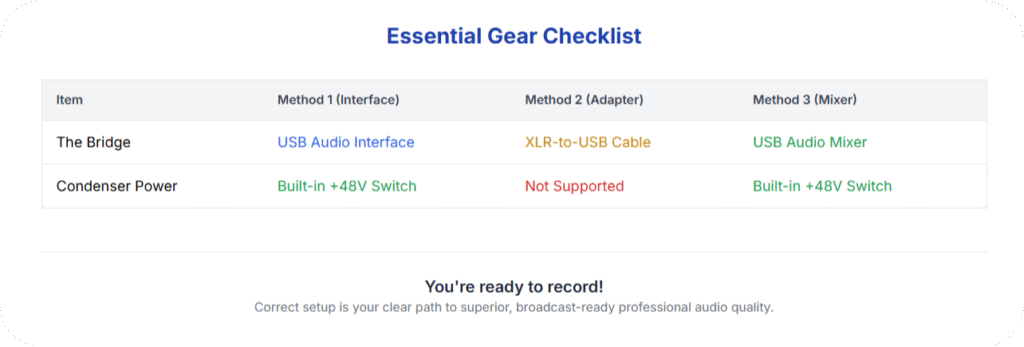As a friendly tech journalist, I know that getting that professional XLR mic connected to your PC feels like a necessary but confusing hurdle.
You’ve got the gold standard microphone, but it won’t plug straight into your computer’s USB port! Don’t worry; you just need the right bridge device to make the connection happen smoothly and professionally.
The Great Divide: Why You Can’t Just Plug It In
If you tried plugging an XLR mic directly in, you likely noticed nothing happened or the audio was impossibly quiet. This isn’t a faulty cable; it’s due to fundamental differences in electrical signal requirements.
Understanding the XLR Signal
XLR uses a balanced connection, which is fantastic for rejecting unwanted noise over long cable runs in a studio environment.
However, the signal coming from your mic is a very weak mic level signal. Your PC’s standard input jack expects a much louder line level signal and cannot amplify the tiny analog voltage without introducing significant background hiss.
Condenser vs. Dynamic: The Power Dilemma
You must first identify your microphone type, as this dictates the external power it needs to operate successfully. Dynamic microphones are robust and require a preamp for boosting but do not need external power to function.
Condenser microphones, conversely, require a consistent source of electrical current called phantom power, standardized at +48V DC, delivered right through the XLR cable.
Your PC cannot supply this required +48V charge, meaning condenser mics absolutely need external hardware to produce any usable sound.
The Three Paths to PC Audio Glory
Based on my professional experience testing countless home studios, there are three main ways to connect your XLR mic to your computer. We will rank these from the most highly recommended to the most basic solution.
Method 1: The Gold Standard — Using a USB Audio Interface (Highly Recommended)
A USB Audio Interface is the best tool for achieving high-quality audio for voiceovers, music, or podcasting. It acts as a high-quality external sound card specifically for your microphone setup.
What an Audio Interface Does:
- It contains high-quality microphone preamps to cleanly boost your weak XLR signal up to a usable line level.
- It provides switchable phantom power for condenser microphones, which is essential for them to work.
- It features an Analog-to-Digital Converter (ADC) that converts the clean analog sound into a digital format your PC can record via USB.
- Most interfaces include dedicated, low-latency headphone outputs so you can hear yourself recorded without annoying delays.
In my opinion, purchasing an interface like the Focusrite Scarlett 2i2 or Audient iD4 MKII is the single best initial investment for any burgeoning audio creator for quality and future growth.
Method 2: The Simple Bridge — XLR-to-USB Adapter Cable
For users with a dynamic microphone needing a quick, no-fuss connection without buying a full interface, a specialized XLR-to-USB adapter cable will work in a pinch. This cable contains a basic preamp and ADC built directly into the USB plug housing.
| Feature | XLR-to-USB Adapter Cable | USB Audio Interface |
|---|---|---|
| Cost | Low/Budget Friendly | Moderate to High |
| Power (Phantom) | No support for +48V | Standard feature |
| Preamps | Basic, often noisy/low headroom | High quality, high headroom |
| Inputs | Single input only | Typically two or more inputs |
Critical Warning: This cable method will NOT power a condenser microphone because it cannot supply the +48V supply. Furthermore, for studio dynamics requiring high gain (like the Shure SM7B), these inline adapters often lack the clean boost needed, leading to a noisy recording.
This stop-gap solution is functional, but based on my experience, an upgrade to an interface is almost inevitable once you start chasing better sound.
Method 3: The Multitrack Solution — Using a Mixer with USB Out
If you routinely record three or more microphones simultaneously, such as for a panel podcast, a mixing board with a built-in USB output is an excellent alternative to a basic interface. A mixer offers superior control over multiple audio sources in real time with dedicated channel strips.
These devices provide hardware controls for EQ, faders, and gain for every input, and most modern USB mixers easily supply +48V phantom power. Choose a mixer if you require complex live sound shaping or need many inputs for group recording.
Essential Gear Checklist for XLR to PC Connection
Here is a quick summary of the necessary components based on the connection method you choose.
| Item | Method 1 (Interface) | Method 2 (Adapter) | Method 3 (Mixer) |
|---|---|---|---|
| The Bridge | USB Audio Interface | XLR-to-USB Cable | USB Audio Mixer |
| Condenser Power | Built-in +48V Switch | Not Supported | Built-in +48V Switch |
Troubleshooting and Advanced Tips
Even with quality hardware, technical hiccups can appear, but a few quick checks solve most issues I encounter.
Condenser Mic Still Silent? Check the Basics
If you are using a condenser mic with an interface, confirm the +48V phantom power switch is engaged, as it is easy to miss. Also, always test with a different, known-good XLR cable, as a damaged one can block the power supply.
Eradicating Latency Issues
Latency, or delay, is best eliminated by utilizing the Direct Monitoring feature on your interface or mixer. This hardware function bypasses your PC’s processing, sending the signal straight to your headphones with virtually zero delay.
Mastering Gain Staging for Clean Audio
Proper gain staging means setting levels correctly throughout the chain for professional results. Set the input gain knob so your average speaking volume hits the yellow indicator light on the hardware unit. In your recording software, ensure this resulting track level stays safely below the maximum 0dBFS mark.
Frequently Asked Questions (FAQ)
Q1: Can I use an XLR microphone with a built-in PC sound card?
A: No, not effectively. The integrated sound card lacks the necessary preamp boost and cannot supply the +48V phantom power required by condenser microphones.
Q2: Is the XLR-to-USB cable really that much worse than an interface?
A: The adapter is limited for dynamic mic use, but it cannot power condensers. For serious work, its basic preamps are a significant step down from the clean headroom provided by a dedicated interface.
Q3: Which is better for podcasting: USB mic or an XLR setup?
A: The XLR setup with an audio interface is superior due to better preamp quality, more flexibility, and easy scalability if you plan to add more microphones later.
Connecting your XLR mic via an interface is your clear path to superior, professional audio quality. Take the time to set up your gain correctly, and you will immediately produce content that sounds truly broadcast-ready. Happy recording!