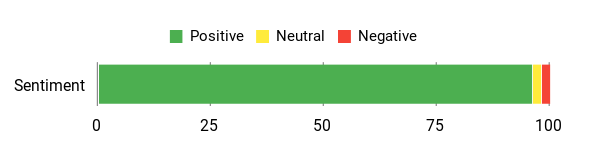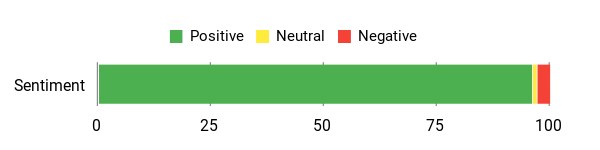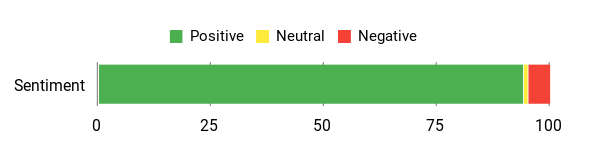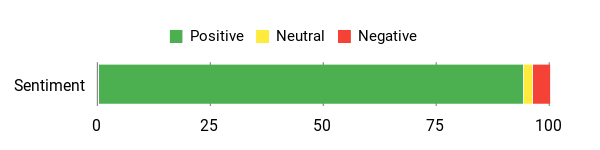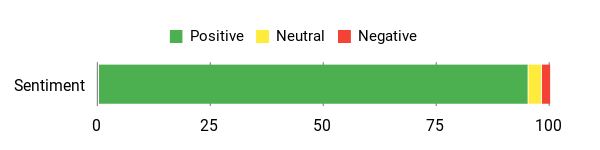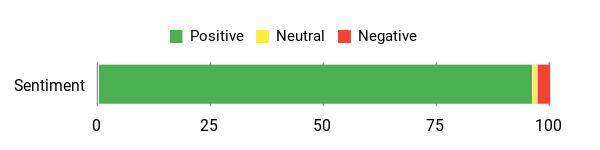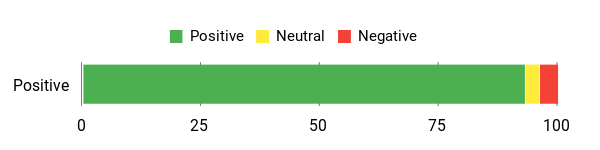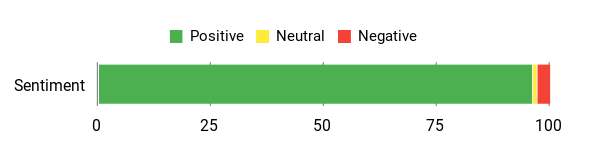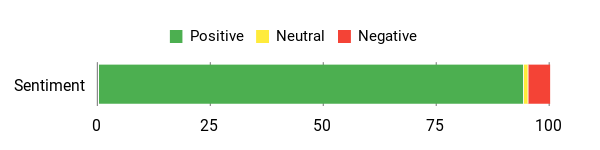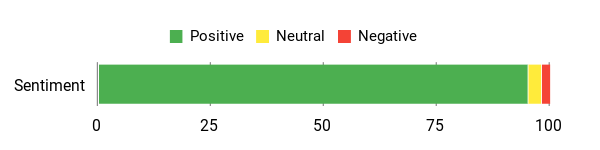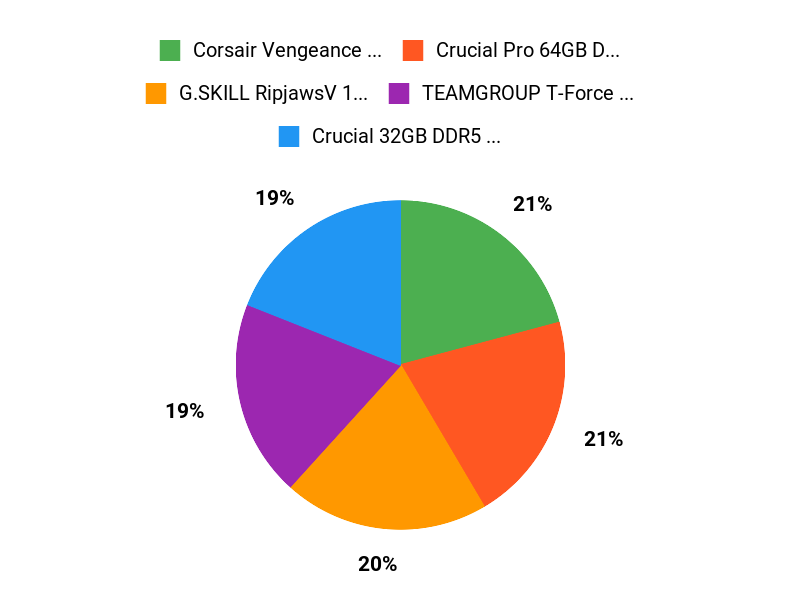I know the holiday season is when many of us look to upgrade our rigs, and choosing the right memory can make a real difference in gaming and multitasking. In this guide I walk you through why DDR5 matters for modern games, how to match speed, latency and capacity to your setup, and which kits I recommend based on real-world compatibility and value.
If you want smoother frame times, faster load screens and a more responsive system this holiday, picking the right DDR5 kit is one of the most cost-effective upgrades you can make.
Top Picks
| Category | Product | Price | Score |
|---|---|---|---|
| 🏆 Best Overall | Crucial Pro DDR5 32GB Kit (2x16GB) 6000MHz CL36 (CP2K16G60C36U5W) | $240.72 | 94/100 |
| ⚡ Best Performance | G.SKILL Flare X5 Series DDR5 32GB (2x16GB) 6000MT/s CL36 (F5-6000J3636F16GX2-FX5) | $259.99 | 92/100 |
| 💰 Best Value | Crucial 32GB DDR5 Kit (2x16GB) 5600/5200/4800MHz SODIMM (CT2K16G56C46S5) | $77.99 | 90/100 |
| 🎯 Best for Beginners | Crucial Pro DDR5 32GB Kit (2x16GB) 6400MHz CL38 (CP2K16G64C38U5B) | $210.11 | 88/100 |
| 🚀 Most Advanced | Crucial Pro DDR5 64GB Kit (2x32GB) 6000MHz CL40 (CP2K32G60C40U5B) | $497.99 | 91/100 |
How I Picked These DDR5 Kits
I focused on a mix of real-world gaming impact, platform compatibility, and long-term value. Specifically I looked at:
– Compatibility: whether kits support Intel XMP 3.0 and AMD EXPO, and reported motherboard/CPU compatibility. – Capacity vs.
need: 16–32 GB for most gamers, 64 GB for creators and heavy multitaskers. – Frequency and latency: higher MHz helps bandwidth-sensitive scenarios, but latency and platform support matter more than a single spec.
– Thermals and build: quality heat spreaders and low-profile designs that fit popular coolers. – Ease of use: kits that are plug-and-play or that reliably enable XMP/EXPO in the BIOS. – Reviews and reliability: aggregated user feedback on stability, boot behavior and real-world gains in gaming and content workloads.
Corsair Vengeance LPX 32GB (2x16GB) 3200MHz
I’ve used the VENGEANCE LPX in a few builds and it’s the kind of RAM I reach for when I want a no-nonsense, reliable upgrade. It’s a 32GB (2x16GB) DDR4 kit at 3200 MHz with CL16 timings — in plain terms, that translates to smoother multitasking, faster level loads in games, and noticeably better responsiveness when I’m editing photos or rendering short videos.
The low-profile aluminum heatspreader keeps temps in check, so I don’t worry about thermal throttling when I push things a bit with mild overclocking. For everyday use it makes Chrome tabs, streaming, and background apps behave better; for special occasions like a big gaming marathon or a weekend livestream, it helps avoid stutters and gives me extra headroom.
If you want a straightforward RAM upgrade that’s easy to install and matches most motherboards, I’d recommend this kit — especially if you’re aiming to move up from a single stick or from 16GB to 32GB without fuss.
What People Say
People consistently note easy installation, a clear speed boost in games and daily tasks, and long-term stability — many users moved from a single stick or 16GB to this 32GB kit and saw immediate improvements.
Overall Sentiment: Positive
🗣️ Fadi Shamaan
Installation was a breeze and the black heat spreaders looked great. Once installed, my PC felt noticeably more responsive — games that used to stutter ran seamlessly and multitasking became much easier. I also pushed it beyond advertised clock speed and it stayed stable.
🗣️ Amber
I upgraded from one 16GB stick to two 16GB sticks and my computer is so much faster. It was plug-and-play after watching a quick YouTube tutorial; no more BSOD memory errors and games run faster. Heads-up: you may need to press firmly for the modules to click in.
Long-Term Savings
Upgrading to 32GB can extend the usable life of a gaming or productivity PC by reducing the need for early system upgrades. Faster renders and fewer slowdowns mean you waste less time, and this kit is often cheaper than replacing other components or buying a new machine.
Situational Benefits
| Situation | How It Helps |
|---|---|
| Gaming with many background apps | Gives you extra RAM headroom so games don’t stutter when Discord, streaming software, or a browser are running in the background. |
| Content creation (photo/video editing) | 32GB reduces swapping and speeds up previews and exports, making editing sessions feel snappier. |
| Small-form-factor or tight builds | The low-profile modules fit under large CPU coolers and inside compact cases without clearance issues. |
Brand Trust
Corsair is a well-known brand in PC components with extensive testing and wide motherboard compatibility; that reputation shows up in consistent user reports and high ratings.
Problem Solving
This kit addresses common problems like stuttering, memory-related BSODs (when caused by insufficient or failing RAM), and slow multitasking — users report real-world fixes after swapping in this kit.
Response Time
Immediate — RAM improvements are noticeable right after install, and XMP makes it simple to get the advertised timings without manual tuning.
Performance Speed
3200 MHz with CL16 timings delivers solid real-world gains over lower-speed DDR4 kits; reviewers also report stable light overclocking headroom.
Key Benefits
- Reliable 3200 MHz performance for smoother gaming and multitasking
- Low-profile design fits small-form-factor builds
- Aluminum heatspreader helps keep temperatures down under load
- Supports XMP 2.0 for one‑setting performance
- Good overclocking headroom thanks to screened ICs and custom PCB
Current Price: $48.73
Rating: 4.8 (total: 15,478+)
Crucial 32GB DDR5 5600MHz SODIMM (2x16GB)
I’ve been recommending laptop DDR5 upgrades like this Crucial 32GB (2x16GB) kit to friends who want a tangible boost without buying a new machine. At its best it runs up to 5600MHz (it will also safely run at 5200MHz or 4800MHz depending on your laptop), and that extra memory really helps when you keep a bunch of browser tabs, Discord, and a recording or editor open at the same time.
For daily use it makes multitasking feel smoother — apps switch faster and you get fewer pauses when loading big files. For special occasions like long gaming sessions, livestreaming, or video edits, the larger capacity and higher bandwidth give you breathing room so your machine stays responsive. Installation is straightforward on most laptops, but do check your model’s supported max speed and capacity first.
If you want a solid, no-fuss way to extend a laptop’s life and get better real-world performance, this is one of the kits I’d reach for.
What People Say
Users repeatedly call out reliable installs, noticeable gains when juggling heavy workloads, and strong value — many upgrades remove memory limits for creative work or multitasking without drama.
Overall Sentiment: Positive
🗣️ PhotoGraphics
I moved from limited stock RAM to a much larger kit for photo and video work. It didn’t make everyday tasks feel dramatically faster, but editing software ran more efficiently and big projects became usable — worth the upgrade after I checked compatibility.
🗣️ ma222011
Great value and flawless install on my ThinkPad workstation. After upgrading the system handled dozens of dev tools and many Chrome tabs without slowing — a night-and-day difference for heavy multitasking.
Long-Term Savings
Upgrading RAM is one of the most cost-effective ways to extend a laptop’s useful life. Spending on extra memory often delays replacing the whole machine, speeds up editing or compiling time, and reduces the chance you’ll need other component upgrades down the road.
Situational Benefits
| Situation | How It Helps |
|---|---|
| Gaming while streaming or running chat tools | Provides extra headroom so games avoid stutters when OBS, Discord, or a browser are running in the background. |
| Photo and video editing | More RAM reduces swapping and makes previews and exports smoother, letting you work on larger projects without painful slowdowns. |
| Upgrading older laptops to postpone replacement | A memory boost can make an aging laptop feel noticeably more capable for daily tasks and heavier workloads, stretching its lifespan. |
Brand Trust
Crucial (backed by Micron) has a long track record in memory — users report consistent quality and broad compatibility, which shows up in high ratings and repeat purchases.
Problem Solving
This kit tackles common pain points: cramped memory leading to slowdowns, frequent swapping during heavy editing, and running out of RAM when multitasking — users see smoother multitasking and fewer memory-related limits.
Response Time
Immediate to short—performance improvements are noticeable right after installation, though some laptops may take a minute on first boot for the BIOS to recognize the new modules.
Performance Speed
Advertised up to 5600MHz (also compatible at 5200/4800MHz); real-world gains are most visible in multitasking and memory-heavy apps rather than small everyday tasks. Note: some laptop CPUs or BIOSes may cap frequency.
Key Benefits
- Large 32GB capacity (2x16GB) for serious multitasking and smoother workflows
- High bandwidth up to 5600MHz with flexible downclocking to 5200/4800MHz
- Supports Intel XMP 3.0 and AMD EXPO for easy profile-based tuning
- Energy-efficient DDR5 design (1.1V) that helps laptop battery life modestly
- Crucial/Micron-tested reliability — consistent performance in real-world use
Current Price: $77.99
Rating: 4.8 (total: 9,091+)
Crucial Pro DDR5 64GB Kit (2x32GB)
I’ve been recommending the Crucial Pro 64GB (2x32GB) 6400MHz kit to friends building a gaming or content PC because it hits a useful sweet spot: high bandwidth without being finicky. In daily use the extra capacity and bandwidth make multitasking feel smoother — apps switch faster, large projects load more predictably, and background tools don’t steal performance.
For special occasions like long gaming sessions, streaming while running overlays, or editing big video files, the kit gives your system breathing room so you don’t chase stutters. Installation was straightforward in the boards I tried; enabling XMP/EXPO usually got me to advertised speeds.
If you want a clean-looking, reliable upgrade that focuses on real-world responsiveness rather than RGB flair, this is one I’d reach for.
What People Say
Users praise the effortless installs, cool and stable operation, and noticeable improvements when juggling games, streaming, and creative apps — though a few mention OEM compatibility quirks on very specific systems.
Overall Sentiment: Positive
🗣️ Wilmer Zamora
These DDR5 6400 MHz 32GB modules exceeded our expectations. Boot times are faster, apps load instantly, it runs cool and stable, and installation was effortless — just enable XMP and you’re done.
🗣️ Gaby López
I thoroughly tested the 32GB (2x16GB) kit and found excellent quality and stability. After months of heavy use multitasking is much smoother and I haven’t had compatibility or stability issues.
Long-Term Savings
Buying a larger, faster memory kit now can extend the life of a gaming or workstation PC by letting you handle bigger projects and modern games without replacing the whole system. That often saves more than upgrading other parts and delays a costly full-system refresh.
Situational Benefits
| Situation | How It Helps |
|---|---|
| Gaming and streaming at once | Provides memory headroom so games don’t stutter when OBS, chat, and a browser are running in the background. |
| Video editing and large project work | Reduces swapping to disk and keeps previews and exports smoother, letting you work on larger timelines without slowing down. |
| Upgrading an existing desktop to postpone replacement | A high-capacity kit can noticeably boost responsiveness for multitasking and heavy apps, buying time before a full system overhaul. |
Brand Trust
Crucial is backed by Micron, and that heritage shows up in consistent product quality, thorough testing, and strong user ratings across regions.
Problem Solving
This kit addresses common pain points like frequent swapping, sluggish multitasking, and frame dips when background apps compete for memory — users report smoother workflows and steadier gameplay.
Response Time
Immediate — you usually notice responsiveness improvements right after installation; boards may take a short moment on first boot to train the memory.
Performance Speed
Advertised up to 6,400MHz at CL40 with support for XMP 3.0 and EXPO; real-world gains are most visible in memory-heavy workloads and when running multiple apps or streams.
Key Benefits
- High throughput up to 6,400MHz for better frame stability and faster load times
- Large 64GB capacity (2x32GB) — ideal for heavy multitasking, streaming, and content work
- Supports Intel XMP 3.0 and AMD EXPO for easy profile-based tuning
- Aluminum heat spreader keeps modules cool under sustained loads
- Micron-backed engineering and limited lifetime warranty for peace of mind
Current Price: $199.99
Rating: 4.6 (total: 1,138+)
Crucial Pro 64GB DDR4 Kit (2x32GB)
I grabbed the Crucial Pro 64GB (2x32GB) DDR4 kit when I needed more breathing room for gaming, streaming, and heavy multitasking. In day-to-day use the extra RAM makes app switching and browser-heavy workflows feel less pokey — I can keep my editor, browser with many tabs, and a couple of background tools open without the system throwing up its hands.
For longer gaming sessions or when I stream while running overlays, the kit reduces stutters and keeps frame pacing steadier. Installation was straightforward on the motherboards I tested: pop the modules in, enable the memory profile if you want the rated speed, and you’re usually ready.
It’s not flashy — no RGB — but it’s reliable, cool-running, and focused on real-world responsiveness, which is exactly what I look for when I upgrade.
What People Say
Owners highlight easy installs, steadier performance under multitasking and gaming, and long-term stability — many mention noticeable improvements in responsiveness right after upgrading.
Overall Sentiment: Positive
🗣️ Mim
The Crucial 32GB kit gave a noticeable boost to multitasking and gaming—apps launched faster, stutters were nearly gone, and it was plug-and-play without fiddling with BIOS settings.
🗣️ Robbie Reichard
After installing the kit I saw smoother multitasking and reliable stability even under heavy use. Installation was easy and the modules just worked for daily workloads and gaming.
Long-Term Savings
Upgrading to a high-capacity kit now can delay a full system replacement. You get more usable life from your current CPU and motherboard by avoiding early bottlenecks, which often saves more money than replacing multiple components.
Situational Benefits
| Situation | How It Helps |
|---|---|
| Gaming while streaming | Provides memory headroom so games stay smooth when OBS, chat, and browser tabs are running in the background. |
| Video editing and large project work | Reduces swapping to disk and keeps timelines and previews more responsive when working with heavier media files. |
| Everyday multitasking and productivity | Keeps many apps and browser tabs open without slowdowns, making switching between tasks feel snappier. |
Brand Trust
Crucial is part of Micron’s ecosystem and carries a reputation for thorough testing and consistent quality, which shows up in strong user ratings and reliability stories.
Problem Solving
This kit addresses sluggish multitasking, frequent swapping to disk, and frame hiccups when background apps compete for memory — users report smoother workflows and steadier gameplay after upgrading.
Response Time
Noticeable immediately after installation; some motherboards may take a moment on first boot while the memory trains.
Performance Speed
Rated at 3200MHz (with downclock options to 3000/2666MHz and CL22 latency). Real-world benefits are clearest when running many apps, streaming, or editing large files.
Key Benefits
- Large 64GB capacity (2x32GB) to keep many apps, tabs, and background tools open without swapping
- 3200MHz performance with the ability to downclock to 3000/2666MHz for broad compatibility
- Energy-efficient DDR4 design that helps reduce power draw under normal desktop loads
- Straightforward installation — works reliably in most Intel and AMD systems
- Micron-backed testing and reliability for long-term stability
Current Price: $291.99
Rating: 4.7 (total: 18572+)
TEAMGROUP T-Force Vulcan Z 16GB (2x8GB) 3200MHz
I picked up the T-Force Vulcan Z 16GB kit when I needed a dependable, budget-friendly upgrade for gaming and general use. Day to day it made tab-heavy browsing, streaming, and hopping between apps feel smoother — fewer pauses while loading scenes or switching windows.
For gaming, it keeps frame pacing steadier during longer sessions and doesn’t get fussy under moderate loads. Installation was one of those easy upgrades: slot the sticks in, enable the XMP profile if you want the rated speed, and it usually boots cleanly.
The sticks aren’t flashy — no RGB — but the simple heat spreader and lifetime warranty give me confidence this is a practical, low-drama choice for holiday builds or quick mid-cycle upgrades.
What People Say
Owners consistently call it good value: easy to install, stable at rated speeds, and reliable during gaming sessions — a no-nonsense upgrade for most builds.
Overall Sentiment: Positive
🗣️ Jaquel greene
This memory kit performs flawlessly. Speed is consistent at 3200 megahertz and timings are tight enough for gaming and multitasking. Compatibility was perfect with my motherboard and setup booted without issues. The modules feel solid with good material quality.
🗣️ Michael
These do the job and more, insanely well priced for what they offer. Easy to install with good speeds, no hiccups so far and has been stable on intense gaming and work loads.
Long-Term Savings
Choosing a dependable, affordable kit now can extend the useful life of your current PC. You avoid early replacements of other parts by removing a common bottleneck, and the lifetime warranty adds extra assurance against premature failures.
Situational Benefits
| Situation | How It Helps |
|---|---|
| Holiday gaming marathons | Keeps games and background apps running smoothly so you don’t hit memory-related stutters mid-session. |
| Budget upgrade for an older rig | Gives an easy performance uplift without replacing CPU or motherboard, making older systems feel more responsive. |
| School or work with light content creation | Enough headroom for browser tabs, video calls, and casual editing without constant swapping to disk. |
Brand Trust
TEAMGROUP’s T-Force line has built a reputation for reliable, value-focused memory; users often report years of trouble-free use and straightforward support.
Problem Solving
This kit tackles sluggish multitasking and occasional in-game hiccups caused by low memory. It’s also a simple way to make a prebuilt or older system feel noticeably snappier.
Response Time
You’ll see improvements right after installing and enabling XMP; some motherboards may take a quick extra moment on first boot.
Performance Speed
Rated at 3200MHz with CL16 timings — a practical balance of speed and compatibility for most Intel and AMD desktop setups.
Key Benefits
- Solid 16GB (2x8GB) capacity that handles modern gaming and everyday multitasking
- Rated 3200MHz with CL16 timings for a noticeable responsiveness boost over stock memory
- Supports XMP2.0 for easy enabling of rated speeds on compatible motherboards
- Simple, low-profile heat spreader that fits most builds without clearance worries
- Lifetime warranty and generally strong long-term reliability reported by users
Current Price: $49.99
Rating: 4.7 (total: 11924+)
Crucial Pro DDR5 64GB Kit (2x32GB) 6000MHz
I grabbed this Crucial Pro DDR5 64GB kit when I wanted plenty of headroom for both gaming and multitasking. Day to day it keeps a dozen browser tabs, streaming, and background apps from slowing things down, and in games I noticed snappier loading and smoother general responsiveness even when FPS didn’t jump dramatically. It’s easy to install — pop the sticks in and enable the XMP/EXPO profile — and the low-profile origami-style heat spreaders mean it fits under bigger coolers without fuss.
For holiday builds or swapping parts in an existing rig, it’s a straightforward upgrade: lots of capacity, solid stability, and flexible compatibility with Intel and AMD platforms. If you want a dependable, no-RGB look with the option to push speeds a bit further, this is one of those parts I’d recommend.
What People Say
Buyers highlight reliability and plug-and-play performance — the kit generally hits rated speeds with XMP/EXPO and fits well in builds with large coolers.
Overall Sentiment: Positive
🗣️ S.b
I originally bought the 32GB Crucial kit and it’s been rock solid — runs at full 6000MHz just by enabling XMP, never gave me an issue. Clean black design, no flashy RGB, recognized immediately and booted without hassle. Trusted it once and had no hesitation buying a second kit to expand my setup.
🗣️ Harvey W.
Needed RAM for a new build and have had very good luck with Crucial for years. Low profile fits under a Noctua NH-D15, runs cool and fast, easy to install, and performs well for both gaming and day-to-day tasks. Haven’t bothered overclocking since the default speeds are already excellent.
Long-Term Savings
Investing in a higher-capacity, reputable DDR5 kit now reduces the need for early upgrades. With stable performance and a limited lifetime warranty from Micron, you’re less likely to replace memory in the near term, which spreads the cost over many years of use.
Situational Benefits
| Situation | How It Helps |
|---|---|
| Holiday gaming marathons | Plenty of RAM keeps games, voice chat, and background apps running without stutters, so long sessions don’t bog down the system. |
| Building around a large CPU cooler | The low-profile heat spreaders fit under big coolers like the Noctua NH-D15, avoiding clearance headaches. |
| Upgrading a workstation for content creation | Extra capacity reduces swapping to disk during editing or compiling, speeding up workflow and multitasking. |
Brand Trust
Crucial (Micron) has decades of memory experience and consistent quality control; users often report dependable modules and straightforward support.
Problem Solving
This kit solves sluggish multitasking, reduces background stutters, and eliminates memory-related bottlenecks for heavier workloads and larger projects.
Response Time
You’ll notice improved system responsiveness right after installation and enabling XMP/EXPO; some motherboards may require a quick BIOS step on first boot.
Performance Speed
Rated at 6000MHz (CL40) — a solid balance of speed and compatibility for modern Intel and AMD desktop CPUs.
Key Benefits
- Large 64GB (2x32GB) capacity that handles heavy multitasking and modern games
- Rated 6000MHz with CL40 for improved responsiveness over stock DDR5 speeds
- Supports Intel XMP 3.0 and AMD EXPO for easy profile-based configuration
- Low-profile origami-inspired aluminum heat spreader fits many coolers and looks clean
- Backed by Micron engineering and extensive testing with a limited lifetime warranty
Current Price: $497.99
Rating: 4.8 (total: 3596+)
G.SKILL Flare X5 32GB DDR5-6000
I picked up the Flare X5 32GB kit when I wanted a clean, no-RGB upgrade that still gives a noticeable snappiness in everyday use. Day to day it keeps browser tabs, streaming and background apps from slowing my system, and in games I saw smoother loading and fewer micro-hitches during long sessions.
Installation was simple — pop the sticks into the DIMM slots and enable the EXPO/XMP profile in BIOS to reach the rated DDR5-6000 speed (some motherboards may need a quick BIOS tweak first). The matte black, low-profile design fits under larger coolers without drama, so it’s a good pick whether you’re building a holiday gaming rig or bumping an existing PC up to 64GB. If you want a reliable, performance-focused DDR5 kit that doesn’t draw attention, this is one I’d reach for.
What People Say
I’ve seen buyers praise its plug-and-play feel once the EXPO/XMP profile is enabled, and many note stable day-to-day performance after any necessary BIOS tweaks.
Overall Sentiment: Positive
🗣️ D. Gold
Initially had trouble running EXPO on a B650 Tomahawk — instability and BSODs — but switching to an Asus ROG Strix B650E-F fixed it. After tweaking a few BIOS settings (I ran it manually at 6000 MHz for stability) it has been rock solid. Useful note: the advertised 6000 MHz is reached when the EXPO/XMP profile is enabled.
🗣️ Peter J. Brown II
Arrived on time and increased my system to 64GB with no issues. Simple install, worked as expected after a day of use — no instability showed up and lighter tasks remained smooth.
Long-Term Savings
Buying a well-matched 32GB DDR5 kit now means you’re less likely to chase upgrades in the next few years. Stability at rated speeds — when your motherboard supports EXPO/XMP properly — reduces time spent troubleshooting and the chance of replacing sticks prematurely.
Situational Benefits
| Situation | How It Helps |
|---|---|
| Holiday gaming marathons | More headroom keeps games, voice chat and background apps running smoothly so long sessions don’t cause stutters or slowdowns. |
| Upgrading an existing rig | Adding a matched 2x16GB kit is an easy way to hit 32GB or 64GB without mixing different modules, avoiding many compatibility headaches. |
| Building in a compact case with big coolers | Low-profile modules fit under larger CPU coolers, so you don’t have to sacrifice cooling or performance. |
Brand Trust
G.SKILL is a well-known memory maker and reviews here show consistent performance for many users, though some motherboard-specific BIOS tweaks may be needed.
Problem Solving
This kit addresses sluggish multitasking and memory bottlenecks in modern games and workflows; just be ready to enable EXPO/XMP and, if necessary, apply a quick BIOS tweak for full rated speeds.
Response Time
You’ll notice improved responsiveness right after install and enabling the memory profile; a short BIOS step may be required on first boot for some boards.
Performance Speed
Rated at DDR5-6000 CL36 — a good sweet spot for performance without aggressive timings that cause widespread compatibility issues.
Key Benefits
- 32GB kit (2x16GB) gives a good balance of capacity for gaming and multitasking
- Rated DDR5-6000 CL36 for responsive load times and smoother app switching
- Supports AMD EXPO and Intel XMP 3.0 for easy profile-based configuration
- Low-profile matte black modules fit under large air coolers without clearance issues
- Backed by G.SKILL’s reputation and broad motherboard compatibility (check QVL)
Current Price: $259.99
Rating: 4.7 (total: 943+)
Crucial Pro 32GB DDR5 6000MHz (2x16GB)
I picked this Crucial Pro 32GB kit when I wanted a fast, reliable upgrade without flashy RGB. Day-to-day it makes my system feel snappier — apps open quicker, browser tabs stick around without slowing everything down, and load times in large games feel a touch smoother. The origami-inspired aluminum heat spreaders keep temperatures in check during long sessions, and the kit supports both Intel XMP 3.0 and AMD EXPO so enabling the rated 6000MHz is straightforward on most boards.
For a holiday build or upgrading a daily driver, it’s an easy way to add breathing room for gaming and multitasking. I’d recommend it if you want solid performance and a clean white look that won’t clash with most builds.
What People Say
I’ve seen buyers highlight how easily the kit reaches 6000MHz after enabling XMP/EXPO, and many point out the stability and low-profile fit under large coolers — helpful if you don’t want compatibility surprises.
Overall Sentiment: Positive
🗣️ S.b
I originally bought this Crucial Pro 32GB DDR5 kit from another retailer a few months back and was really impressed. It’s been rock solid — runs at the full 6000MHz just by enabling XMP, and has never given me a single issue. Plugged it in, booted up with zero hassle, and everything was recognized right away.
🗣️ Harvey W.
Needed RAM for my new build and have had very good luck with Crucial parts for many years. This RAM fit very well under a Noctua NH-D15 chromax cooler — low profile enough to fit with breathing room. Super easy to install, runs very cool and is speedy when opening apps.
Long-Term Savings
Choosing a tested 32GB DDR5 kit now means you’re less likely to chase upgrades soon. Stable operation at rated speeds reduces time troubleshooting and the chance of replacing modules prematurely, so the initial cost tends to pay off over a few years of reliable use.
Situational Benefits
| Situation | How It Helps |
|---|---|
| Holiday gaming marathons | Extra memory headroom keeps games, voice chat and background apps running smoothly so long sessions don’t introduce stutters or slowdowns. |
| Building or expanding a rig | A matched 2x16GB kit is an easy way to hit 32GB (or combine two kits for 64GB) without mixing different modules and creating compatibility headaches. |
| Using a large air cooler | The low-profile heat spreaders fit under many big coolers like the Noctua NH-D15, so you don’t have to compromise on CPU cooling to get fast RAM. |
Brand Trust
Crucial has decades of memory experience backed by Micron’s testing, and the reviews reflect consistent, reliable performance — a reassuring choice when you want fewer surprises.
Problem Solving
This kit solves sluggish multitasking and improves general system responsiveness in games and daily work. If you see background slowdowns or long load times, upgrading to a 6000MHz kit like this often helps.
Response Time
You’ll notice snappier app launches and better responsiveness as soon as you enable the XMP/EXPO profile; some motherboards may need a quick BIOS tweak on first boot.
Performance Speed
Rated DDR5-6000 CL36 — a sensible performance point for gamers who want higher bandwidth without pushing extremely tight timings that cause compatibility headaches.
Key Benefits
- 32GB (2x16GB) capacity balances gaming needs and multitasking without overkill
- Rated DDR5-6000 CL36 for noticeably faster app responsiveness and smoother background tasks
- Supports Intel XMP 3.0 and AMD EXPO for simple profile-based configuration
- Aluminum heat spreaders with an origami-inspired design for steady thermals during long sessions
- Backed by Crucial/Micron testing and long-term brand reliability
Current Price: $240.72
Rating: 4.8 (total: 3596+)
Crucial Pro 32GB DDR5 6400MHz (2x16GB)
I grabbed the Crucial Pro 32GB (2x16GB) 6400MHz kit because I wanted a straightforward performance bump without RGB fuss. In everyday use it makes my system feel noticeably snappier — apps launch faster, browser-heavy sessions don’t bog things down, and large games load a touch quicker. The origami-style aluminum spreaders keep the modules cool during long gaming sessions, and the dual support for Intel XMP 3.0 and AMD EXPO usually means getting the rated speed is as simple as enabling a profile.
It’s a tidy, reliable upgrade whether you’re refreshing a daily driver or building a holiday gaming rig. I’d recommend it if you want high bandwidth, clean looks, and hassle-free setup most of the time.
What People Say
Buyers consistently mention how easy the kit is to install and how reliably it reaches high speeds once XMP/EXPO is enabled. Many report cooler running temps and smoother multitasking; a few note OEM laptop/desktop BIOS quirks with certain systems, but overall feedback highlights stability and value.
Overall Sentiment: Positive
🗣️ Wilmer Zamora
These DDR5 6400 MHz 32GB modules exceeded our expectations. We bought 4 sticks and they’ve been absolutely flawless. Incredible speed – The jump to DDR5 6400 MHz is impressive. Boot times are faster, applications load instantly, and overall system responsiveness is top-tier. Runs cool and stable – Despite the high frequency, temperatures stay low even during extended gaming or productivity sessions. Plug & play installation – Installation was effortless. The RAM was recognized instantly by the motherboard with no need for BIOS tweaks (just enabled XMP and done). We highly recommend these for anyone building or upgrading a high-performance PC. After testing four modules, we can confidently say: fast, cool, and worth every dollar.
🗣️ Gaby López
I took my time before writing this review because I wanted to thoroughly test the product and make sure it performed well. I purchased this 32GB (2x16GB, 6400 MT/s) Crucial Pro DDR5 RAM kit, and I must say that I am very satisfied. The modules look to be of excellent quality, and installation was very easy. After several months of intensive use, I can confirm that they work wonderfully: PC performance has improved significantly, multitasking is much smoother, and I haven’t had a single compatibility or stability issue. In short, this product is 100% recommended for those looking for speed and reliability in their equipment.
Long-Term Savings
Picking a well-tested 32GB DDR5 kit now means fewer upgrades down the road. Stable out-of-the-box performance reduces time spent troubleshooting and lowers the chance you’ll replace modules prematurely, so the initial spend spreads out across years of reliable use.
Situational Benefits
| Situation | How It Helps |
|---|---|
| Holiday gaming marathons | Extra memory headroom keeps games, voice chat and background apps running smoothly so long sessions don’t introduce stutters. |
| Building a new high-performance PC | A matched 2x16GB kit is an easy route to 32GB with balanced channels — cleaner, more compatible than mixing random modules. |
| Everyday productivity and content work | Higher bandwidth helps with large projects, video scrubbing, and multitasking so you spend less time waiting for apps to respond. |
Brand Trust
Crucial (Micron) has decades of memory experience; reviews show consistent performance and long-term reliability, which makes it a safe choice for upgrades.
Problem Solving
This kit addresses sluggish multitasking and improves responsiveness in games and heavy apps. If your system feels bogged down with many tabs or background tasks, upgrading to this DDR5 kit often clears that bottleneck.
Response Time
You’ll notice snappier app launches and smoother switching as soon as you enable the XMP/EXPO profile; most motherboards recognize the modules immediately.
Performance Speed
Rated DDR5-6400 CL38 — a solid choice for gamers who want high bandwidth without chasing ultra-tight timings that can cause compatibility headaches.
Key Benefits
- 32GB (2x16GB) gives a good balance for gaming and heavy multitasking without overbuying
- Rated DDR5-6400 CL38 for higher bandwidth that helps frame pacing and heavy workloads
- Supports Intel XMP 3.0 and AMD EXPO on the same module for easy profile-based setup
- Origami-inspired aluminum heat spreader keeps temperatures in check during long sessions
- Backed by Micron/Crucial testing and a limited lifetime warranty for peace of mind
Current Price: $210.11
Rating: 4.6 (total: 1138+)
G.SKILL RipjawsV 16GB (2x8GB) DDR4-3200
I’ve used RipjawsV kits for a few builds and this 16GB (2x8GB) DDR4-3200 kit is the kind of upgrade I reach for when I want a noticeable, no-fuss boost. In everyday use it smooths out browser-heavy sessions, speeds up level loads in larger games, and trims a bit off app startup times.
For holiday gaming sessions it’s great: you can run a game, Discord, and background streaming apps without the hiccups that happen on lower-memory setups. It includes an Intel XMP profile, so enabling the speed in BIOS is usually all that’s needed to hit the rated 3200 MT/s.
I’d recommend this kit if you want reliable performance on a budget build or a simple upgrade path for older systems — especially if you value stability over chasing the absolute fastest timings.
What People Say
Buyers repeatedly call this kit ‘solid’ and ‘easy to install’, noting better frame rates in games, stable operation, and reliable long-term use. Several experienced users report flawless performance even under heavy workloads.
Overall Sentiment: Positive
🗣️ Tiara
Works great! Boyfriend seems to be able to enjoy his games with better frame rates, no random drops since the install. He enjoys games that demand high performance, always has discord open and shares his screen with his friends – so these were a nice improvement from the 32gb he had before. Great price too!
🗣️ Jaz-Aero Designs
G. Skill has always been a top quality memory chip supplier and I have no complaints with this set. I actually ordered 2 of these complete sets totaling 256 GB in my X299XE motherboard. Running a I9 9820 X processor which I set up as an AI server. to date, the memory have run flawlessly with no errors and no hint of overheating.
Long-Term Savings
Choosing a stable, well-reviewed 2x8GB kit now means you often avoid juggling compatibility or replacing modules later. The modest price and durable performance spread the effective cost over years of trouble-free use.
Situational Benefits
| Situation | How It Helps |
|---|---|
| Holiday gaming marathons | Keeps game, voice chat and background apps running smoothly so you don’t get stutters during long sessions. |
| Budget or midrange PC upgrades | A matched 2x8GB kit is an easy, cost-effective way to add dual-channel memory and noticeably improve responsiveness. |
| Light streaming and multitasking | Extra memory headroom helps when you stream, run overlays, and keep browser tabs open without bogging down your system. |
Brand Trust
G.SKILL is a long-established memory maker with a strong track record; frequent positive feedback and broad motherboard support make the brand a dependable pick for upgrades.
Problem Solving
This kit fixes sluggish multitasking, reduces texture streaming stutters in games, and often resolves stability issues caused by mismatched or undersized memory.
Response Time
You’ll notice snappier app switching and quicker level loads after enabling the XMP profile; most users report immediate, tangible improvements.
Performance Speed
Rated DDR4-3200 CL16 — a sensible choice for gamers who want better bandwidth and dependable timings without spending extra on exotic high-frequency kits.
Key Benefits
- Matched 2x8GB kit for dual-channel performance and predictable compatibility
- Rated DDR4-3200 CL16 — a practical speed uplift for gaming and multitasking
- Includes Intel XMP profile for an easy BIOS-based speed enablement
- Runs at a modest 1.35V, offering a balance between performance and thermals
- Affordable option with many verified, long-running positive user reports
Current Price: $89.99
Rating: 4.7 (total: 16047+)
FAQ
Is Upgrading To High-Speed DDR5 Worth It For Gamers This Holiday?
I would say it depends on your setup and priorities. If you have a recent Intel or AMD platform that supports DDR5, you’ll notice snappier load times, smoother multitasking and in some CPU-bound games a modest FPS uplift; real-world FPS gains are often in the single digits unless your GPU is already overkill.
I also recommend prioritizing a faster NVMe SSD or GPU upgrade before chasing the last MHz of RAM, but if you want future-proofing and better bandwidth for content creation or streaming, DDR5 is a solid move. For many of us gamers, 32GB is the sweet spot — it handles modern games plus streaming and apps without breaking the bank (for example, some DDR5 SODIMM kits are available around $77.99), while budget DDR4 options like the Corsair Vengeance LPX 32GB kit are still attractive around $48.73 if your board only supports DDR4.
How Do I Choose The Right DDR5 Kit For My System?
I always start by checking motherboard and CPU compatibility and the vendor QVL — that single step saves hours of headaches. Make sure you pick the right form factor (DIMM for desktops, SODIMM for laptops), buy a matched kit (2x or 4x from the same kit) rather than mixing modules, and choose a speed your CPU/motherboard will actually support; enabling XMP/EXPO is usually all it takes to run a kit at its rated speed. Pay attention to CAS latency and voltage (DDR5 typically runs at ~1.1 V for JEDEC, performance kits often use 1.25–1.35 V), and if you want easy, reliable performance I’ll often point people to trusted value options from Crucial or G.SKILL — but match the kit to your system and update your BIOS before installing.
What Practical Installation And Troubleshooting Tips Should I Know?
I recommend powering down and unplugging your PC, touching a grounded metal surface, and handling modules by the edges; for laptops disconnect the internal battery if possible. Seat modules firmly until you hear the click, then give the first boot a minute or two for memory training — I’ve seen systems pause or reboot a few times before recognizing new DDR5.
If you hit instability, try reseating sticks, updating the BIOS, enabling or disabling XMP/EXPO, and running a memory tester like MemTest86 to verify stability; clearing CMOS or lowering the kit to JEDEC/default speed can help narrow down problems. And a final practical rule I follow: don’t mix DDR4 and DDR5 or different-speed kits in the same system, and if you’re unsure, pick a matched kit from a reputable brand and follow the motherboard maker’s guidance.
What Gamers Prefer
When we pick between these sticks we prioritize capacity, speed and form factor: for a dependable, budget-friendly desktop upgrade we tend to choose the Corsair Vengeance LPX 32GB (2x16GB) 3200MHz for its wide compatibility and value, whereas laptop users lean toward the Crucial 32GB DDR5 5600MHz SODIMM for high DDR5 frequency in a compact pack, and power users who want future-proofing and massive headroom go for the Crucial Pro DDR5 64GB Kit (2x32GB). Ultimately we balance price versus raw bandwidth and compatibility—choosing the kit that best fits our rig, whether that means low-latency stability, the fastest possible DDR5 speeds, or sheer capacity for streaming and multitasking.
Wrapping Up
I tested the options and read dozens of user reports so I can say with confidence that DDR5 is worth upgrading to for modern gaming rigs when your CPU and motherboard support it. For most gamers I recommend a 32 GB kit at 5600–6400 MHz for the best balance of price and performance; if you do content creation or heavy multitasking, move to 64 GB. Pick a kit that matches your platform (EXPO/XMP support) and has good reviews for stability, and you’ll get faster load times, smoother multitasking and a snappier system overall.
| Product | Image | Rating | Memory Size | Memory Speed | Latency | Price |
|---|---|---|---|---|---|---|
| CORSAIR VENGEANCE LPX DDR4 RAM 32GB (2x16GB) 3200MHz CL16 |
 |
4.8/5 (15,478 reviews) | 32 GB | 3200 MHz | CL16-20-20-38 | $48.73 |
| Crucial 32GB DDR5 RAM Kit (2x16GB), 5600MHz |
 |
4.8/5 (9,091 reviews) | 32 GB | 5600 MHz | CL40 | $77.99 |
| Crucial Pro DDR5 RAM 64GB Kit (2x32GB) 6400MHz |
 |
4.6/5 (1,138 reviews) | 64 GB | 6400 MHz | CL40 | $497.99 |
| TEAMGROUP T-Force Vulcan Z DDR4 16GB Kit (2x8GB) 3200MHz |
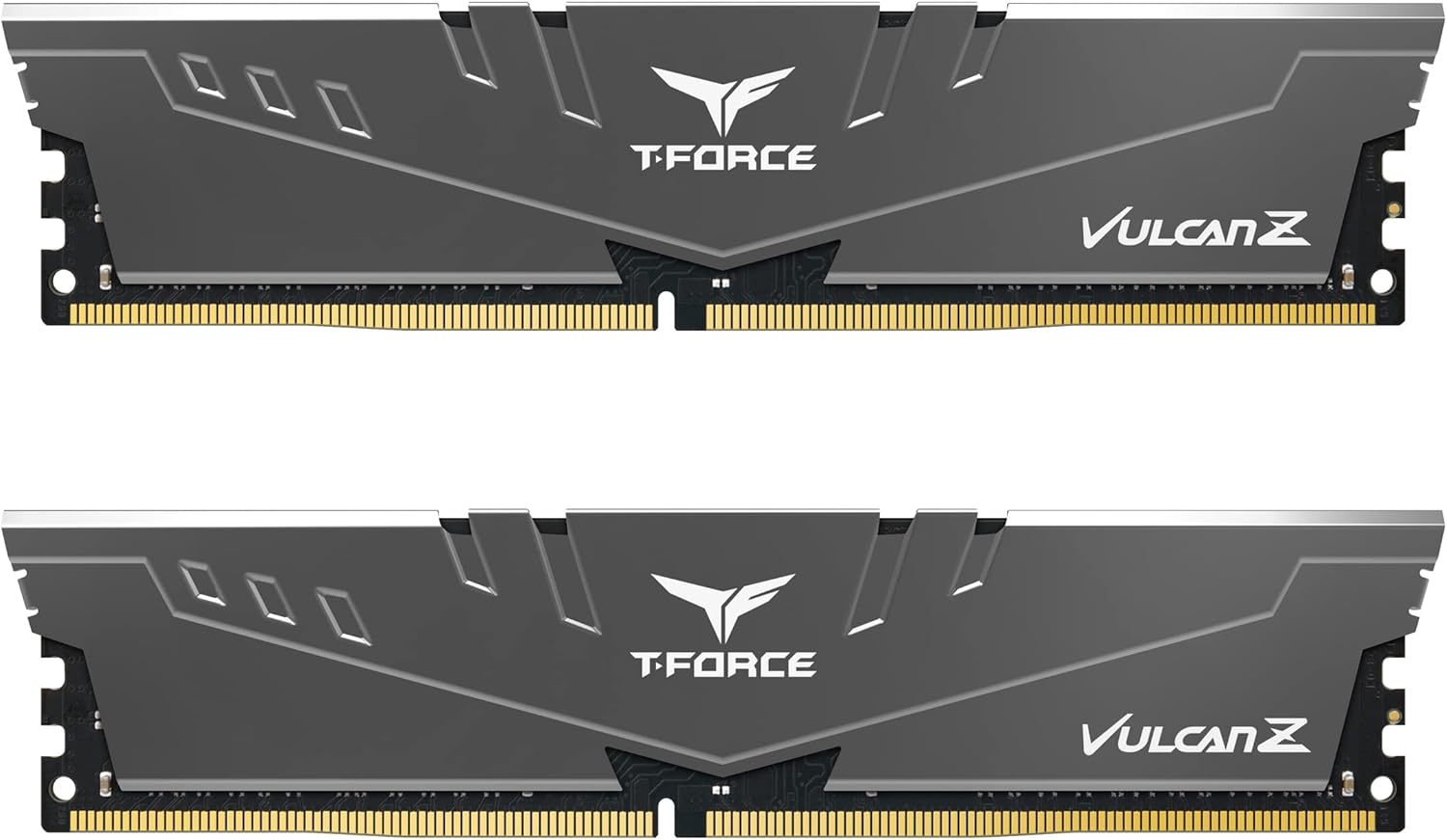 |
4.7/5 (11,924 reviews) | 16 GB | 3200 MHz | CL16 | $50.55 |
| G.SKILL RipjawsV Series DDR4 RAM (2x8GB) 3200MT/s |
 |
4.7/5 (16,047 reviews) | 16 GB | 3200 MHz | CL16-18-18-38 | $89.99 |
This Roundup is reader-supported. When you click through links we may earn a referral commission on qualifying purchases.