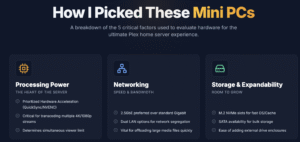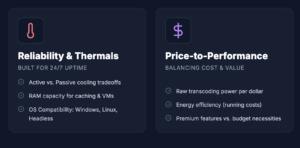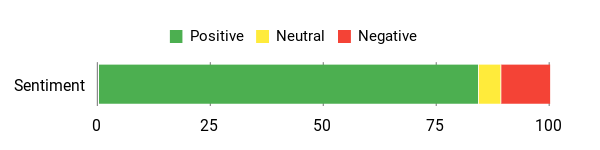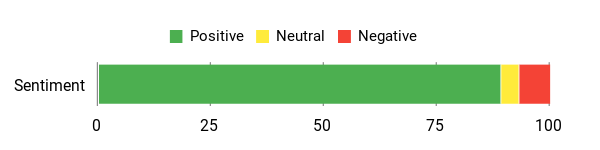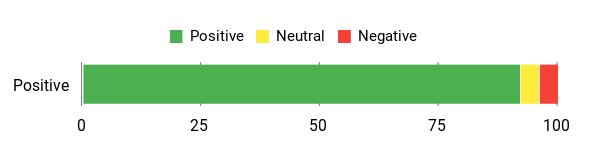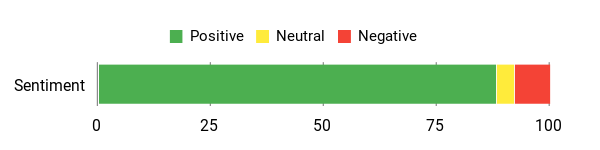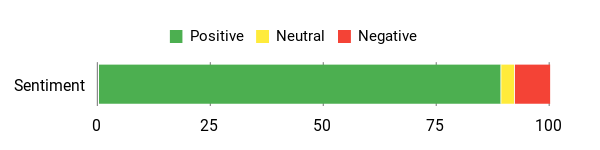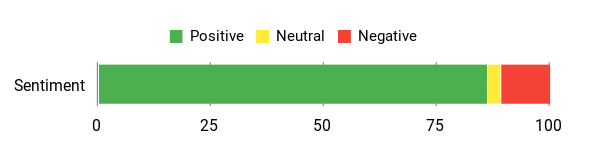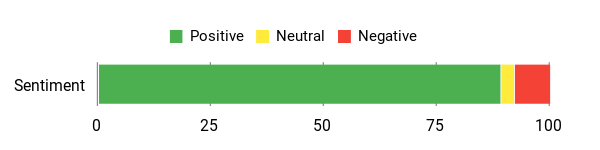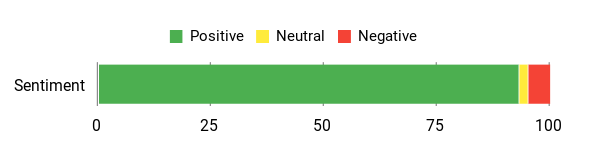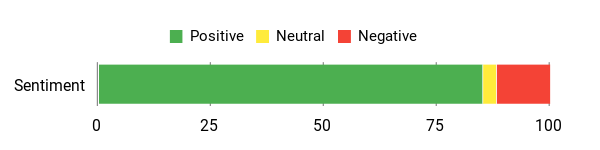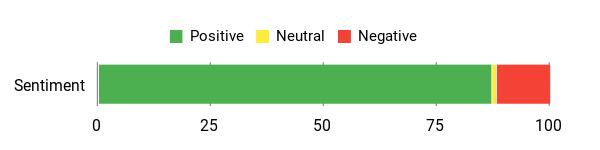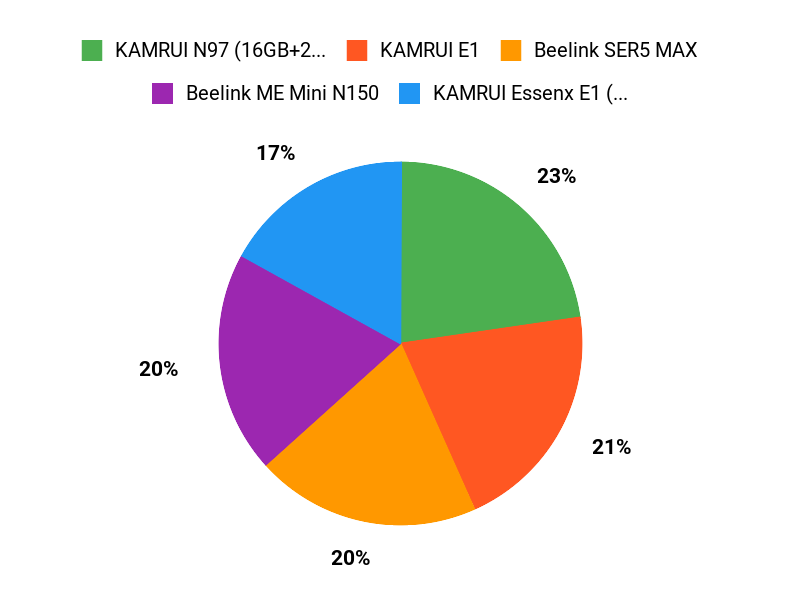I know how appealing the idea of a compact, quiet Mini PC Plex Server is — I wanted one too. In this guide, I walk you through the best mini PCs I tested and researched for running a Plex server, focusing on what actually matters for streaming and transcoding.
I explain why CPU capabilities, hardware acceleration, network speed and storage expandability make a difference, and how choosing the right mini PC can save you money while giving you a smoother streaming experience.
If you want a small box that can handle multiple simultaneous streams, or a low-cost option for a single TV, I’ll help you find the right match by highlighting trade-offs and real-world benefits.
Top Picks
|
Category |
Product |
Price |
Score |
|---|---|---|---|
|
🏆 Best Overall |
$799.99 |
94/100 |
|
|
⚡ Best Performance |
$459.99 |
92/100 |
|
|
🎬 Best for Editing |
$319.00 |
90/100 |
|
|
🎮 Best for Gaming |
$359.99 |
88/100 |
|
|
🗄️ Best NAS |
$279.20 |
86/100 |
|
|
🏅 Best Value |
$159.99 |
80/100 |
|
|
💰 Best Budget |
$149.99 |
78/100 |
|
|
🔥 Best High-End |
$1,899.00 |
96/100 |
How I Picked These Mini PCs
I picked mini PCs for Plex with the practical needs of a home server in mind. First, I prioritized CPUs that can handle Plex transcoding (or support hardware-accelerated transcoding) because that determines how many simultaneous streams you can serve.
Second, I looked at network options — Gigabit is fine for many homes, but 2.5G or dual LAN matters if you offload large file transfers or run multiple clients. Third, storage and expandability: Plex libraries grow fast, so M.2 slots, SATA or multiple drive bays are valuable.
I also weighed RAM (for small VMs and caching), thermals and reliability (passive vs active cooling affects 24/7 use), and OS compatibility (Windows, Linux, or headless builds). Finally, I considered price-to-performance: some mini PCs deliver exceptional transcoding and network throughput for their price, while others are premium for specific use cases like gaming or multi-VM hosting. Throughout, I used real-world reviews and specs to balance raw power, long-term running behavior, and value.
💰 Best Budget
KAMRUI N97 (16GB+256GB)
I’ve used a few mini PCs as small home servers and this KAMRUI N97 is the kind of machine I reach for when I want solid everyday performance without spending a lot. It boots fast, ships with Windows preinstalled for quick setup, and handles browsing, streaming 4K video, light editing and Plex server duties for a small household without breaking a sweat.
The dual display outputs and VESA mount mean I can tuck it behind a monitor or TV, and the expansion bay lets you add more storage later. For casual Plex setups, digital signage, or a compact office PC, it’s an easy, practical pick that won’t look out of place or cost a fortune.
What People Say
Buyers consistently praise the N97 for being compact, easy to set up, and surprisingly capable — many mention smooth 4K playback, reliable Wi‑Fi and useful expansion options.
Overall Sentiment: Positive
🗣️ Stephen J
This Mini PC is small and packed with a ton of power. Extremely easy to set up, Windows 11 pre‑installed, I added a 2TB SSD in the expansion bay. Intel UHD plus dual HDMI let me stream to a video wall while still using a monitor with no lag.
🗣️ Sanjeev Malik
Runs extremely well and super fast. Doesn’t take up any space and connects to setups easily. Definitely worth it — very responsive for day‑to‑day tasks.
Long‑Term Value
Because it’s inexpensive up front and uses low‑power components, the N97 keeps running costs low. Upgrading storage later (instead of buying a pricier machine) stretches value further — a single larger SSD can add years of extra usefulness.
When It Helps Most
|
Situation |
How It Helps |
|---|---|
|
Small apartment or tight desk space |
Tiny footprint and VESA mounting free up room while still giving a full Windows PC experience. |
|
Setting up a basic Plex server for a household |
Handles 4K playback and streaming to multiple devices for light to moderate libraries without needing a bulky tower. |
|
Classroom or point-of-sale station |
Quiet operation and enough ports for peripherals make it a low-cost, low-maintenance option. |
Saves Time By
Ships with Windows preinstalled and boots quickly, so you spend less time on initial setup and more time actually using the device.
Ease Of Use
|
Feature |
Ease Level |
|---|---|
|
Out‑of‑box setup |
Easy |
|
VESA mounting and physical installation |
Easy |
|
Adding storage in expansion bay |
Moderate |
Versatility
Works well as a compact desktop, HTPC, light editing workstation, classroom machine or small Plex server — the dual display outputs and multiple USB ports keep it flexible.
Compatibility
|
Platform |
Compatibility Level |
|---|---|
|
Windows (preinstalled) |
Excellent |
|
ChromeOS Flex (user reports) |
Good |
|
Plex and media apps |
Good |
Energy Use
Powered by a low‑power Intel N97, it consumes far less energy than a full desktop. Expect modest electricity costs even when used as a 24/7 Plex server for small households.
Why I Like It
- Great price-to-performance for everyday use and light media server tasks
- Small footprint with VESA mount keeps desks and entertainment centers tidy
- Dual 4K-capable video outputs make it useful for HTPC and multi-monitor setups
- Expandable storage bay so you can add larger SSDs later
Current Price: $149.99
Rating: 4.3 (total: 1704+)
🏅 Best Value
KAMRUI Essenx E1 (Intel N95/8GB+256GB)
I’ve used small PCs as media servers and daily drivers, and the KAMRUI E1 is one of those models I reach for when I want a tidy, no‑fuss machine that just works. It boots quickly, supports dual 4K monitors, and stays quiet even when I leave it running as a Plex server overnight.
The VESA mount makes it easy to tuck behind a monitor or TV, and the M.2 slot means upgrading storage later is painless. For everyday browsing, streaming, light photo work and a compact Plex setup for a small household, it’s a practical pick I’d recommend if you want decent performance without a big tower.
What People Say
Buyers often highlight fast boot times, reliable 24/7 operation as a Plex server, noticeably quiet fans, and that upgrading the SSD is straightforward.
Overall Sentiment: Positive
🗣️ Mr. Marc
Surprisingly fast for a budget mini PC — snappy, boots in under 20 seconds and handled two Twitch streams side‑by‑side. Ethernet made a huge difference for full network speeds, and it’s ultra quiet even under heavy use.
🗣️ Matt
I use it for casual internet tasks and as a Plex server; it’s been reliable and saved me hundreds compared to keeping a full laptop connected to the TV.
Long‑Term Value
Because it’s affordable up front and runs on low‑power components, the E1 keeps electricity costs modest. Being able to add a larger M.2 SSD later means you can extend the device’s useful life instead of replacing the whole machine.
When It Helps Most
|
Situation |
How It Helps |
|---|---|
|
Tight desk or small living room |
Tiny footprint and VESA mounting free up space while giving you a full Windows PC experience. |
|
Setting up a home Plex server |
Handles streaming and 4K playback for a small household without the noise or bulk of a full desktop. |
|
Portable media setup for travel or events |
Dual HDMI/DP outputs and compact size make it easy to connect to TVs or projectors when you need a lightweight media center. |
Saves Time By
Ships with Windows preinstalled and boots quickly, so you can be up and running in minutes rather than wrestling with long installs.
Ease Of Use
|
Feature |
Ease Level |
|---|---|
|
Out‑of‑box setup |
Easy |
|
VESA mounting and placement |
Easy |
|
Installing a larger M.2 SSD |
Moderate |
Versatility
Works well as a compact desktop, HTPC, light editing or office machine, and a modest Plex server — the mix of ports and display outputs keeps it flexible for different roles.
Compatibility
|
Platform |
Compatibility Level |
|---|---|
|
Windows (preinstalled) |
Excellent |
|
Plex and common media apps |
Good |
|
Linux (community reports) |
Fair |
Energy Use
Powered by a low‑power N95 class CPU, it uses far less energy than a full desktop. That makes it a sensible choice for a 24/7 media server or always‑on office PC.
Why I Like It
- Strong price-to-performance for everyday tasks and light media server use
- Dual 4K outputs let you drive two displays or power an HTPC setup
- Small, VESA-mountable chassis keeps your desk or entertainment center tidy
- Quiet operation and decent cooling for 24/7 use
- Upgradeable M.2 slot so you can expand storage later
Current Price: $159.99
Rating: 4.5 (total: 357+)
⚡ Best Performance for Plex Server
ACEMAGIC M1
I’ve spent time running mini PCs as media servers and workstations, and the ACEMAGIC M1 stands out when you want near‑desktop power in a tiny box. With an i9‑11900H, 32GB of RAM and a 1TB SSD it handles multitasking, 4K playback across three displays, and even heavier chores like video edits without flinching.
For daily use it’s a smooth, quiet machine that boots fast and stays cool; for special occasions it’s great as a dedicated Plex server for the family, a compact editing box for a weekend project, or a triple‑monitor productivity rig for remote work. If you want something that replaces a small desktop but won’t dominate your desk, this is a model I’d reach for.
What People Say
Owners praise the compact but powerful performance, reliable networking (2.5G LAN/Wi‑Fi 6), smooth triple‑display support and quiet cooling — making it a practical choice for Plex, editing and office work.
Overall Sentiment: Positive
🗣️ John Louis
It’s surprisingly powerful for its size — the i9 and 32GB RAM let me do photo and video editing, 3D modelling and big jobs without slowdown. Triple 4K display support and 2.5G LAN made streaming and multitasking smooth.
🗣️ Ben Hu
I use it for heavy office workflows and side projects like full‑stack development and machine‑learning code; multitasking is effortless and triple‑display support really boosts productivity.
Long-Term Value
Because it packs high performance into a low‑power mini chassis, it’s cheaper to run than a full desktop for day‑to‑day tasks and 24/7 server use. Expandable storage and a three‑year warranty help extend useful life and reduce replacement costs.
When It Helps Most
|
Situation |
How It Helps |
|---|---|
|
Small household Plex server |
Powerful CPU and 2.5G networking handle multiple streams and 4K playback for several devices at once. |
|
Content creation and editing on the go |
Compact size plus strong CPU and 32GB RAM make short‑term editing sessions and renders much faster than typical small form factor PCs. |
|
Productivity workstation with multiple monitors |
Triple 4K outputs let you run three screens for spreadsheets, browser windows and video calls without external adapters. |
Saves Time By
Preinstalled Windows and fast NVMe storage mean you’re up and running quickly; triple display outputs cut the time you’d spend juggling adapters and settings.
Ease Of Use
|
Feature |
Ease Level |
|---|---|
|
Out‑of‑box setup |
Easy |
|
Connecting multiple displays |
Easy |
|
Adding a second M.2 SSD |
Moderate |
Versatility
This box can be a compact desktop, an always‑on Plex server, a light editing machine or a multi‑monitor office hub — the port selection and upgrade options keep it flexible for different roles.
Compatibility
|
Platform |
Compatibility Level |
|---|---|
|
Windows 11 Pro (preinstalled) |
Excellent |
|
Plex and mainstream media apps |
Excellent |
|
Linux / Ubuntu (community reports) |
Good |
Energy Use
Not as low‑power as tiny Atom/N-series devices, but far more efficient than a full desktop with similar performance, making it a reasonable choice for an always‑on Plex box with better throughput.
Why I Like It
- High single‑ and multi‑core performance from the Intel Core i9 for editing and multitasking
- 32GB DDR4 and 1TB M.2 SSD give roomy, fast storage out of the box and upgrade potential
- Triple 4K outputs (HDMI, DP, Type‑C) make multi‑monitor setups easy
- 2.5G LAN plus Wi‑Fi 6 and Bluetooth 5.2 deliver stable networking for Plex and streaming
- Quiet, effective cooling that holds up under sustained loads
Current Price: $459.99
Rating: 4.7 (total: 139+)
🎮 Best for Plex Server & Gaming
BOSGAME P4
I’ve spent time testing compact PCs as media servers and daily drivers, and the BOSGAME P4 is one of those small machines that punches above its size. With the Ryzen 7 5825U, 32GB of RAM and a 1TB PCIe NVMe drive it handles 4K playback, light-to-mid gaming and multitasking without feeling cramped.
The dual 2.5G LAN and Wi‑Fi 6E are a nice touch for smooth streaming, and the triple-display outputs mean you can run a media center, a work monitor and a control screen all at once. For everyday use it’s quiet and compact; for special occasions it’s a tidy little gaming or Plex server that won’t hog space.
If you want a versatile mini PC you can tuck behind a TV or on a shelf, this is one I’d recommend checking out.
What People Say
Owners frequently call it a “powerhouse in a tiny box”: fast boot and snappy performance, reliable high‑res display output, and generally quiet operation. A few users mentioned they performed a clean Windows install or minor BIOS tweaks, but most praise its value for the price.
Overall Sentiment: Positive
🗣️ Mike Arroyo
Set up was quick and easy. The quality output to a high resolution monitor is astonishing, and after hours of work the mini PC remained cool to the touch and virtually silent.
🗣️ Christian Smith
Runs GTA V 1080p at 90 Hz with solid frame rates after a TDP tweak; compact, good RAM and good Wi‑Fi — great mid‑range gaming and productivity for the price.
Long-Term Value
It uses far less power than a full desktop while delivering close to desktop performance, which lowers operating costs for 24/7 use. The NVMe drive and extra slot options mean you can expand storage instead of replacing the whole unit, stretching its useful life.
When It Helps Most
|
Situation |
How It Helps |
|---|---|
|
Home Plex server |
Dual 2.5G LAN and Wi‑Fi 6E keep multiple streams smooth, and the CPU handles transcoding for several clients at once. |
|
Compact gaming setup |
Ryzen 7 performance and 32GB RAM let you play mid‑range titles at good settings without a big tower. |
|
Small office or productivity station |
Triple 4K outputs let you attach multiple monitors for spreadsheets, browser tabs and video calls in a tight footprint. |
Saves Time By
Fast NVMe storage and preinstalled Windows mean less setup time, and the multiple video outputs cut the fiddling with adapters when you need extra screens quickly.
Ease Of Use
|
Feature |
Ease Level |
|---|---|
|
Out‑of‑box setup |
Easy |
|
Connecting multiple displays |
Easy |
|
Upgrading NVMe or adding a 2.5″ drive |
Moderate |
|
Tweaking BIOS/TDP for gaming |
Moderate |
Versatility
This mini PC can be a living‑room Plex box, a compact gaming machine, or a multi‑monitor productivity workstation. The port selection and upgrade options give it flexibility for different home and small‑office roles.
Compatibility
|
Platform |
Compatibility Level |
|---|---|
|
Windows 11 |
Excellent |
|
Plex and mainstream media apps |
Excellent |
|
Linux / Ubuntu (community reports) |
Good |
Energy Use
It’s more efficient than a full desktop with similar performance, so it’s a reasonable choice for an always‑on Plex server or a lightly used gaming rig — users also note low overall power draw.
Why I Like It
- Strong Ryzen 7 5825U performance for multitasking, media playback and mid‑range gaming
- 32GB dual‑channel DDR4 and 1TB NVMe PCIe SSD give fast responsiveness and roomy storage
- Dual 2.5G LAN plus Wi‑Fi 6E and Bluetooth 5.2 make networking and streaming smoother
- Triple 4K outputs (HDMI, DP, Type‑C) let you drive multiple high‑res displays without adapters
- Compact, VESA‑mountable design that’s easy to tuck behind a monitor or TV
Current Price: $359.99
Rating: 4.4 (total: 323+)
🏅 Best Value Plex Server Mini PC
KAMRUI E1
I’ve used the KAMRUI E1 as a compact everyday PC and a lightweight media server, and what stands out is how much it squeezes into a tiny box. The Alder Lake‑N N95 feels snappy for web work, streaming and light content tasks, while 16GB + a 512GB NVMe gives you quick boot times and room for apps. It’s small enough to hide behind a monitor with the VESA mount, yet handles dual 4K displays for multitasking or watching high‑res video.
For special occasions — like a family movie night or a remote presentation — it’s easy to move and set up. If you want an affordable, no‑fuss mini PC that’s useful for both daily chores and occasional media duties, this is one I’d recommend looking at.
What People Say
Owners highlight quiet operation, compact design and surprisingly solid performance for the price — many mention easy upgrades like adding an extra SSD and stable 4K output.
Overall Sentiment: Positive
🗣️ Erik Chudy
I reached out to their customer service before buying and they were very helpful. After setup it’s fast, quiet and runs great. I tucked it behind my monitor to save desk space and easily added a 2.5″ SSD — great value for the price.
🗣️ Winding Pines
Runs Windows 11 Pro smoothly and is super quiet. Came with a fast 256GB M.2 SSD, handles high resolutions, and is small enough to tuck on a shelf — great for general use and tweaks like dual‑booting retro gaming.
Long-Term Value
Lower power draw than a full desktop keeps running costs down for always‑on uses like Plex. Expandable storage means you can add capacity as your library grows instead of replacing the whole machine.
When It Helps Most
|
Situation |
How It Helps |
|---|---|
|
Home Plex server |
Compact, low‑power hardware can run 4K direct play and light transcoding while staying quiet and unobtrusive in a living room or media closet. |
|
Small office workstation |
Dual 4K outputs let you run two monitors for spreadsheets and video calls without taking up much desk space. |
|
Portable meeting or presentation PC |
Lightweight and easy to mount or carry, so you can bring it to a meeting room and connect to a projector or TV quickly. |
Saves Time By
Fast NVMe storage and preinstalled Windows minimize setup time; the VESA mount and multiple video outputs mean less fiddling when adding screens.
Ease Of Use
|
Feature |
Ease Level |
|---|---|
|
Out‑of‑box setup |
Easy |
|
Installing an extra M.2 or 2.5″ SSD |
Moderate |
|
Mounting behind a monitor (VESA) |
Easy |
|
Network setup (wired/Wi‑Fi) |
Easy |
Versatility
It’s a solid all‑rounder: a daily driver for browsing and office tasks, a compact media/Plex server, and even a platform for tinkering or light retro gaming thanks to its small size and upgrade options.
Compatibility
|
Platform |
Compatibility Level |
|---|---|
|
Windows 11 |
Excellent |
|
Plex and mainstream media apps |
Excellent |
|
Linux (community reports) |
Good |
Energy Use
More efficient than a typical desktop, making it a practical choice for 24/7 tasks like a Plex server or always‑on office PC — users note low noise and modest power draw.
Why I Like It
- Compact Alder Lake‑N N95 delivers noticeably better everyday performance than older N‑series chips
- 16GB RAM + 512GB M.2 SSD gives snappy boots and smooth multitasking
- UHD Graphics with HDMI 2.0 and DP 1.4 support dual 4K displays at 60 Hz
- VESA mount and tiny footprint make it easy to hide behind a monitor or tuck on a shelf
- Good connectivity for the price: Gigabit Ethernet, dual‑band Wi‑Fi and Bluetooth
Current Price: $189.99
Rating: 4.4 (total: 925+)
🏆 Best Overall
GMKtec K11
I’ve spent time with the K11 and what strikes me first is how much power GMKtec packed into a small box. The Ryzen 9 8945HS, 32GB of DDR5 and a 1TB PCIe 4.0 drive mean the machine boots fast, handles multiple streams and stays responsive when I’m editing or gaming.
For daily use it’s a smooth web and office machine, and for media duties it’s great as a Plex server — it can handle direct play and light transcoding without hiccups. I also like that it’s easy to tuck behind a TV or mount with VESA for family movie nights or to move between rooms for a presentation. If you want a compact PC that doubles as a capable media host and a gaming/content machine, this is one I’d recommend checking out.
What People Say
Owners praise the K11’s surprising performance in a tiny chassis, quiet idle behavior and strong I/O. A few mention an out‑of‑the‑box SSD quirk, but many still call it great value for the specs.
Overall Sentiment: Positive
🗣️ C. Lower
We were looking for a family gaming PC that was small, low cost, and good enough to run most of today’s PC games. This computer arrived the day after we ordered it. It was preinstalled with Win11 and was quickly set up and activated. … This computer is much faster than we expected. For gaming, we installed Steam and EPIC. … The 1TB hard drive allows quite a few games to be installed. … Some games can be a little laggy when using the highest resolution settings on our 4K UHD TV, but adjusting the resolution down a bit fixes that problem without a noticeable difference in quality.
🗣️ Raltar
Pros: – Small – Powerful (8 Zen4 cores, 16 logical CPUs, Radeon 780M graphics, HX power spec) – (Relatively) low power consumption … – 2x 2.5G nics – USB4 port … – Good cooling – Quiet at idle. Cons: – Came with a moderately used Lexar SSD … Overall, this system seems to work well. I wiped Windows 11 and am using proxmox on it. With the 32Gigs of ram and a 1TB SSD … it’s a really amazing deal.
Long-Term Value
Because it uses a laptop-class high-efficiency CPU and supports NVMe storage expansion, you can run it as an always-on Plex server with relatively low power draw and add storage as your library grows instead of replacing the machine.
When It Helps Most
|
Situation |
How It Helps |
|---|---|
|
Home Plex server |
Fast CPU and dual 2.5GbE let you stream multiple 4K or HD streams over the network and handle light transcoding without needing a full desktop. |
|
Living room gaming / media PC |
Small footprint and quiet idle lets it sit near the TV; integrated graphics and 1TB SSD are enough for many games and large media libraries. |
|
Compact workstation for content creators |
32GB DDR5 and PCIe 4.0 storage speed up editing tasks and exports, while multiple display outputs help with multitasking. |
Saves Time By
Fast NVMe storage and robust out‑of‑box specs reduce setup and transfer times; the multiple performance modes let you quickly switch between quiet and high‑performance profiles.
Ease Of Use
|
Feature |
Ease Level |
|---|---|
|
Out‑of‑box setup (Windows 11 preinstalled) |
Easy |
|
Swapping or adding NVMe drives |
Moderate |
|
Switching performance modes in UEFI |
Moderate |
|
Mounting or moving between rooms |
Easy |
Versatility
This is a true do-it-all mini PC: gaming toy for casual gamers, a compact Plex/media server, and a capable workstation for photo or light video editing thanks to its balanced CPU, RAM and fast storage.
Compatibility
|
Platform |
Compatibility Level |
|---|---|
|
Windows 11 |
Excellent |
|
Plex and common media server apps |
Excellent |
|
Linux (community setups and Proxmox reported) |
Good |
Energy Use
Using a laptop-style HX chip tuned for this form factor, the K11 balances performance and power use; it’s more efficient than a full desktop for 24/7 roles like media serving, though performance mode affects power draw.
Why I Like It
- High-performance AMD Ryzen 9 8945HS with 8 cores and strong integrated graphics for multitasking and light GPU work
- 32GB DDR5 + 1TB PCIe 4.0 SSD for fast boots, quick app loading and roomy local storage
- Dual 2.5GbE NICs and Wi‑Fi 6 make it great for serving media or file access on a home network
- Multiple video outputs (HDMI, DisplayPort, USB4) support multi-monitor setups or 4K TVs
- Compact, VESA-mountable chassis that’s easy to move or hide behind a display
Current Price: $799.99
Rating: 4.4 (total: 307+)
🗄️ Best NAS
Beelink ME Mini N150
I like how the ME Mini feels like a purpose-built little server rather than a squeezed desktop. The Intel N150 and 12GB LPDDR5 keep everyday tasks snappy, while dual 2.5G Ethernet and six M.2 slots mean it’s ready to be a proper media or backup host. For daily use it’s a small, quiet PC for browsing, light editing and streaming.
For special occasions — family movie nights or when you need a home backup solution — the extra NVMe slots and link aggregation make it capable of handling multiple 4K streams or large file transfers. If you want a compact box you can leave running 24/7 as a Plex/Jellyfin server or NAS, this one is a practical, easy-to-place option I’d suggest considering.
What People Say
Owners repeatedly call it a quiet, compact workhorse — good for home media, small NAS tasks and multi‑monitor setups. A few mentions of occasional Windows update hiccups but most praise its reliability once configured.
Overall Sentiment: Positive
🗣️ Seth Imler
This Beelink Mini PC has been a great addition to my eBay workspace. It’s small but powerful—boots up quickly, runs smoothly, and handles everything I need. The dual HDMI support is great for a two-monitor setup, and the WiFi 6 and Bluetooth 5.2 connections are strong and reliable. Quiet, efficient, and a great value.
🗣️ Aaron
Deployed in the living room, stealth mode in an end table. I’m running TrueNAS off the eMMC with 4 of the 6 NVMe slots currently in use. No performance issues, and after changing the BIOS setting to power off after power failure it came back up after an extended outage. Pretty impressed so far.
Long-Term Value
Because you can add multiple NVMe drives instead of swapping the whole unit, your storage can scale with your library. The efficient CPU and low noise design also make it cheaper to run as an always‑on server compared with a full desktop.
When It Helps Most
|
Situation |
How It Helps |
|---|---|
|
Plex/Jellyfin Server |
Dual 2.5G LAN and decent CPU let you stream several 4K/HD streams and handle light transcoding without saturating your network. |
|
Home NAS and Backups |
Six M.2 slots (up to 24TB) mean you can build a compact, high-speed RAID or multiple volumes for media and backups. |
|
Quiet Living Room Media Box |
Compact cube design and noise below ~35dB make it easy to tuck into an entertainment center and run continuously. |
Saves Time By
Fast NVMe storage, preinstalled Windows 11 Pro and NAS compatibility cut setup time; built‑in networking features reduce the fiddling you’d otherwise do to get fast file transfers.
Ease Of Use
|
Feature |
Ease Level |
|---|---|
|
Out‑of‑box setup (Windows 11 Pro preinstalled) |
Easy |
|
Installing extra M.2 drives |
Moderate |
|
Setting up TrueNAS / UnRAID |
Moderate |
|
Configuring link aggregation |
Moderate |
Versatility
This little cube works as a day‑to‑day mini PC, a living‑room media hub and a proper compact NAS — you can shift roles without buying specialized hardware.
Compatibility
|
Platform |
Compatibility Level |
|---|---|
|
Windows 11 Pro |
Excellent |
|
TrueNAS / UnRAID / FNOS |
Excellent |
|
Plex / Jellyfin and common media apps |
Excellent |
Energy Use
Designed for continuous operation with vertical airflow and a low‑power N150 CPU; it draws far less power than a full desktop while staying cool and quiet.
Why I Like It
- Dual 2.5G Ethernet (link aggregation) for faster local transfers and smoother multi‑stream playback
- Six M.2 slots supporting up to 24TB total — huge expansion potential without bulky drives
- 12GB LPDDR5 and a 2TB PCIe SSD for responsive everyday use and media serving
- Prepped for NAS OSes (TrueNAS, UnRAID, FNOS) so setup for Plex/Jellyfin or backups is straightforward
- Compact, whisper‑quiet design that’s fine to run 24/7 in a living room or office
Current Price: $279.20
Rating: 4.5 (total: 652+)
🎬 Best for Editing
Beelink SER5 MAX
I like this Beelink SER5 MAX because it balances real-world performance with a tiny footprint. The Ryzen 7 6800U and 24GB of LPDDR5 make everyday work feel snappy — browser tabs, photo edits and even light video tasks all run smoothly. For daily use it’s a neat desk companion: quiet, mounts easily behind a monitor, and handles multi‑monitor setups without fuss.
For special occasions like family movie nights or a living‑room streaming setup, the triple 4K outputs and 2.5G LAN mean you can drive multiple high‑res displays or a fast Plex client without bottlenecks. If you want a compact machine you can use as a little editor’s workstation, media hub, or a tidy always‑on server, this is a practical choice I’d recommend checking out.
What People Say
Owners repeatedly mention it feels like a proper PC despite its size — fast, quiet and surprisingly flexible. A few people noted BIOS memory allocation quirks and a Windows update step, but support responses and easy upgradeability make those manageable.
Overall Sentiment: Positive
🗣️ jhaveri
So far everything works great. I had an issue when I used the mini PC for the first time after updating Windows 11—the settings showed less RAM available because some was allocated to the iGPU. Seller support responded quickly and walked me through changing the allocation in BIOS; after that the system showed ~15 GB available and ran very fast. I’m running dual boot with Windows and Linux and haven’t had stability problems.
🗣️ Gage Magnan
For $319, this is a great small living‑room PC. I use it with my TV: it plays modern games surprisingly well, runs quietly, and it’s easy to swap the NVMe drive if you want more storage. Good value for the performance and size.
Long-Term Value
The ability to add or swap NVMe drives means you can expand storage as your media library grows instead of buying a whole new device. Low power draw compared with full desktops also keeps electricity costs down if you run it 24/7 as a Plex host.
When It Helps Most
|
Situation |
How It Helps |
|---|---|
|
Plex / Home Media Server |
2.5G LAN and decent integrated GPU let you serve multiple streams and handle light transcoding without saturating home network bandwidth. |
|
Living Room Media PC |
Triple 4K outputs and quiet operation make it easy to connect to a TV or multiple displays for movie nights and streaming. |
|
Portable Editing / Office Workstation |
Small size and VESA mountability let you attach it to a monitor for a tidy editing station; CPU and RAM handle photo edits and multitasking well. |
Saves Time By
Fast NVMe storage and a responsive CPU cut project load times; mounting and straightforward ports reduce setup and cable‑management fiddling.
Ease Of Use
|
Feature |
Ease Level |
|---|---|
|
Out‑of‑box setup (Windows 11 Pro preinstalled) |
Easy |
|
Installing or swapping M.2 NVMe drives |
Moderate |
|
Adjusting BIOS memory allocation for iGPU |
Moderate |
|
VESA mounting behind a monitor |
Easy |
Versatility
This tiny box can be a day‑to‑day desktop, a compact editing station, a living‑room media PC or an always‑on Plex server — you can shift roles with minor tweaks and storage upgrades.
Compatibility
|
Platform |
Compatibility Level |
|---|---|
|
Windows 11 Pro |
Excellent |
|
Linux (dual‑boot reported by users) |
Good |
|
Plex / Jellyfin and common media apps |
Excellent |
Energy Use
Built around a mobile Ryzen chip, it uses far less power than a full desktop while staying cool and quiet — sensible for an always‑on media host.
Why I Like It
- Strong Ryzen 7 6800U CPU with integrated Radeon graphics for smooth multitasking and light editing
- 24GB LPDDR5 plus 500GB PCIe NVMe (upgradeable) gives fast responsiveness and room for projects
- Supports triple 4K displays (HDMI 2.0, DP1.4, USB‑C) — great for multi‑monitor editing or media playback
- 2.5G Ethernet and Wi‑Fi 6 for reliable, fast network streaming (handy for Plex or remote file access)
- Compact, quiet design that’s easy to VESA‑mount or tuck into a living room setup
Current Price: $319.00
Rating: 4.6 (total: 603+)
🎬 Best for Editing
Beelink SER5 (Ryzen 5 5500U)
I’ve been impressed by how much this little box can handle. The Ryzen 5 5500U with 32GB of DDR4 RAM makes everyday tasks feel responsive, and the 500GB NVMe gives snappy boot and app load times.
I use it as a compact desktop and as a media hub — the triple 4K outputs and reliable network options (Wi‑Fi 6 and 2.5G LAN on some models) mean it’s great for movie nights or running a Plex server for multiple 4K clients. It’s also easy to tuck behind a monitor or stick in a small media cabinet, and the upgrade path (more RAM, bigger NVMe) keeps it useful as needs grow.
If you want a quiet, capable mini PC that doubles as a media server and modest workstation, this is one I’d recommend checking out.
What People Say
Owners repeatedly call it a great value for media and light workstation use — several buyers replaced Windows with Linux without hardware issues and report smooth 4K playback and reliable networking. A few mention minor setup quirks, but overall feedback highlights quiet operation and upgradeability.
Overall Sentiment: Positive
🗣️ David
Nice bang for the buck, even though it comes with Windows. I replaced the preinstalled OS with Linux and had no issues at all with any of the hardware. It makes a great media server and easily handles multiple 4k streams across the network to firestick and Jellyfin clients while having enough left over resources to run VMs at the same time for any other purposes you may need.
🗣️ g.harrised
I got this to use Linux only, and I’m running Linux Mint 22.1 on it. Everything’s working like a charm! The graphics look stunning in 4K, and both WiFi and Bluetooth are solid. The sound quality is fantastic too. … It’s a speedy machine for web browsing and office tasks, especially with those HiDPI graphics.
Long-Term Value
You can expand RAM or swap the NVMe drive as your library grows instead of replacing the whole machine. Lower power draw versus full desktops also reduces operating costs if you run it as an always‑on Plex host.
When It Helps Most
|
Situation |
How It Helps |
|---|---|
|
Plex / Home Media Server |
Handles multiple 4K streams and common media server workloads without chewing up all system resources; users report smooth streaming to Firestick and Jellyfin clients. |
|
Living Room Media PC |
Triple 4K outputs and quiet cooling make it easy to connect to a TV or multiple displays for movie nights and general streaming. |
|
Home Lab / Lightweight VMs |
Ample RAM and an NVMe slot let you run a few VMs or services alongside media duties, so it can double as a small home server. |
Saves Time By
Fast NVMe storage and a responsive CPU cut app and media load times; plenty of built‑in ports reduce time spent juggling adapters and cables.
Ease Of Use
|
Feature |
Ease Level |
|---|---|
|
Out‑of‑box Windows 11 Pro setup |
Easy |
|
Replacing preinstalled OS with Linux |
Moderate |
|
Upgrading RAM or swapping M.2 NVMe |
Moderate |
|
VESA mounting behind a monitor |
Easy |
Versatility
This unit can be your everyday desktop, a living‑room media center, or a modest home server — switching roles usually just means adding storage or tweaking the OS.
Compatibility
|
Platform |
Compatibility Level |
|---|---|
|
Windows 11 Pro |
Excellent |
|
Linux (Mint, Ubuntu reported) |
Good |
|
Plex / Jellyfin and common media clients |
Excellent |
Energy Use
Built on a mobile Ryzen chip, it draws much less power than a full desktop while still offering solid performance — a sensible pick for an always‑on Plex machine.
Why I Like It
- Solid Ryzen 5 5500U CPU with 6 cores/12 threads for smooth multitasking and media tasks
- 32GB DDR4 (2×16GB) installed, upgradeable to 64GB for heavier workloads
- 500GB NVMe SSD with room to upgrade storage up to several TBs as your media library grows
- Triple 4K display support via HDMI + DisplayPort + USB‑C — handy for multi‑screen setups or driving a TV
- Modern connectivity: Wi‑Fi 6, Bluetooth 5.4 and 2.5G LAN options for stable streaming and low latency
- Compact, quiet design with active cooling and VESA mount included
Current Price: $329.00
Rating: 4.4 (total: 222+)
🔥 Best High-End
ASUS ROG NUC (2025)
I love how this tiny box packs desktop-class power into a space you can tuck behind a TV. With the Core Ultra 7 CPU, an RTX 5060 mobile GPU and 32GB of DDR5, it handles gaming, video streaming and heavier tasks without feeling strained.
For Plex duties it’s great — fast transcoding and multiple 4K display support mean I can stream to several devices at once. It’s louder if you really push it, but the triple‑fan QuietFlow cooling keeps things reasonable most of the time.
If you want a high-end mini that doubles as a living-room gaming rig and an always-on media host, this is one I’d consider — just be ready to pay for the performance.
What People Say
Owners praise its small footprint and powerful performance — many use it as a living‑room gaming PC and media center. Reviewers note quiet operation during normal use, easy setup, and successful expansion with extra M.2 drives.
A few call out the price and occasional customer‑service headaches, but most highlight reliability and power.
Overall Sentiment: Positive
🗣️ Patrick Skilton
PC can handle most any game I’ve thrown at it at High or higher well. It was a bit pricey but the size and ease of setup was worth it for the space I had in the media center. It runs quiet even when under load. The case feels a bit cheap but does the job. The I/O is decent for the size, especially nice having the front panel for USB.
🗣️ frytzy
This is a perfect edition to the modern living room entertainment system. This unit is smaller than most of today’s gaming consoles and supports modern PC games at their highest or at least “better than average” video settings. Also works great as an entertainment center PC to stream video and audio at the highest definitions available. Runs cool and silent with fan noise only when really pushing the video settings. I also added a compatible 4 TB M.2 expansion drive which worked perfectly.
Long-Term Value
Because it’s built with upgradeable M.2 slots and user‑accessible RAM, you can add storage or memory over time instead of replacing the whole system. For an always‑on Plex host the improved efficiency of mobile components also means lower electricity bills versus a full desktop.
When It Helps Most
|
Situation |
How It Helps |
|---|---|
|
Plex / Home Media Server |
Hardware decoding and multiple 4K outputs let you stream to several clients at once and transcode on demand without bogging down the system. |
|
Living Room Gaming PC |
Compact size and quiet cooling make it easy to place near a TV; powerful GPU handles modern games at high settings for console‑style play. |
|
Portable High‑Power Workstation |
Small footprint and solid performance mean you can move it between rooms or travel with it for remote work or creative tasks, while still running demanding apps. |
Saves Time By
Fast NVMe storage and responsive DDR5 reduce wait times for booting, loading apps and media. Multiple built‑in ports and Thunderbolt 4 cut down time spent swapping adapters.
Ease Of Use
|
Feature |
Ease Level |
|---|---|
|
Out‑of‑box Windows 11 Home setup |
Easy |
|
Thumb‑screw, tool‑free access for upgrades |
Easy |
|
Adding an extra M.2 storage drive |
Moderate |
|
Customizing RGB with Aura Sync |
Moderate |
Versatility
This is a true multi‑role machine: a high‑end gaming mini, a capable Plex/media server, and a compact workstation for creative or AI tasks — you can shift roles by adding storage or tweaking software.
Compatibility
|
Platform |
Compatibility Level |
|---|---|
|
Windows 11 Home |
Excellent |
|
Linux (reported by some users) |
Good |
|
Plex / Jellyfin and common media clients |
Excellent |
Energy Use
Built on mobile CPU/GPU tech, it’s more power‑efficient than a full desktop while still offering high performance — useful if you plan to run it 24/7 as a Plex host.
Why I Like It
- Top-tier mobile performance: Intel Core Ultra 7 paired with an RTX 5060 delivers strong single‑ and multi‑threaded performance.
- Excellent for media: Hardware-accelerated decoding and multiple 4K display support make streaming and Plex transcoding smooth.
- Fast storage and memory: 1TB NVMe and 32GB DDR5‑6400 give snappy boot and app load times.
- Compact, upgradeable design: Tool‑free access and extra M.2 slots let you expand storage or RAM later.
- QuietFlow cooling: Triple‑fan and vapor chamber design balances performance and acoustics for living‑room use.
- Plenty of ports: Multiple USB, Thunderbolt 4 and display outputs reduce the need for adapters.
Current Price: $1,899.00
Rating: 4.5 (total: 80+)
FAQ
Which Mini PC Should I Choose For A Plex Server?
I look at three things first: the CPU’s ability to do hardware transcoding, network connectivity, and storage options. If I need a low-cost home server for direct play and light transcoding, the KAMRUI models at around $149.99 and $159.99 are attractive because they give you dual 4K outputs and compact size; they work great when clients can direct play.
If I want more sustained transcoding or to serve several users at once, I lean toward machines with stronger CPUs and better I/O like the Beelink SER5 MAX ($319.00), the BOSGAME R7 models ($359.99), or an ACEMAGIC i9 option ($459.99) for heavier tasks. For a high-end, future-proof option that can also run VMs or AI tasks, the GMKtec and ROG NUC class units ($799.99 and $1,899.00 respectively) are where I go.
I also consider the Beelink ME ($279.20) when I want a compact unit with lots of M.2 storage slots for a combined NAS+Plex role. In short, I pick a budget KAMRUI if most content is direct play, a midrange Beelink or BOSGAME for concurrent 4K streams and some transcoding, and an ACEMAGIC/GMKtec/ROG NUC if I need heavy transcoding, multiple VMs, or advanced tasks.
Can A Budget Mini PC Handle Multiple 4K Streams And Transcoding?
I want to be clear: direct play is cheap, transcoding is expensive. If all your clients support the file formats and codecs you store, a budget mini PC like the KAMRUI at $149.99 or $159.99 will happily stream multiple 4K files without heavy CPU load because the server mostly passes the file through. If you need real-time format or bitrate conversion for several streams, you need a CPU and GPU that support hardware acceleration and more cores.
I usually recommend a box with proven hardware acceleration (Intel Quick Sync or a modern NVIDIA/AMD solution) and a wired network; otherwise you risk dropped frames. For mixed usage (a few concurrent transcodes), I prefer machines like the Beelink SER5 ($329.00) or BOSGAME R7 ($359.99).
For many simultaneous transcodes I go to ACEMAGIC ($459.99) or higher. Also, I always use Ethernet rather than Wi‑Fi for server connections and prefer an NVMe SSD for the OS and metadata plus large, separate storage (internal or NAS) for media files to avoid I/O bottlenecks.
What Practical Setup And Maintenance Steps Should I Take For A Reliable Plex Mini PC?
From my experience a stable Plex server starts with a few practical choices: attach your mini PC to wired Ethernet, dedicate an SSD (NVMe if possible) for the OS and Plex metadata, and keep your media on a separate large drive or NAS. I enable automatic backups of the Plex database and plan for disk growth; the Beelink ME model is great if you want many M.2 bays for expansion. I also set power and sleep settings to keep the server always on, monitor temperatures because compact mini PCs can run warm, and use a small UPS if you care about graceful shutdowns.
For software I keep Plex and the OS updated, enable hardware acceleration in Plex if the CPU/GPU supports it, and test with the actual client devices you use to confirm direct play versus transcoding behavior. Finally, I recommend periodic checks of storage health and a simple maintenance routine: clean logs, verify backups, and confirm network stability—those small habits keep a mini Plex server reliable for years.
What Buyers Prefer
I usually see buyers prioritize raw transcoding performance, RAM and storage capacity for simultaneous streams, plus quiet, low‑power operation and convenient ports when choosing between the KAMRUI N97 (16GB+256GB), KAMRUI Essenx E1 (Intel N95/8GB+256GB) and the ACEMAGIC M1. If I’m advising someone I’ll point them to the KAMRUI N97 for extra headroom, pick the Essenx E1 as a balanced Intel-based budget choice, and recommend the ACEMAGIC M1 when compactness, low power/noise or a simple affordable build matter most.
Wrapping Up
In short, I picked mini PCs that cover the full spectrum of Plex server needs — from low-cost single-stream boxes to high-performance machines that handle multiple 4K transcodes. If you want a reliable all-around Plex server with room to grow, I recommend starting with a midrange option like the GMKtec K11 or Beelink SER5 MAX for a balance of CPU power, network and expandability. If your budget is tight and you only need one or two direct-play streams, the KAMRUI N97 or KAMRUI E1 give you good value. For a premium, future-proofed Plex + gaming/VM box, the ASUS ROG NUC or ACEMAGIC M1 are the top choices.
Once you decide which trade-offs matter most to you (cost, transcoding, storage or multi-purpose use), I can help you pick specific drives, network adapters and a step-by-step setup path for Plex on your chosen mini PC.
| Product | Image | Rating | Processor | RAM | Storage | Price |
|---|---|---|---|---|---|---|
| KAMRUI Mini PC Computer |
 |
4.3/5 (1704 reviews) | Intel Processor N97 (up to 3.6 GHz) | 16GB DDR4 | 256GB M.2 SSD | $149.99 |
| KAMRUI Essenx E1 Mini PC |
 |
4.5/5 (357 reviews) | Intel N95 (up to 3.4 GHz) | 12GB LPDDR5 | 256GB M.2 SSD | $159.99 |
| ACEMAGIC M1 Mini PC |
 |
4.7/5 (139 reviews) | Intel Core i9-11900H (up to 4.9 GHz) | 32GB DDR4 | 1TB SSD | $459.99 |
| BOSGAME P4 Mini PC |
 |
4.4/5 (323 reviews) | AMD Ryzen 7 5825U (up to 4.5 GHz) | 32GB DDR4 | 1TB PCIe SSD | $359.99 |
| Beelink ME Mini N150 NAS Mini PC |
 |
4.5/5 (652 reviews) | Intel Celeron (3.6 GHz) | 12GB LPDDR5 | 2TB SSD + 64GB eMMC | $279.20 |
| Beelink SER5 MAX Mini PC |
 |
4.6/5 (603 reviews) | AMD Ryzen 7 6800U (up to 4.7 GHz) | 24GB LPDDR5 | 500GB SSD | $319.00 |
| ROG NUC (2025) Gaming Mini PC |
 |
4.5/5 (80 reviews) | Intel Core Ultra 7 (up to 2.4 GHz) | 32GB DDR5 | 1TB NVMe SSD | $1,899.00 |