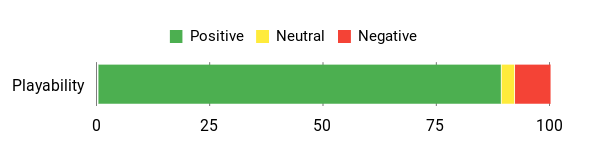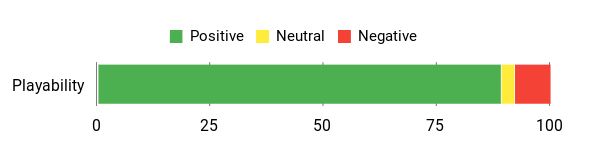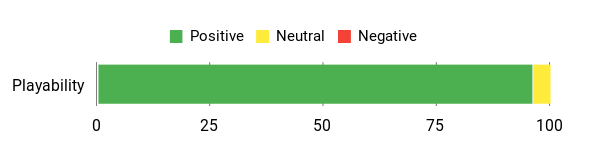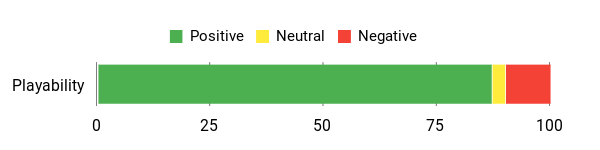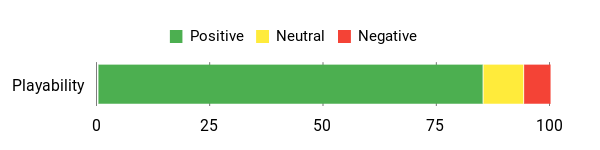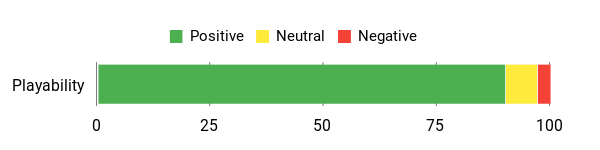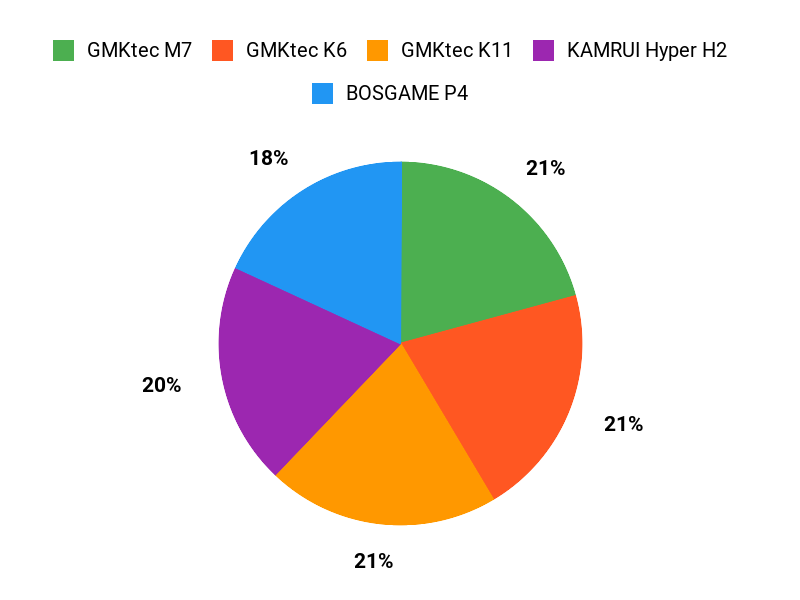Updated on January 19th, 2026.
Are you wondering what is the Best Mini PC for Gaming in 2026? Don’t worry, we have you covered!
If you want a to-the-point answer, TopGro T1 is a total beast and will fulfill all your mini pc gaming needs, but it comes at a hefty price. GMKtec K11 is the overall top recommendation, keeping everything in mind. For an even tighter budget, we recommend GMKtec M7 as the Best Value Mini PC for Games.
Mini PCs pack desktop-class power into a tiny footprint, which matters if you want a clean desk, a compact living-room console, or a portable system you can tuck behind a monitor.
You may be wondering which small systems will actually run modern games — and specifically whether any of these can handle a hypothetical, demanding title like the future GTA 6. So, we’ve done deep research to test and uncover the best gaming Mini PCs for 2026!
This guide helps you pick by explaining what each mini PC is good at, what games it will run well, and whether you’ll need a dedicated GPU or external GPU (eGPU) to reach GTA 6–level performance (whenever it is launched, of course).
Read on so you can choose the right compact machine for the games and settings you care about.
Top Picks (Check Latest Price By Clicking the Link: Prices Change weekly Due to Ram Crisis):
| Category | Product | Price | Score |
|---|---|---|---|
| 🚀 Best Performance (unmatched with any other Mini PC) (don’t forget to apply $300 coupon on Amazon) | TOPGRO T1 | $1,699.00 (after coupon) | 95/100 |
| 🎨 Best for Content Creators Who Also Like to Play games | GMKtec Ultra9 | $1,111.49 | 92/100 |
| 🏆 Best Overall (Value for Money & Performance) | GMKtec K11 | $739.99 | 89/100 |
| 💼 Best for Power Users | GmTek K11 64GB | $999.99 | 87/100 |
| ⭐ Best Integrated – Work & Play | GMKtec K6 | $599.99 | 84/100 |
| 💰 Best Value for Money | GMKtec M7 | $459.99 | 82/100 |
| 🔰 Best Small Powerhouse | Reatan Alloy9 | $499.00 | 83/100 |
| 💸 Best For Online Gaming | KAMRUI E3B | $509.09 | 75/100 |
| 🎮 Best for Emulation | BOSGAME P4 | $429.99 | 78/100 |
How we picked these mini PCs
You want a mini PC that balances CPU power, graphics capability, thermals, and ports. We looked at:
1) CPU Performance (single‑thread and multi‑thread) because modern open‑world games and background tasks both matter;
2) Graphics Capabilities: integrated GPU generation (Radeon 780M/680M, Intel Arc) and presence of a dedicated GPU or eGPU support (OCuLink / USB4 with PCIe tunneling);
3) Expandability (Future-proofing) — M.2 slots, RAM headroom and the ability to add storage;
4) I/O That Matters for Gaming: DisplayPort/HDMI 2.1, USB4/USB‑C, Ethernet (2.5Gb if available);
5) Thermals and Noise Control;
6) Price and Real‑World Value.
Scores reflect performance vs price and how well each unit will run modern AAA titles at sensible settings.
For the specific question of GTA 6–level performance: because the final requirements are unknown but expected to be demanding, we judged whether each unit can:
a) Run modern AAA titles at 1080p/medium using integrated graphics;
b) Run at 1440p/high with a strong integrated GPU (best case) or with modest external GPU help;
c) Reach high/ultra 1440p–4K only with a dedicated internal GPU (rare in tiny mini PCs) or a powerful eGPU like an RTX 3070/4070 connected via OCuLink or full‑bandwidth USB4/Thunderbolt.
How to Ensure Your Gaming Mini PC is Future-Proof:
💰 Best Value
GMKtec M7
This tiny desktop packs a surprising amount of muscle for its size. You get an AMD Ryzen 7 PRO 6850H CPU with Radeon 680M integrated graphics, plenty of DDR5 memory and fast PCIe storage — great for everyday work, streaming, and light-to-moderate gaming.
For big open-world AAA titles (think a GTA 6-level game), expect playable frame rates only at lower settings or with upscaling tech like FSR; it won’t match a dedicated high-end GPU but it’s a smart choice if you value a compact, quiet setup and the option to add an eGPU over OCuLink later. If you want something for photo editing, streaming to a TV, or a living-room gaming rig at 1080p, this will cover you comfortably.
What People Say
People commonly praise how much you get for the price — reviewers mention the responsive CPU, roomy DDR5 memory and the handy ports like USB4 and OCuLink. Customers also like the small footprint and upgrade options, while a few note fan noise under load or quirks with sleep states and shipping mix-ups in rare cases.
Overall Sentiment: Positive
Long-Term Cost Benefits
Because the M7 supports M.2 expansion, dual-channel DDR5 and an OCuLink eGPU path, you can upgrade storage, memory or add an external GPU later instead of replacing the whole system. Its efficient CPU and small form factor also keep power use lower than many full-size desktops, which helps with electricity costs over time.
Situational Benefits
| Situation | How It Helps |
|---|---|
| Small Desk or Home Office | Compact size frees up desk space while still handling office apps, browsing and light content work without needing a full tower. |
| Living Room / TV Gaming | HDMI 2.1 and USB4 video outputs let you drive big TVs or multiple displays, so you can game or stream media comfortably on a large screen. |
| Content Creation On A Budget | 32GB DDR5 and a fast PCIe SSD make photo edits and light video tasks snappy; the extra ports and expansion slots let you upgrade as projects grow. |
| Home Lab / Networking | Dual 2.5Gb Ethernet and Wi‑Fi 6 give you stable wired and wireless performance for file sharing, light server tasks or network experiments. |
Ease Of Use
| Feature | Ease Level |
|---|---|
| Out-of-box Setup | Easy |
| BIOS Performance Modes | Moderate |
| Upgrading RAM/SSD | Moderate |
| Connecting eGPU via OCuLink/USB4 | Advanced |
Versatility
Very versatile for a mini PC — works as a daily driver, media box, light gaming rig and a small home server with room to upgrade.
Innovation
Useful modern ports like OCuLink and dual USB4 set it apart from many mini PCs, giving you a future-friendly upgrade path.
Practicality
Practical choice if you want a compact machine that’s easy to place, upgradeable, and strong enough for productivity and casual gaming.
Speed / Response Time
CPU responsiveness is strong for multitasking; integrated 680M handles medium settings in modern games and scales well with upscaling tech.
Key Benefits
- Strong performance per dollar with Ryzen 7 PRO 6850H
- Good integrated graphics (Radeon 680M) for 1080p and esports
- Excellent connectivity: Dual USB4, HDMI 2.1 and OCuLink for eGPU
- Easy upgrades: dual M.2 slots and support for more RAM
Current Price: $389.99
Rating: 4.5 (total: 690+)
⭐ Best Integrated
GMKtec K6
This little machine is one of those products that surprises you — you get a Ryzen 7 7840HS and Radeon 780M graphics in a palm-sized chassis, plus 32GB of DDR5 and a 1TB PCIe 4.0 SSD. For day-to-day stuff it’s snappy: browsing, office work, streaming, light content editing and multi-monitor setups all feel smooth.
For big open-world AAA games (think a GTA 6-level title), you can expect playable framerates at 1080p on low-to-medium settings or better if you lean on upscaling (FSR) — it won’t replace a desktop with a dedicated high-end GPU, but you can stretch it with USB4/OCuLink eGPU options if you want more graphical horsepower. If you want a compact living-room PC that doubles as a capable desktop, this is a solid, upgrade-friendly choice you can actually tuck away.
What People Say
You’ll see a lot of customers impressed by how much GMKtec squeezed into a tiny box — people highlight the responsive CPU, roomy DDR5 memory, fast PCIe storage and the handy ports like USB4 and dual 2.5Gb LAN. Reviewers also appreciate the small footprint and upgrade options, while a handful mention fan noise under heavier load or quirks around sleep states and occasional shipping/model mix-ups.
Overall Sentiment: Positive
Long-Term Cost Benefits
Because the K6 supports extra M.2 slots, dual-channel DDR5 and modern ports like USB4/OCuLink, you can upgrade storage, memory or add an external GPU over time instead of buying a new system. Its efficient mobile CPU also tends to draw less power than a full desktop GPU, which helps keep electricity costs down.
Situational Benefits
| Situation | How It Helps |
|---|---|
| Tight Desk or Small Apartment | Its tiny footprint and VESA mount mean you free up desk space while still running office apps, streaming and light gaming without a big tower. |
| Living-Room Gaming/Media | HDMI, USB4 video output and 4K-capable displays let you use it as a discreet media hub or casual gaming box for the TV. |
| On-the-Go Content Work | Fast DDR5 and a PCIe 4.0 SSD make photo edits and quick video trims snappy when you’re working away from a full desktop. |
| Home Lab or Network Tasks | Dual 2.5Gb Ethernet and Wi‑Fi 6E give you solid wired and wireless throughput for light server duties or file sharing. |
Ease Of Use
| Feature | Ease Level |
|---|---|
| Out-of-box Setup | Easy |
| Upgrading RAM/SSD | Moderate |
| BIOS Tweaks and Performance Modes | Moderate |
| Connecting eGPU via USB4/OCuLink | Advanced |
Versatility
Very versatile — works as a daily desktop, compact media center, light gaming rig and a small home server with upgrade paths for storage and external GPU.
Innovation
Packing USB4 and options like OCuLink in a mini PC is forward-thinking, giving you practical upgrade paths without needing a full tower.
Practicality
A practical pick if you want a compact, serviceable PC that handles productivity, media and casual gaming while offering room to grow.
Speed / Response Time
The Ryzen 7 7840HS is very responsive for multitasking; the integrated 780M delivers solid medium-setting performance in many modern games and scales well with upscaling technologies.
Key Benefits
- Strong integrated GPU (Radeon 780M) that handles 1080p gaming and esports titles
- Generous 32GB DDR5 RAM and 1TB PCIe 4.0 SSD for smooth multitasking and quick load times
- Modern connectivity: USB4, HDMI, DisplayPort and dual 2.5Gb Ethernet
- Compact, VESA-mountable design that’s easy to place and upgradeable with extra M.2 slots
Current Price: $489.99
Rating: 4.5 (total: 690+)
🏆 Best Overall
GMKtec K11
If you want a compact machine that actually punches above its weight, the K11 is the one you’ll notice. It pairs a Ryzen 9 8945HS with 32GB of DDR5 and a 1TB PCIe 4.0 SSD, and GMKtec gives you modern ports like USB4 and an OCuLink slot so you aren’t stuck if you want more GPU power later. For everyday use it’s snappy — browsing, office work, streaming, multi-monitor productivity and light content editing feel smooth.
For a GTA 6–level open-world game you’ll get playable results at 1080p on low-to-medium settings with the integrated Radeon 780M; for higher fidelity or 4K you’ll want an eGPU via OCuLink or to rely on external upscaling. The three performance modes and upgraded cooling make it easy to shift priorities between quiet and full-power play, so it’s a great pick if you want a small desktop that’s ready to grow rather than a one-and-done box.
What People Say
People tend to praise how much connectivity and raw spec GMKtec packed into a tiny chassis — reviewers highlight the Ryzen 9 performance, roomy DDR5 memory, PCIe 4.0 storage and ports like USB4 and OCuLink. The compact size and upgrade options earn points, while a minority of users mention fan noise under heavy load, sleep/firmware quirks and occasional shipping/model mix-ups.
Overall Sentiment: Positive
Long-Term Cost Benefits
Because the K11 supports PCIe 4.0 storage, expandable RAM (up to larger capacities), and OCuLink/USB4 for external GPUs, you can extend its useful life with targeted upgrades instead of replacing the whole system. That modularity helps spread cost over time and keeps the machine relevant as games and apps get heavier.
Situational Benefits
| Situation | How It Helps |
|---|---|
| Small Home Office | You get desktop-class CPU performance, quick storage and multi-monitor support while keeping a tiny footprint on your desk. |
| Living-Room Media & Casual Gaming | HDMI/DP/USB4 outputs let you drive a TV or multiple displays for 4K streaming and casual gaming without a noisy tower. |
| Content Creation on a Compact Rig | Fast DDR5 and PCIe 4.0 SSD speeds make video scrubbing and photo edits snappier; OCuLink gives a path to add GPU muscle later. |
| Home Lab or Network Tasks | Dual 2.5GbE ports and Wi‑Fi 6 let you handle file transfers, light server duties or multichannel networking from a compact box. |
Ease Of Use
| Feature | Ease Level |
|---|---|
| Out-of-box Setup | Easy |
| Upgrading RAM/SSD | Moderate |
| Switching Performance Modes (UEFI) | Moderate |
| Connecting eGPU via OCuLink/USB4 | Advanced |
Versatility
Very versatile — it works as a desktop replacement for productivity, a quiet living-room media center, a compact content-creation machine and can be upgraded with external GPU options for heavier gaming.
Innovation
Including OCuLink and dual USB4-capable ports in a mini PC is a forward-thinking move that offers real upgrade paths without forcing you into a full tower.
Practicality
Practical for anyone who needs strong CPU performance in a small package and values modern connectivity and upgradeability over brute-force desktop GPU power.
Speed / Response Time
The Ryzen 9 8945HS is very responsive for multitasking and heavy apps; with the 32GB DDR5 and PCIe 4.0 SSD you’ll notice short load times and snappy app switching. Gaming scales well at 1080p with the integrated GPU, and you can boost graphics capability via OCuLink if needed.
Key Benefits
- High-end mobile CPU (Ryzen 9 8945HS) with strong multi-threaded performance
- Fast 32GB DDR5 and 1TB PCIe 4.0 SSD for smooth multitasking and quick load times
- OCuLink and USB4 provide practical upgrade paths (eGPU, fast peripherals)
- Dual Intel 2.5GbE LAN + Wi‑Fi 6 and Bluetooth 5.2 for fast networking and connectivity
- Multiple display outputs supporting up to four 4K screens for productivity or media
Current Price: $599.99
Rating: 4.5 (total: 690+)
💸 Best Budget
KAMRUI E3B
Think of this as a pocket‑sized desktop that handles the kind of stuff you do every day without drawing attention: browsing, office apps, video calls and streaming. The Ryzen 7 7730U and 16GB of DDR4 keep multitasking smooth, the 512GB NVMe boots quickly, and the triple 4K outputs are surprisingly handy for a tidy multi‑monitor setup.
Gamers should be realistic — the integrated Radeon Vega graphics will run older AAA and many current titles at 1080p on low‑to‑medium settings, and it’s great for emulation and lighter esports titles. For a GTA 6–level, massive open‑world experience at high detail and high frame rates, you’ll need an external discrete GPU, cloud streaming, or a much larger desktop; the E3B can technically launch and run early builds or low settings, but it won’t deliver the high‑fidelity experience native high‑end PCs provide.
Practical, quiet and energy efficient, it’s a solid budget pick if you want a compact everyday machine that can dabble in gaming and still be useful for work or media.
What People Say
Buyers consistently mention surprise at how capable this little box is — people praise the snappy everyday performance, the quiet cooling and the triple‑monitor support. Reviews also point out how easy it is to upgrade RAM and storage, and that the machine is a great value for light gaming, home office use and media playback.
Overall Sentiment: Positive
Long-Term Cost Benefits
With upgradeable RAM (supports up to 64GB) and NVMe storage expansion, you can future‑proof the system incrementally instead of replacing the whole unit. Low power draw and quiet cooling also keep running costs down compared with a full tower.
Situational Benefits
| Situation | How It Helps |
|---|---|
| Home Office | You get responsive multitasking, triple displays and small footprint — perfect for a crowded desk or shared workspace. |
| Living‑Room Media PC | 4K@60Hz output, quiet fans and compact size make it ideal for streaming, Plex or hooking to a TV without a noisy tower. |
| Light Gaming / Emulation | Integrated Vega graphics handle older AAA, indie, esports titles and many console emulators at playable settings. |
| Homelab / Small Server | Low power consumption and solid CPU performance let it run lightweight VMs, game servers or network services reliably. |
Ease Of Use
| Feature | Ease Level |
|---|---|
| Out‑of‑box Setup | Easy |
| Upgrading RAM/SSD | Moderate |
| VESA Mounting | Easy |
| Configuring Triple Displays | Moderate |
Versatility
Very versatile for its price — works as a quiet office machine, a competent media center, a light gaming rig and even a small home server with a bit of tinkering.
Innovation
Packing triple 4K outputs, Wi‑Fi 6 and a 4.5 GHz boost Ryzen 7 into a tiny, VESA‑ready chassis gives you desktop‑style features without the footprint.
Practicality
Practical for anyone who needs a full PC experience in a tiny package — it’s easy to tuck behind a monitor, keeps noise low and gives enough power for everyday tasks.
Speed / Response Time
The Ryzen 7 7730U with 16GB DDR4 and an NVMe SSD makes day‑to‑day tasks feel snappy; gaming is fine at modest settings, but large open‑world titles will push the integrated GPU beyond comfortable frame rates.
Key Benefits
- Compact VESA‑mountable design that saves desk space
- 8‑core Ryzen 7 7730U gives strong multitasking for the size
- Triple 4K@60Hz outputs let you run multiple monitors for work or productivity
- Upgradeable RAM and NVMe slots so you can add more memory or storage later
- Wi‑Fi 6 and Bluetooth 5.2 for modern, low‑latency connectivity
Current Price: $283.09
Rating: 5.0 (total: 41+)
🎨 Best for Creators
GMKtec Ultra9
This is the sort of mini PC you reach for when you want desktop-level power without a tower crowding your desk. You get a modern 16‑core Intel Ultra 9 CPU, an Intel Arc 140T integrated GPU, a beefy 96GB of DDR5 and a fast 2TB PCIe 4.0 SSD — so video editing, streaming, heavy multitasking and multi‑monitor workflows feel smooth. For gaming, the Arc 140T will handle many modern titles at 1080p with decent settings, but a true GTA 6–level, max‑detail open world at high frame rates is a stretch for an integrated GPU; the built‑in Oculink port does give you a practical upgrade path to an external GPU if you want that extra headroom.
Practical for daily work, creative projects and media rooms, and especially useful if you value ports, upgradeability and compactness.
What People Say
People commonly praise the Ultra9 for feeling unexpectedly powerful for its size — reviewers mention fast multitasking, smooth multi‑monitor setups and lots of ports. Many like the quiet operation and upgrade options (RAM, M.2 slots, Oculink).
A few buyers note software/driver quirks or unclear documentation, but overall impressions skew toward impressed with value and performance.
Overall Sentiment: Positive
Long-Term Cost Benefits
Because the unit has multiple M.2 slots, generous RAM and an Oculink expansion option, you can extend its useful life by upgrading storage, memory or adding an external GPU rather than replacing the whole system. That flexibility spreads your investment over years and helps it stay relevant as software and games get heavier.
Situational Benefits
| Situation | How It Helps |
|---|---|
| Content Creation | Plenty of CPU cores, lots of RAM and fast NVMe storage speed up rendering, editing and multitasking for photo and video work. |
| Multimonitor Productivity | Quad‑screen 4K/8K support makes it easy to run multiple timelines, reference material and communications windows at once. |
| Home Theater / Media PC | AV1 hardware decoding, HDMI 2.1 and quiet cooling make it great for 4K/8K streaming and Plex-style setups without a noisy tower. |
| Gaming With Upgrades | The integrated Arc 140T runs many titles at 1080p, and Oculink lets you add an eGPU if you later want full high‑detail open‑world performance. |
Ease Of Use
| Feature | Ease Level |
|---|---|
| Out‑of‑Box Setup | Easy |
| Upgrading RAM/SSD | Moderate |
| Multi‑Monitor Configuration | Moderate |
| Setting Up eGPU via Oculink | Advanced |
Versatility
Very versatile — it works as a compact creative workstation, a multi‑monitor productivity hub and a capable media PC, with a clear upgrade path for more gaming performance.
Innovation
Combining an Intel Ultra CPU, an AI NPU, Intel Arc graphics and an Oculink port in a tiny chassis gives you on‑device AI acceleration and a rare, high‑bandwidth eGPU option for a mini PC.
Practicality
Practical for desks where space matters: lots of ports, strong networking, and easy expansion mean it fits both daily work and specialized creative tasks without needing a full desktop.
Speed / Response Time
The fast CPU, DDR5 memory and PCIe 4.0 SSD make everyday tasks and editing feel snappy; gaming is smooth at 1080p on medium settings, but very demanding open‑world titles will push the integrated GPU.
Key Benefits
- Powerful Intel Core Ultra 9 285H for demanding multitasking and content creation
- Intel Arc 140T GPU capable of modern gaming and creative acceleration
- 96GB DDR5 and 2TB PCIe 4.0 SSD with 3x M.2 expansion for easy future upgrades
- Oculink port for eGPU setups, giving a clear upgrade path to higher gaming performance
- Quad‑screen 8K output, fast 2.5GbE networking and Wi‑Fi 6 for robust connectivity
Current Price: $1,111.49
Rating: 4.4 (total: 317+)
🚀 Best Performance
TOPGRO T1
You get desktop‑level power in a compact box — an i9-13900HX paired with an RTX 4070, 64GB of DDR5 and a 2TB PCIe 4.0 SSD means this little unit breezes through heavy multitasking, streaming and content work. For everyday use it’s snappy (fast boot, quick app loads) and it doubles nicely as a living‑room PC or small‑desk gaming rig. When it comes to very demanding open‑world games like a GTA 6–level title, expect solid performance at 1440p with high settings and reasonable ray tracing; pushing native 4K at max settings will likely need compromises or a beefier GPU.
If you want raw power without a full tower cluttering your space, this is a strong, practical pick.
What People Say
Buyers tend to praise the performance-to-size ratio — people like that it handles modern games and heavy multitasking without a huge desktop. Reviewers often mention the solid connectivity (WiFi 6E, lots of USBs), responsive storage and helpful customer support.
A few note fan noise under sustained load and occasional HDMI quirks, but overall impressions emphasize capability and compactness.
Overall Sentiment: Positive
Long-Term Cost Benefits
Because the system supports generous RAM and storage expansion (advertised up to 96GB RAM and multi‑TB SSD options), you can extend its useful life by upgrading components instead of replacing the whole PC. That upgradeability plus strong baseline specs helps you avoid an earlier full replacement as games and creative apps get heavier.
Situational Benefits
| Situation | How It Helps |
|---|---|
| High‑end Gaming | RTX 4070 handles modern AAA titles well at 1440p; it keeps frame rates healthy in demanding open‑world environments with medium‑high settings. |
| Content Creation | Many CPU cores and large DDR5 memory speed up video editing, rendering and multitasking workflows. |
| Living Room / TV PC | Small footprint, quiet-ish operation and included mouse make it easy to hide under a TV for a console-like experience. |
| Space‑Constrained Desks | You get near‑desktop power without a tower, freeing up desk space while keeping plenty of ports for peripherals. |
Ease Of Use
| Feature | Ease Level |
|---|---|
| Out‑of‑Box Setup | Easy |
| Upgrading RAM/SSD | Moderate |
| Display/Port Configuration | Moderate |
| Thermal / Fan Management | Advanced |
Versatility
Very versatile — works as a compact gaming rig, streaming/creation workstation and living‑room PC thanks to its performance, ports and dual 4K output.
Innovation
Pairs a laptop-grade high-core i9 with an RTX 4070 in a tiny chassis and adds AI-enhanced GPU features and one-touch full‑speed cooling for bursty workloads.
Practicality
Practical for small spaces: includes plenty of I/O, WiFi 6E, a large SSD and an included mouse so you can get up and running quickly without a bulky case.
Speed / Response Time
Very responsive in daily use — fast NVMe storage and DDR5 make apps and boot times quick; gaming is smooth at 1440p, though extremely demanding open‑world settings may require lowered detail for best frame rates.
Key Benefits
- High-end 13th Gen Intel Core i9 CPU for heavy multitasking and streaming
- Dedicated NVIDIA GeForce RTX 4070 (8GB) for strong 1440p gaming and ray-tracing support
- 64GB DDR5 and 2TB PCIe 4.0 SSD for fast load times and roomy storage
- Compact mini‑PC footprint that still offers plenty of ports and dual 4K display support
- Advanced cooling with one‑touch full‑speed fan and WiFi 6E for stable online play
Current Price: $1,999.00
Rating: 4.8 (total: 14+)
🔰 Best Small Powerhouse
Reatan Alloy 9
You get a surprisingly capable little machine that’s built around a laptop‑grade Ryzen 9 7940HS and Radeon 780M graphics. With 32 GB of DDR5 and a 1 TB PCIe 4.0 SSD it feels snappy for daily stuff — browsing, streaming, light photo and video edits — and it handles older or less demanding games very well.
For big tasks or modern AAA titles you’ll often be playing at 1080p with medium to low settings, but the system surprises for its size and I like that it gives you options: an extra M.2 slot, Oculink for eGPU setups and solid I/O make it useful as a compact desktop, a living‑room PC or a travel workstation. If you want a mini rig that’s practical, upgradeable and doesn’t dominate your desk, this is a sensible pick.
What People Say
Customers commonly praise the performance‑to‑size ratio: people like how much raw CPU power Reatan packs into a tiny chassis and how responsive everyday use feels thanks to DDR5 and NVMe storage. Reviews often highlight the flexible connectivity (USB4, HDMI 2.1, 2.5G LAN, Wi‑Fi 6E) and the ability to add storage or hook up an external GPU via Oculink.
A recurring caveat is fan noise under load — some users find it noticeable, while others say it’s acceptable given the small form factor.
Overall Sentiment: Positive
Long-Term Cost Benefits
Because the mini PC supports extra M.2 storage, dual RAM slots and an Oculink expansion path, you can extend its useful life by upgrading SSDs, RAM or attaching a desktop GPU instead of replacing the whole machine. That makes it more economical over time compared with sealed small systems.
Situational Benefits
| Situation | How It Helps |
|---|---|
| Casual and Indie Gaming | Integrated Radeon 780M handles older and less demanding titles smoothly at 1080p high settings, giving you great playability without extra hardware. |
| Modern AAA Games | You can run recent AAA games at 1080p on low‑to‑medium settings; for higher fidelity or 1440p/4K you’ll want an eGPU or a desktop GPU. |
| Compact Workstation | Plenty of CPU cores, 32 GB RAM and fast NVMe storage make it solid for photo edits, office work and light video tasks in a tiny footprint. |
| Home Theater / Living Room PC | HDMI 2.1 and quad‑display support let you drive TVs or multiple monitors for media playback and light gaming. |
Ease Of Use
| Feature | Ease Level |
|---|---|
| Out‑of‑Box Setup | Easy |
| Upgrading RAM/SSD | Moderate |
| Connecting External GPU (Oculink) | Advanced |
| BIOS Access / Advanced Tweaks | Moderate |
Versatility
Very versatile for its size — works as a daily desktop, a media center, a compact creation machine and can be expanded later with extra storage or an eGPU if you need more graphics muscle.
Innovation
Combines a high‑clock Ryzen 9 and AMD Ryzen AI features with modern I/O (USB4, HDMI 2.1) in a tiny aluminum chassis and offers Oculink support so you can add a desktop GPU later.
Practicality
Practical for small spaces and travel: VESA mountable, multiple displays supported, and strong networking options make it useful for many setups without a full tower.
Speed / Response Time
Very responsive for everyday apps and light content work thanks to DDR5 and NVMe storage; gaming is fluid for older titles or lower settings, but heavy open‑world workloads will push the integrated GPU.
Key Benefits
- Strong laptop‑class Ryzen 9 7940HS CPU for efficient multi‑threaded performance
- Large 32 GB DDR5 and fast 1 TB PCIe 4.0 SSD for smooth multitasking and quick loads
- Compact aluminum chassis with enhanced cooling (Cold Wave 2.0) for sustained performance
- Plenty of modern I/O: 2x USB4 (40 Gbps), 2x HDMI 2.1, multiple USB‑A ports and 2.5G LAN
- Built‑in Wi‑Fi 6E and Bluetooth 5.3 for low‑latency networking
Current Price: $499.00
Rating: 4.4 (total: 111+)
🎮 Best for Emulation
BOSGAME P4
You’re looking at a tiny but surprisingly capable mini PC built around a Ryzen 7 5825U and integrated Radeon graphics. It’s great for everyday work, media playback on a living‑room TV, emulator setups and older or less demanding PC games thanks to 32 GB of RAM and a roomy 1 TB NVMe.
For modern AAA open‑world titles (think GTA‑6 level ambition), don’t expect to play at max settings — you’ll be limited to lower resolutions and low‑to‑medium settings unless you add an external GPU. If you want a compact, quiet machine that can multitask, run emulators well and be upgraded later, this is a nice, practical pick.
What People Say
Customers frequently praise how much performance this little box delivers for its size — people like the quiet operation, thoughtful cooling, and the fact it handles emulation and everyday tasks smoothly. Reviews often highlight the 32 GB RAM, dual NVMe capability, triple display outputs and upgraded networking (2.5GbE, Wi‑Fi 6E).
A few buyers mention spec inconsistencies or occasional reliability hiccups, but many call out responsive after‑sales support.
Overall Sentiment: Positive
Long-Term Cost Benefits
Because the unit has two M.2 slots, expandable RAM options and support for external GPU solutions, you can extend its useful life by upgrading storage, memory or adding a discrete GPU instead of replacing the whole system — that spreads cost over time and keeps it relevant for longer.
Situational Benefits
| Situation | How It Helps |
|---|---|
| Emulation & Retro Gaming | Integrated graphics plus CPU cores let you run PS3/older console emulators and less demanding PC titles smoothly; triple display output makes it handy for multi‑screen setups. |
| Casual / Indie / Older AAA Games | You can expect solid 1080p performance at medium to high settings for many indie and older AAA games, delivering a pleasant gaming experience without extra hardware. |
| Modern AAA / GTA‑6 Level Games | This unit will struggle to run a cutting‑edge open‑world game at high fidelity — plan for 720p–1080p on low/medium settings, or invest in an eGPU/external GPU to achieve playable frame rates at higher settings. |
| Media Center & Office Use | Quiet cooling, triple 4K outputs and fast networking make it a tidy living‑room media player or compact office PC for spreadsheets, video calls and streaming. |
Ease Of Use
| Feature | Ease Level |
|---|---|
| Out‑of‑Box Setup | Easy |
| Upgrading RAM / SSD | Moderate |
| Installing Windows / Linux | Moderate |
| Setting Up eGPU / Advanced Tuning | Advanced |
Versatility
Very versatile — works as a living‑room media hub, compact office desktop, emulator box or lightweight gaming machine, and the dual NVMe slots plus eGPU support give you upgrade paths when you need more power.
Innovation
Packs modern connectivity (dual 2.5GbE, Wi‑Fi 6E), triple 4K outputs and dual NVMe slots into a small, well‑ventilated chassis while staying quiet enough for shared spaces.
Practicality
Small footprint, VESA mountable options, and wide OS support (Windows/Linux) make it practical for desks, home theaters and small offices without the bulk of a tower.
Speed / Response Time
Feels snappy for browsing, productivity and most emulation; integrated graphics keep less demanding games smooth but heavy open‑world titles will push frame rates down without an external GPU.
Key Benefits
- Laptop‑class Ryzen 7 5825U with 8 cores for snappy multitasking
- 32 GB DDR4 and 1 TB PCIe SSD for fast app loads and roomy storage
- Triple 4K@60Hz outputs (HDMI + DP + Type‑C) for multi‑monitor or TV setups
- Dual 2.5GbE LAN and Wi‑Fi 6E for solid networking and low latency
- Dual NVMe slots and support for external GPU options for future upgrades
Current Price: $429.99
Rating: 4.3 (total: 536+)
💸 Another Budget Option
KAMRUI Hyper H2
You get a surprisingly powerful small PC here: a laptop‑class Intel Core i9-11900H paired with 32 GB of RAM and a 1 TB NVMe drive, all in a palm‑sized metal body. It’s great for everyday work, multi‑monitor productivity, 4K media playback and editing light videos, and it handles older or less demanding AAA titles well. For modern, sprawling open‑world games at GTA‑6 level ambition, the CPU is capable but the Intel UHD integrated graphics will limit you — expect playable frame rates only at lower resolutions and settings unless you add an external GPU or use cloud gaming. If you want a compact, quiet machine that multitasks like a champ and leaves room to upgrade storage, this is a practical pick if you accept its integrated‑GPU limits.
What People Say
Across reviews people like how much CPU power KAMRUI packs into a tiny chassis and praise the 32 GB RAM and fast SSD for smooth multitasking and quick boots. Buyers often call out the triple‑display support and quiet operation as real pluses; a few note initial network or BIOS setup quirks but overall appreciate the price‑to‑performance and responsive customer support.
Overall Sentiment: Positive
Long-Term Cost Benefits
With roomy storage and upgradeable M.2 options plus standard connectivity, you can extend this machine’s life by adding drives or moving to an external GPU later instead of replacing the whole system — that spreads cost and keeps it useful as games and apps grow.
Situational Benefits
| Situation | How It Helps |
|---|---|
| Media Center & Streaming | Triple 4K outputs, hardware video support and quiet cooling make it ideal as a compact living‑room streamer or HTPC for 4K playback and multi‑screen setups. |
| Productivity & Content Work | The Core i9 and 32 GB RAM handle browser tabs, office apps and lighter video/photo editing smoothly, so it’s a great under‑monitor workstation. |
| Casual / Older AAA Games | You can expect good 1080p performance at medium settings for many older or less demanding AAA titles thanks to the strong CPU and ample RAM. |
| Modern AAA / GTA‑6 Level Games | This will struggle to run the newest, most detailed open‑world games at high fidelity because of the integrated Intel UHD graphics — plan for low/medium settings at 720p–1080p or use an external GPU or cloud streaming for a better experience. |
Ease Of Use
| Feature | Ease Level |
|---|---|
| Out‑of‑Box Setup | Easy |
| Upgrading RAM / SSD | Moderate |
| BIOS Tweaks / Driver Fixes | Moderate |
| Setting Up eGPU / Advanced Gaming Tuning | Advanced |
Versatility
Very versatile — it’s small enough to tuck behind a monitor, powerful enough for heavy multitasking and media, and flexible enough for multi‑monitor setups or later upgrades.
Innovation
Puts a high‑end mobile Core i9 into a tiny VESA‑mountable chassis while offering triple 4K outputs and extensive I/O, which is a neat balance of size and connectivity.
Practicality
Compact, quiet and VESA‑ready, it fits tight desks and living rooms without the bulk of a tower and includes sensible ports for everyday peripherals.
Speed / Response Time
Feels snappy for browsing, office work and most media tasks; the CPU is fast, but the integrated GPU will bottleneck heavy modern games, reducing frame rates on demanding scenes.
Key Benefits
- Intel Core i9-11900H gives strong CPU performance for multitasking and content work
- 32 GB DDR and 1 TB NVMe SSD for snappy app loads and roomy storage
- Triple 4K@60Hz outputs (HDMI + DP + Type‑C) make multi‑monitor or TV setups easy
- Plenty of I/O: six USB 3.2 ports, USB‑C, Gigabit & 2.5GbE options, Wi‑Fi 6 and BT5.2
- Very small footprint with VESA mount for clean desk or living‑room installs
Current Price: $759.92
Rating: 4.4 (total: 654+)
🔰 Best Palm-Sized Mini PC
wo-we P6
You get a tiny, no‑fuss PC that punches above its size: a Ryzen 5 3550H CPU paired with Vega 8 integrated graphics, 16 GB of RAM and a 512 GB NVMe drive in a palm‑sized chassis. It’s great as a living‑room media hub, a desk‑side productivity box, or a lightweight gaming machine for older and mid‑range titles.
For everyday browsing, streaming multiple 4K videos and juggling dozens of tabs or office apps, you’ll notice how responsive it is. If you want a compact, quiet unit that’s flexible (you can upgrade RAM or storage) and won’t clutter your setup, this is a sensible pick — just temper expectations for the most demanding modern games.
What People Say
Buyers consistently praise the P6 for offering strong value — many point out the surprising performance for day‑to‑day work and media playback given its size. Reviews also highlight the quiet operation and triple‑display support as practical wins, while a few mention driver or initial Windows quirks that required a bit of tinkering. Overall people seem happy with the mix of price, portability and basic gaming capability.
Overall Sentiment: Positive
Long-Term Cost Benefits
Because the P6 supports RAM upgrades and has an M.2 slot, you can extend its useful life by boosting memory or storage instead of replacing the whole unit. Its low power draw and compact footprint also cut ongoing electricity and space costs compared with a full desktop.
Situational Benefits
| Situation | How It Helps |
|---|---|
| Media Center & Streaming | Triple 4K outputs and efficient video playback make it an excellent compact HTPC for streaming, Plex, or hooking to a TV without a noisy tower. |
| Productivity & Multitasking | The Ryzen CPU plus 16 GB RAM handle browsing, office suites, and light content editing smoothly, so it works well as a space‑saving work machine. |
| Casual / Older AAA Games | Integrated Vega 8 is capable of good 1080p performance on older or less demanding AAA titles at medium settings, making it fun for lighter gaming sessions. |
| Modern AAA / GTA‑6 Level Games | This unit will struggle with the newest, most detailed open‑world games at high fidelity — expect low to medium settings and dropped frame rates. For a better experience consider cloud gaming or adding an external GPU solution. |
Ease Of Use
| Feature | Ease Level |
|---|---|
| Out‑of‑Box Setup | Easy |
| Upgrading RAM / SSD | Moderate |
| Driver Troubleshooting / Windows Reinstall | Moderate |
| Tuning for Gaming / Advanced Cooling | Advanced |
Versatility
Very versatile — it’s at home as an HTPC, a compact workstation, or a casual gaming box, and you can mount it behind a monitor or put it on a shelf with little fuss.
Innovation
Delivers a balanced mobile Ryzen CPU and triple‑display outputs in a minimal footprint, which is a nice practical twist on what a tiny PC can do for both media and light productivity.
Practicality
Quiet cooling, useful I/O and VESA mounting make it a practical choice if you need a tidy, always‑on box for work or media without a bulky tower.
Speed / Response Time
Feels snappy for web, office apps and media; the CPU is responsive but the integrated GPU limits performance in heavy modern games, so expect slower frame rates in demanding scenes.
Key Benefits
- Ryzen 5 3550H CPU offers solid multi‑threaded performance for everyday tasks
- 16 GB DDR4 and 512 GB NVMe SSD deliver snappy multitasking and fast boots
- Triple 4K@60Hz outputs (2×HDMI + USB‑C) for multi‑monitor or TV setups
- Very small, VESA‑mountable body that stays quiet under normal loads
- Good set of ports (USB‑3, USB‑C, RJ45) for peripherals and streaming
Current Price: $219.99
Rating: 4.8 (total: 38+)
FAQ
Which Mini PCs On This List Are Best For Gaming And What Games Will They Run?
You can get very different gaming experiences from these mini PCs because the GPU is the limiting factor more than the CPU. The GMKtec M7 ($389.99) and its 2 TB variant ($436.99) use AMD Radeon 680M integrated graphics and are best for older AAA titles and many esports or indie games at 1080p (for example GTA V, Rocket League, Fortnite, Minecraft, and medium settings in God of War or Cyberpunk with upscaling).
The GMKtec K6 ($489.99), Reatan Alloy 9 ($499.00) and GMKtec models with Radeon 780M (K11 family, $599.99 and $719.99 variants) have stronger integrated 780M graphics and will push modern games at 1080p with medium to high settings (think Baldur’s Gate 3, Helldivers II, recent RPGs at playable frame rates if you accept medium settings or FSR/DSR upscaling). The GMKtec AI Ultra 9 ($1,111.49) with Intel Arc 140T is a step up for GPU-heavy workloads and can handle many modern AAA games at 1080p/1440p medium-high settings, but it still trails high-end desktop GPUs.
Budget/efficient models like the KAMRUI E3B ($283.09), BOSGAME P4 ($429.99), wo-we P6 ($219.99) and older integrated chips are great for light to medium gaming, emulation, streaming, and productivity rather than maxed AAA. The standout for native AAA performance is the TOPGRO T1-MAX ($1,999.00) because it includes a discrete NVIDIA GeForce RTX 4070; that one will run the newest open-world AAA games at high settings and high frame rates depending on your resolution.
Across GMKtec models you also have valuable expandability like OCuLink and USB4 ports that let you add an external GPU, but that adds cost and setup work.
Can Each Of These Play A GTA 6 Level Game?
Short answer: most cannot run a high-end open-world title at enthusiast settings without a discrete GPU, and only the systems with a full dedicated GPU or an external GPU option will realistically reach that level. The TOPGRO T1-MAX ($1,999.00) with an RTX 4070 is the only unit in the list that you can expect to play a GTA 6 level, open-world AAA game at high settings and reasonable frame rates out of the box.
The higher-end integrated systems (GMKtec K11/K6/Ai Ultra 9 and Reatan) can run similar games at lower settings, lower resolution, or with upscaling filters and will be playable but not comparable to a desktop with an RTX 4070/4080. Many GMKtec mini PCs include OCuLink or USB4 with PCIe tunneling, which means you can attach an external GPU enclosure and reach desktop-class performance — but you should expect to pay an extra $300 to $1,200+ for an enclosure plus a GPU, watch for firmware/driver quirks, and follow the vendor instruction not to hot-plug OCuLink. Practical tip: if you want GTA 6 level fidelity, buy a mini PC that either includes a discrete GPU (like the TOPGRO) or explicitly supports eGPU via certified USB4/OCuLink and plan your total budget accordingly.
What Should You Consider When Buying A Mini PC For Gaming?
When you shop, focus on the GPU path first: decide whether you want native discrete GPU performance, to rely on integrated graphics with compromises, or to use an external GPU later. Check for USB4/OCuLink with PCIe tunneling if you plan an eGPU, but remember it adds cost, requires a compatible enclosure and power, and sometimes needs BIOS or driver work.
Verify cooling and fan noise because many reviews mention thermal behavior and audible fans under load; small cases can throttle if cooling is insufficient. Look at expansion: number of M.2 slots, RAM upgradability (some K11 models support 64–128 GB), dual NIC if you need fast wired networking, and available display outputs for multiple monitors.
Read reviewer notes about firmware issues like sleep state quirks or TPM problems and plan to update BIOS and GPU drivers right away for stability. Check seller reliability and return policy — reviewers sometimes received wrong models from marketplaces — and confirm warranty/support responsiveness.
Finally, set realistic expectations: integrated Radeon 680M/780M or Intel Arc will handle many games at 1080p with tuned settings, but if you want high/ultra open-world performance like a GTA 6 level experience, factor in either a mini PC with a discrete GPU or the additional cost and setup of an eGPU.
What Gamers Prefer
When choosing between the GMKtec M7, K6, and K11, you typically prioritize raw CPU/GPU performance and cooling if you want to run GTA 6–level open‑world titles smoothly, while balancing size, noise, and budget for everyday play. If you care most about framerates and future‑proofing you’ll lean toward the higher‑spec M7 or K11, whereas portability, lower cost, and quiet operation push you toward the K6; across all three you’ll also check ports, upgradability, and thermal headroom to match the specific games you play.
Wrapping Up
Short answer: Some mini PCs will run current AAA games at modest settings with their integrated GPUs; a few higher‑end models or those you pair with an eGPU will be able to approach the performance you’d expect for a GTA 6–class game. Pick a TOPGRO or a high‑end model with a dedicated GPU or reliable eGPU support if you want consistent high settings and high framerates.
If you need the smallest, quietest, most affordable option, choose a budget or value mini PC and accept lower settings or plan to add an external GPU later. What you gain: a compact system that fits your space, lower power draw, and — with the right model — surprisingly robust gaming and creative performance. If running GTA 6–level settings is a requirement for you, prioritize systems with a dedicated GPU or proven USB4/OCuLink PCIe tunneling for an eGPU.
| GMKtec Mini PC Gaming, M7 | GMKtec Mini PC Gaming, K6 | GMKtec Gaming PC, K11 | |
|---|---|---|---|
 |  |  | |
| Rating | 4.4/5 (219 ratings) | 4.5/5 (690 ratings) | 4.5/5 (690 ratings) |
| Processor | AMD Ryzen 7 PRO 6850H (4.70 GHz) | AMD Ryzen 7 7840HS (5.1 GHz) | AMD Ryzen 9 8945HS (5.2 GHz) |
| RAM | 32GB DDR5 | 32GB DDR5 | 32GB DDR5 |
| Storage | 2TB PCIe 4.0 SSD | 1TB PCIe 4.0 SSD | 1TB PCIe 4.0 SSD |
| Price | $436.99 | $489.99 | $599.99 |
| Buy Now | Buy Now | Buy Now |