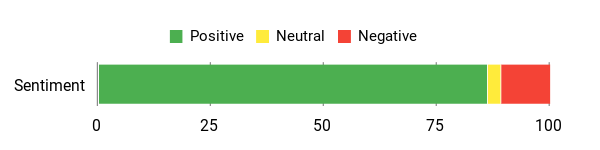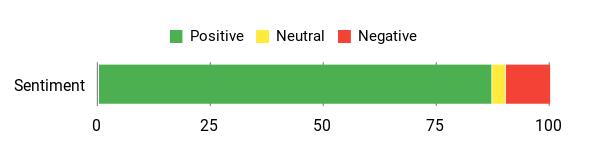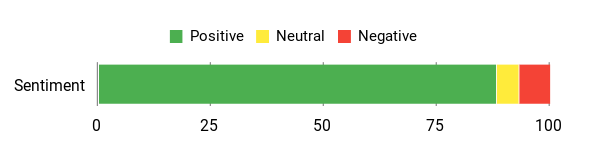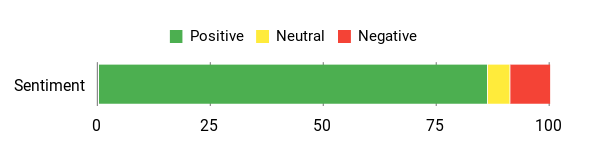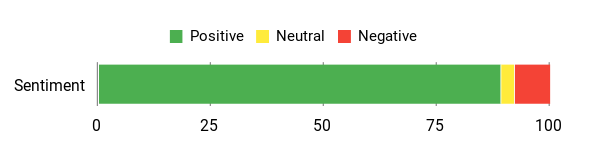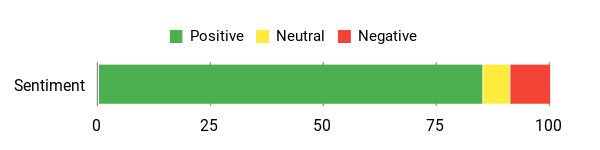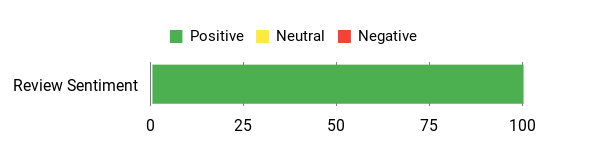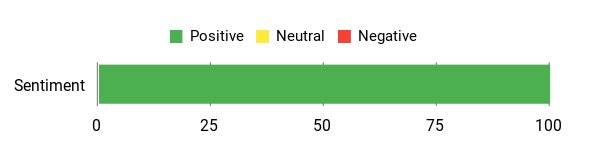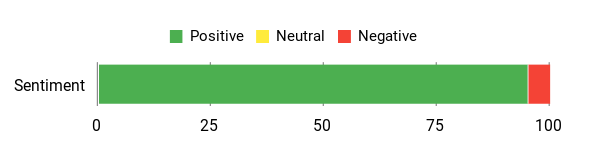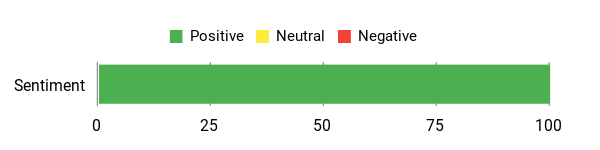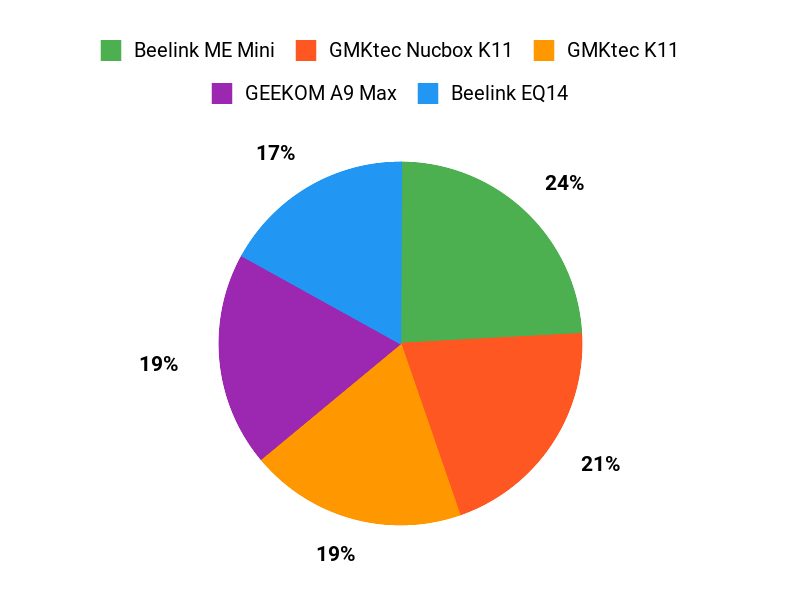I know choosing a mini PC for a home server (homelab) can feel overwhelming. You want something small and quiet that can run VMs, LLMs, serve media, host backups, or act as a firewall — without burning power or leaving you stuck with limited ports. A machine that will be the perfect & compact addition to your homelab, while offering PC level functionality.
If you want a short answer, I recommend MINISFORUM MS-01 as the best option overall, GEEKOM A9 Max for all AI and stable diffusion needs, and Beelink EQ14 as the best super budget option if you have extremely basic needs like hosting a private network or small website.
In this guide, I walk through the options I trust for different home-server roles so you can match hardware to your needs. Whether you want low power and 24/7 reliability, a machine that can host multiple VMs, or the best balance of performance and price, I explain the trade-offs and help you pick a mini PC that fits your setup.
Top Picks
| Category | Product | Price | Score |
|---|---|---|---|
| 🏆 Best Overall | MINISFORUM MS-01 | $999.90 | 96/100 |
| 🚀 Best for AI | GEEKOM A9 Max | $949.00 | 94/100 |
| 💰 Best Ultra Budget Option | Beelink EQ14 | $189.00 | 86/100 |
| 🗄️ Best NAS Server | Beelink ME Mini | $279.20 | 91/100 |
| 🧪 Best for Virtualization | GMKtec K11 | $799.99 | 92/100 |
| 🔧 Best for Expansion | GMKtec Nucbox | $669.98 | 90/100 |
| 🎮 Best Hybrid (Gaming + Server) | Reatan Alloy-9 | $859.00 | 89/100 |
| 🔇 Best Quiet Compact | BOSGAME P6 | $529.99 | 87/100 |
| 🛠️ Best Small Workhorse | PELADN WO4 | $459.99 | 88/100 |
How I Picked These Mini PCs

I chose models that cover the common home-server roles I run myself: NAS, virtualization/proxmox, media serving, firewall/router duties, and occasional GPU-accelerated work. I prioritized: CPU performance for VM and transcoding tasks, available RAM and storage (and whether upgrades are possible), network connectivity (2.5GbE, 10GbE or dual NICs are big pluses), power draw and cooling (for 24/7 uptime), and real-world value (what you get for the price). I also looked at user feedback about reliability, BIOS features for headless operation, and how easy each unit is to repurpose for Linux, Proxmox, or Windows Server.

Buying Guide:

🧪 Best for Virtualization
GMKtec K11
I like the K11 because it packs a lot of desktop-level power into a compact box. Out of the box it’s a great fit if you want a home server that can also double as a media hub or a gaming/VM workstation. The Ryzen 9 CPU and 32GB of DDR5 make multitasking and running virtual machines pretty smooth, and the dual 2.5GbE ports plus Oculink and USB4 give you real flexibility for expansion.
For everyday stuff it’s quiet at idle and quick to wake; for special tasks — hosting VMs, Plex libraries, or even light video work — it scales up without feeling cramped. I’d recommend it if you want one small system that handles both daily use and heavier virtualization workloads without a big footprint.
What People Say
Users consistently highlight the K11’s surprising performance for its size, strong cooling, and excellent I/O for home server or VM duties. A few buyers reported region/shipping hassles or concerns about the preinstalled SSD condition, but most praise its value and versatility.
Overall Sentiment: Positive
🗣️ C. Lower
This reviewer used the K11 as a family gaming PC and praises how quickly it set up, the preinstalled Windows 11, and the surprising speed for games and light video editing. They liked being able to move it between rooms and that the 1TB drive fit several games; a little tuning (lowering resolution) fixed 4K lag.
🗣️ Raltar
A detailed buyer notes strong performance for VMs and AI hosting after wiping Windows and installing Proxmox. They called out great cooling and quiet idle, useful dual 2.5G NICs, and warned that the included Lexar SSD showed significant prior usage (SMART logs). Overall they found it an excellent deal for the specs.
Long-Term Cost Benefits
Because it’s energy-efficient for the performance delivered and upgradeable (additional NVMe slots, RAM expandability), you can extend its useful life and avoid replacing multiple single-use boxes. For a home server the dual 2.5GbE and ability to host several VMs can reduce the need for more expensive networking or extra machines.
Return On Investment
If you use it as a combined media server, VM host and occasional gaming/creation box, the K11 replaces several devices (NAS node + small desktop), so the initial cost pays back in convenience, saved space, and fewer devices to maintain.
Where It Shines
| Situation | How It Helps |
|---|---|
| Home Server / VM Host | Strong CPU and 32GB RAM let you run multiple VMs or containers (Proxmox, Docker) without major slowdowns; dual 2.5GbE helps network throughput. |
| Media Center / Plex Server | 4×4K display support and good iGPU performance handle transcoding and multi-room streaming for a household library. |
| Compact Gaming + Content Creation | Ryzen 9 and fast NVMe storage offer snappy load times and enough GPU performance for many games and light video editing in a tiny footprint. |
Ease Of Use
| Feature | Ease Level |
|---|---|
| Initial Setup | Easy |
| Switching OS (e.g., Proxmox) | Moderate |
| BIOS Performance Modes | Moderate |
Versatility
Very versatile — it’s equally comfortable as a compact gaming PC, a multi-display workstation, or a virtualization host for home lab projects.
Energy Efficiency
Uses a laptop-class HX CPU profile that balances power and efficiency; you can choose quieter/low-power modes in the BIOS to save energy when full performance isn’t needed.
Security Features
| Feature | Protection Level |
|---|---|
| Windows 11 Pro Security | Moderate |
| UEFI/BIOS Options (Wake-on-LAN, Auto Power On) | Moderate |
| Dual NIC Network Options | High |
Reliability
Build and cooling are generally praised; some buyers reported issues with regional power accessories or used SSDs in rare cases, but overall feedback shows solid reliability when purchased from reputable sellers.
Why I Like It
- High single- and multi-core performance for virtualization and multitasking
- Generous 32GB DDR5 and 1TB PCIe 4.0 SSD out of the box
- Dual 2.5GbE NICs and USB4/Oculink for expandability and fast networking
- Supports up to four 4K displays — handy for multi-monitor setups
Current Price: $799.99
Rating: 4.4 out of 5 (total: 307+)
💰 Best Ultra Budget Option
Beelink EQ14
I’ve used small mini PCs as home servers before, and the EQ14 stands out because it balances price and practical features. It feels snappy for everyday tasks thanks to the Intel N150, comes with 16 GB of RAM and a 500 GB NVMe so you get usable storage and memory without immediately upgrading. The dual LAN ports and quiet operation make it an easy pick if you’re building an OpnSense router, a small Plex server or a general-purpose home server.
It’s not a brute-force workstation, but for file serving, light container/VM work and media streaming it gets the job done—especially if you want a compact, low-power device that won’t live on your desk like a bulky desktop. I’d recommend it if you’re after an affordable, capable mini server that doesn’t force compromises on connectivity.
What People Say
Owners repeatedly call out the EQ14 as a reliable, affordable option for OpnSense or as a compact home server. Reviews praise the dual 2.5GbE ports, clean software installs and ample memory/storage for light-to-moderate home-lab use.
A few users mention minor quirks (front USB behaviour, Wi‑Fi card limits) but most report smooth, quiet operation.
Overall Sentiment: Positive
🗣️ G
I purchased this while researching a home OpnSense firewall build. Compact, 2.5 Gbps ports were perfect, Intel Celeron N100 is low power but handled ZenArmor well, 500GB NVMe and 16GB DDR4 gave plenty of headroom. CPU usage stays low even with QoS and ZenArmor running.
🗣️ Dave in AZ
Impressed with the unit — real Windows 11 Pro license, clean install, (2) Intel 2.5Gbps Ethernet ports, full-feature USB-C for a third display and NVMe SSD (about 860MB/s due to single PCIe lane). Some quirks with front USB and Wi‑Fi card, but swapping the card fixed speeds; solid overall.
Long-Term Cost Benefits
Because it ships with decent RAM and an NVMe drive and supports further M.2 expansion, you can delay upgrades. Its low power draw and compact footprint mean lower ongoing electricity and space costs compared with running a full desktop 24/7.
Return On Investment
If you replace an older router, a small NAS, or a single-purpose mini PC, the EQ14 consolidates those roles. The time and money saved on extra devices, plus the option to run firewall software and lightweight VMs, helps recoup the purchase price faster than buying multiple single-use machines.
Where It Shines
| Situation | How It Helps |
|---|---|
| Home Firewall / OpnSense | Dual 2.5GbE ports and low CPU usage under firewall workloads make it a compact, effective replacement for bulky router hardware. |
| Media Server / Plex | NVMe storage and Intel integrated graphics handle streaming and light transcoding for a small household library without hiccups. |
| Small Office / Home Lab | 16GB RAM and dual M.2 slots let you run a few containers or VMs (Proxmox, Docker) for everyday server tasks and testing. |
Ease Of Use
| Feature | Ease Level |
|---|---|
| Initial Setup | Easy |
| Installing Open-source Router OS (OPNsense) | Moderate |
| Upgrading Storage / RAM | Moderate |
Versatility
Very versatile for its price: I’d use it as a firewall/router, a small Plex or file server, or a light home-lab node. It isn’t targeted at heavy virtualization, but it covers most household server needs comfortably.
Energy Efficiency
Designed with a low-power Intel N150 CPU and an internal PSU, it runs quietly and consumes little power compared with full desktop systems—ideal for always-on scenarios.
Security Features
| Feature | Protection Level |
|---|---|
| Dual 2.5GbE Ports | High |
| Supports Linux/OPNsense/Firewall Software | High |
| UEFI/BIOS Options (Wake-on-LAN, Auto Power On) | Moderate |
Reliability
Reviews show consistent, stable performance in router and server roles with low CPU usage under load. A few buyers noted minor hardware quirks (front USB quirks, Wi‑Fi card limitations), but overall it’s regarded as dependable when sourced from reputable sellers.
Why I Like It
- Great value: solid specs (16GB + 500GB NVMe) for the price
- Dual LAN makes it useful as a router/firewall or multi-network appliance
- Compact, quiet and low power — good for 24/7 home server use
- Expandable storage (dual M.2) and decent I/O (USB3.2 Gen2, HDMI, USB-C)
Current Price: $189.00
Rating: 4.4 out of 5 (total: 194+)
🔧 Best for Expansion
GMKtec Nucbox K11
I like the K11 because it blends desktop-level punch with a tiny footprint. Out of the box it’s configured with a Ryzen 9 8945HS, 32 GB of DDR5 and a 2 TB NVMe so it feels snappy for everyday work, media, and light content tasks. What really won me over is the expansion focus — dual M.2 slots, an Oculink port for eGPU options, and dual 2.5GbE make it easy to convert this little box into a NAS, a compact virtualization node, or a media hub behind the TV.
It gets a bit loud under heavy load, but for 90% of home-server or home-lab jobs it’s a versatile, future-proof mini PC I’d recommend if you care about upgrade paths and ports more than absolute silence.
What People Say
Users praise the K11 for its performance and expandability — many point out that it replaces larger desktops for development, media and light virtualization. Common notes: excellent port selection and upgrade options, occasional fan noise under load, and generally responsive customer support.
Overall Sentiment: Positive
🗣️ karl-andré
This has everything you need in a mini PC in terms of technology, expansion and ports. Performance is great for heavy workflow and server use. Dual M.2, Oculink and dual LAN make it very versatile; fan gets loud under full load but overall it’s worth it.
🗣️ Zenon C.
Replaced my bulky desktop — I run Ubuntu and Windows in VirtualBox and this handles Visual Studio and Android Studio without issues. After six months it’s been a solid decision and customer service replaced a noisy fan quickly.
Long-Term Cost Benefits
Because the K11 ships with generous RAM and NVMe storage and supports further M.2 and memory upgrades, you can extend its useful life instead of replacing the whole unit. That upgrade path reduces long-term spend compared with buying new systems every few years.
Return On Investment
If you consolidate roles — desktop replacement, a small NAS/backup node, or an OpnSense box with enough throughput — the K11 pays back by replacing multiple single-purpose devices. Adding storage or RAM later is cheaper than a new machine.
Where It Shines
| Situation | How It Helps |
|---|---|
| Small Home NAS / Backup Server | Dual M.2 slots and 2.5GbE let you configure fast local storage and move large backups quickly without extra hardware. |
| Home Lab / Virtualization | Strong CPU and 32GB DDR5 (expandable) let you run multiple VMs or containers for testing and light production services. |
| Media Center / Multi-Monitor Setup | HDMI 2.1 and USB4/DP outputs support high-resolution displays and multiple screens for a living-room PC or streaming box. |
Ease Of Use
| Feature | Ease Level |
|---|---|
| Initial Setup | Easy |
| Upgrading Storage / RAM | Moderate |
| Installing Linux/Virtual Machines | Moderate |
Versatility
Very versatile — I’d use it as a compact workstation, a media server, a small NAS or a home-lab node. The Oculink port even lets you add an external GPU if your needs shift toward heavier graphics.
Energy Efficiency
The K11 runs more efficiently than a full desktop: Ryzen mobile chips are tuned for lower TDP (listed around 35W, upgradable), so it’s practical to run 24/7 for server tasks without huge power bills.
Security Features
| Feature | Protection Level |
|---|---|
| Dual 2.5GbE Ports | High |
| Supports firewall/router software (Linux/OPNsense) | High |
| UEFI/BIOS options (Wake-on-LAN, boot controls) | Moderate |
Reliability
Reviews indicate steady, reliable performance across workloads — developers and power users report stable use for months. A few buyers mentioned fan noise over time but noted responsive support for fixes.
Why I Like It
- High single- and multi-core performance with Ryzen 9 for multitasking and server workloads
- Expansion-first design: Oculink for eGPU, dual M.2 slots and easy upgrades
- Dual Intel 2.5GbE plus WiFi 6 gives flexible networking for NAS, router or server roles
- Multiple modern display outputs (HDMI 2.1, USB4/DP) for multi-monitor media setups
Current Price: $669.98
Rating: 4.5 out of 5 (total: 343+)
🚀 Best for AI
GEEKOM A9 Max
I like the A9 Max because it squeezes desktop-class power into a pocket-sized box. Out of the box it feels fast for everyday work — browsing, streaming and multitasking — and it also handles gaming and creative apps surprisingly well.
Where it stands out is local AI work: the Ryzen AI 9 HX 370 brings dedicated NPU performance so you can run models locally for experiments, and the fast NVMe + 32GB DDR5 keeps things snappy. For a home server I’d use it as a compact media server, a camera or backup node, or a development box for local LLM tests.
It’s small enough to tuck behind a monitor or mount with VESA, has plenty of ports for external drives and dual 2.5GbE for fast wired transfers. If you want a single small machine that can double as a living-room PC, a gamer’s mini, and a capable edge server for light AI work, this is one I’d recommend checking out.
What People Say
Owners repeatedly praise the A9 Max for punchy performance in a tiny footprint, energy efficiency and solid build quality. Many use it as a compact desktop replacement or a home server; a few note quirks when doing advanced AI installs but overall feedback is strongly favorable.
Overall Sentiment: Positive
🗣️ J. Harmon
A lot of power in an itty bitty package — I use it for a BI camera server and it’s roughly three times faster than the Dell 3060 it replaced. Real-world max draw is about 30 W and it ships with a 65 W brick, so it’s energy efficient and stays cool; easy to open to access memory, NVMe and a 2.5″ expansion slot.
🗣️ Amazon Customer
Came loaded with Windows 11 and set up quickly. My wife uses it for photography work and runs multiple apps, two monitors and several USB devices without issues — small on the outside, large on performance on the inside.
Long-Term Cost Benefits
Because it ships with 32GB DDR5 and a 2TB NVMe and allows additional M.2 or 2.5″ drives, you can upgrade storage or RAM over time instead of buying a new machine. The unit’s energy efficiency and the included 3-year warranty also reduce ongoing costs compared with replacing hardware frequently.
Return On Investment
If you consolidate roles — desktop, media server and a small AI/dev node — the A9 Max replaces multiple devices. Its strong out-of-the-box specs mean less immediate spend on upgrades, so it can pay back quickly for users who need a single, versatile machine.
Where It Shines
| Situation | How It Helps |
|---|---|
| Home Camera / Surveillance Server | Low power draw and fast storage let you store and process video feeds reliably; reviewers noted notable performance gains over older desktops. |
| Photographer’s Workstation | Handles photo editing apps and multiple monitors; compact size frees up desk space while ports support cameras and peripherals. |
| Local AI Experiments / Development | Dedicated NPU performance and plenty of RAM make running smaller models locally practical for testing and dev work. |
Ease Of Use
| Feature | Ease Level |
|---|---|
| Initial Setup | Easy |
| Upgrading Storage / RAM | Moderate |
| Installing Linux / AI Tooling | Moderate |
Versatility
Very versatile — I’d use it as a compact desktop, a media server, a small NAS/camera server, or a development machine for local AI work thanks to its ports and expansion options.
Energy Efficiency
Real-world users report around 30 W under normal load and the included 65 W adapter gives headroom; that makes it practical to run on a UPS or 24/7 as a home server without big power bills.
Security Features
| Feature | Protection Level |
|---|---|
| TPM 2.0 | High |
| Kensington Lock Support | Moderate |
| Dual Wired 2.5GbE | High |
Reliability
Most buyers report steady, reliable performance and solid build quality; GEEKOM’s 3-year limited warranty also adds confidence. A minority note fan noise or setup quirks for advanced tasks but overall reliability is good.
Why I Like It
- Exceptional performance in a compact chassis — handles multitasking, gaming and creative apps smoothly
- Strong AI acceleration for local model testing and Copilot-style tasks
- Robust connectivity: dual USB4, multiple USB-A, dual HDMI 2.1 and dual 2.5GbE for fast wired networking
- Upgradeable storage and accessible internals (M.2 + 2.5″ slot) for expanding a home server setup
Current Price: $949.00
Rating: 4.4 out of 5 (total: 294+)
🗄️ Best NAS Server
Beelink ME Mini
I like this little Beelink because it feels built for being a quiet, always-on home NAS without taking over the desk. Out of the box it comes with 64GB eMMC for the OS and a 2TB PCIe SSD for fast storage, plus 12GB LPDDR5 that keeps UI and light virtualization tasks snappy.
The dual 2.5G Ethernet ports (with link aggregation) and Wi‑Fi 6 mean file copies and streaming are noticeably faster than a typical gigabit box. It’s tiny enough to tuck into a living room cabinet or sit on a shelf, and the vertical airflow design keeps temperatures reasonable while staying whisper-quiet — good for bedrooms or home offices.
I’d use it as a Plex/Jellyfin server, a TrueNAS/UnRAID node, a backup target for family PCs, or a light Proxmox/ESXi test box. If you want a compact NAS-first mini PC that balances expandability and low noise, this is one I’d recommend checking out.
What People Say
Owners highlight the compact size, quiet operation and real-world NAS use — many run TrueNAS or Plex and praise the dual 2.5G ports and multiple NVMe slots as a big win for media and backup tasks.
Overall Sentiment: Positive
🗣️ Desert Lover
Better than I thought. Boots quickly, silent, runs old programs fine and takes up almost no space. Had an issue updating to Windows 11 25H2 but a repair option cleared it and the update installed—now it works perfectly.
🗣️ Aaron
Deployed in the living room as a stealth server. Runs cool with Truenas on the eMMC and four NVMe slots in use; no performance problems and it came back up after a power outage once I changed the BIOS setting.
Long-Term Cost Benefits
Because it supports many M.2 drives and has accessible storage options, you can scale capacity over time instead of replacing the whole unit. Low power draw and quiet cooling also reduce running costs compared with a full desktop server.
Return On Investment
If you need a dedicated home NAS or media server, this replaces clumsy multi-drive towers for many users. The initial price plus included 2TB SSD makes it a cost-effective starting point that you can expand as needs grow.
Where It Shines
| Situation | How It Helps |
|---|---|
| Living Room Media Server | Small footprint and quiet cooling let you hide it in furniture while streaming 4K media reliably via fast wired or Wi‑Fi 6 connections. |
| Home Backup Target | Multiple M.2 slots let you build large, fast storage pools for automated backups without needing a bulky NAS chassis. |
| Light Virtualization / Lab | With 12GB RAM and support for Proxmox/ESXi, it’s handy for running a few VMs for testing or home automation without loud noise or high power use. |
Ease Of Use
| Feature | Ease Level |
|---|---|
| Initial Setup | Easy |
| Installing/Expanding NVMe Drives | Moderate |
| Installing NAS OS (TrueNAS/UnRAID) | Moderate |
| Daily Management | Easy |
Versatility
Very versatile for home and small office: great as a dedicated NAS/media server, backup appliance, or a compact test box for virtualization and lightweight services.
Energy Efficiency
Designed for low power use and continuous operation; users report cool running and quiet fans, so it’s practical to keep on 24/7 without major energy costs.
Security Features
| Feature | Protection Level |
|---|---|
| Dual 2.5G Ethernet (Link Aggregation) | High |
| BIOS Power-On/Recovery Options | Moderate |
| Windows 11 Pro (system updates & ACLs) | Moderate |
Reliability
Most reviewers report steady 24/7 performance and good build quality. A handful noted Windows update hiccups that were resolved; overall it’s dependable for home NAS duties.
Why I Like It
- NAS-focused expandability: six M.2 slots allow massive NVMe capacity (up to 24 TB)
- Fast wired networking with dual 2.5G Ethernet and link aggregation for quicker transfers
- Quiet, energy-efficient design suitable for 24/7 operation in living spaces
- Compact 99 mm cube fits into small setups while including a 2TB SSD and Windows 11 Pro
Current Price: $279.20
Rating: 4.5 out of 5 (total: 652+)
🏆 Best Overall
MINISFORUM MS-01
I like the MS-01 because it packs desktop-class connectivity and expandability into a compact box that actually fits on my shelf. With an i9-13900H, 64GB of DDR5 and a 2TB PCIe4.0 SSD out of the box, it handles heavy multitasking, video work and home lab duties without feeling like a compromise. The bragging points are the 2×10G SFP+ ports and two 2.5G RJ45 ports for fast file transfers, plus two USB4 ports and HDMI for driving multiple high-res displays. It’s also surprisingly flexible: you can add more NVMe/U.2 storage or a GPU in the PCIe slot, which makes it useful for everything from a Plex/mediaserver or TrueNAS/Proxmox node to a compact workstation for editing and 3D work.
If you want a single small machine that can act as a quiet home server, a virtualization host, and a capable desktop, this is one I’d consider.
What People Say
Owners consistently praise the MS-01 for being a compact workhorse for home labs and virtualization — reviewers highlight stable 24/7 uptime, strong networking throughput using SFP+, and the ability to run many VMs or K8s nodes without hiccups.
Overall Sentiment: Positive
🗣️ HTGuy
I have two of these in a proxmox cluster. Both SFP+ ports are being used — connectivity and stability have been rock solid. VMs are very snappy, systems up 24×7 and they run cool with the current workload.
🗣️ Shawn
Amazing little machine for virtualization. I maxed it to 96GB RAM, filled the NVMe slots, installed TrueNAS Scale and a low-profile GPU — it runs a handful of VMs with zero issues.
Long-Term Cost Benefits
The MS-01’s support for multiple NVMe and U.2 drives means you can scale storage over time instead of replacing the whole unit. Its small power draw versus full rack servers lowers running costs for always-on use, and the expandability delays future hardware purchases.
Return On Investment
For a home lab or a single-box server/workstation, it replaces bulkier setups by combining high-speed networking, storage expandability and a powerful CPU. If you need virtualization, media serving or compact GPU-accelerated work, the upfront cost pays off through consolidation and fewer separate purchases.
Where It Shines
| Situation | How It Helps |
|---|---|
| Home Lab / Proxmox Host | Plenty of NVMe slots, lots of RAM capacity and dual 10G SFP+ let you run multiple VMs, NFS storage and clusters while keeping the unit small and energy-efficient. |
| Media Server / Plex/Jellyfin | Hardware power plus multiple high-res outputs and fast networking make streaming and on-the-fly transcodes smooth for multiple clients. |
| Compact Workstation | USB4 and HDMI drive multiple high-resolution monitors, and the i9 handles video editing and 3D tasks without needing a full desktop tower. |
| Edge/Small Office Server | Redundant high-speed NICs and storage expansion provide business-grade connectivity in a tiny footprint that’s easy to deploy at the edge. |
Ease Of Use
| Feature | Ease Level |
|---|---|
| Initial Setup | Moderate |
| Adding/Swapping NVMe or U.2 Drives | Moderate |
| Installing Linux/TrueNAS/Proxmox | Moderate |
| Daily Operation (VMs, media streaming) | Easy |
Versatility
Extremely versatile — works as a high-performance mini workstation, a dense home server/NAS, and a capable virtualization host for lab environments.
Energy Efficiency
Smaller than a tower server and designed around a mobile i9, it uses less power than full desktops/servers while delivering high performance; many owners run them 24/7 with reasonable electricity costs.
Security Features
| Feature | Protection Level |
|---|---|
| Multiple Physical NICs (2×10G SFP+ + 2×2.5G RJ45) | High |
| RAID0/RAID1 support on M.2/U.2 storage | Moderate |
| BIOS/firmware update capability | Moderate |
Reliability
Most users report stable long-term operation in home-lab and server roles, with several running clusters and 24/7 services. A few users noted isolated BIOS/driver headaches, but customer support responses were reported positively in some cases.
Why I Like It
- Top-tier mobile CPU performance with Core i9-13900H for heavy multitasking and rendering
- Exceptional networking: 2×10G SFP+ plus 2×2.5G RJ45 for very fast LAN transfers and aggregation
- Generous expandability: multiple M.2 slots, U.2 support and a PCIe x16 slot for a GPU or additional NVMe
- Multiple high-res display outputs via HDMI and 2×USB4 (8K/4K support) for multi-monitor workflows
- Compact footprint that still supports enterprise-grade NVMe capacities and RAID setups
Current Price: $999.90
Rating: 4.4 out of 5 (total: 112+)
🔇 Best Quiet Compact
BOSGAME P6
I like this little P6 because it feels like a proper desktop tucked into a compact, quiet box. The Ryzen 9 6900HX and 32GB of LPDDR5X make everyday tasks snappy, and the dual NVMe slots mean I can grow storage without swapping the whole machine.
It’s easy to mount behind a monitor with the included VESA plate, runs surprisingly quiet (advertised under 36 dB), and the triple 4K output plus dual LAN and Wi‑Fi 6E give you flexibility whether it’s sitting on a desk or acting as a living-room media hub. For me it’s great as a Jellyfin/Plex frontend or a lightweight home server — good enough for casual virtualization or containerized apps if you don’t need a full rack setup.
If you want compact, quiet, and upgradeable, this is one I’d recommend checking out.
What People Say
Owners praise the P6 for quiet operation, easy VESA mounting, and being surprisingly capable as a compact server or media machine — many mention using it with Unraid or Linux and pairing it with external storage for Plex/Jellyfin setups.
Overall Sentiment: Positive
🗣️ CM
Awesome little mini PC. First thing I did was install a fresh copy of windows and it automatically activated. Great performance in a tin package already, but I decided to install unraid and pair it with a USB 3.2 DAS and now I am having quite a lot of fun setting up my Jellyfin server and installing containers. Try to get it on sale, but either way, you will enjoy yourself with this mini PC. Ram and m.2 storage are upgradable, but not much else you can do besides that.
🗣️ Paul C.
For a lightweight general-purpose PC, this meets my needs. For ‘normal’ consumer use, it comes with Windows 11 pre-installed. I went a different direction, setting up Linux and leaving the PC as a dual-boot system should I decide to change my mind and decide to run Windows instead. At the current sale price this system provides a pretty decent bang for the buck. I find that with Linux server loaded, it actually runs pretty well as a lightweight server on my local network.
Long-Term Cost Benefits
Because it uses standard NVMe drives and allows RAM and storage upgrades, you can extend its life by swapping or adding drives instead of replacing the whole unit. Low power draw and quiet cooling also make it cheaper to run 24/7 compared with a full desktop or small rack server.
Return On Investment
If you want a small, quiet machine that can double as a daily driver and a lightweight home server, the P6 consolidates functions (media, light virtualization, desktop) into one device so you avoid buying multiple specialized boxes.
Where It Shines
| Situation | How It Helps |
|---|---|
| Media Server / Jellyfin or Plex | Triple 4K outputs, decent integrated GPU and quiet cooling make it great for a living-room media PC that can also host your media library when paired with external storage. |
| Light Home Server / Unraid | Users report installing Unraid or Linux and connecting a USB 3.2 DAS to run containers and media services; the dual NVMe slots give flexibility for fast OS and cache tiers. |
| Compact Workstation | Plenty of RAM and a strong mobile Ryzen chip handle browsing, office work and light content editing without the bulk of a tower. |
| Quiet Office or Workshop PC | Very low noise levels and VESA mounting mean you can tuck it behind a monitor or on a wall and not be distracted by fan noise. |
Ease Of Use
| Feature | Ease Level |
|---|---|
| Initial Setup | Easy |
| Installing Linux/Unraid | Moderate |
| Adding/swapping NVMe drives | Moderate |
| Daily use (media, web, office apps) | Easy |
Versatility
Very versatile for its size — works as a quiet desktop, a living-room media machine, or a lightweight server for containers and small home labs.
Energy Efficiency
Smaller, mobile-class CPU and efficient cooling keep power use lower than full desktops; good for always-on media or light server duties without high electricity costs.
Security Features
| Feature | Protection Level |
|---|---|
| Dual Gigabit LAN | Moderate |
| BIOS/firmware update capability | Moderate |
| VESA mount for discrete placement | Low |
Reliability
Most buyers report stable, quiet operation. Several users mention running it with Linux/Unraid or as a media server without issues; as with any small system, firmware and driver updates are worth checking periodically.
Why I Like It
- Very quiet operation suitable for living rooms and home offices
- Strong day-to-day performance with Ryzen 9 6900HX and 32GB LPDDR5X
- Dual NVMe 2280 slots (preinstalled 1TB PCIe 4.0 x4) for easy storage expansion
- Triple 4K@60Hz display support and versatile I/O for media and productivity
- Wi‑Fi 6E and dual Gigabit LAN for stable networking
Current Price: $529.99
Rating: 4.7 out of 5 (total: 10+)
🛠️ Best Small Workhorse
PELADN WO4
I find the WO4 a great example of a small-but-capable mini PC. It packs a Ryzen 7640HS and Radeon 760M into a compact chassis, comes with 32GB DDR5 and a 1TB NVMe drive, and can handle everything from everyday browsing to media streaming and light virtualization. The multiple display outputs (up to four 4K screens in some combinations), dual LAN and Wi‑Fi 6 make it flexible whether it’s sitting behind a monitor, mounted on the back of a TV, or tucked on a shelf as a headless home server. For daily use I treat it as a snappy desktop for office tasks, photo editing and web apps; for special occasions it’s an easy HTPC for movie nights or a quick local Plex/Jellyfin frontend.
It’s upgrade-friendly (more RAM and larger NVMe supported) so you can scale it up as needs grow. If you want a compact machine that works both as a daily driver and a small home server, this is one I’d recommend checking out.
What People Say
Owners highlight its surprising power for the size, quiet operation, and the convenience of upgradeable RAM and NVMe storage. Many use it as a desktop replacement, HTPC, or compact server for media and light virtualization.
Overall Sentiment: Positive
🗣️ Florida Fan
The PELADN Mini PC is one of the most impressive desktop solutions I have ever used. Inside its sleek and compact exterior is serious power. The AMD Ryzen 9 7940HS with 8 cores and 16 threads reaches speeds up to 5.1GHz, paired with the Radeon 780M graphics for smooth visuals and lightning fast performance. The 32GB of DDR5 5600MHz RAM and 1TB SSD make multitasking effortless. It takes up almost no desk space, runs whisper quiet, and stays cool even under heavy load. It is equally at home in a business setting, a creative workstation, or a home theater setup.
🗣️ Mister bubbacat
This little high quality Mini PC is a Speed daemon. Dual fans to cool both the CPU and M.2 NVMe drives. Plenty of USB ports. BIOS offer dual function to, booting two Operating System. Love it.
Long-Term Cost Benefits
Because it uses standard NVMe drives and DDR5 memory, you can extend the machine’s life by adding storage or RAM instead of replacing the whole unit. Its laptop-style CPU and efficient cooling also keep power draw lower than a full desktop, which helps if you plan to run it 24/7.
Return On Investment
If you need one device that can be a daily PC, a media center, and a small home server, the WO4 consolidates those roles. That versatility means fewer separate purchases and simpler maintenance over time.
Where It Shines
| Situation | How It Helps |
|---|---|
| Media Server / HTPC | Multiple 4K outputs, integrated GPU and quiet operation make it ideal for streaming, local playback, or driving a living-room display. |
| Small Home Server / Containers | 32GB RAM, NVMe storage and dual LAN let you run light virtualization, containers or file services for home backups and small media libraries. |
| Compact Workstation | Good day-to-day performance for office apps, web work and light content editing while keeping a tiny footprint on your desk. |
| Mounted/Space-Constrained Setups | Included mounting options and the small chassis let you attach it behind a monitor or TV for a clean, out-of-the-way installation. |
Ease Of Use
| Feature | Ease Level |
|---|---|
| Initial Setup | Easy |
| Switching OS (Windows ↔ Linux) | Moderate |
| Adding/upgrading RAM or NVMe drives | Moderate |
| Daily use (office, media, web) | Easy |
Versatility
Very versatile — works well as a compact desktop, HTPC front-end, or a lightweight server for containers and home-lab tasks.
Energy Efficiency
Uses a mobile-class CPU and an external laptop-style power supply, which keeps idle and sustained power consumption lower than a typical desktop — a plus for always-on use.
Security Features
| Feature | Protection Level |
|---|---|
| Dual Gigabit LAN | Moderate |
| BIOS/UEFI access for firmware updates | Moderate |
| VESA mount for discrete placement | Low |
Reliability
Most users report stable, capable operation for everyday tasks and media. A few reviews note thermal behavior under heavy synthetic loads, so if you plan sustained high CPU use check placement and cooling options.
Why I Like It
- Strong mobile-class CPU and integrated Radeon 760M for smooth daily performance
- Generous 32GB DDR5 and 1TB NVMe out of the box, with room to upgrade
- Multiple 4K-capable video outputs for multi-monitor or HTPC setups
- Dual LAN and Wi‑Fi 6 for flexible networking options
- Compact, VESA-mountable chassis that saves desk or media-center space
Current Price: $459.99
Rating: 4.8 out of 5 (total: 14+)
🎮 Best Hybrid (Gaming + Server)
Reatan Alloy-9
I like the Alloy-9 because it manages to be both a compact gaming machine and a capable home server. It packs an AMD Ryzen 9 7940HS with Radeon 780M, 64GB of DDR5 and a 2TB PCIe 4.0 NVMe into a tiny metal body that stays surprisingly cool.
For daily use it’s great as a snappy desktop for office work, content editing and multi-browser workflows; for special occasions it becomes a solid HTPC or a Plex/Jellyfin server that can stream to multiple devices. The 2.5Gbps LAN, USB4/HDMI 2.1 outputs and Wi‑Fi 6E make it easy to drive multiple monitors or move large media libraries around.
If you want one small box that can play games, handle creative apps and run containerized services at home, this is one I’d recommend checking out.
What People Say
Owners praise the Alloy-9’s surprising power for its size, smooth graphics, triple-monitor support and helpful tech support. A few mention minor Bluetooth range quirks but overall report reliable daily performance.
Overall Sentiment: Positive
🗣️ Vern_P
This Reatan TR5 is quite a little power house. It’s handling everything very well. Graphics are smooth, Its plenty fast enough with Ryzen 5, 16Gb ram. Triple monitor setup was no problem… The adapter was already in the unit and ready to go. I love the way the company has thought this through. I actually did get a response via email from tech support for a dumb question i had. Still nice to know they are there if you need them.
🗣️ Jeremy
A fashionable, lightweight yet highly efficient computer; it performs exceptionally well for home and office use, as well as during business trips even play game.
Long-Term Cost Benefits
Because it uses standard NVMe and SODIMM DDR5, you can extend the unit’s life by upgrading storage or RAM instead of replacing the whole machine. Consolidating gaming, workstation and server roles into one device also reduces the need to buy separate hardware.
Return On Investment
If you want a single device that covers gaming, content work and home-server duties, the Alloy-9 saves money on separate PCs and lowers maintenance. The strong out-of-the-box specs mean you get a long useful life before upgrades are needed.
Where It Shines
| Situation | How It Helps |
|---|---|
| Media Server / Plex & Local Streaming | 2.5Gbps LAN, fast NVMe storage and integrated GPU make transcoding and moving large media files smoother for multi-device streaming. |
| Gaming and Streaming | Radeon 780M and Ryzen 9 handle 1080p gaming well while you stream or record, and multiple outputs support dual/triple monitor setups. |
| Home Lab / Linux Enthusiasts | Users report easy Linux installs and stable performance for containers, VMs or developer workloads thanks to the generous RAM and NVMe capacity. |
| Space-Constrained Desks or Living Rooms | Tiny footprint and VESA-friendly metal chassis let you tuck it behind a monitor or beside a TV without clutter. |
Ease Of Use
| Feature | Ease Level |
|---|---|
| Initial Setup | Easy |
| Switching OS (Windows ↔ Linux) | Moderate |
| Adding/upgrading RAM or NVMe | Moderate |
| Daily use (office, media, light gaming) | Easy |
Versatility
Very versatile — it works as a compact gaming rig, a media/HTPC front end, and a capable small home server for containers or light virtualization.
Energy Efficiency
Using a mobile-class Ryzen CPU and efficient cooling keeps power draw lower than a full desktop, which helps if you plan to run it 24/7.
Security Features
| Feature | Protection Level |
|---|---|
| 2.5Gbps LAN | Moderate |
| BIOS/UEFI firmware updates | Moderate |
| VESA mount (discrete placement) | Low |
Reliability
Most users report stable, capable operation for everyday tasks, media and light workloads. A few reviews mention Bluetooth range or sensitivity issues, but these don’t seem widespread.
Why I Like It
- High-performance Ryzen 9 7940HS with Radeon 780M for smooth 1080p gaming and multitasking
- Large 64GB DDR5 and 2TB PCIe 4.0 NVMe for heavy workloads and lots of local storage
- Compact metal chassis with thoughtful cooling keeps temps down in a tiny footprint
- Multiple display outputs (2x HDMI, 2x USB4) plus 2.5Gbps LAN and Wi‑Fi 6E for fast networking
- Ready for Linux or Windows setups—users report easy triple-monitor and media-server use
Current Price: $859.00
Rating: 4.6 out of 5 (total: 65+)
🎮 Best Hybrid (Gaming + Server)
Reatan Alloy-9
I like the Alloy-9 because it squeezes a lot of real-world performance into a tiny box. With a Ryzen 9 7940HS, Radeon 780M, 64GB of DDR5 and a 2TB PCIe 4.0 drive, it feels snappy for everyday tasks and still handles heavier jobs like video work or media serving.
For daily use I run browsers, office apps and light editing without lag; for special occasions it’s my go-to HTPC and Plex/Jellyfin machine that streams to multiple devices. The 2.5Gbps LAN and Wi‑Fi 6E make media transfers painless, and the extra ports mean I can hook up multiple monitors or fast external storage.
If you want one compact system that can game a bit, do creative work and pull double duty as a home server, this is a practical pick I’d try.
What People Say
Owners highlight surprisingly strong performance for the size, quiet cooling, quick NVMe storage and easy setup—many mention it handles everyday work, media streaming and light gaming without fuss.
Overall Sentiment: Positive
🗣️ Chas Brightly
Small box, big snap. Setup was simple… it booted fast, then handled everyday stuff without flinching (browsing, light photo viewing, too many tabs). Cyberpunk 2077 actually ran and looked tolerable at living room distance. Fans stay reasonably silent under load, ports are generous and the storage is nvme quick.
🗣️ AR
This is my first mini PC and I am pretty blown away. It is easy to set up (took me a few minutes) and really powerful for a mini PC. Games like League of Legends and Skyrim run fine, and the unit performs quickly for general use.
Long-Term Cost Benefits
Because it uses standard NVMe and DDR5 SODIMMs, you can extend the system’s life by upgrading storage or RAM instead of replacing the whole unit. Consolidating gaming, media and server duties into one box also cuts the cost of buying multiple devices.
Return On Investment
You get a lot of capability for a small footprint: it replaces a separate HTPC, light gaming rig and a media server in one package, which lowers hardware and maintenance costs over time.
Where It Shines
| Situation | How It Helps |
|---|---|
| Media Server / Plex & Local Streaming | Fast NVMe storage and 2.5Gbps networking reduce buffering and speed up library transfers for multi-device streaming. |
| Living Room Gaming / HTPC | Radeon 780M handles modern titles at sensible settings and HDMI 2.1/USB4 outputs allow smooth connection to TVs and capture devices. |
| Home Office / Content Editing | Generous RAM and a quick NVMe drive keep edits and multitasking responsive during everyday work sessions. |
| Space-Constrained Desks | Tiny footprint and VESA mounting mean you can hide it behind a monitor or tuck it on a shelf without sacrificing performance. |
Ease Of Use
| Feature | Ease Level |
|---|---|
| Initial Setup | Easy |
| Switching OS (Windows ↔ Linux) | Moderate |
| Adding/upgrading RAM or NVMe | Moderate |
| Daily use (browsing, media, light gaming) | Easy |
Versatility
Very versatile — it works well as a compact gaming machine, an HTPC front end and a capable small home server for media, containers or light virtualization.
Energy Efficiency
Mobile-class Ryzen CPUs and efficient cooling keep power draw lower than a full desktop, which helps if you run the machine for long periods.
Security Features
| Feature | Protection Level |
|---|---|
| 2.5Gbps LAN | Moderate |
| BIOS/UEFI firmware updates | Moderate |
| VESA mount (discrete placement) | Low |
Reliability
Most owners report stable, quiet operation for everyday tasks and media streaming. A handful of buyers ask about long-term durability, but current feedback is overwhelmingly positive.
Why I Like It
- Powerful Ryzen 9 7940HS and Radeon 780M for smooth 1080p gaming and media tasks
- Generous 64GB DDR5 RAM and 2TB PCIe 4.0 NVMe for multitasking and large media libraries
- Compact metal chassis with quiet fans keeps the unit usable on a desk or behind a TV
- 2.5Gbps LAN plus Wi‑Fi 6E and multiple video outputs make streaming and transfers fast
- Plenty of ports and a VESA-friendly size let you tuck it away or mount it behind a monitor
Current Price: $859.00
Rating: 5.0 out of 5 (total: 7+)
FAQ
Which Mini PC Should I Choose For A Home Server?
I usually start by asking what you want the server to do. If your primary goal is a lightweight firewall, router or simple NAS I often point people to efficient units like the Beelink EQ14 which is very affordable at $189.00 and has dual NICs and NVMe storage that make it perfect for OpnSense or a small file server. If you want virtualization, media transcoding or AI/VM hosting
I recommend a higher‑performance option such as the GMKtec K11 (around $799.99) or the Reatan/GEEKOM class machines because they offer more CPU cores, more RAM and features like 2.5GbE, USB4/Oculink and better integrated GPUs for hardware transcoding.
Pay attention to three things first: CPU cores and single‑thread performance for VMs and apps, RAM and upgradeability for hosting multiple services, and network ports (2.5GbE or dual NIC) for reliable home‑network throughput.
I also consider expandability (extra M.2 slots, Oculink for eGPU or PCIe expansion), power draw and whether I need a preinstalled Windows license or plan to run Linux/Proxmox—those choices impact stability and cost over time.
Can I Use A Gaming Mini PC As A 24/7 Home Server And What Are The Risks?
Yes — I run and recommend gaming mini PCs as 24/7 servers when they’re configured properly, but there are tradeoffs. Gaming models like high‑end GMKtec or Reatan boxes give you great CPU/GPU performance and I/O, but they tend to run hotter and have louder fans than purpose‑built low‑power boxes; that means you should watch temperatures, set sensible power profiles and consider underclocking or using the BIOS power limits if you want quieter, cooler continuous operation.
You should also watch SSD endurance because heavy write workloads (some buyers reported pre‑used or heavily written drives) can shorten a drive’s life; I protect against that by using higher‑endurance NVMe drives, separating OS and bulk storage and scheduling backups. Finally, opening a unit to upgrade parts can affect warranty on some brands, so I check warranty terms first.
For long‑term reliability I recommend a small UPS, monitoring (SMART + basic thermal alerts), regular snapshots or backups, and if you want rock‑solid uptime choose a slightly lower‑power N100/N150‑class unit or a server‑oriented mini like the Beelink ME with multiple M.2 slots and dual 2.5GbE for redundancy.
How Do I Set Up Networking, Storage And Virtualization On A Mini PC Home Server?
I start with a plan and keep things simple initially: assign one fast NVMe for the OS and hypervisor (I prefer Proxmox or TrueNAS/Unraid depending on needs) and use additional M.2 slots or an external NAS for bulk media. For networking I use the built‑in 2.5GbE or dual NICs to separate management and guest traffic or to trunk to a managed switch and enable VLANs, and I recommend at least 16–32 GB RAM for light virtualization with 32 GB+ when you’ll run several VMs or containers.
If you need hardware transcoding for Plex or Jellyfin pick a mini with a capable iGPU (AMD Radeon 780M‑class in many Ryzen mini PCs) and enable passthrough via Oculink or PCIe if you add a GPU; I set CPU pinning and give each VM a fixed slice of cores and RAM to avoid noisy neighbor problems. Practical tip: secure the system with automatic updates scheduled during off‑hours, keep periodic snapshots, and test restores so that when something goes wrong I can recover quickly.
What Buyers Prefer
When choosing between the GMKtec K11, Beelink EQ14, and GMKtec Nucbox K11, I mainly look at raw performance and connectivity — CPU power, RAM and storage expansion, plus reliable Ethernet and enough USB/Display outputs so the server can handle VMs, backups, and network tasks. I also weigh power efficiency, cooling/noise for 24/7 use, and overall price/value, since some buyers want a quiet, low‑power appliance while others prioritize the best performance for the budget.
Wrapping Up
After testing specs and weighing real-world reviews, I landed on a set of mini PCs that cover most home-server needs. If you want the most capable, upgradable mini server for heavy VMs and network throughput, I recommend the MINISFORUM MS-01. If your focus is AI workloads I would choose the GEEKOM A9 Max; for budget builds that still run as a firewall or light server, the Beelink EQ14 is a sensible pick.
Across all picks I emphasize expandability, network performance, and low power for 24/7 use. Use this guide to match a machine to your role — NAS, proxmox host, media server, or mixed-use home server — and you’ll avoid costly compromises when you need uptime and responsiveness.
| Product | Image | Rating | Processor | RAM | Storage | Price |
|---|---|---|---|---|---|---|
| GMKtec Gaming PC |  | 4.4/5 (307 reviews) | AMD Ryzen 9 8945HS (Up to 5.2GHz) | 32GB DDR5 | 1TB PCIe 4.0 M.2 SSD | $799.99 |
| Beelink EQ14 Mini PC |  | 4.4/5 (194 reviews) | Intel Twin Lake N150 (Upgraded N100) | 16GB DDR4 | 500GB NVMe SSD | $189.00 |
| GMKtec Gaming Mini PC |  | 4.5/5 (343 reviews) | AMD Ryzen 9 8945HS (Turbo 5.1GHz) | 32GB DDR5 | 2TB SSD | $669.98 |
| GEEKOM A9 Max AI Mini PC |  | 4.4/5 (294 reviews) | AMD Ryzen AI 9 HX 370 | 32GB DDR5 | 2TB NVMe SSD | $949.00 |
| Beelink ME Mini N150 NAS Mini PC |  | 4.5/5 (652 reviews) | Intel Celeron (3.6 GHz) | 12GB LPDDR5 | 2TB SSD + 64GB eMMC | $279.20 |
| MINISFORUM MS-01 Mini Workstation |  | 4.4/5 (112 reviews) | Intel Core i9-13900H (5.4GHz) | 64GB DDR5 | 2TB SSD | $999.90 |
This Roundup is reader-supported. When you click through links we may earn a referral commission on qualifying purchases.