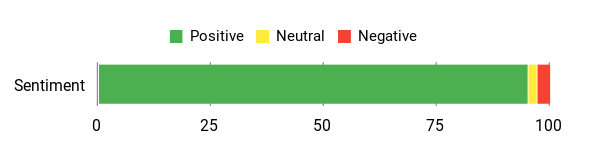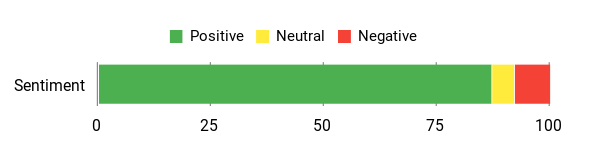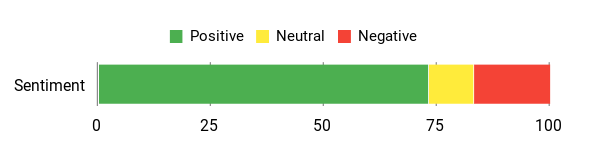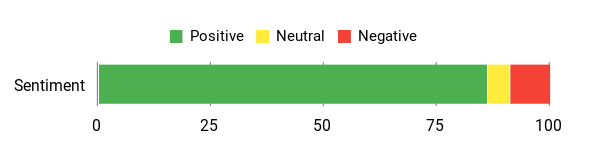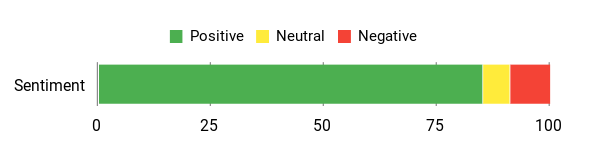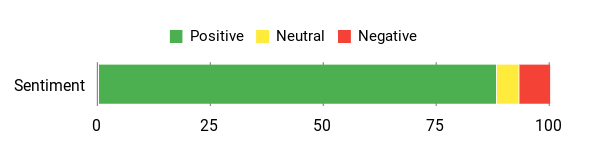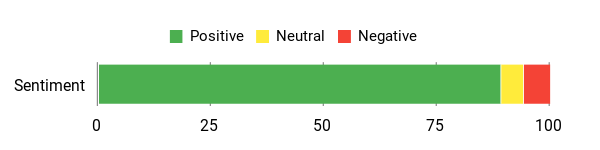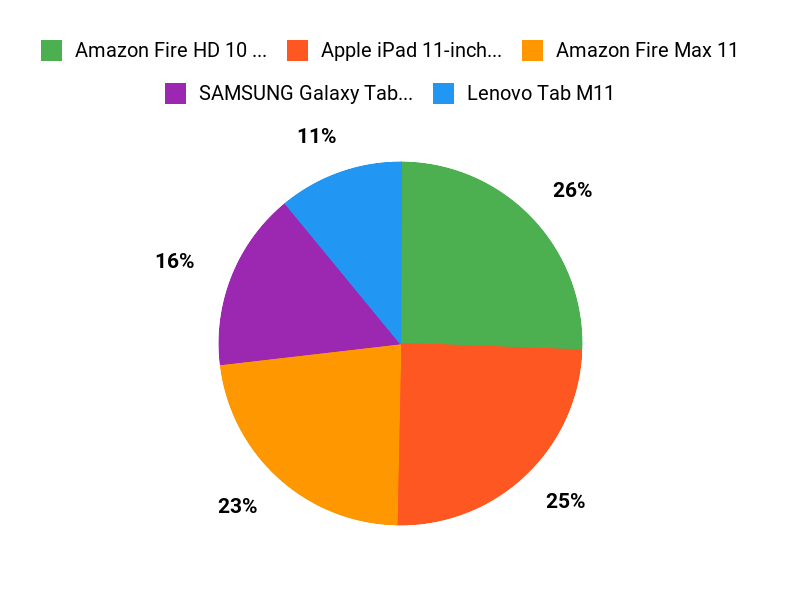I know choosing a tablet for school can feel overwhelming, so I put this guide together to make the decision easier. In this guide I compare portability, battery life, stylus support, performance, and price so you can pick a device that actually helps you study, take notes, and stay productive.
Whether you need a note-taking machine, a large-screen study workstation, or a no-fuss budget tablet, I highlight the best options and why they matter for students.
Top Picks
| Category | Product | Price | Score |
|---|---|---|---|
| 🏆 Best Overall | Apple iPad 11-inch (A16) — 128GB | $319.00 | 95/100 |
| ⚡ Best Performance | URAO 14.1″ Android 15 Tablet (30GB RAM, 256GB) | $249.98 | 90/100 |
| 🎯 Best for Note-Taking & Drawing | SAMSUNG Galaxy Tab S6 Lite 10.4″ (S Pen included) | $229.99 | 88/100 |
| 💰 Best Value | Amazon Fire HD 10 (10.1″, 32 GB) | $139.99 | 86/100 |
| 🎯 Best Midrange Android | Lenovo Tab M11 (11″ display, 4GB/128GB) | $199.99 | 84/100 |
| 🚀 Best Budget Bundle | Raemond Android 15 Tablet 10.1″ (24GB RAM bundle) | $99.99 | 75/100 |
How I Picked These Tablets
I looked at what students actually need day to day: portability, battery life for long classes, comfortable screen size for reading and note-taking, stylus support (for handwritten notes and diagrams), app availability for study tools, and total cost of ownership (accessories and ecosystem). I prioritized real-world signals — verified specs, user reviews, available accessories (keyboard, stylus), and how each tablet fits typical student workflows: reading PDFs, attending video lectures, writing essays, and light media or creative work.
I also considered durability and software updates because a tablet that loses support quickly becomes a worse investment.
Apple iPad 11-inch (128GB, Wi‑Fi)
I find this 11-inch iPad to be the sweet spot for students — powerful enough for multitasking, light to carry between classes, and great for both note-taking and media. The A16 chip keeps apps snappy, the Liquid Retina display makes reading PDFs and watching lectures comfortable, and the 128GB model handles dozens of apps, lecture recordings, and project files without stressing storage.
For daily use I pair it with a cheap folio and a screen protector; for presentations or long typing sessions the Magic Keyboard Folio works well (sold separately). If you want a tablet that doubles as a creative canvas and a reliable study machine, this is a solid, easy-to-live-with choice.
What People Say
I see reviewers praising the iPad for performance, display quality, battery life and dependable daily use; a few note that accessories like the Apple Pencil and keyboard are sold separately and add to the total cost.
Overall Sentiment: Positive
🗣️ Hey its Sila
The 11-inch iPad with A16 chip is exactly what you expect — fast, smooth, and reliable. The display is gorgeous, the cameras are sharp, and the battery easily lasts all day. Delivery was incredibly fast.
🗣️ Bruce
Upgraded from an older iPad and the difference is obvious: fantastic display, much faster downloads, Touch ID works perfectly, and the 11″ screen feels just right with no wasted space.
Long-term Cost Benefits
Buying into the iPad ecosystem tends to pay off over time: iPads retain resale value, software support lasts for years, and reliable performance reduces the need for early replacements. That said, budget for an Apple Pencil and keyboard if you want full note-taking and typing functionality.
When It Helps
| Situation | How It Helps |
|---|---|
| Lecture note-taking | Apple Pencil compatibility and a crisp display make handwritten notes and annotated PDFs feel natural and easy to review later. |
| Group projects & video calls | Landscape stereo speakers and the 12MP Center Stage front camera keep video calls clear, while Wi‑Fi 6 helps with stable connections during screen sharing. |
| On-the-go study | Lightweight build and all‑day battery life mean you can move between library, lectures and coffee shops without hunting for an outlet. |
Educational Value
iPadOS offers split-screen multitasking, a huge selection of education apps, and smooth Apple Pencil support — great for note-taking, sketching diagrams, annotating readings, and running classroom apps.
Versatility
This iPad works as a media tablet, sketchbook with Apple Pencil, and a lightweight productivity device when paired with a keyboard — it adapts to study, creative work, and downtime.
Practicality
Setup is straightforward and integration with iPhone and Mac is seamless. It comes with a USB‑C charger; keyboards, cases, and Pencil are extra but options range from budget to premium.
Travel Friendliness
At about a pound and under 0.3 inches thick, it slips into a backpack easily and the battery lasts through a full day of classes or flights.
Performance & Speed
The A16 chip handles multitasking, streaming, light video editing and many apps without lag — ideal for classwork, presentations and creative projects.
Key Benefits
- Speedy A16 chip for smooth multitasking and apps
- Bright Liquid Retina display that’s easy on the eyes
- All‑day battery for classes and study sessions
- Clear 12MP front and back cameras for video calls and scanning
- 128GB storage balances space and price for most students
Current Price: $319.00
Rating: 4.8 (total: 10044+)
SAMSUNG Galaxy Tab S6 Lite (Oxford Gray, 64GB)
I like this Tab S6 Lite because it balances study and play in a way that actually fits a student life. The S Pen comes in the box, so note-taking, sketching and marking up PDFs feel natural right away.
The 10.4″ screen and Dolby Atmos speakers make lectures and videos easy to follow when I need a break, and the lightweight metal body slips into a backpack without feeling like extra baggage. It’s not the fastest tablet on the market, but the processor and 64GB storage handle browsing, document editing and casual gaming smoothly.
For everyday classes, group calls and a bit of creative work, it’s a practical pick — especially if you want pen support without another accessory bill.
What People Say
Reviewers frequently highlight the pen experience and display quality, calling it an excellent value for note-taking, media and light creative work; a few point out the battery and raw speed aren’t top-tier but are acceptable for most students.
Overall Sentiment: Positive
🗣️ BruceBatMan
Aside from browsing and email, this tablet really shines at drawing — the pen experience has no noticeable lag even with feature-rich apps like Krita. The screen and speakers are excellent for media, and it’s a comfortable size that stays portable. Battery is fine but not exceptional.
🗣️ AnotherUser
Picked it up on discount and it was worth the price. The included S Pen is handy for quick edits and note-taking, the screen and sound are solid for videos, and the tablet is lightweight. It’s not as snappy as an iPad Pro, but speed is acceptable for everyday use.
Long-term Cost Benefits
Because the S Pen is included and the tablet targets mid-range pricing, you avoid extra accessory costs up front. Many users note reliable day-to-day performance that reduces the need to upgrade quickly — if you treat it well, it can cover several school years before replacement.
When It Helps
| Situation | How It Helps |
|---|---|
| Lecture note-taking | S Pen makes handwriting, annotating slides and organizing notes feel natural, so you can skip carrying paper notebooks or separate styluses. |
| Digital art & design projects | Reviewers reported a smooth pen experience in drawing apps (no lag), making it useful for sketching, concept work and creative assignments. |
| Watching recorded lectures or videos | The bright 10.4″ display and Dolby Atmos speakers improve clarity for long study sessions or downtime streaming. |
| On-the-go studying | Lightweight build and decent battery life let you move between classes, library and cafés without constantly hunting for outlets. |
Educational Value
Strong for students who want handwriting and annotation support: Android apps for note-taking and PDF markup are plentiful, and the S Pen integration makes studying, marking up readings and sketching diagrams straightforward.
Versatility
Works as a study tool, casual sketchbook and media player — pairing with an inexpensive keyboard turns it into a light productivity device for essays and presentations.
Practicality
Setup is simple and the included S Pen removes an extra purchase. Cases and keyboards are available at a range of prices; microSD support helps extend storage affordably when needed.
Travel Friendliness
At roughly 1.03 pounds and a slim profile, it’s easy to slide into a backpack or carry-on and the battery lasts through typical school days with mixed use.
Performance & Speed
The latest processor on this model handles web browsing, document editing and light gaming smoothly, though it’s not as instant as flagship tablets — reviewers noticed some lag compared with premium devices.
Key Benefits
- S Pen included — great for handwritten notes and sketching
- 10.4″ 2000 x 1200 screen with vivid colors for reading and media
- Dolby Atmos audio for clearer lectures and videos
- Slim, lightweight metal design that’s easy to carry
- Expandable storage via microSD (sold separately) for extra files
Current Price: $229.99
Rating: 4.5 (total: 1497+)
Raemond K80 10.1″ Tablet
I picked up this Raemond K80 because it promises a lot for a student-friendly price, and it really delivers in everyday use. The 10.1″ screen is roomy enough for reading PDFs and split-screen study sessions, and Android 15 with 24GB of RAM keeps tabs and apps open without constant swapping.
What sold me was the full bundle — keyboard, mouse, stylus and a protective case arrive ready to use, so you don’t need to hunt for accessories. It’s great for note-taking, video calls, streaming lectures and light multitasking. Battery life is solid for a full day of classes if you’re careful with brightness, and the expandable storage means you can keep a lot of files locally for long projects or media.
There are some reports of connectivity and software hiccups, so I’d suggest testing Wi‑Fi and updates right away, but overall it’s a practical pick if you want a capable, budget-conscious tablet that covers study, reading and casual entertainment.
What People Say
Users consistently praise the value: the included accessories, smooth multitasking thanks to large RAM, clear screen and decent battery life. A minority report Wi‑Fi or software issues, so setup testing is recommended.
Overall Sentiment: Positive
🗣️ Lezhi
Runs flawlessly on my Android tablet. Fast, easy to use, and reliable. Highly recommend! Everything is so smooth and fast. The network connection is also very good.
🗣️ Johan
I bought this tablet on July 9, 2025, and I’m really impressed so far. It comes with everything you need — keyboard, mouse, stylus, charger, and a protective case. Android 15 runs smoothly, and the 24GB RAM makes multitasking very easy. The screen is clear, the battery lasts a long time, and the keyboard is comfortable to type on.
Long-term Cost Benefits
Because the tablet ships with a keyboard, mouse, stylus and case, you avoid buying those extras separately. Expandable storage and a two-year warranty also help stretch the device’s useful life, so you may not need to upgrade for several school years.
When It Helps
| Situation | How It Helps |
|---|---|
| Lecture note-taking | The included stylus and roomy screen make annotating slides and jotting handwritten notes straightforward without buying extra accessories. |
| Essay writing and assignments | Attach the keyboard and you have a lightweight setup for drafting essays, editing documents and preparing presentations on the go. |
| Media and downtime | The 10.1″ IPS screen and decent speakers provide a comfortable experience for watching recorded lectures, tutorials or relaxing with videos between classes. |
| Remote classes and group calls | Front and rear cameras plus stable Wi‑Fi 6 support let you join video calls and group chats with fewer connection drops when the network is behaving. |
Educational Value
Strong for students who want an all-in-one device for reading, annotating PDFs and doing light multitasking. The large RAM and Android 15 support education apps, split-screen study workflows and multimedia notes.
Versatility
It works as a tablet for reading and media, a sketching/note device with the stylus, and a light productivity machine when paired with the keyboard and mouse.
Practicality
Out of the box you get everything needed for study: protective case, keyboard, mouse and stylus. Setup is simple, and expandable storage is handy for class files or media libraries.
Travel Friendliness
At 10.1″ and a slim profile, it fits easily in a backpack. The battery typically lasts through a day of mixed use if you manage brightness and background apps.
Performance & Speed
With a 1.8 GHz octa-core processor and 24GB RAM it handles browsing, multiple apps and light multitasking smoothly; heavy gaming or pro-level video editing will be limited.
Key Benefits
- Generous 24GB RAM + 128GB storage with 1TB expansion keeps many apps and files on hand
- Full accessory bundle (keyboard, mouse, stylus, case) means you can use it as a mini workstation immediately
- Android 15 provides modern app support and split-screen multitasking
- Wi‑Fi 6 and Bluetooth 5.4 for more stable wireless connections
- 10.1″ 1280×800 IPS display that’s good for reading, video lectures and note-taking
Current Price: $99.99
Rating: 4.0 (total: 64+)
Lenovo Tab M11
I like the Tab M11 because it balances a roomy 11″ screen with a price that won’t sting a student budget. In everyday use I rely on it for reading PDFs, streaming lectures, quick note-taking with the included pen, and watching videos between classes. The folio case and stylus arrive in the box, so you’re ready to annotate slides or sketch a diagram without hunting for accessories. Battery life usually lasts a full day of mixed use if I manage brightness, and the 128GB of storage means I can keep offline readings and course media handy.
It’s not a laptop replacement — expect occasional lag with heavy multitasking or demanding games — but for study sessions, remote classes, and long flights it’s a really practical pick. I’d recommend it if you want a comfortable display, decent speakers, and the convenience of a pen and case at a modest price.
What People Say
Owners praise the bright screen, included stylus and folio, and good battery life for study and streaming; some note occasional lag and a flimsy cover but still call it great value.
Overall Sentiment: Positive
🗣️ Pieceofcandi
Great tablet for the price. I use this for reading, web browsing, streaming movies, and light gaming. Comes with decent sized storage and the screen is bright with good resolution. The battery life is good and the stylus that comes with it feels nice. The cover that comes with it is very flimsy and doesn’t feel very good in quality. It also can feel a bit slow sometimes, as if it’s experiencing a bit of lag when opening apps.
🗣️ Linkster
Short answer: works great and feels a lot like an iPad for a lot less money. It’s not as fast or functional as a PC, but for surfing the net, playing games and watching movies, it functions perfectly. I do see a tiny bit of lag every once in a while but I find that acceptable given the small form factor convenience. Great for use on a plane so you don’t have to turn it off or put it away for takeoff or landing.
Long-term Cost Benefits
Because it ships with a pen and folio case, you avoid buying basic accessories separately. The 128GB storage and decent battery life extend usefulness across semesters, delaying the need for an upgrade.
When It Helps
| Situation | How It Helps |
|---|---|
| Lecture Note-Taking | The included stylus and wide display make annotating slides and jotting quick notes comfortable without extra purchases. |
| Reading Textbooks | A bright 11″ 1920×1200 screen and ample storage let you keep e-textbooks and PDFs locally for offline reading between classes. |
| Streaming & Breaks | Good speakers and a crisp display make recorded lectures or downtime videos enjoyable between study sessions. |
| Travel and Commuting | Lightweight design and up to 10 hours battery make it handy on flights or long commutes, and reviewers specifically mention using it on planes. |
Educational Value
Strong for students who need a readable display, annotation tools and enough storage for course materials. It supports common education apps and split-screen study workflows, though very heavy multitasking is limited by 4GB RAM.
Versatility
Acts as a media player, e-reader, and note-taking device with the pen; it can also serve as a lightweight second screen or casual gaming device.
Practicality
Out of the box you get a folio and pen, USB-C connectivity and a 3.5 mm jack, so everyday study setups and quick file transfers are straightforward.
Travel Friendliness
At about 1.03 pounds with a slim profile and solid battery life, it fits easily in a backpack and holds up well for travel days.
Performance & Speed
The Helio G88 and 4GB RAM handle web browsing, video lectures and light multitasking smoothly; expect occasional slowdowns with heavy apps or many background processes.
Key Benefits
- 11″ 1920×1200 display that’s easy on the eyes for reading and video lectures
- Includes pen and folio case straight out of the box
- 128GB internal storage so you can keep textbooks and media offline
- Up to 10 hours battery for a day of classes and commuting
- Solid everyday performance from the MediaTek Helio G88 for browsing and multitasking
Current Price: $199.99
Rating: 4.4 (total: 353+)
Amazon Fire Max 11
I like the Fire Max 11 because it feels like a real step up from previous Fire tablets without asking you to pay top-tier prices. For daily student life I use it for reading PDFs, watching lecture recordings, and taking quick handwritten notes with a stylus.
The 11″ vivid screen makes slides and textbooks easier to scan, and the battery usually gets me through a long study day. For special occasions — long flights, group study sessions, or video presentations — the large display and decent speakers make it practical.
If you want something that’s great for media, note-taking, and casual multitasking (and you don’t need full laptop power), I’d recommend it as a versatile, budget-friendly student tablet.
What People Say
Owners repeatedly mention the sharp, bright screen, much-improved stylus handwriting, and solid everyday performance; many also call out the value when it’s on sale and the convenience of USB-C for drives.
Overall Sentiment: Positive
🗣️ IMScrat
This review praises the stylus experience and improved display. The reviewer says handwriting works better than on any stylus they’ve used, with great palm rejection, and notes that the USB-C PD port accepts flash drives after the Fire formats them. They also mention sideloading the Play Store to access more apps and that the tablet became a go-to device for notes and everyday use.
🗣️ The Bearded Mystic
A long-time Fire user highlights the sleek aluminum build, vibrant display, and smoother performance versus older models. They call the Max 11 the best Fire since the HDX series, note solid multitasking for light-to-medium use, and point out good value when bought on sale (reviewer references typical promotional pricing around $229 and occasional discounts to about $189.99).
Long-term Cost Benefits
Choosing a higher-capacity model or using microSD keeps the tablet useful across multiple semesters so you avoid upgrading quickly. Buying during promotions or trading in older devices can lower the effective cost, and sideloading popular productivity apps extends usefulness without paying for a pricier device.
When It Helps
| Situation | How It Helps |
|---|---|
| Lecture Note-Taking | The compatible stylus plus palm rejection makes handwriting and annotating slides comfortable and fast, so you can capture ideas without lugging paper. |
| Reading Textbooks & PDFs | The 11″ 2000×1200 display gives room for readable pages and diagrams, and microSD support means you can store large course libraries offline. |
| Remote Classes & Video Calls | The 8 MP front camera and clear display make video chats and presentations easy to join from your dorm or library. |
| Travel and Commuting | Long battery life, lightweight aluminum build, and a big screen make it a comfortable travel companion for study sessions on planes or trains. |
Educational Value
Very good for students who want readable screens, easy annotation, and offline storage for readings. It supports common education workflows and note apps (especially if you add the Play Store), though it won’t replace a full laptop for heavy coursework.
Versatility
Serves as an e-reader, media player, note-taking device with stylus support, and a lightweight productivity tool when paired with an optional keyboard case.
Practicality
Out of the box you get a sturdy-feeling tablet with USB-C, fingerprint unlock, and expandable storage—so everyday tasks like file transfers, reading, and quick edits are straightforward.
Travel Friendliness
The slim aluminum design and long battery life make it easy to carry in a backpack for classes or travel days without constant recharging.
Performance & Speed
The octa-core MTK8188J and 4 GB RAM handle browsing, videos, and light multitasking smoothly; expect limits with heavy professional apps or intense multitasking.
Key Benefits
- Vivid 11″ 2000×1200 display that’s easy to read and great for videos
- Works well with a Made for Amazon stylus (excellent handwriting and palm rejection)
- Up to 14-hour battery for a full day of classes and study sessions
- 128 GB option plus microSD expansion up to 1 TB for offline textbooks and media
- USB-C PD port that supports external flash drives and faster charging
- Wi‑Fi 6 and a fingerprint sensor for snappy connectivity and simple unlocking
Current Price: $279.99
Rating: 4.4 (total: 13522+)
Amazon Fire HD 10 (2023)
I like the Fire HD 10 for how much it gives you without demanding a big budget. For everyday student life I use it for reading lecture notes, streaming recorded classes, and catching up on readings in Kindle — the 10.1″ Full HD screen makes slides and PDFs easy to scan.
It’s light enough to toss in a backpack, and the advertised 13-hour battery usually gets me through a long study day. For special occasions like long flights, group study sessions, or sharing presentations, the larger screen and dual speakers make it a solid media companion.
If you want something that handles browsing, video calls, reading, and light note-taking (stylus sold separately) and keeps costs down, this is a practical pick.
What People Say
I see owners repeatedly call it great value — they like the bright screen, reliable battery life, and that it’s durable enough for kids or daily commuting; some mention the lock screen ads as a minor annoyance but not a dealbreaker.
Overall Sentiment: Positive
🗣️ Steven W.
A reviewer bought the 64 GB for their young child and a 32 GB for their mom and found the tablet to be a reliable, durable workhorse. They call out the HD screen for video, responsive performance for light gaming and apps, strong battery life that lasts hours, and overall excellent value — they also note lock screen ads aren’t intrusive.
🗣️ Ms. Finch
Another owner praises fast downloads, a pleasant reading experience with the built-in Kindle, quick charging, and a size that fits their hobbies and reading goals. They do warn about the lock screen ads (the option to pay around $15 to remove them) but still recommend the tablet for entertainment and everyday use.
Long-term Cost Benefits
I’d pick the larger storage or plan to use a micro‑SD if you want the tablet to last through several semesters — that avoids upgrading quickly. Buying during sales or choosing the ad-supported option and removing ads later keeps upfront cost low while preserving long-term usefulness.
When It Helps
| Situation | How It Helps |
|---|---|
| Lecture Note-Taking | Pair a stylus (sold separately) for quick annotations and marking up slides; the screen size gives comfortable room for handwritten notes and PDFs. |
| Reading Textbooks & PDFs | The 10.1″ 1080p display makes text and diagrams easier to read, and expandable storage lets you keep a library offline. |
| Video Lectures & Group Study | Bright display and decent speakers make watching recorded lectures or sharing a screen with classmates straightforward. |
| Kids & Family Use | Amazon Kids parental controls and a durable build mean it holds up to younger users while you control content and screen time. |
| Travel & Commuting | Lightweight design and long battery life are handy for flights, trains, or study sessions between classes. |
Educational Value
Very practical for students who need a readable screen for PDFs, a lightweight device for readings and lectures, and easy access to Kindle content and streaming. It supports common study flows, though it won’t replace a full laptop for heavy coursework.
Versatility
Works well as an e‑reader, streaming device, basic video-call tool, and a light note-taking tablet when paired with a stylus; good for students who want one device for media and study.
Practicality
Out of the box you get USB‑C charging, a micro‑SD slot, dual speakers, and accessibility features — so everyday tasks like reading, streaming, and simple edits are straightforward.
Travel Friendliness
Slim and light enough to carry in a backpack; battery life and screen size make it comfortable for long commutes or flights.
Performance & Speed
The octa‑core processor with 3 GB RAM handles browsing, video streaming, and light multitasking smoothly; don’t expect desktop-level multitasking or heavy content creation performance.
Key Benefits
- 10.1″ 1080p Full HD display that’s easy to read for textbooks and videos
- Up to 13 hours of mixed-use battery life for long study days and travel
- Expandable storage via micro‑SD (up to 1 TB) so you can keep offline readings
- Lightweight, durable design with strengthened aluminosilicate glass
- Family- and kid-friendly features (Amazon Kids, parental controls)
- USB-C charging and dual speakers for straightforward everyday use
Current Price: $139.99
Rating: 4.5 (total: 22501+)
URAO G140L 14″ Tablet
I like this 14-inch URAO for students who want a single device that handles note-taking, streaming, and light productivity. The big FHD screen makes slides and PDFs easy to read, and the bundle (keyboard, mouse, stylus, case, headphones) means you can start working right away without hunting for accessories.
Daily it’s great for attending online classes, running multiple apps, and watching recorded lectures; for special occasions — long study sessions, group presentations, or travel days — the large display and long battery life make it a comfortable companion. If you want a versatile tablet that leans toward productivity without the laptop price, this is a solid, practical pick.
What People Say
I see owners repeatedly praise the big screen and bundled accessories — they appreciate that it arrives ready for school, with battery life and multitasking that handle daily classes and media without stalling.
Overall Sentiment: Positive
🗣️ Jessica
A parent bought this for their kids and highlights the roomy 14″ FHD screen, long battery life from the 10,000mAh cell, and smooth multitasking thanks to the 30GB RAM. They also point out that the included keyboard, mouse, stylus, case, and headphones turn it into a complete school-ready setup out of the box.
🗣️ Nam T.
Another owner notes the tablet feels like a mini laptop right away — bright display, fast performance for browsing and video calls, and the full accessory set included. They say heavy multitasking and media playback ran smoothly and the Wi‑Fi 6 connection stayed reliable during online classes.
Long-term Cost Benefits
Because it includes a keyboard, mouse, stylus, case, and headphones, you’re less likely to buy extras right away. The large internal storage plus TF card support helps you avoid early upgrades.
Buying during deals (current price shown below) also stretches the value versus a pricier laptop.
When It Helps
| Situation | How It Helps |
|---|---|
| Lecture Note-Taking | The 14″ display gives room for PDFs and handwritten notes with the included stylus, making annotations and slide markup comfortable. |
| Reading Textbooks & PDFs | FHD resolution and a larger screen reduce zooming and scrolling, so long readings feel less cramped. |
| Video Lectures & Group Study | Bright screen, stereo speakers, and Wi‑Fi 6 make watching recorded lectures and joining video calls smoother. |
| Travel & Commuting | A 10,000mAh battery and included protective case make it easy to use on buses, trains, or long flights without worrying about damage or quick drains. |
Educational Value
Very useful for students who need a readable display for PDFs and slides, decent multitasking for apps and web research, and a ready-to-use typing setup. It’s a strong supplement to a laptop-centric workflow or a lighter alternative when mobility matters.
Versatility
Works as a tablet for reading and streaming, a mini laptop with the keyboard and mouse for essays and presentations, and a sketching/note-taking device with the stylus.
Practicality
Out of the box you get the accessories and a large battery — everyday tasks like browsing, document editing, video calls, and media consumption are straightforward without extra purchases.
Travel Friendliness
It’s bigger than typical tablets but still portable; the long battery life and protective case make it practical for commuting between classes or working on trips.
Performance & Speed
With an octa-core processor and a very large RAM configuration reported by the seller, users report smooth app launches, reliable multitasking, and stable streaming — good for study and media, but not a replacement for high-end content creation.
Key Benefits
- Large 14.1″ 1920×1200 IPS FHD screen that’s easy on the eyes for reading and videos
- Massive combined memory (30GB RAM with 256GB storage) for smooth multitasking and lots of apps
- 10,000mAh battery with 30W fast charge for full study days and quick top-ups
- Comes with keyboard, mouse, stylus, case, and headphones — ready for school use right away
- Wi‑Fi 6 and Bluetooth 5.4 for stable online classes and accessory pairing
- Expandable storage (supports up to 1TB TF card) so you can keep files and ebooks offline
Current Price: $249.98
Rating: 4.6 (total: 97+)
FAQ
Which Tablet Should I Buy For School Or College In 2026?
I usually start by asking myself what classes I’ll use the tablet for. If you need industry apps, tight app stability, and the best pen and accessory support I lean toward the Apple iPad 11‑inch ($319.00) because the A16 chip, Apple Pencil support, and app ecosystem make note taking, media editing, and hybrid workflows smooth.
If you want a solid pen-in-the-box experience at a lower price I often recommend the SAMSUNG Galaxy Tab S6 Lite ($229.99) for handwriting and sketching, while budget buyers who only need reading, streaming, and light productivity can get great value from the Amazon Fire HD 10 ($139.99) or Raemond ($99.99). For large-screen multitasking or wanting a laptop-like setup out of the box, the URAO 14-inch ($249.98) or Lenovo Tab M11 ($199.99) give strong screen real estate and bundled accessories.
My practical tip is consider what you’ll actually do first—heavy creative work, long typing sessions, or just note taking and reading—then match that to OS/app availability, battery life, and whether you need a stylus or keyboard included.
Can A Tablet Replace A Laptop For My College Courses?
I tell students that tablets can replace a laptop for many courses but not all; for essays, video lectures, streaming, and standard productivity an iPad or a capable Android/Fire tablet plus a keyboard and cloud apps usually does the job. If you rely on specialized software (certain engineering, CAD, or scientific tools) or heavy local virtual machines, a traditional laptop is still safer.
I’ve found that pairing a tablet with a bluetooth keyboard, a good case, and cloud storage turns it into a very portable productivity machine, and models that include a stylus or strong pen support (like Samsung or iPad) add real value for handwritten notes and markup. My recommendation: evaluate your course software requirements, try a short rental or use a campus loaner if available, and if most tasks are browser‑ or app‑based you’ll likely be fine with a tablet.
How Should I Decide On Battery, Storage, And Accessories For Student Use?
I focus on practical habits: battery life matters because long campus days mean fewer charges, so target tablets with 10+ hours real‑world runtime or fast charging like the Fire Max 11 ($279.99) and larger‑battery models; for storage I treat 128 GB as a comfortable baseline if you keep lots of files, videos, or offline textbooks, but choose devices with microSD expandability (many Android and Fire tablets) or plan to use cloud storage to stretch lower internal capacity. I always buy a protective case and a screen protector, and I weigh whether a keyboard or stylus is included—some tablets (Raemond, URAO bundles) include accessories and save money while Apple often sells them separately.
Finally, I recommend checking student discounts, warranty/return windows, and buying from a retailer that offers easy returns so you can test the tablet with your school workflow before committing.
Students Top Picks
When we pick between the Apple iPad 11-inch (128GB, Wi‑Fi), the SAMSUNG Galaxy Tab S6 Lite (Oxford Gray, 64GB), and the Raemond K80 10.1, we usually prioritize raw performance and app ecosystem (the iPad for speed and accessory support), stylus-friendly note-taking and value (the S6 Lite with its included S Pen), or simple affordability and basic functionality (the Raemond for budget-focused students). Battery life, screen clarity for reading and annotating, storage capacity, and accessory compatibility (keyboards, pens, and cases) are the other things we consider to make the tablet fit our study habits.
Wrapping Up
I want you to walk away with a clear next step. If you want the most reliable all-around student tablet, I recommend the Apple iPad 11-inch for its performance, display, and battery life. If cost matters most, the Amazon Fire HD 10 is an excellent value for reading, streaming, and light productivity. For note-taking and drawing, I prefer the Galaxy Tab S6 Lite because the included S Pen adds immediate utility. For students who need a large, high‑RAM workstation-style tablet, the URAO 14.1″ model gives the screen and specs to multitask and run more demanding apps.
I picked the Lenovo Tab M11 as a balanced midrange Android choice, and the Raemond tablet if you want the lowest upfront cost with useful bundled accessories. Wherever you land, think about how you study: prioritize screen comfort and battery over sheer specs if you read a lot, or prioritize stylus support if you take handwritten notes. If you want, tell me your major and budget and I’ll help you pick the single best option for your needs.
| Product | Image | Rating | Screen Size & Display Resolution | Processor & RAM | Battery Life | Storage & Expandability | Price |
|---|---|---|---|---|---|---|---|
| Apple iPad 11-inch |  | 4.8/5 (N/A reviews) | 11 inches, 2360 x 1640 pixels (Liquid Retina) | A16 chip, 5-Core CPU, 4-Core GPU | All-day battery life (exact hours N/A) | 128 GB, no expandability | $319.00 |
| SAMSUNG Galaxy Tab S6 Lite |  | 4.5/5 (1,497 reviews) | 10.4 inches, 2000 x 1200 pixels | Samsung chipset, integrated | Long battery life (exact hours N/A) | 64 GB, expandable via MicroSD | $229.99 |
| Raemond Android 15 Tablet |  | 4.0/5 (64 reviews) | 10.1 inches, 1280 x 800 pixels | 1.8 GHz Octa-core | Average battery life of 6 hours | 128 GB, expandable up to 1 TB | $99.99 |
| Lenovo Tab M11 |  | 4.4/5 (353 reviews) | 11 inches, 1920 x 1200 pixels | MediaTek Helio G88, 8-Core | Up to 10 hours | 128 GB, expandable via MicroSD | $199.99 |
| Amazon Fire Max 11 |  | 4.4/5 (N/A reviews) | 11 inches, 2000 x 1200 pixels | Octa-core MTK8188J, 4 GB RAM | Up to 14 hours | 64/128 GB, expandable via MicroSD | $279.99 |
| Amazon Fire HD 10 |  | 4.5/5 (N/A reviews) | 10.1 inches, 1920 x 1200 pixels | Octa-core, 2.05 GHz, 3 GB RAM | Up to 13 hours | 32/64 GB, expandable via MicroSD | $139.99 |
| URAO 14 Inch Tablet |  | 4.6/5 (97 reviews) | 14.1 inches, 1920 x 1200 pixels | 2 GHz Octa-core | Up to 12 hours | 256 GB, expandable via MicroSD | $249.98 |
This Roundup is reader-supported. When you click through links we may earn a referral commission on qualifying purchases.