Keeping your bank card information safe when shopping online comes down to using secure payment methods, strong passwords, encrypted connections, and staying vigilant about suspicious activity. Most people can implement these seven strategies in less than an hour, and they’ll dramatically reduce your risk of fraud or identity theft. But before you dismiss this as common sense advice, there are some newer security features and techniques you should know about that make online shopping much safer in 2025.
Use Virtual Card Numbers and Digital Wallets
One of the smartest moves you can make is to stop entering your actual card number on websites altogether. Virtual card numbers and digital wallets create a protective barrier between your real banking information and online merchants.
How Virtual Cards Work
Virtual card numbers are temporary card numbers generated by your bank or card issuer that link to your real account but use different digits. If a website gets hacked or a merchant’s database is compromised, the thieves only get a disposable number that you can instantly deactivate without affecting your actual card. Most major banks now offer this feature through their mobile apps or online banking portals.
Digital Wallet Benefits
Services like Apple Pay, Google Pay, and PayPal work similarly by keeping your actual card details hidden from merchants. When you pay with these services, the merchant only receives a one-time transaction token, never your real card number. In my opinion, digital wallets are the single best protection against card theft because even if the merchant’s system is breached, your information stays secure.
I’ve been using virtual cards for online subscriptions and unfamiliar websites for years, and the peace of mind is worth the extra 30 seconds it takes to generate a new number.
Enable Two-Factor Authentication Everywhere

Two-factor authentication might seem like an annoying extra step, but it’s one of the most effective security measures available today. Even if someone steals your password, they won’t be able to access your accounts without that second verification factor.
What Two-Factor Authentication Protects
Enable 2FA on your bank accounts, credit card accounts, email addresses, and any shopping accounts that store your payment information. The most secure methods use authenticator apps like Google Authenticator or Authy rather than SMS text messages, which can be intercepted through SIM swapping attacks.
Understanding SIM Swapping Risks
SIM swapping attacks occur when criminals port your phone number to their device by convincing your carrier they’re you. Once they control your number, they can bypass SMS-based 2FA and receive all your verification codes. This is why authenticator apps are significantly more secure than text message verification.
Setting It Up
Most financial institutions now require 2FA, but double-check your settings to make sure it’s activated. Look for security settings in your account profile and choose the strongest available option. Biometric authentication like fingerprints or face recognition provides excellent security while remaining convenient for everyday use.
Shop Only on Secure, Encrypted Websites

Not all websites are created equal when it comes to security. Learning to identify secure sites takes just a few seconds and can save you from major headaches.
Check for HTTPS
Before entering any payment information, look at the website address in your browser. It should start with “https://” not just “http://”. That “s” stands for secure and means the site uses SSL encryption to protect data transmission. Modern browsers display a padlock icon next to the address bar on secure sites.
Beware of Fake Shopping Sites
Fake shopping sites have become increasingly sophisticated in 2025, often appearing in social media ads with prices too good to be true. These scam sites look nearly identical to legitimate retailers but are designed solely to steal your card information. Before making a purchase from an unfamiliar site, check the domain registration date using a WHOIS lookup tool. Legitimate businesses have established domains, while scam sites are often registered just days or weeks before you encounter them.
Watch for Warning Signs
Be cautious of websites with spelling errors, poor grammar, or unprofessional designs. Legitimate businesses invest in quality websites. Search for independent reviews and check the Better Business Bureau before making a purchase from an unfamiliar retailer. While testing various shopping sites over the years, I’ve learned that a quick Google search can reveal whether a site has a history of fraud complaints.
Stick to Reputable Retailers
Major retailers and established brands have invested heavily in security infrastructure. When possible, shop with companies you recognize and trust. If you must use an unfamiliar site, verify they have clear contact information, a physical address, legitimate customer service options, and a transparent return policy.
Use Strong, Unique Passwords for Every Account
Password reuse is one of the most common security mistakes people make. If one site gets breached and you use that same password elsewhere, criminals can access multiple accounts.
Create Unbreakable Passwords
Strong passwords should be at least 12 to 16 characters long and can include any combination of letters, numbers, symbols, and even spaces. According to updated NIST guidelines, password length matters far more than complexity. Instead of confusing combinations like “P@$$w0rd123”, use memorable passphrases like “Coffee!Bicycle7Mountain#Blue” or “I love sunny beaches in summer”.
Use a Password Manager
Remembering dozens of unique passwords is nearly impossible, which is why password managers are essential. Services like 1Password, Bitwarden, or LastPass securely store all your passwords behind one master password and can generate strong random passwords for new accounts. Based on my professional experience reviewing security software, a good password manager is worth every penny and eliminates the temptation to reuse passwords.
These services use AES-256 encryption, the same standard used by governments and financial institutions worldwide. Your master password never leaves your device, so even if the company’s servers were compromised, your stored passwords remain encrypted and secure.
When to Change Passwords
Modern security research from NIST shows that forcing regular password changes every few months actually weakens security because people create predictable patterns. Change passwords immediately after any security breach announcement affecting a site you use. Otherwise, focus on using strong, unique passwords for each account rather than changing them on a schedule.
Avoid Public Wi-Fi for Financial Transactions
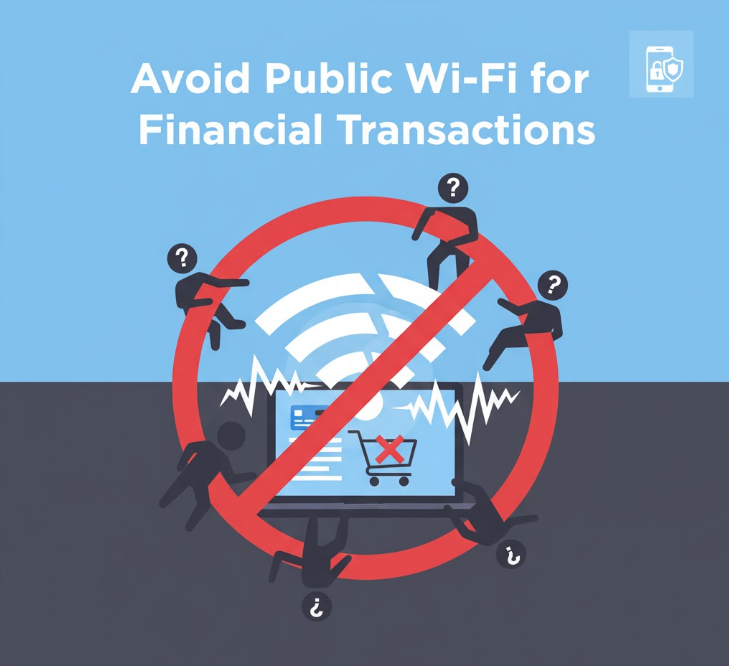
Public Wi-Fi networks at coffee shops, airports, and hotels are convenient but inherently insecure. Anyone on the same network can potentially intercept your data.
Why Public Wi-Fi Is Risky
Public networks often lack encryption, and cybercriminals can set up fake hotspots with legitimate-sounding names to trick people into connecting. Once connected, they can monitor your traffic and capture sensitive information like passwords and credit card numbers.
Safe Alternatives
Use your cellular data connection for online shopping and banking when away from home. Mobile data is much more secure than public Wi-Fi. If you must use public Wi-Fi, avoid any transactions involving sensitive financial information until you’re on a trusted network.
The Hotel Exception
Even password-protected networks in hotels aren’t necessarily safe since many guests have access. Save your online shopping for when you return home or use your phone’s mobile hotspot to create a private connection.
Recognize and Avoid Phishing Attempts
Phishing emails, texts, and fake websites are the number one way people lose banking information in 2025. These scams have become incredibly sophisticated, often looking identical to legitimate communications from your bank or favorite retailers.
Email and Text Message Scams
Never click links in unsolicited emails or texts about account issues, suspicious activity, or package delivery problems. Banks and legitimate companies will never ask for passwords, PINs, or full card numbers via email or text. If you receive an urgent message about your account, don’t click the link. Instead, navigate directly to the company’s website by typing the URL yourself or use their official app.
Fake Shipping Notifications
Scammers send fake shipping notifications with malicious links, especially during holiday shopping seasons. These messages create urgency by claiming you need to update delivery information or pay customs fees. Always verify tracking numbers directly through the carrier’s official website rather than clicking email links.
QR Code Scams
Be cautious with QR codes on parking meters, restaurant tables, or received via email. Criminals place fake QR codes over legitimate ones, redirecting you to phishing sites designed to steal your information. Before scanning any QR code, verify it’s from a trusted source and inspect it for tampering.
Social Engineering Tactics
Scammers may call pretending to be from your bank’s fraud department, creating panic about suspicious charges. Remember that legitimate banks won’t pressure you to transfer money, buy gift cards, or provide complete account numbers over the phone. If you receive such a call, hang up and call your bank directly using the number on your card.
Monitor Your Accounts and Set Up Alerts

Active monitoring is your best defense for catching fraud quickly and minimizing damage. The faster you detect unauthorized activity, the easier it is to resolve.
Check Your Accounts Weekly
Review your bank and credit card statements at least once a week. Look for unfamiliar charges, even small ones. Criminals often make tiny test purchases before attempting larger fraudulent transactions.
Enable Transaction Alerts
Most banks and credit card companies offer real-time alerts via text or email for every transaction. Set up notifications for all purchases, regardless of amount. You’ll know within seconds if someone uses your card without authorization. While this might seem excessive, I’ve personally caught fraudulent charges within minutes thanks to instant alerts.
Use Credit Monitoring Services
Consider signing up for a credit monitoring service that alerts you to new accounts opened in your name or significant changes to your credit report. Many credit card companies now offer this for free. Early detection of identity theft can prevent years of headaches.
Report Suspicious Activity Immediately
If you spot an unauthorized charge, contact your bank or card issuer right away. The sooner you report fraud, the more protection you have under consumer protection laws. Most institutions have 24/7 fraud hotlines for immediate assistance. Under federal law, you have strong protections if you report unauthorized credit card charges within 60 days, but faster reporting minimizes your liability.
Use a VPN for Added Protection
A Virtual Private Network encrypts all your internet traffic, adding an extra security layer that’s especially valuable when shopping online.
How VPNs Protect You
VPNs create an encrypted tunnel between your device and the internet, making it nearly impossible for anyone to intercept your data. This is particularly important when using any network you don’t control, but even on home networks, a VPN prevents your internet service provider from monitoring your activity.
It’s important to understand that while VPNs protect your connection, they don’t protect you from phishing or fake websites. You still need to verify you’re on legitimate sites even when using a VPN.
Choosing a VPN Service
Reputable VPN services include NordVPN, ExpressVPN, Surfshark, and ProtonVPN. ProtonVPN is particularly excellent for privacy-focused users who want strong data protection guarantees. Avoid free VPN services, which often collect and sell your data, defeating the entire purpose. Look for VPNs with no-logging policies, strong encryption standards, and servers in multiple countries.
When to Use a VPN
Turn on your VPN whenever you’re shopping online, checking bank accounts, or entering sensitive information. Some people keep their VPN running constantly for maximum protection. The slight reduction in internet speed is a small price to pay for significantly improved security.
Protect Against Browser Extension Risks
Browser extensions can be convenient, but some pose serious security risks by accessing your browsing data and potentially stealing card information.
Choose Extensions Carefully
Only install extensions from official browser stores like Chrome Web Store or Firefox Add-ons. Even then, research extensions before installing by reading reviews and checking the developer’s reputation. Avoid extensions with poor ratings, few downloads, or vague descriptions.
Review Permissions
Before installing an extension, carefully review what permissions it requests. Be suspicious of extensions that ask for access to “all websites” or “read and change all data” unless there’s a clear legitimate reason. Shopping and coupon extensions often need broad permissions, but verify they’re from trusted companies.
Regular Audits
Periodically review your installed extensions and remove any you no longer use. Extensions can be updated with malicious code after you install them, so keeping only necessary ones reduces your risk exposure.
Additional Security Measures

Use Credit Cards Over Debit Cards
Credit cards offer superior fraud protection compared to debit cards. With credit cards, you can dispute fraudulent charges while the investigation occurs, and you’re not out any money. With debit cards, funds are immediately withdrawn from your bank account, and recovering them can take weeks.
Keep Antivirus Software Updated
Maintaining updated antivirus software on your computer adds an important security layer. Microsoft Defender, built into Windows, has become excellent and is adequate for most users. Mac users should also enable built-in security features like Gatekeeper and XProtect. Third-party options like Bitdefender or Norton offer additional features beyond the basics, but modern built-in protections are quite robust.
Be Cautious with Buy Now Pay Later Services
Services like Klarna, Affirm, and Afterpay vary in their security practices. Some don’t require storing card information on merchant sites, which is good for security, while others have experienced data breaches. Research the specific service and ensure it has strong security measures before using it.
Step-by-Step: Setting Up Maximum Protection
Step 1: Enable Two-Factor Authentication
Log into your bank, credit card, and major shopping accounts. Navigate to security settings and activate 2FA using an authenticator app rather than SMS.
Step 2: Set Up Account Alerts
Configure text or email notifications for every transaction on all your cards and bank accounts.
Step 3: Install a Password Manager
Choose a reputable password manager, create a strong master password, and begin adding your accounts.
Step 4: Generate Virtual Card Numbers
Check if your bank or credit card offers virtual numbers. Add them to your digital wallet for easy access.
Step 5: Install a VPN
Subscribe to a trusted VPN service and install it on all devices you use for online shopping.
Step 6: Update All Passwords
Use your password manager to create and save unique, strong passwords for every account, focusing on 12-16 character passphrases.
Step 7: Schedule Regular Check-ins
Set a weekly calendar reminder to review your account statements for suspicious activity.
Step 8: Audit Browser Extensions
Review your installed browser extensions and remove any you don’t actively use or trust.
Final Thoughts
Online shopping security doesn’t require technical expertise or expensive software. The strategies outlined here provide comprehensive protection when used together, creating multiple layers of defense against fraud and identity theft. While no security measure is absolutely foolproof, implementing even a few of these practices dramatically reduces your risk.
The key is consistency. Make these security habits part of your routine rather than occasional precautions. Enable those alerts, use strong unique passwords, check those statements regularly, and stay skeptical of unexpected messages asking you to click links or provide information. Remember that phishing and social engineering have become the primary threats in 2025—criminals rely on tricking you rather than hacking through security systems.
Technology continues evolving, and so do the tactics criminals use. Stay informed about new security features your bank offers, and don’t hesitate to take advantage of them. If you do fall victim to fraud despite your precautions, act quickly and work with your financial institution to resolve the issue. You have rights and protections as a consumer, so document everything and follow up persistently.

