Where to sell PC parts? The best place to sell your used PC parts is generally a specialized marketplace like Swappa or a direct-to-buyer trade-in site like SellGPU, as these often yield higher net proceeds by targeting knowledgeable buyers or offering streamlined convenience.
However, the absolute best location depends entirely on your priority: maximizing profit, speed of sale, or minimizing hassle.
Selling high-end, currently sought-after components like modern GPUs or CPUs can command premium prices on enthusiast forums, while selling older, bulk items might be better suited for a local marketplace or a buyback service.
Based on my professional experience of reviewing PCs and following component market trends, navigating the options requires understanding the trade-offs between reach, fees, and buyer expertise.
Selling your old graphics card, CPU, RAM, or even an entire retired build can feel daunting, especially with so many platforms available. You’ve upgraded, you have valuable silicon sitting on your desk, and now you want to convert that hardware back into cash, perhaps to fund the next big purchase.
The process has evolved significantly from just using local classifieds; today, specialized platforms cater directly to the PC enthusiast community, often resulting in better deals for you, the seller.
This comprehensive guide will break down the top venues for selling your used PC components, detailing the pros, cons, and ideal scenarios for each, ensuring you get the best value for your hardware while minimizing risk.
Understanding the PC Parts Selling Landscape
Before listing that prized RTX 3080 or that fast DDR4 memory kit, it’s crucial to understand the different types of selling environments.
They generally fall into three major categories: Peer-to-Peer Marketplaces, Direct Buyback/Trade-In Services, and Local/General Classifieds. Each carries a distinct profile regarding fees, buyer knowledge, and transaction speed.
The Importance of Component Condition and Documentation
Regardless of where you sell, your final return is anchored by the state of your hardware. A component sold “Like New” with its original box, anti-static bag, and proof of purchase will always fetch significantly more than a loose, dusty part.
- For High-Value Items (GPUs/CPUs): Buyers pay a premium for the original packaging, as it indicates careful ownership and ensures safe transit. Providing recent benchmark screenshots or stress test results can often justify a higher asking price, demonstrating that the part is not only functional but performing to spec.
- For Less Exciting Parts (PSUs/Cases/Storage): While boxes aren’t as critical, cleanliness is paramount. A quick wipe-down and verification of basic functionality (like checking drive health status using CrystalDiskInfo for SSDs/HDDs) prevents later disputes.
Top Tier Venues: Maximizing Profit with Enthusiast Buyers
These platforms are often favored by seasoned builders because they attract an audience that understands specifications and is willing to pay close to market value for used, tested components.
1. Reddit’s r/hardwareswap
The dedicated hardware swap subreddit is arguably the best place for maximizing profit on individual, high-demand components, especially CPUs and GPUs, though it requires adherence to strict subreddit rules.
Why It’s Great:
The audience here is hyper-specific, knowledgeable about components such as the 5600X versus the 5600, actively looking to upgrade or build specific systems. This targeted demand drives prices higher than on general marketplaces.
Because the community, with about 433,000 members, is dedicated and moderately sized, it often avoids the widespread haggling and lowballing seen elsewhere. Based on user reports, listings with clear photos, proof of in-use testing, and adherence to required timestamps sell very quickly
Key Considerations:
You must follow the subreddit’s rules precisely, including providing a timestamped photo of the item alongside a handwritten note with your username.
Fees are generally lower than eBay’s, usually just PayPal Goods & Services transaction fees (around 3.49% + $0.49 USD), but tracked shipping is mandatory. While disputes do occur, the community often self-regulates through strict oversight and feedback, making the risk manageable for experienced sellers
2. Swappa
Swappa positions itself as a tech-focused marketplace that explicitly bans the sale of “e-waste,” focusing on fully functional, non-recalled electronics, which lends it a degree of credibility.
Why It’s Great:
Swappa often yields higher net proceeds than eBay because its fees are generally lower and more transparent. Sellers list their own prices, with recent sales data providing pricing context.
Their staff approval process reviews listings for accuracy, adding trust that benefits buyer and seller alike by weeding out junk listings. It’s an effective middle ground between the anonymity of direct trades and the chaos of large auction sites.
Key Considerations:
While Swappa accepts many PC parts, its catalog isn’t as exhaustive as eBay’s. The listing process requires thorough documentation, and sellers must ship within a strict timeframe—usually 2–3 business days after payment—to maintain the platform’s trusted marketplace standards.
Middle Ground: Balancing Speed and Reach
If you need a good price but don’t want to manage a multi-day auction or navigate forum rules, these platforms offer excellent global reach.
3. eBay
eBay remains the behemoth for a reason: visibility. When you list a component here, you are exposing it to millions of potential buyers globally.
Why It’s Great:
Unmatched reach. If you have an obscure or legacy part that only a handful of people worldwide are looking for, eBay’s search function is likely to find them.
The auction format can sometimes result in a bidding war that pushes the price higher than your Buy It Now price. Furthermore, for PC components, it’s one of the most well-understood platforms globally.
Key Considerations:
Fees on eBay are significant. The platform charges a base fee plus a final value fee that can reach around 13.25% plus per-order charges, severely cutting into your profit margin.
Buyer protection policies, while excellent for buyers, can sometimes be exploited by claims that an item arrived ‘Not As Described.’ Sellers must be exceptionally diligent with initial descriptions and photographic evidence to protect themselves.
4. Amazon Trade-In / Third-Party Sales
While less common for individual used components (like a single stick of RAM), Amazon is a viable channel for selling entire refurbished systems or certain, popular components through its third-party seller program.
Why It’s Great:
Trust. Buyers trust the Amazon name implicitly. If you can successfully navigate their seller setup, the conversion rate for listings can be high due to buyer confidence. Their trade-in program is excellent for quick cash for laptops or consoles, though it usually offers lower payout for individual parts.
Key Considerations:
Third-party seller fees on Amazon are significant, with referral fees around 8% plus fixed charges and monthly subscription costs.
The platform heavily favors new retail items, so listing used components demands strict adherence to condition guidelines. Due to intense competition, individual listings often must be priced competitively to stand out.
Quick Cash & Convenience: Direct Buyback Services
These services remove the listing, negotiating, and shipping management from your plate. You get an instant quote, ship the item, and get paid quickly after inspection.
5. SellGPU (and similar specialized buyback sites like Bits & PCs)
Services like SellGPU specialize in purchasing components—especially GPUs, CPUs, and RAM—directly from the seller.
Why It’s Great:
Speed and simplicity define these services: enter the part number to get a firm quote, print the provided label, and ship your item.
They offer the fastest turnaround from quote to payment, handling the sale, quality control, and data security. Ideal for bulk sellers or those needing quick cash, they provide secure payment options such as PayPal or direct deposit.
Key Considerations:
You will always receive less money than selling directly to an end-user. Their business model relies on buying low and selling higher after refurbishment or testing. You are accepting their quoted price as final, minus any post-inspection adjustments.
6. General Trade-In Services (e.g., Best Buy Trade-In, Amazon Trade-In for specific electronics)
While not PC component focused, some larger retailers offer trade-in values for working electronics.
Why It’s Great:
In-person convenience for total systems or specific devices like older laptops, sometimes providing an instant store credit.
Key Considerations:
The payout is almost always the lowest here. These services are for convenience and recycling, not maximizing your return.
Local Sales: Cash in Hand, Zero Fees
For the seller who prioritizes no fees and an immediate cash exchange, local options are unbeatable, provided you prioritize safety.
7. Facebook Marketplace (FBM)
Facebook Marketplace has become the go-to for local sales, replacing older platforms like Craigslist for many users.
Why It’s Great:
Zero selling fees if you complete the transaction in person with cash. You can easily vet a buyer by looking at their public profile. For large items like a full PC case or a bulky monitor, meeting locally saves significant shipping costs and risks.
Key Considerations:
The buyer base here is extremely mixed. You will encounter many time-wasters, no-shows, and lowballers. As one Redditor put it, you need patience, as the “idiots” offering $50 for a $500 part are plentiful.
Safety is paramount: always meet in a well-lit, public place (like a police station lobby or outside a major retailer) and insist on cash.
Never ship an item purchased through FBM unless you use a completely separate, secure payment method, as FBM itself offers limited seller protection for shipments.
8. Craigslist (and similar classifieds)
Still functional, but increasingly viewed as a secondary option to FBM due to platform changes and perceived safety issues.
Why It’s Great:
Zero fees for local cash sales. It still has reach in certain markets.
Key Considerations:
The highest risk profile for scams and in-person meetings. I generally advise against it for high-value, easily shipped items like a CPU unless you have a pre-existing trusted arrangement.
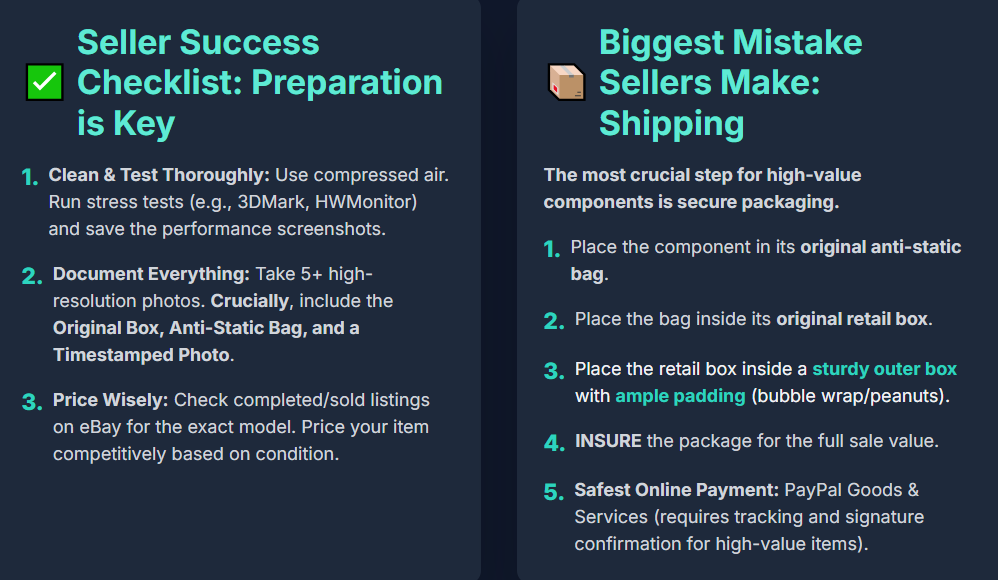
Step-by-Step: Successfully Selling Your Used GPU
Let’s walk through the process for one of the most frequently sold, high-value items: a used Graphics Processing Unit (GPU). This plan is optimized for the r/hardwareswap or Swappa model, aiming for the highest possible profit.
Phase 1: Preparation and Pricing
Step 1: Clean and Test Thoroughly.
Use compressed air to remove dust from fans and heat sinks. Boot the PC and run a demanding benchmark (such as 3DMark Time Spy or Unigine Heaven) while monitoring temperatures with software like HWMonitor.
Maintaining temperatures under 85°C under load and achieving a high benchmark score are key selling points.
Step 2: Document Everything.
Take at least 5 high-resolution photos: front, back, all ports, the serial number, and the timestamp photo (part next to a paper with the current date and your username). If you have the original box, place it in one of the photos.
Step 3: Determine Market Value.
Search completed/sold listings on eBay for your exact model number (e.g., “RTX 3070 FE sold”). Note the average price for the condition matching yours.
Check the going rate on Swappa. Based on my review of past sales, price your item about 5-10% above the average sold price on eBay if you are using a forum like r/hardwareswap, banking on the specialized audience.
Phase 2: Listing and Transaction
Step 4: Create the Listing.
For maximum impact, follow this template structure:
- Title: Example: Gigabyte RTX 3070 Gaming PC | 8GB GDDR6 | Excellent Condition, Boxed | $350
- Body: Start with the required timestamp photo. Clearly state: Asking Price, Payment Method Accepted (e.g., PayPal Goods & Services ONLY), Shipping Method/Cost (e.g., “Price includes USPS Priority shipping with tracking”), and Reason for Selling (e.g., “Upgraded to a 40-series card”). Include your benchmark scores and max temps.
Step 5: Handling Offers and Payment.
If using a forum, only accept payment through a verified service that offers seller protection. If a buyer contacts you with safety concerns or asks you to ship outside the platform’s agreed terms (e.g., via a gift card or personal bank transfer), walk away immediately.
Phase 3: Shipping
Step 6: Secure Packaging.
This is non-negotiable for expensive components.
- Place the GPU in its original anti-static bag.
- Place it inside its original retail box.
- Place the retail box inside a slightly larger box filled with ample padding (bubble wrap or packing peanuts).
- The outer box should be sturdy enough that you can press firmly on it without feeling the component move inside. Insure the package for the full sale value.
Comparison Table: Choosing Your Selling Venue
To help you make a final decision, here is a quick-reference table summarizing the main options based on common seller goals.
| Venue | Best For | Estimated Fees | Speed of Sale | Profit Potential | Hassle Factor |
|---|---|---|---|---|---|
| r/hardwareswap | Maximum Profit on Specific Parts | approx 3.5% (PayPal G&S) | Fast (if priced right) | Highest | Medium (Must follow strict rules) |
| Swappa | Balanced Profit & Security | Fixed, Generally Lower Than eBay | Medium | High | Low to Medium (Staff review) |
| eBay | Global Reach & Auction Potential | High approx 13.25% | Medium to Slow | Medium to High | Medium (Risk of disputes) |
| SellGPU / Buyback | Absolute Speed & Zero Effort | N/A (Price is quoted upfront) | Very Fast (Days) | Lowest | Very Low |
| Facebook Marketplace | Zero Fees & Local Cash Sales | 0% | Slow (Lots of haggling) | Medium (If cash deal is secured) | High (Dealing with no-shows) |
Frequently Asked Questions (FAQs) About Selling PC Parts
Q1: What is the safest way to accept payment when selling PC parts online?
The safest way to accept payment when selling PC parts to an unknown individual online is through PayPal Goods & Services (or equivalent reputable escrow service).
This method provides seller protection against fraudulent claims, provided you follow their specific shipping requirements, which almost always include tracking and signature confirmation for higher-value items. Never accept personal checks, wire transfers, or payment via gift cards or money orders.
Q2: Should I sell my components individually or as a bundle (e.g., CPU + Motherboard + RAM)?
For maximum return, you should almost always sell your components individually, especially the CPU and GPU. Enthusiasts often only need one specific part to complete a build or upgrade a bottlenecked system.
While bundling offers a single transaction, people who buy a complete bundle are usually looking for a significant discount—often asking for 15-25% off the total individual sale price. As one tech journalist once noted to me, “Bundles sell convenience; individual parts sell value.”
Q3: How should I price my old CPU, like an Intel i7-8700K?
To price an older CPU, you need to check completed/sold listings on eBay for the exact model. Look at the average sale price for components sold in the same condition (e.g., “Used – Tested and Working”). If the average is $90, you might list yours at $95 firm or $105 as an auction start price on a forum like r/hardwareswap.
Generally, expect older generations to fetch about 40% to 60% of their original MSRP, depending on the current relevance of the underlying platform (e.g., a good Z390 motherboard supports future CPU upgrades, slightly boosting its value).
Q4: Is it worth keeping old PC parts instead of selling them?
It is rarely worth keeping very old or low-end parts unless for sentimental reasons or retro builds. GPUs older than five generations or DDR3 RAM typically fetch low prices, often under $20-$40, and quickly selling them via buyback services helps recoup value before obsolescence.
Keep mid-range, slightly older parts like recently discontinued but still capable CPUs or GPUs for warranty replacements or quick spares.
Q5: What is the biggest mistake sellers make when listing PC components?
The biggest mistake sellers make is poor packaging for shipping. Components like Graphics Cards have delicate surface-mounted components that can easily snap off during rough transit.
If you don’t use the original anti-static packaging inside a sturdy outer box with sufficient cushioning, you risk having the buyer claim damage, which results in you losing the item and the money. Investing time in proper packaging is the best insurance policy a seller can buy.
Conclusion: Your Path to PC Part Profitability
Selling your used PC parts is a fantastic way to keep your technology circulating, reduce e-waste, and finance your next technological leap.
The key takeaway is aligning your goal with the platform. If maximizing your net profit is the absolute top priority, then spending the extra time on r/hardwareswap or Swappa to target an informed buyer is your best bet.
If you value convenience and speed above an extra $50, utilizing a direct buyback service like SellGPU will get cash into your hands fastest.
Always remember the core tenets of successful selling: accurate description, clear photos (especially the timestamp), and professional, secure packaging. Follow these guidelines, and you’ll find that turning your retired silicon into new funds is a surprisingly straightforward process. Happy selling!

