A safe website displays HTTPS in the URL with a padlock icon, has clear contact information and privacy policies, shows legitimate trust badges, and can be verified through tools like Google Safe Browsing. You can typically check these indicators in under two minutes before making a purchase. However, scammers have become increasingly sophisticated in 2025, so there are several additional checks you should perform to protect your financial information from theft.
Check for HTTPS and SSL Certificates
The first and most basic security check takes just seconds but reveals critical information about how a website handles your data.
Look for the Padlock Icon
Before entering any payment information, examine your browser’s address bar. Every legitimate shopping site should display “https://” at the beginning of the URL, not just “http://”. That “s” stands for secure and indicates the site uses SSL/TLS encryption to protect data transmission between your browser and their servers. You’ll also see a padlock icon next to the URL.
Inspect the Certificate Details
Click on the padlock icon to view more information about the SSL certificate. This reveals who owns the certificate, when it expires, and which certificate authority issued it. Legitimate businesses use certificates from trusted authorities like DigiCert, Let’s Encrypt, or Sectigo. Be cautious if the certificate details look suspicious, show an unrelated company name, or are about to expire.
Understanding the Limitation
Here’s something important I learned while testing security across hundreds of sites: having HTTPS doesn’t automatically mean a website is trustworthy. In fact, approximately 83% of phishing sites now use SSL certificates to appear legitimate. HTTPS only means the connection is encrypted, not that the company behind the website is honest. You need to perform additional checks before trusting a site with your card details.
Verify the Domain Name Carefully
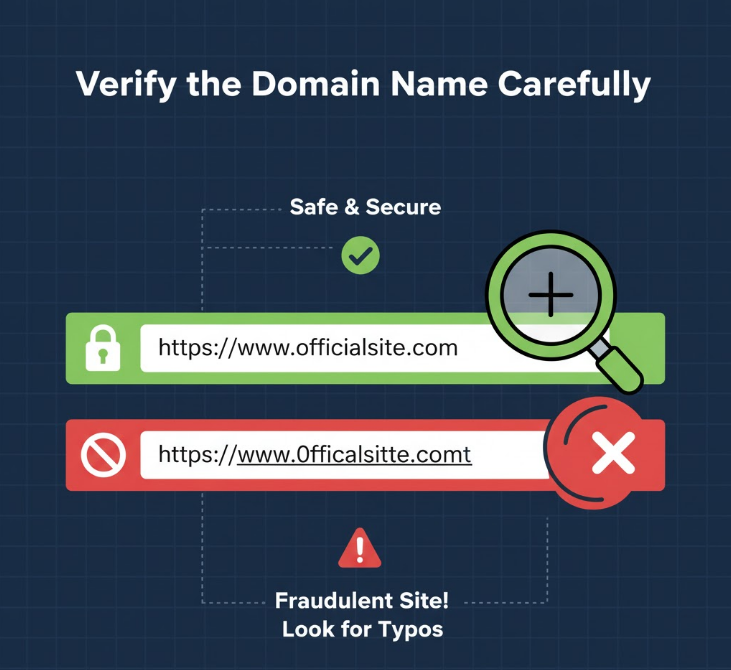
Scammers often create fake websites with domain names that look almost identical to legitimate retailers, hoping you won’t notice the subtle differences.
Watch for Suspicious Variations
Examine the exact spelling of the domain name. Scammers use tricks like replacing letters with numbers (amaz0n.com instead of amazon.com), adding extra words (amazon-deals.com), using different top-level domains (amazon.co instead of amazon.com), or misspelling intentionally (amazone.com). These fake sites can look virtually identical to the real thing.
Check Domain Registration Date
Use a WHOIS lookup service to see when the domain was registered. Legitimate businesses typically have domains registered years ago and renewed regularly. If a shopping site claims to be an established retailer but the domain was registered just weeks or months ago, that’s a major red flag.
Verify Against the Official Site
If you found the website through a social media ad or email link, independently verify the URL by searching for the company name in Google. Compare the domain you’re on with the official website that appears in search results. If they don’t match, you’re likely on a scam site.
Use Google Safe Browsing Tools
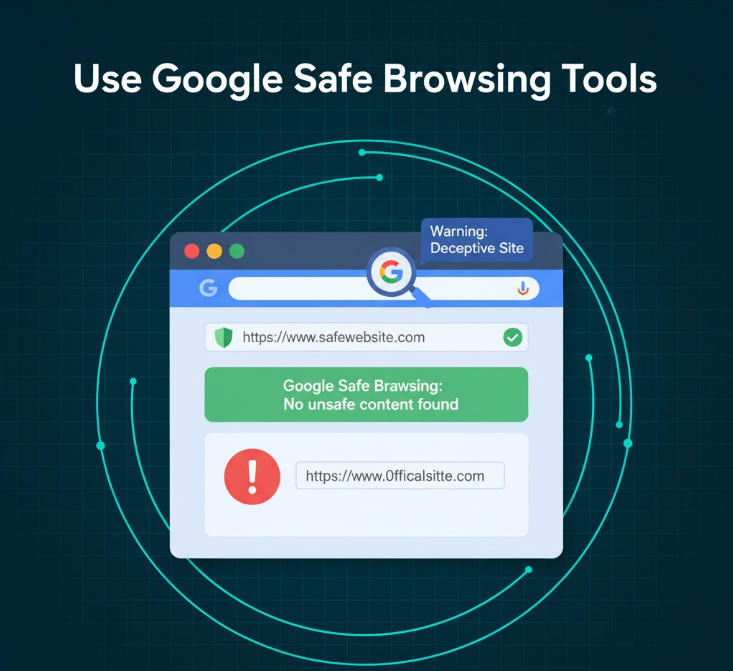
Google maintains an extensive database of unsafe websites and makes this information available through several tools that can protect you before you enter sensitive information.
Browser Built-In Protection
Modern browsers like Chrome, Edge, Safari, and Firefox include Safe Browsing features that automatically warn you when visiting known dangerous sites. Make sure these protections are enabled in your browser settings. In Chrome, you can enable “Enhanced Safe Browsing” for additional security through your account’s security settings.
Manual URL Checking
If you’re uncertain about a website, use Google’s Safe Browsing site status checker at transparencyreport.google.com. Simply paste the URL and Google will tell you if the site has been flagged for phishing, malware, or other security issues. This takes 10 seconds and can save you from identity theft.
Trust the Warnings
If your browser displays a security warning about a site, take it seriously. Don’t click through or ignore these alerts. Close the tab immediately and find an alternative source for whatever you were trying to purchase. Based on my professional experience reviewing online security, these warnings catch the majority of dangerous sites before users can be harmed.
Examine Contact Information and Policies
Legitimate businesses invest in comprehensive website content, including detailed policies and multiple ways to reach customer service. Scam sites often skip these details.
Look for Complete Contact Details
Scroll to the footer of the website and look for an “About Us,” “Contact,” or “Customer Service” section. Legitimate companies provide multiple contact methods including a physical address, phone number, and email address. Be suspicious of sites that only offer a contact form or have no contact information at all.
Read the Privacy Policy
While tedious, skimming the privacy policy reveals how the company handles your data. All legitimate sites have privacy policies due to legal requirements. Look for sections explaining what information they collect, how they use it, how they store it, and whether they share it with third parties. If there’s no privacy policy or it seems generic and template-like, don’t trust the site with your card details.
Verify the Information
Don’t just trust that contact information is listed—verify it. Search for the phone number or address independently. Scammers sometimes list fake phone numbers or addresses for businesses that don’t exist. A quick Google search of the phone number or address should confirm whether it’s legitimate.
Look for Trust Signals and Security Badges
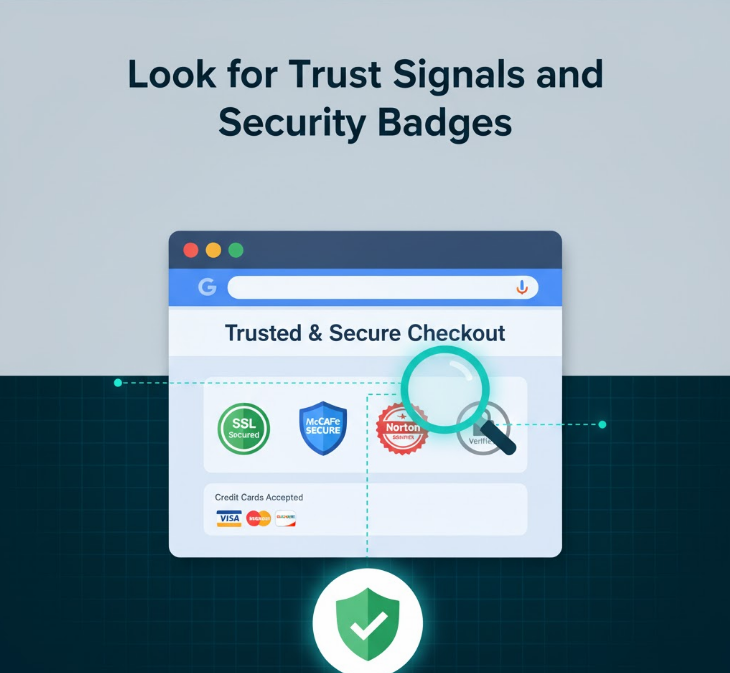
Legitimate retailers display various trust badges and security seals, but you need to verify these are genuine rather than fake images added to deceive customers.
Common Legitimate Badges
Look for badges from recognized organizations like Norton Secured, McAfee Secure, BBB Accredited Business, or payment processor logos like Visa, Mastercard, and PayPal. These indicate the site has been verified by third-party security companies.
Verify Badge Authenticity
Here’s the catch: anyone can copy and paste badge images onto their website. To verify authenticity, click on the badge. Legitimate badges are clickable and link to verification pages on the badge issuer’s website. If the badge doesn’t click through to verification, it’s likely fake.
Don’t Rely Solely on Badges
In my opinion, trust badges should be just one factor in your decision, not the deciding factor. Scammers know people look for these signals, so they fake them. Combine badge verification with all the other checks described here for complete protection.
Review Third-Party Reviews and Reputation
What other customers say about a website provides valuable insight into whether it’s safe and legitimate.
Check Multiple Review Sources
Search for the website name plus “reviews” or “scam” in Google. Check Trustpilot, Better Business Bureau, Reddit, and other review platforms. Look for patterns in complaints—if multiple people report never receiving orders or unauthorized charges, avoid the site.
Watch for Fake Reviews
Be aware that scammers sometimes create fake positive reviews. Look for detailed reviews that mention specific products or experiences rather than generic praise. Check if reviews are dated over time or all appeared recently. A legitimate business has reviews spanning months or years.
Social Media Presence
Legitimate retailers maintain active social media accounts with regular posts and customer interactions. Check if the company has verified accounts on Facebook, Instagram, or Twitter with substantial follower counts and authentic engagement. Fake sites often have no social media presence or recently created accounts with few followers.
Analyze Website Design and Content Quality

Professional websites require significant investment in design, copywriting, and maintenance. Scam sites often cut corners in these areas.
Look for Professional Design
Legitimate retailers have polished, professional-looking websites with high-quality images, consistent branding, and intuitive navigation. Be suspicious of sites with poor image quality, inconsistent fonts, awkward layouts, or outdated design elements.
Check for Grammar and Spelling
Read the website copy carefully. Legitimate businesses employ professional copywriters and editors. Frequent spelling errors, awkward grammar, or strange phrasing often indicate a hastily created scam site, particularly if created by non-native English speakers.
Test Navigation and Functionality
Click around the site. Do all the links work? Can you easily find important pages like shipping information, return policies, and terms of service? Broken links and missing pages suggest the site wasn’t properly developed or maintained.
Verify Payment and Return Policies
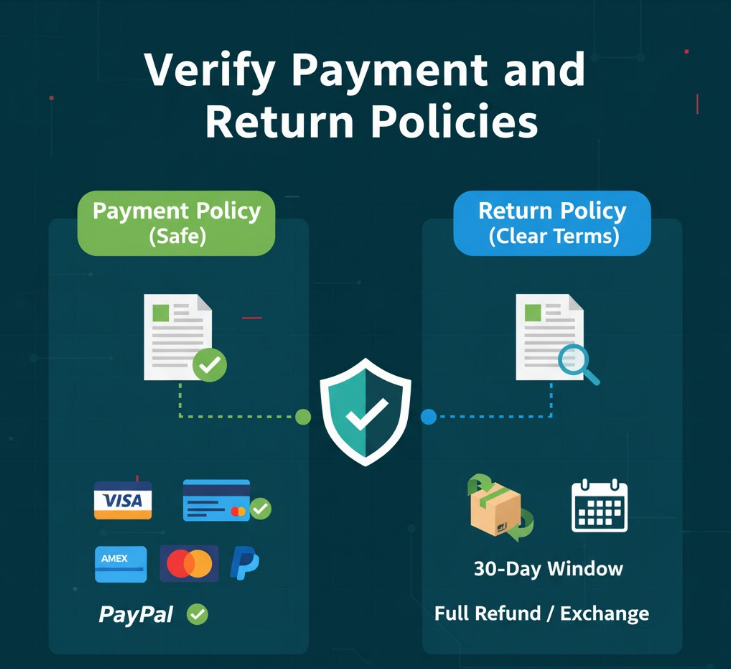
How a website handles payments and returns reveals much about their legitimacy and customer protection standards.
Check Accepted Payment Methods
Legitimate retailers offer multiple secure payment options including major credit cards, PayPal, Apple Pay, or Google Pay. Be cautious of sites that only accept wire transfers, cryptocurrency, or gift cards—these payment methods offer no buyer protection and are favorites of scammers.
Read the Return Policy
A clear, reasonable return policy demonstrates the company stands behind their products. Legitimate businesses explain how to return items, timeframes for returns, refund processing times, and who pays return shipping. No return policy or extremely restrictive policies are warning signs.
Look for Buyer Protection
Check if the site mentions buyer protection programs or satisfaction guarantees. Many legitimate retailers offer 30-day money-back guarantees or similar protections that build customer confidence.
Website Safety Verification Checklist
| Security Check | What to Look For | Time Required |
|---|---|---|
| HTTPS/SSL | Padlock icon, https:// in URL, valid certificate | 30 seconds |
| Domain Name | Correct spelling, established registration date | 1 minute |
| Safe Browsing Check | No warnings from Google Safe Browsing | 30 seconds |
| Contact Information | Physical address, phone number, email | 1 minute |
| Privacy Policy | Detailed, legitimate privacy information | 2 minutes |
| Trust Badges | Clickable, verifiable security seals | 1 minute |
| Reviews | Positive reviews on multiple platforms | 3 minutes |
| Website Design | Professional, error-free content | 1 minute |
| Payment Options | Multiple secure payment methods | 30 seconds |
| Return Policy | Clear, reasonable return terms | 1 minute |
Step-by-Step Safety Verification Process
Step 1: Initial Visual Check
Before clicking anything, examine the URL in your address bar. Verify it matches the retailer you intended to visit and displays HTTPS with a padlock icon.
Step 2: Run Google Safe Browsing Check
Open a new tab and visit Google’s Safe Browsing site status checker. Paste the website URL and verify Google hasn’t flagged it for security issues.
Step 3: Inspect SSL Certificate
Click the padlock icon and review certificate details. Verify the certificate is issued to the correct company and comes from a trusted authority.
Step 4: Verify Contact Information
Navigate to the footer and find contact details. Search for the phone number and address independently to confirm they’re legitimate.
Step 5: Read Key Policies
Skim the privacy policy and return policy. Make sure they’re detailed and professional rather than generic templates.
Step 6: Check External Reviews
Search for the website name plus “reviews” in Google. Read reviews on Trustpilot, BBB, and Reddit to see what other customers experienced.
Step 7: Test Trust Badges
Click on any security badges to verify they link to legitimate verification pages rather than being fake images.
Step 8: Make Your Decision
If all checks pass, the site is likely safe. If you found multiple red flags, shop elsewhere or use a more secure payment method like PayPal.
Final Thoughts
Verifying website safety before entering your card details is crucial in 2025 as scammers have become increasingly sophisticated. The good news is that thorough verification takes less than 10 minutes and can save you from fraud, identity theft, and the headaches of recovering stolen funds. Make these safety checks a habit every time you shop on an unfamiliar website.
Remember that legitimate businesses want you to feel confident shopping with them. They invest in security certificates, maintain detailed policies, provide multiple contact methods, and build positive reputations over time. If a website makes it difficult to verify their legitimacy or pressures you to make quick decisions, trust your instincts and shop elsewhere.
Technology continues evolving, and so do scammer tactics. Stay informed about new threats like fake QR codes, social media ad scams, and AI-generated fake websites. Share these safety tips with friends and family, especially those who may be less tech-savvy. When in doubt, stick to well-known retailers or use payment methods that offer buyer protection. Your financial security is worth the extra few minutes of verification. Happy shopping, and stay safe out there!
