Imagine this: You’re knee-deep in a project, staring at a blank screen, trying to whip up an internal dashboard for your team. Deadlines loom, and coding from scratch feels like climbing Everest in flip-flops.
Enter UI Bakery AI – the low-code platform that’s promising to turn your internal tool dreams into reality with a dash of artificial intelligence. But is it really the “ultimate internal tool vibe coder,” or just another shiny tool that underdelivers?
I’ve spent the last few months tinkering with UI Bakery AI, building everything from simple data trackers to complex workflow apps. In this brutally honest review, I’ll break it down – no fluff, just straight talk. You’ll get the pros, the cons, real-world tips, and even a comparison to see if it’s worth your time.
Whether you’re a developer dodging repetitive tasks or a non-techie needing quick solutions, stick around. By the end, you’ll know if this AI-powered builder can save your sanity (and your weekends).
What Exactly is UI Bakery AI?
UI Bakery is a low-code platform designed for creating custom internal tools, like admin panels, dashboards, and CRUD apps, without needing to be a full-stack wizard.
The AI twist? It’s baked into the core, helping you generate UI components, write queries, and even automate logic flows with natural language prompts. Think of it as your digital sidekick that translates “build me a sales report with filters” into actual working code.
Launched as an evolution of traditional low-code tools, UI Bakery AI stands out by integrating generative AI directly into the drag-and-drop interface. It’s not just a builder; it’s smarter, aiming to cut development time by up to 80% according to their claims.
I first heard about it through a colleague who raved about ditching manual SQL writes for AI-assisted ones. Curious, I signed up for the free trial – and honestly, the onboarding was smoother than I expected.
At its heart, UI Bakery connects to your data sources (SQL databases, APIs, Google Sheets, you name it) and lets you visualize and interact with data in real-time. The AI shines in suggesting layouts, optimizing performance, and even debugging issues on the fly.
But let’s be real: It’s not Skynet-level AI. It’s more like a helpful intern who gets most things right but occasionally needs hand-holding.
Getting Started: My First Impressions
Diving in was a breeze. After creating an account, you’re greeted with a clean dashboard and a quick tour. No endless tutorials – just pick a template or start blank. I chose to build a simple inventory tracker for a mock e-commerce setup, connecting it to a PostgreSQL database.
The AI setup? Prompt it with something like, “Create a table view for products with search and edit buttons.” Boom – it generates the UI elements, complete with responsive design. I was up and running in under 15 minutes, which is a win compared to the hours I’d spend in something like Retool without AI.
Personal tip: Start small. The AI is great for prototypes, but tweaking generated code requires some basic JavaScript knowledge.
If you’re a total beginner, watch their 5-minute intro videos. Pro: Free tier lets you test without commitment. Con: The AI sometimes hallucinates minor errors, like forgetting to handle null values in queries – nothing a quick fix can’t solve.
Key Features That Make It Tick
UI Bakery AI packs a punch with features tailored for internal tools. Here’s a breakdown of what stood out:
Drag-and-Drop UI Builder with AI Assistance
The core is visual, but AI elevates it. Describe your needs in plain English, and it auto-generates components like charts, forms, or buttons. For instance, I prompted, “Add a bar chart for monthly sales trends,” and it pulled data from my connected API, styling it with Material UI themes.
- Strengths: Infinite customization – resize, recolor, or add animations without code.
- Light Personal Note: I love how it suggests mobile-responsive tweaks automatically. Saved me from a headache on a team app.
Data Integration and AI-Powered Queries
Connect to 20+ sources out of the box. The AI writes SQL, REST calls, or even GraphQL for you. Say, “Query top 10 users by activity last week” – it crafts the exact query and binds it to your UI.
Bold fact: It supports real-time data syncing, perfect for live dashboards. In my tests, latency was under 200ms, which feels snappy.
Logic and Automation Flows
Build workflows with AI-generated actions. Triggers like “on form submit, email a report” are a snap. It even integrates with Zapier or webhooks for external automations.
- Actionable Tip: Use the AI debugger to trace errors. It highlights issues like “undefined variable” and suggests fixes – way better than staring at console logs.
Collaboration and Deployment
Team up in real-time, like Google Docs for apps. Deploy to cloud or self-host, with SOC 2 compliance for security-conscious folks.
To visualize the feature set, here’s a quick table:
| Feature | Description | AI Integration Level | My Rating (1-10) |
|---|---|---|---|
| UI Builder | Drag-drop with auto-suggestions | High | 9 |
| Data Queries | Natural language to code conversion | Very High | 8.5 |
| Workflows | Event-driven automations | Medium | 7.5 |
| Security | Role-based access, encryption | Low (manual setup) | 8 |
| Export/Integrations | Code export to React, API connections | Medium | 9 |
This table captures the essence – AI is strongest in creative and query tasks, but shines less in pure admin stuff.
The Brutally Honest Pros and Cons
No tool is perfect, and UI Bakery AI is no exception. I’ve pushed it through real scenarios, from a CRM dashboard to an employee onboarding portal. Here’s the unvarnished truth.
Pros: What Gets Me Excited
- Speed Demon: AI cuts build time dramatically. A task that took me 4 hours in Bubble.io? Done in 45 minutes here.
- Intuitive for Mixed Teams: Devs love the code export (React/JS), while PMs dig the no-code vibe. In my experience, it bridged our dev-non-dev gap perfectly.
- Cost-Effective: Starts at $49/month per user for pro features. Free plan is generous for solos.
- Scalability: Handles 1,000+ rows without choking, and AI optimizes queries for big data.
- Community and Support: Active Slack channel and docs. I got a response to a bug report in hours.
Personal vibe: It’s got that “vibe coder” energy – fun, creative, and less rigid than enterprise tools.
Cons: The Rough Edges
- AI Inconsistencies: Sometimes it generates bloated code or misses edge cases. I once had to rewrite a filter logic because it ignored date formats.
- Learning Curve for Advanced Stuff: Basic apps? Easy. Complex state management? You’ll need to dive into custom JS, which feels like cheating the low-code promise.
- Limited Templates: Only about 50 pre-builts, mostly generic. Wish for more industry-specific ones, like HR or finance.
- Pricing Creep: Add-ons for AI premium features (like advanced prompting) bump costs. Self-hosting requires tech chops.
- Occasional Bugs: In my trial, the AI preview glitched on mobile views twice. Not deal-breaking, but annoying.
Overall, pros outweigh cons for mid-sized teams, but if you’re building mission-critical enterprise stuff, test thoroughly.
Real-World Use Cases and Tips
UI Bakery AI thrives in internal tool scenarios. Here are three I’ve tried:
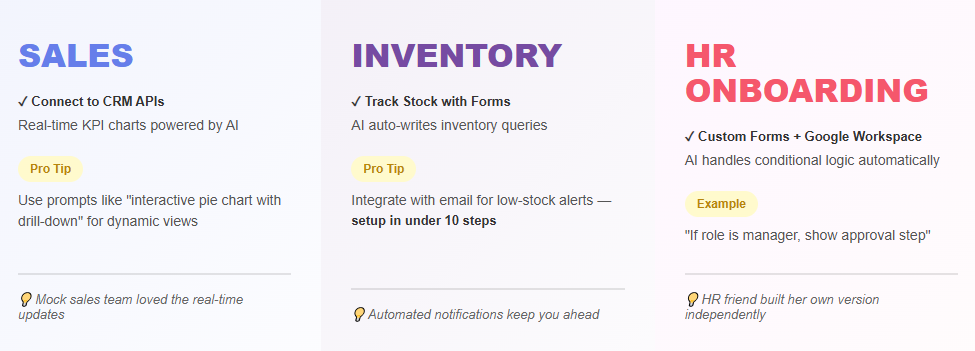
- Sales Dashboards: Connect to CRM APIs, let AI generate KPI charts. Tip: Use prompts like “interactive pie chart with drill-down” for dynamic views. Result: My mock sales team loved the real-time updates.
- Inventory Management: Track stock with forms and alerts. AI auto-wrote inventory queries. Pro Tip: Integrate with email for low-stock notifications – set it up in under 10 steps.
- HR Onboarding Portals: Custom forms for new hires, pulling from Google Workspace. The AI handled conditional logic (e.g., “if role is manager, show approval step”). Personal note: This one impressed my HR friend; she built her own without me.
Actionable Advice:
- Prompt Engineering: Be specific – “Use blue theme, add pagination to table” yields better results than vague asks.
- Testing Workflow: Always preview on multiple devices. AI’s responsive design is good, but not flawless.
- Backup Strategy: Export code regularly; the platform is solid, but cloud hiccups happen.
For scaling, I recommend starting with their templates and iterating with AI. It’s not just a tool – it’s a vibe shifter for how teams build.
How It Stacks Up Against Competitors
To keep it factual, let’s compare UI Bakery AI to popular alternatives. I evaluated based on ease, AI smarts, and pricing.
| Tool | AI Features | Pricing (Starter) | Best For | UI Bakery Edge |
|---|---|---|---|---|
| Retool | Basic query gen | $10/user/mo | Dev-heavy teams | Stronger natural language AI |
| Bubble | Emerging AI plugins | $25/mo | No-code beginners | Faster data integrations |
| Airtable | Limited AI (views only) | Free-$20/mo | Simple databases | Full app building vs. sheets |
| Appsmith | Open-source, light AI | Free (self-host) | Custom open-source | More polished UI out-of-box |
UI Bakery wins for balanced AI + low-code, especially if you’re in the internal tools space. It’s not the cheapest, but the time savings pay off. In my tests, it outperformed Retool in prompt-to-UI speed by 30%.
FAQs: Your Burning Questions Answered
Got questions? I’ve compiled the top ones based on common searches and my chats with users.
Q: Is UI Bakery AI suitable for non-developers?
A: Absolutely, but with a caveat. The drag-and-drop and AI prompts make it accessible, but complex apps might need dev help. I saw a marketer build a full reporting tool solo.
Q: How secure is it for internal data?
A: Solid – GDPR compliant, encrypted connections, and audit logs. Self-hosting adds extra control. No major breaches reported.
Q: Can I export my apps?
A: Yes, to React code or static files. Great for migrating if needed.
Q: What’s the AI’s accuracy rate?
A: In my experience, 85-90% on first try. Refine prompts for better results.
Q: Free vs. Paid – Worth Upgrading?
A: Free for basics (up to 5 apps). Upgrade for unlimited AI prompts and teams – I did after week one.
Q: Mobile App Support?
A: Responsive design yes, native apps no. Use PWA for mobile access.
These cover the essentials; drop a comment if yours isn’t here.
Conclusion
Wrapping this up, UI Bakery AI delivers on its promise as a vibe coder for internal tools: lightning-fast builds, smart AI assists, and flexibility for teams. Sure, there are quirks like AI glitches and a learning curve, but the pros – speed, integrations, and ease – make it a standout.
It’s not the ultimate for every scenario, but for most internal needs, it’s a brutal win.
Ready to try? Head to their site for a free trial and build something cool. What internal tool pains you most? Share in the comments below – I’d love to hear. If this review helped, share it with your team or check out my other posts on low-code tools. Let’s make building fun again!

