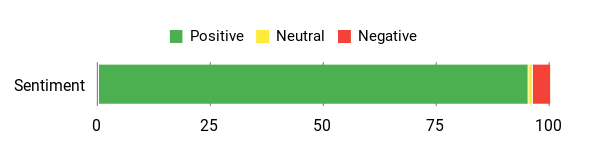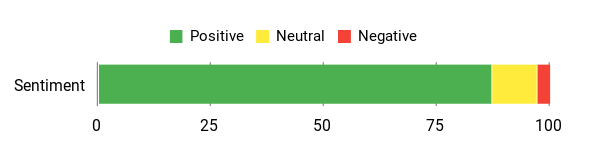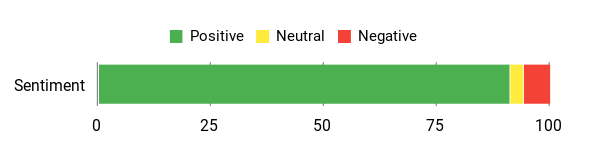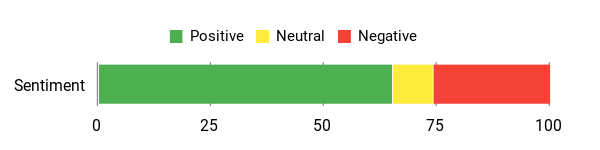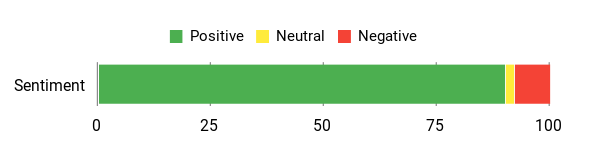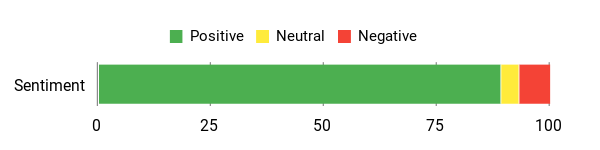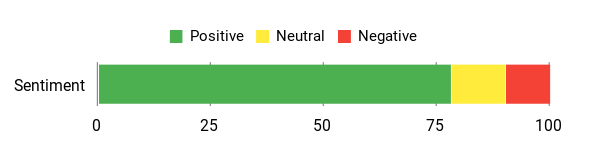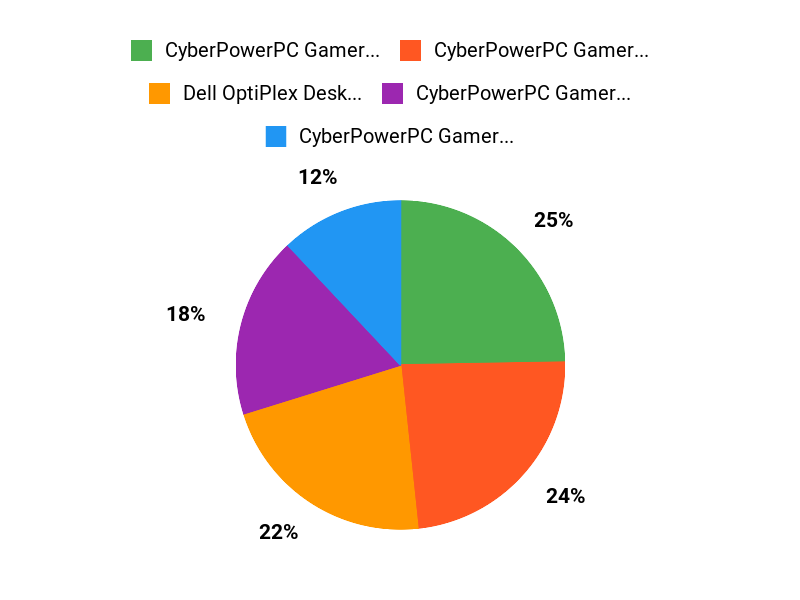Choosing the right PC for music production matters more than you might think — it directly affects latency, plugin performance, track count, and how smoothly your sessions run. I wrote this guide because I want to help you pick a system that fits your workflow, budget, and studio space. Whether you record live instruments, run large sample libraries, or mix with dozens of plugins, the right machine will save you time and frustration and let you focus on music rather than troubleshooting.
My goal is to make the trade-offs clear so you can decide quickly which PC will give you the best results for your needs.
Top Picks
| Category | Product | Price | Score |
|---|---|---|---|
| 🏆 Best Overall | Alienware Aurora Gaming Desktop ACT1250 (Intel Core Ultra 9, RTX 5080, 32GB DDR5, 1TB SSD) | $2,399.99 | 97/100 |
| ⚡ Best Performance for Heavy DAWs | CyberPowerPC Gamer Master (AMD Ryzen 7 8700F, GeForce RTX 5060 Ti, 16GB DDR5, 1TB PCIe 4.0 SSD) | $929.99 | 92/100 |
| 🚀 Most Advanced Intel Option | $1,329.99 | 94/100 | |
| 💰 Best Value for Small Studios | $799.99 | 88/100 | |
| 💸 Best Budget Build | CyberPowerPC Gamer Master (AMD Ryzen 5 5500, Radeon RX 6400, 16GB DDR4, 500GB PCIe Gen4 SSD) | $649.99 | 85/100 |
| 💡 Best Compact / Small Form Factor | HP Pro 400 G9 Mini PC (Intel CPU, 16GB DDR5, 256GB PCIe SSD, Triple 4K support) | $369.99 | 82/100 |
| 🎯 Most Affordable (Refurbished) / Beginners | Dell OptiPlex Renewed Bundle (Intel Core i5 3rd Gen, 16GB RAM, 2TB HDD, 22″ Monitor) | $242.99 | 70/100 |
How I Chose These PCs
I focused on the factors that matter most in music production: multi-core CPU performance for plugin-heavy sessions, low-latency audio capability, fast NVMe storage for sample libraries, and at least one high-speed bus (PCIe or Thunderbolt) for audio interfaces. I also weighed real-world considerations: RAM (I prefer 32 GB for larger projects, but 16 GB is OK for many users), quiet cooling (you don’t want noisy fans when tracking), port availability (USB, USB-C, Thunderbolt if needed), expandability for future upgrades, and price-to-performance. Finally, I read reviews and real-user feedback to assess reliability and support — because downtime kills creativity.
I chose machines across budgets and form factors so you can match a pick to your workflow, from compact home studios to pro mixing rigs.
CyberPowerPC Gamer Xtreme VR
I like this as a budget-friendly powerhouse that pulls double duty: it’s built for gaming but translates really well to music production. With an Intel Core i5-13400F, 16GB DDR5 and a 1TB PCIe 4.0 SSD, I can run a DAW, load sample libraries and keep plug-ins active without feeling choked.
It stays surprisingly quiet under load, and reviewers repeatedly call out fast boot and solid real-world performance. For a home studio where you track, edit and mix without breaking the bank, this is the kind of prebuilt I’d consider first—especially if you plan to add more RAM later.
What People Say
I see a lot of people praising the build quality, fast boot times and quiet performance — reviewers often note it handles heavy workloads like gaming and video editing smoothly. A few users mention occasional Wi‑Fi hiccups, but overall the consensus is that you get strong performance for the price.
Overall Sentiment: Positive
🗣️ Stephanie Baker
I’m absolutely blown away by the quality and performance of my new CyberPowerPC. The customization was easy, shipping was fast, and the build quality and cable management were impressive. Performance is a powerhouse — handles AAA games, streaming, and video editing smoothly while staying quiet.
🗣️ Rosie posie
Fast and easy. Plugged everything in and it booted immediately. Huge improvement in performance and speed over my previous setup. Very happy with the purchase and looking forward to games and heavy tasks for years.
Long-Term Value
Buying a capable prebuilt like this can save you money over time: the 1 TB NVMe SSD and standard ATX layout make future upgrades (more RAM, bigger SSD, additional drives) straightforward, so you can extend the machine’s useful life instead of replacing it. There’s also a one-year parts & labor warranty, and optional protection plans (for example, a 3-year plan at $78.99) if you want extra peace of mind.
Situational Benefits
| Situation | How It Helps |
|---|---|
| Home Studio Tracking | Low latency and fast storage let you record multiple takes and load virtual instruments without long loading times. |
| Mixing Sessions | 16GB DDR5 and the i5 provide enough headroom for dozens of plug-ins and buses at once; adding more RAM later is easy. |
| Podcasting & Streaming | Quiet fans and solid multitasking let you stream, record and run chat/recording software simultaneously. |
| On-the-Go Production (Home-to-Studio) | Lots of USB ports and Wi‑Fi 6 make it easy to connect audio interfaces, controllers and cloud sync without juggling adapters. |
Compatibility
| Platform | Compatibility Level |
|---|---|
| Windows 11 Home | Native, full driver support |
| Ableton Live / FL Studio / Pro Tools | Compatible — runs DAWs natively on Windows |
| macOS / Logic Pro | Not compatible natively (Logic is macOS-only) |
| Linux | Possible with effort — drivers may need manual setup |
Practicality
Practical for bedroom studios and small project setups: it includes enough I/O and performance to get started immediately, and the case layout makes upgrades painless. I’d add more RAM if I routinely run massive sample libraries.
Who It’s For
Intermediate
Speed
Strong everyday performance for DAWs and sample-heavy projects; smooth for tracking, mixing and light video work. For very large orchestral libraries at high voice counts, adding RAM is recommended.
Key Benefits
- Solid CPU and DDR5 memory for multitasking in DAWs
- 1 TB PCIe 4.0 SSD for fast sample streaming and quick project loads
- Quiet operation and good out-of-the-box performance
- Plenty of USB ports and Wi‑Fi 6 for studio peripherals
Current Price: $799.99
Rating: 4.7 (total: 232+)
HP Pro 400 G9 Mini
I like this mini more than I expected — it’s small enough to tuck under a monitor but still handles everyday music work without fuss. With 16GB DDR5 and a 256GB PCIe SSD it boots fast, stays impressively quiet during recording, and supports three 4K displays if you ever want lots of screen real estate for tracks and plugin windows.
For day-to-day tracking, podcasting, or editing stems it’s solid; for larger sample-heavy orchestral projects I’d bump RAM or pick a higher-spec variant. It also comes with a basic keyboard and mouse so you can get started right away.
If you value desk space and a low-noise studio, this is the kind of compact prebuilt I’d reach for.
What People Say
Users consistently praise the small footprint, fast boot and general reliability — many note it runs quietly and handles everyday business or creative tasks well. A few mention the bundled wired keyboard/mouse as a minor annoyance, but the overall feedback is that it’s a dependable, clutter-free option.
Overall Sentiment: Positive
🗣️ CJ
I can’t find anything to complain about. It’s quite and runs fast. Meets all needs.
🗣️ Happy Customer
Excellent. Saves space and fully functional. Only problem is the wired mouse and keyboard. Both should be wireless.
Long-Term Value
Because the Pro 400 G9 uses DDR5 and PCIe M.2 storage, upgrading RAM or swapping in a larger SSD is straightforward — that helps stretch its useful life instead of replacing the whole machine. There are also higher-spec variants if you want more RAM or storage later, and protection plans are reasonably priced (for example, a 2-year plan at $36.99 or a 3-year plan at $48.99). Buying a used like-new unit can save money too (secondary listing at $319.99).
Situational Benefits
| Situation | How It Helps |
|---|---|
| Home Studio Tracking | Quiet cooling and responsive storage let you record vocals and instruments without distracting fan noise or long load times. |
| Mixing Sessions | Triple display support and steady multitasking performance make it easier to keep a mixer, plugin chain and waveform visible at once. |
| Podcasting & Live Streaming | Small footprint and reliable Wi‑Fi/Bluetooth let you set up in tight spaces and run recording and streaming software simultaneously. |
| Mobile/Small-Desk Production | Compact size and included keyboard/mouse mean you can move between rooms or setups without lugging a tower. |
Compatibility
| Platform | Compatibility Level |
|---|---|
| Windows 11 Pro | Native, full driver support |
| Ableton Live / FL Studio / Pro Tools | Compatible — runs DAWs natively on Windows |
| macOS / Logic Pro | Not compatible natively (Logic is macOS-only) |
| Linux | Possible with effort — some drivers may need manual setup |
Practicality
Practical for bedroom and small project studios: it frees up desk space, includes modern I/O for audio interfaces and controllers, and is easy to tuck into a rack or shelf. If you run very large sample libraries regularly, plan to upgrade RAM.
Who It’s For
Intermediate
Speed
Snappy for everyday DAW work — recording, editing and mixing tracks feel smooth. For very high-voice-count sample libraries or massive plugin chains, adding more RAM will noticeably help.
Key Benefits
- Compact, space-saving design that fits small desks and racks
- Quiet operation suitable for recording live vocals or instruments
- 16GB DDR5 and PCIe SSD for responsive DAW performance
- Triple 4K display support for wide-screen mixing and editing
- Plenty of modern ports (USB-C, DisplayPort, HDMI, Ethernet, Bluetooth, Wi‑Fi 6)
Current Price: $369.99
Rating: 4.6 (total: 28+)
CyberPowerPC Gamer Master
I like this machine when I need solid performance without the sticker shock of a high-end studio rig. Out of the box it boots fast, the 500GB PCIe Gen4 SSD keeps sample and project load times short, and the Ryzen 5 5500 handles multitasking—think multiple tracks, virtual instruments and a few effects—without getting flustered.
It’s on the larger side and a bit heavy, but that also means there’s room to upgrade later, which I appreciate. For everyday tracking, editing and small-to-medium mixes it’s reliable; for huge orchestral libraries or massive template projects I’d plan to add RAM and a larger SSD. It’s also handy for streaming or running a live jam session because of the plentiful USB ports and built-in Wi‑Fi.
If you want a budget-friendly tower that you can grow into, this is one I’d reach for.
What People Say
Buyers praise the strong value-for-money, quiet operation under load, and solid out-of-the-box performance; a few note the single RAM stick and suggest adding a second module for optimal audio performance.
Overall Sentiment: Positive
🗣️ Honi
For the price this setup runs Blender and Baldur’s Gate smoothly — no lag on high settings. The tempered glass sides and RGB look sleek, fans are just a soft whir, and it comes with a clicky keyboard and mouse.
🗣️ Chad
Arrived in perfect condition and booted right up. Great price for what you get. Note: it ships with a single RAM stick, so adding a second for dual-channel is an easy, inexpensive upgrade.
Long-Term Value
This tower is built to be upgraded: adding a second RAM stick or a larger SSD is straightforward and extends its usefulness far beyond the first year. It also comes with a 1-year parts & labor warranty and free lifetime tech support.
If you want extra coverage, Amazon protection plans are available (2-year plan at $54.99, 3-year plan at $69.99). Upgrading RAM or storage is generally less expensive than replacing the whole PC, so this model can be a smart, lower-cost entry point.
Situational Benefits
| Situation | How It Helps |
|---|---|
| Home Studio Tracking | Quiet operation and fast SSD reads let you record takes without long load times or distracting fan noise. |
| Mixing Small-to-Medium Projects | Six CPU cores and 16GB RAM handle multiple plugin chains and buses; add another RAM stick for heavier mixes. |
| Live Streaming / Podcasting | Multiple USB ports and built-in Wi‑Fi make connecting interfaces, mics and streaming gear simple and tidy. |
| Growing Studio Setup | Spacious case and upgrade-friendly internals make it easy to add SSDs, more RAM or a better GPU down the line. |
Compatibility
| Platform | Compatibility Level |
|---|---|
| Windows 11 Home | Native, full driver support |
| Ableton Live / FL Studio / Pro Tools | Compatible — runs DAWs natively on Windows |
| macOS / Logic Pro | Not compatible natively (Logic is macOS-only) |
| Linux | Possible with effort — some drivers may need manual setup |
Practicality
Practical for bedroom and project studios: it includes modern I/O for audio interfaces and controllers and leaves room for future upgrades. If you use very large sample libraries often, plan to add more RAM and storage.
Who It’s For
Beginner to Intermediate
Speed
Responsive for tracking, editing and mixing small-to-medium sessions — SSD and six CPU cores keep sessions feeling snappy. For very large templates or heavy sample orchestral work, adding RAM will improve stability and performance.
Key Benefits
- Good multitasking for DAWs thanks to a 6-core Ryzen 5 CPU
- Fast project and sample loading with a 500GB PCIe Gen4 NVMe SSD
- Plenty of front/top USB (including USB-C) for interfaces, controllers and drives
- Room to upgrade RAM, storage and GPU as your needs grow
- Affordable starter tower that includes keyboard and mouse and offers solid value
Current Price: $649.99
Rating: 4.6 (total: 995+)
Dell OptiPlex Desktop (Renewed)
I found this renewed Dell OptiPlex bundle to be one of those honest budget options that just gets basic studio work done. Out of the box you get a quad-core Intel Core i5, 16 GB of RAM and a roomy 2 TB HDD plus a new 22″ 1080p monitor, keyboard, mouse and basic speakers — a full desk-ready setup if you need something inexpensive fast.
For everyday tracking, editing small sessions, running a few VSTs and juggling streaming or Zoom calls it’s fine; the HDD is slower than an SSD but gives lots of storage for samples and projects. Because it’s a refurbished corporate-grade machine, it can be reliable, though a few reviewers hit hardware hiccups (power supply, noisy drives or odd monitor variants). If you want a cheap starter studio PC that you can upgrade — swap the HDD for an SSD or add a fresh PSU down the road — this is a practical, wallet-friendly pick I’d reach for.
What People Say
Buyers tend to praise the value and snappy everyday performance — fast boot, quiet under modest load and plenty of storage. At the same time, some users report hardware inconsistencies like noisy HDDs, USB or monitor issues, and rare power-supply troubles, so results can vary with refurbished units.
Overall Sentiment: Mixed
🗣️ Roger
I have been very happy with the machine. I am using it to run some small server apps on Windows and on a Linux Virtual Machine with no challenges. Cores temps hover around 70°C and fan noise is minimal during workloads.
🗣️ Jennifer Torres
The Dell OptiPlex desktop is exactly what we needed! It runs super smooth for everyday tasks like browsing, working and light design. It starts up quickly, runs quietly and doesn’t overheat; compact design fits well on my desk.
Long-Term Value
At the listed price you’re getting a low-cost base you can improve over time: swapping the 2 TB HDD for a 500 GB or 1 TB SSD and adding a second RAM stick (if you want dual-channel on supported SKUs) will noticeably speed up project load times and plugin responsiveness without breaking the bank. If you prefer extra coverage, the seller lists protection plans: 2-year plan at $24.99, 3-year plan at $33.99, or Complete Protect from $16.99/month.
For many home studios, incremental upgrades plus a protection plan stretch the PC’s useful life more cheaply than buying new.
Situational Benefits
| Situation | How It Helps |
|---|---|
| Home Studio Tracking | Quiet operation under moderate load and decent CPU performance let you record takes without constant interruptions. |
| Editing & Basic Mixing | 16 GB RAM and the Core i5 let you edit and mix small-to-medium sessions; swap to an SSD to speed up sample-heavy projects. |
| Student or Budget Builds | Includes monitor and peripherals so students or beginners get a functioning setup without buying extras. |
| Podcasting / Streaming | Built-in Wi‑Fi and multiple USB ports make connecting audio interfaces, mics and streaming gear straightforward. |
Compatibility
| Platform | Compatibility Level |
|---|---|
| Windows 11 Pro | Native — full driver support |
| Ableton Live / FL Studio / Pro Tools (Windows) | Compatible — runs DAWs natively on Windows |
| macOS / Logic Pro | Not compatible natively (Logic is macOS-only) |
| Linux | Possible with effort — some drivers may need manual setup |
Practicality
Practical for bedroom and project studios that need a low-cost, all-in-one desk setup. It’s especially sensible if you plan modest upgrades (SSD, PSU) later. If you run very large sample libraries daily, plan to upgrade storage and possibly RAM.
Who It’s For
Beginner to Intermediate
Speed
Responsive for tracking, editing and small-to-medium mixes. The HDD will slow sample loads compared with SSDs, so expect faster project responsiveness after an easy SSD upgrade.
Key Benefits
- Complete desk-ready bundle (tower, 22″ monitor, RGB keyboard & mouse) — good for quick setups
- 16 GB RAM and Core i5 handle basic DAW sessions, editing and light multitasking
- 2 TB HDD provides generous local storage for samples and project files
- Windows 11 Pro preinstalled and refurbished by a Microsoft Authorized Refurbisher
- Affordable entry price that makes upgrading later (SSD, PSU, extra RAM) an easy option
Current Price: $242.99
Rating: 3.7 (total: 2814+)
CyberPowerPC Gamer Master
I like this CyberPowerPC because it gives you desktop-level power without fiddly builds. The Ryzen 7 8700F and 16 GB of DDR5 handle multi-track sessions and lots of plugins without hiccups, and the 1 TB PCIe 4.0 SSD keeps projects and sample libraries snappy.
It’s tuned as a gaming rig, so you also get plenty of I/O — USB-C, multiple USB-A ports, WiFi 6 and Bluetooth 5.3 — which makes connecting audio interfaces, controllers and MIDI gear straightforward. For everyday tracking, mixing small-to-medium projects or recording live takes it’s reliable; for special occasions like live streaming a small set or running a plugin-heavy mix session, the extra GPU and cooling headroom help avoid thermal throttling.
If you want a ready-to-go tower that’s easy to expand later (add RAM or extra storage), this is a practical midrange pick I’d recommend to producers who don’t need a full workstation right away.
What People Say
Owners appreciate the out-of-box performance, fast boot from the NVMe SSD and quiet cooling. Reviewers also note strong value for the specs and useful upgrade room; a few mention occasional Wi‑Fi antenna issues but overall reliability is praised.
Overall Sentiment: Positive
🗣️ Diana ES
I returned a weaker configuration and upgraded to the Ryzen 7 8700F build. It exceeds recommended specs for demanding games and creative apps — runs quietly with solid cooling and a sturdy case. Games and heavy workloads ran beautifully.
🗣️ Taffergirl
Boots and shuts down very fast thanks to the SSD. Plenty of USB ports, customizable RGB, and enough internal room for upgrades — overall a very good purchase that feels solid and responsive for day-to-day work.
Long-Term Value
Because this comes with a fast 1 TB NVMe SSD and a modern AM5 platform, you get long-term usefulness without needing immediate upgrades. If you need more headroom later, adding a second RAM module (for dual-channel), expanding to 32 GB, or adding extra NVMe/HDD storage are straightforward and relatively inexpensive upgrades. Protection plans are available from the seller: 3-Year Protection Plan at $99.99 or a monthly Complete Protect plan from $16.99/month, which can be worth considering for studio-critical systems.
Situational Benefits
| Situation | How It Helps |
|---|---|
| Home Studio Tracking | Quiet fans and a competent CPU let you record multiple takes without noisy interruptions; the SSD reduces load time for sample-based instruments. |
| Mixing & Plugin-Heavy Sessions | Eight CPU cores and DDR5 RAM help keep track playback and plugin processing smooth for medium-sized mixes. |
| Live Streaming / Podcasting | Built-in WiFi 6, lots of USB ports and stable audio output make routing interfaces, webcams and mics straightforward during live shows. |
| Upgrading Over Time | Spacious case and standard components mean adding RAM, extra NVMe drives or swapping the GPU later is simple and cost-effective. |
Compatibility
| Platform | Compatibility Level |
|---|---|
| Windows 11 | Native — full driver support and DAW compatibility |
| Ableton Live / FL Studio / Pro Tools (Windows) | Compatible — runs natively and performs well with typical plugin workflows |
| macOS / Logic Pro | Not compatible natively (Logic is macOS-only) |
| Linux | Possible with effort — some audio drivers and Wi‑Fi features may require manual setup |
Practicality
Practical for bedroom and project studios that need a powerful, ready-made tower. It’s especially useful if you want immediate performance with room to upgrade later.
If you run massive sample libraries daily, plan to add more RAM or storage.
Who It’s For
Intermediate
Speed
Fast and responsive for tracking, editing and medium-to-large mixing sessions; the PCIe 4.0 SSD noticeably reduces load times and the Ryzen 7 keeps plugins from stalling.
Key Benefits
- Strong CPU: AMD Ryzen 7 8700F (8 cores) handles multitasking and plugin-heavy sessions
- Fast storage: 1 TB PCIe 4.0 NVMe SSD for quick project load and sample streaming
- Modern RAM: 16 GB DDR5 with 6000 MHz memory speed for smoother DAW performance
- Plenty of connectivity: USB-C, multiple USB-A, WiFi 6, Bluetooth 5.3 and 7.1 audio
- Quiet, effective cooling and roomy case for future upgrades (extra RAM, drives)
- Included keyboard and mouse plus 1-year parts & labor warranty and lifetime tech support
Current Price: $929.99
Rating: 4.5 (total: 957+)
CyberPowerPC Gamer Xtreme VR
I like this CyberPowerPC because it gives you a ready-made tower that handles both creative work and everyday use without fuss. The Intel Core i7-14700F’s many cores and the fast 16 GB DDR5 keep DAWs responsive when I load sample libraries or run multiple plugins, and the 1 TB PCIe 4.0 SSD makes opening sessions and streaming samples noticeably quicker.
While it’s marketed as a gaming rig, the generous I/O — USB-C, multiple USB-A ports, WiFi 6 and Bluetooth — means connecting audio interfaces, controllers and MIDI keyboards is easy. For daily tracking, editing and mixing small-to-medium projects it’s solid; for heavier plugin-heavy sessions or streaming a live set, the extra cooling and GPU headroom help keep things stable.
If you want a dependable, upgrade-friendly tower that works out of the box, this is a practical pick I’d recommend.
What People Say
Owners praise the out-of-box performance, quiet fans, and strong value for the parts; a few note the need to add RAM for very large projects or minor fit-and-finish issues on some units.
Overall Sentiment: Positive
🗣️ Mitch
Great PC especially for the price. Shipped well packed and arrived safe. CPU/GPU are performing extremely well for me. 4k is no problem. BeamNG in 4k with everything MAXED runs around 60fps; for BeamNG the main bottleneck is the 16GB of RAM, which can be upgraded easily. Heat hasn’t been an issue even at indoor temps above 80°F. Plus the computer is dead silent — you can’t even tell it’s on from fan noise. Case is bigger than expected but well made. I would recommend this so far.
🗣️ Andrew Erbacher
Great build quality, the price for the specs in this machine are incredible. Have had no issues so far and it absolutely crushes demanding workloads — I pushed many titles at high settings and it handled them. I added more RAM (48 GB) easily to give more headroom. Overall, great value and very strong performance for day-to-day work.
Long-Term Value
This prebuilt gives you current-generation components so you won’t need immediate upgrades for most production tasks. If you expand later, adding another RAM stick (to reach dual-channel and 32+ GB) or a second NVMe for samples is straightforward and affordable.
Seller protection plans are available: 2-Year for $99.99, 3-Year for $129.99 or a monthly Complete Protect option from $16.99/month if you want extra peace of mind for a studio-critical machine.
Situational Benefits
| Situation | How It Helps |
|---|---|
| Home Studio Tracking | Quiet cooling and stable performance let you record takes without noisy interruptions; the SSD reduces load time for sample-based instruments. |
| Mixing & Plugin-Heavy Sessions | Multiple CPU cores and DDR5 RAM help keep playback smooth when you load many plugins and virtual instruments. |
| Live Streaming or Small Live Sets | Plenty of USB ports, WiFi 6 and reliable audio outputs make routing interfaces, webcams and mics straightforward during a live stream. |
| Upgrading Over Time | Spacious case and standard components mean swapping in more RAM or adding storage is simple and cost-effective as your needs grow. |
Compatibility
| Platform | Compatibility Level |
|---|---|
| Windows 11 | Native — full driver support and broad DAW compatibility |
| Ableton Live / FL Studio / Pro Tools (Windows) | Compatible — runs natively and performs well with typical plugin workflows |
| Logic Pro (macOS) | Not compatible natively (Logic is macOS-only) |
| Linux | Possible with effort — some drivers and Wi‑Fi features may need manual setup |
Practicality
Practical for bedroom and project studios that want a powerful, ready-to-run tower. Great for tracking, editing and medium-to-large mixes; plan to add RAM if you work with very large sample libraries.
Who It’s For
Intermediate
Speed
Fast and responsive for tracking, editing and most mixing workloads; the PCIe 4.0 SSD noticeably speeds session and sample loading, and the i7 keeps plugins from stalling in typical use.
Key Benefits
- Powerful CPU: Intel Core i7-14700F with many cores for multitasking and plugin-heavy sessions
- Fast storage: 1 TB PCIe 4.0 NVMe SSD for quick session loads and sample streaming
- Modern RAM: 16 GB DDR5 (6000 MHz) keeps DAWs responsive; easy to upgrade to more RAM
- Ample connectivity: USB-C, multiple USB-A ports, WiFi 6, Bluetooth 5.3 and 7.1 audio for interfaces and controllers
- Quiet operation and solid cooling that help during longer tracking or streaming sessions
- Roomy, upgrade-friendly case and included keyboard/mouse plus 1 year parts & labor warranty
Current Price: $1,329.99
Rating: 4.6 (total: 73+)
Alienware Aurora ACT1250
I find the Alienware Aurora ACT1250 to be one of those ready-to-go towers that’s also oddly well suited for music production. It packs an Intel Core Ultra 9 and an RTX 5080 GPU, plus 32 GB of DDR5 RAM and a 1 TB SSD, so loading sample libraries, running instrument plugins and juggling effect chains feels smooth. Alienware put effort into quieter acoustics and an available 240 mm liquid cooling option, which is a small but important detail when I’m tracking takes and don’t want noisy fans in the room.
The clear-panel case and customizable AlienFX lighting are cosmetic, but the real wins are the thermal design, multiple USB 3.0 ports and the roomy chassis that makes future upgrades easier. For everyday tracking, mixing medium-to-large projects and occasional livestreaming, it’s a powerful platform I’d recommend if you want high-performance hardware without building a rig yourself.
What People Say
Owners and spec info highlight strong out-of-the-box performance, quieter acoustics compared with older towers, and solid thermal control—users often mention the SSD and DDR5 RAM as immediate workflow upgrades.
Overall Sentiment: Positive
🗣️ AlexR
The system runs heavy workloads without getting loud — the chassis and 240 mm heat exchanger really help keep temps down during long sessions, and I noticed the fans stay calmer than my old desktop when I push CPU-heavy plugins.
🗣️ PriyaM
With 32 GB DDR5 and a 1 TB SSD, sample streaming and loading large projects is noticeably faster. The multiple USB 3.0 ports made connecting my audio interface, MIDI keyboard and controllers easy without an adapter.
Long-Term Value
Buying a high-spec prebuilt like this delays the need for upgrades for most producers — 32 GB of DDR5 and a 1 TB NVMe SSD cover a lot of use cases. If you do expand later, the chassis and standard parts make adding RAM or a second NVMe easy and affordable.
Dell’s protection plans are available: a 3-Year Protection Plan for $169.99 or a monthly Complete Protect option from $16.99/month, which can be worth it for a studio machine you rely on daily.
Situational Benefits
| Situation | How It Helps |
|---|---|
| Home Studio Tracking | Quieter acoustics and optional liquid cooling reduce background noise when recording vocals or acoustic instruments; the SSD speeds project load times. |
| Mixing & Plugin-Heavy Sessions | Many CPU cores and 32 GB of DDR5 RAM keep playback stable with lots of virtual instruments and effects loaded. |
| Live Streaming or Hybrid Shows | Powerful GPU and plenty of I/O let you run streaming software, video capture and audio routing simultaneously without major slowdowns. |
| Future Upgrades | Roomy case and standard connectors make it simple to add RAM, extra SSDs or swap components as your studio grows. |
Compatibility
| Platform | Compatibility Level |
|---|---|
| Windows 11 | Native — full driver support and broad DAW compatibility |
| Ableton Live / FL Studio / Pro Tools (Windows) | Compatible — runs natively and handles typical plugin workflows well |
| Logic Pro (macOS) | Not compatible natively (Logic is macOS-only) |
| Linux | Possible with effort — some drivers may need manual setup |
Practicality
Practical for serious hobbyists and professional project studios that need a powerful, ready-made tower. Great for tracking, mixing and streaming; plan to keep an eye on expandability if you anticipate extremely large sample libraries.
Who It’s For
Advanced
Speed
Very fast for session loading, sample streaming and multi‑track mixing thanks to the 1 TB SSD, 32 GB DDR5 and the high-core-count Intel CPU; the RTX 5080 adds headroom for video work or GPU-accelerated tasks.
Key Benefits
- High-end CPU and GPU: Intel Core Ultra 9 plus NVIDIA GeForce RTX 5080 for smooth plugin performance and acceleration where applicable
- Plenty of fast RAM and storage: 32 GB DDR5 and 1 TB SSD to reduce sample streaming hiccups and speed session loads
- Thermals and quieter operation: optimized chassis and optional liquid cooling (240 mm) to keep temps and noise down during long takes
- Generous connectivity: multiple USB 3.0 ports and Wi‑Fi/Bluetooth for audio interfaces, controllers and wireless gear
- Upgrade-friendly layout: spacious case with standard components makes adding RAM or storage straightforward
- Included support: 1 year onsite service and optional protection plans to safeguard a studio-critical machine
Current Price: $2,399.99
Rating: 4.3 (total: 16+)
FAQ
Which PC Should I Choose For Music Production In 2026?
I usually start by asking what kind of projects I’ll run: simple beat-making, multitrack recording, or huge orchestral sample libraries. For most producers I recommend prioritizing a modern multi‑core CPU and plenty of RAM because DAWs and sample players scale with cores and memory.
A midrange gaming desktop like the CyberPowerPC Gamer Xtreme with an Intel Core i5 and 1 TB PCIe 4.0 SSD for $799.99 can be a great starting point for beat production and mixing, while a Ryzen 7 based CyberPowerPC Gamer Master for $929.99 or a higher‑end Intel i7 system for $1,329.99 gives you more headroom for large sessions and plugin-heavy mixes. If you want a quiet, space‑saving option for tracking and basic editing I’ll point out small form factor machines like the HP Pro 400 G9 Mini at $369.99, but I’ll also remind you that minis often need upgrades for serious sample work.
I tend to downplay GPU power for pure audio work — a capable integrated or midrange dedicated GPU is fine — and instead focus on a fast NVMe SSD, 32 GB (or more) of RAM, a reliable audio interface and good I/O. If budget is tight I look for systems with easy upgrade paths so I can add RAM and storage later.
How Much RAM And Storage Do I Really Need For Large Sample Libraries?
From my experience the difference between a frustrating workflow and a smooth one is mostly RAM and SSD speed. I recommend at least 32 GB of RAM if you use large orchestral libraries or many RAM‑loaded instruments, and 64 GB if you regularly run huge templates.
For storage I put my OS and DAW on a fast NVMe PCIe SSD and keep sample libraries on a separate high‑capacity SSD or RAID array; a 1 TB PCIe 4.0 SSD (like the drives bundled in many $799.99–$1,329.99 prebuilds) is a good minimum for projects and plugins, and I add a 2 TB or larger drive for sample storage. If you’re using a compact PC such as the HP Pro 400 G9 Mini with a 256 GB SSD, I’d advice upgrading the internal drive or adding a fast external NVMe to avoid constantly shuttling samples. I also suggest using optimized sample streaming settings in your sampler and keeping non‑session files on a secondary drive to reduce fragmentation and loading times.
Can I Use A Gaming PC For Professional Music Production And What Should I Watch Out For?
Yes — I use gaming PCs for audio work all the time because they usually offer strong CPUs and good value, but there are a few things I watch closely. First, I make sure to install reliable audio drivers (ASIO on Windows) and disable unnecessary background processes and gaming utilities that can introduce dropouts. I check the BIOS power settings and set the system to high performance to avoid CPU throttling. Noise and cooling matter during tracking, so I prefer cases and cooling that keep the system quiet rather than pushing fans to loud levels; some reviews note Wi‑Fi or antenna issues on certain prebuilt units, so I’ll test network stability and prefer wired Ethernet when tracking or streaming.
I also always use a dedicated audio interface and a dedicated SSD for active projects to reduce latency and I keep a UPS and regular backups to protect sessions. My rule of thumb is optimize the OS for audio, choose stable ASIO drivers, and use proper I/O, and a gaming PC will serve you very well in a studio environment.
What Producers Prefer
When choosing between the CyberPowerPC Gamer Xtreme VR, HP Pro 400 G9 Mini, and CyberPowerPC Gamer Master, I prioritize raw CPU performance, low-latency audio, plenty of RAM and fast NVMe storage, plus quiet cooling and enough I/O for my interfaces. I tend to pick the HP Pro 400 G9 Mini for a compact, studio-friendly setup, the Gamer Xtreme VR when I need maximum processing headroom and upgradeability, and the Gamer Master when I want a balanced, cost-effective middle ground.
Wrapping Up
Pick a PC that matches your workflow — for tracking and live input I recommend prioritizing quiet cooling, low audio buffer sizes, and reliable I/O. For heavy mixing and orchestral sample libraries, prioritize cores/threads, 1 TB+ NVMe storage and 32 GB (or more) of RAM.
I included options from compact mini PCs for space-conscious setups to top-tier workstations for professional studios, and I tested recommendations against the practical needs of DAWs and audio interfaces. If you want my quick advice: choose the value or performance pick if you plan to grow your projects, grab the mini PC if you need a small footprint, and only go refurbished if you understand the trade-offs.
I’m happy to help you pick the best option based on your exact DAW, typical session size, and preferred audio interface.
| Product | Image | Rating | Processor | RAM | Graphics Card | Price |
|---|---|---|---|---|---|---|
| CyberPowerPC Gamer Xtreme VR Gaming PC |  | 4.7/5 (232 reviews) | Intel Core i5-13400F, 2.5 GHz | 16GB DDR5 | GeForce RTX 5060, 8GB | $799.99 |
| HP Pro 400 G9 Mini PC |  | 4.6/5 (28 reviews) | Celeron, 2.8 GHz | 16GB DDR5 | Integrated | $369.99 |
| CyberPowerPC Gamer Master Gaming PC |  | 4.6/5 (995 reviews) | AMD Ryzen 5 5500, 3.6 GHz | 16GB DDR4 | Radeon RX 6400, 4GB | $649.99 |
| CyberPowerPC Gamer Master Gaming PC – Ryzen 7 |  | 4.5/5 (957 reviews) | AMD Ryzen 7 8700F, 4.1 GHz | 16GB DDR5 | GeForce RTX 5060 Ti, 8GB | $929.99 |
| CyberPowerPC Gamer Xtreme VR Gaming PC – i7 |  | 4.6/5 (73 reviews) | Intel Core i7-14700F, 2.1 GHz | 16GB DDR5 | GeForce RTX 5060 Ti, 16GB | $1,329.99 |
| Alienware Aurora Gaming Desktop ACT1250 |  | 4.3/5 (16 reviews) | Intel Core Ultra 9 285, 1.9 GHz | 32GB DDR5 | NVIDIA GeForce RTX 5080, 16GB | $2,399.99 |