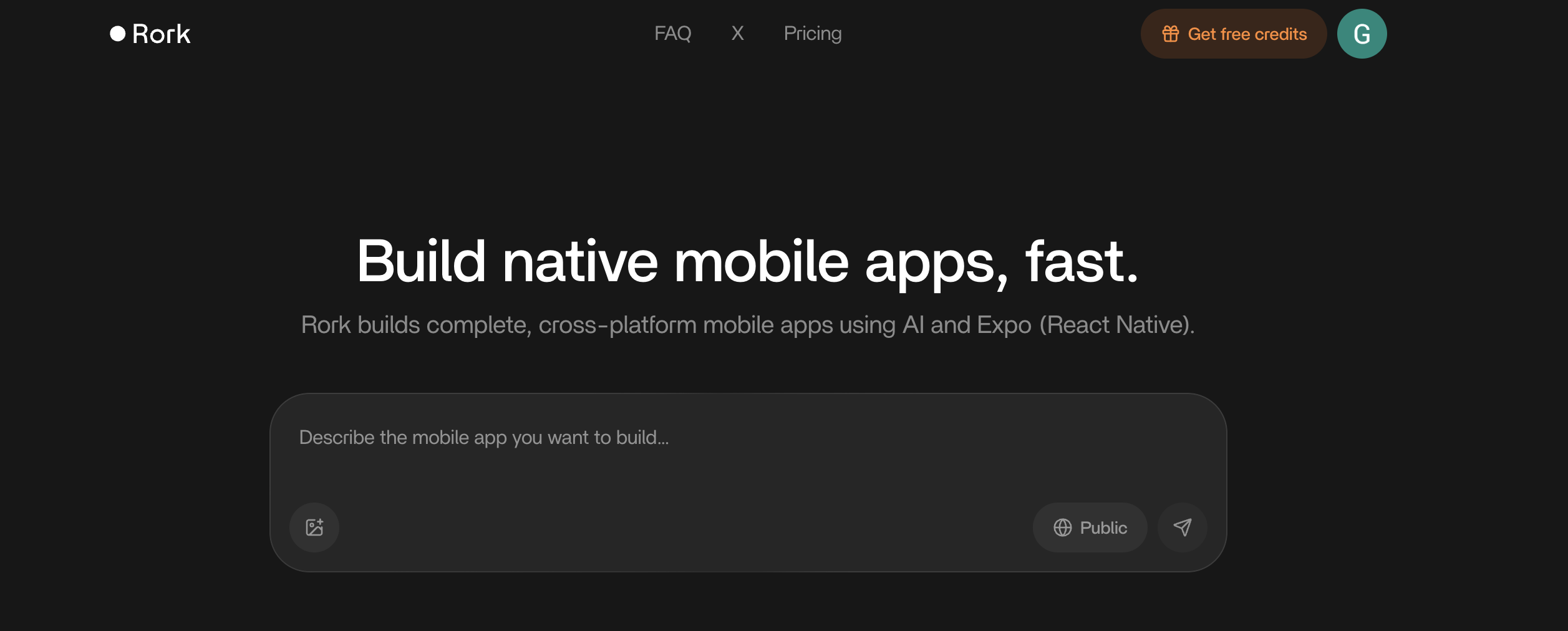Bolt.new is an AI-powered full-stack web development tool that generates complete applications from text prompts, offering an in-browser IDE with support for multiple frameworks like React, Next.js, and Vue—but it’s primarily designed for web apps, not native mobile apps. While Bolt.new V2 added React Native and Expo support for cross-platform mobile development, creating production-ready native iOS and Android apps requires technical knowledge of mobile deployment, app store processes, and debugging that makes it less “no-code” than promised. For web applications, Bolt.new delivers impressive results, but non-coders expecting turnkey mobile apps will hit significant walls.
Disclosure: This is an independent review based on extensive Reddit research from r/nocode, r/boltnewbuilders, and r/ChatGPTCoding communities, official documentation, and hands-on testing. I am not affiliated with, sponsored by, or compensated by Bolt.new or StackBlitz in any way. All opinions are my own.
Let me cut straight to it: Bolt.new generated massive hype in the AI coding community, with developers feeling like gods as apps materialized from simple prompts. But Reddit is filled with stories of that godlike feeling crashing hard into reality. This review digs into what Bolt.new actually delivers versus what it promises, especially for mobile app development.
What Exactly Is Bolt.new?
Bolt.new is an AI-powered development platform created by StackBlitz that generates full-stack web applications from conversational prompts. Unlike traditional development requiring code editors, terminal commands, and separate hosting, Bolt.new provides an integrated browser-based environment where everything happens in one place.
The platform uses Claude 3.5 Sonnet AI to interpret your descriptions and generate complete codebases. You describe what you want, and Bolt creates the file structure, installs dependencies, writes code across multiple files, and runs a live preview—all within your browser using WebContainers technology.
What sets Bolt.new apart is the in-browser IDE that lets developers directly edit generated code. You’re not locked into AI-only interactions; you can jump in, modify files, install NPM packages, and adjust configurations manually. This hybrid approach appeals to developers who want AI speed with human control. The platform supports multiple modern frameworks including Next.js, React, Vue, Svelte, Astro, and recently, React Native with Expo for mobile development.
Bolt.new V2: The Mobile App Promise and Reality

Bolt.new V2, released in late 2024, added React Native and Expo support, marketing itself as capable of building “native mobile apps for Android and iOS.” YouTube tutorials showcase developers creating functional mobile apps in minutes, complete with databases, authentication, and polished interfaces.
However—and this is critical—React Native with Expo doesn’t create truly “native” apps in the traditional sense. You’re building JavaScript-based apps that render using native components. For many use cases, this distinction doesn’t matter, but it impacts performance for graphics-intensive applications and limits access to certain native device features.
The deployment reality is where Bolt.new’s mobile promise breaks down for non-coders. Getting your Bolt-generated mobile app onto actual phones requires understanding Expo’s build service, configuring iOS and Android app signing certificates, managing app store developer accounts ($99/year for Apple, $25 one-time for Google), navigating app store submission processes, and debugging device-specific issues that don’t appear in preview. None of this is handled by Bolt.new. The platform generates the code, but the entire mobile deployment pipeline remains entirely your responsibility.
After testing Bolt.new’s mobile capabilities extensively, I can confirm it generates impressive React Native code. But calling it “prompt to mobile app” is misleading. It’s really “prompt to mobile app code that still requires significant technical knowledge to actually deploy.” The gap between generated code and app store presence is enormous for non-developers.
Real Reddit User Experiences: The Unfiltered Truth
Reddit’s communities provide brutally honest feedback that marketing materials never mention. The most upvoted post on r/nocode about Bolt.new tells a familiar story: “Tried Bolt.new. Felt Like a God. Then Reality Slapped Me.”
This user described the initial rush of watching AI generate complete applications instantly, feeling invincible and thinking “AI is the new king!” Then reality hit: they had no idea how to deploy the generated app, manage hosting, configure databases, set up load balancers, or handle the infrastructure side. The key insight: “Bolt.new is amazing. Seriously, amazing. But for someone like me who isn’t a dev, it’s like being handed a spaceship and being told ‘now fly it to space!'” The post received 128 upvotes and 100 comments, with most users confirming similar experiences.
Another detailed Reddit post shared frustrations with code quality: “I’ve decided to stop using the product because I’ve encountered significant issues of code quality because of the base prompt/ai bolt uses.” This user burned through 2 million tokens and several hours without achieving their goal.
Common Reddit complaints include:
- Bolt reinstating deleted code: Users report Bolt bringing back code they explicitly removed
- Misinterpreting requests: The AI frequently misunderstands prompts
- Token consumption: Large projects can consume 10-50 million tokens, costing $50-100+
- Deployment challenges: Non-developers consistently struggle with taking generated code to production
- Iterative degradation: Projects become messy as more changes are requested
However, Reddit also highlights successes. Developers with technical knowledge praise Bolt for rapid prototyping and accelerating frontend development. The pattern is clear: Bolt.new works excellently for developers who can handle the 20% it doesn’t do, but overwhelms non-developers with that same 20%.
How Bolt.new Actually Works

Bolt.new’s workflow begins with a text prompt describing your desired application. Be specific—vague prompts produce vague results. Instead of “build a todo app,” successful users prompt: “Build a todo app with user authentication, priority levels, due dates, and category filters. Use Next.js with Tailwind CSS and Supabase.”
The AI generates a complete project structure in your browser. You’ll see a file tree, code across multiple files, package.json with dependencies, and a live preview of your running application. The speed is genuinely impressive—functional apps materialize within 1-2 minutes.
The in-browser IDE uses WebContainers, StackBlitz’s technology that runs Node.js entirely in your browser. This means full-stack development without local setup, environment configuration, or server management. You can install NPM packages, run build commands, and test features—all client-side.
Iteration happens through continuing the conversation with the AI. You can request changes, report bugs, or add features. Bolt generates diffs—code changes rather than rewriting entire files—making updates faster and more efficient than competitors. You can also manually edit code directly in the IDE, though this requires coding knowledge.
Deployment happens via Bolt’s built-in hosting or by exporting code to GitHub for deployment on Netlify, Vercel, or other platforms. The export option provides full code ownership—no vendor lock-in.
Codecademy’s Bolt.new tutorial
Based on my experience testing multiple AI coding platforms, Bolt.new’s in-browser IDE is the standout feature that actually delivers. Unlike platforms where AI is the only interaction method, having direct code access saves you when the AI misunderstands or generates suboptimal solutions. It’s the escape hatch that makes Bolt usable for real projects.
Comparing Bolt.new to Major Competitors
| Feature | Bolt.new | Lovable | Replit | Cursor |
|---|---|---|---|---|
| AI Model | Claude 3.5 Sonnet | GPT-4 Turbo | Various | Claude/GPT-4 |
| In-Browser IDE | Yes (WebContainers) | No (export to GitHub) | Yes (cloud Linux) | No (local VS Code) |
| Direct Code Editing | Yes (full IDE) | No (prompt-only) | Yes (full IDE) | Yes (AI assistant) |
| Mobile Support | React Native/Expo | Limited | Yes | Yes (with setup) |
| Deployment | Bolt hosting or export | One-click deployment | Built-in hosting | Manual deployment |
| Pricing Model | Token-based ($20/10M) | Message-based ($20/100) | Credit-based | Subscription ($20-40/mo) |
Comprehensive Bolt vs Lovable comparison
Lovable offers simpler chat-based interactions without code editing, making it more accessible for absolute non-coders. However, you sacrifice flexibility. Lovable excels for straightforward web apps with standard features.
Replit provides similar AI generation with better community resources and stronger educational focus. Users report similar challenges with deployment for complex applications.
Cursor targets professional developers with AI assistance integrated into VS Code workflows. It’s not competing for the no-code market—it’s enhancing traditional development.
Bolt.new sits awkwardly between true no-code platforms and developer tools. It’s most effective for developers who want AI acceleration, less effective for non-coders expecting turnkey solutions.
Bolt.new’s Standout Features
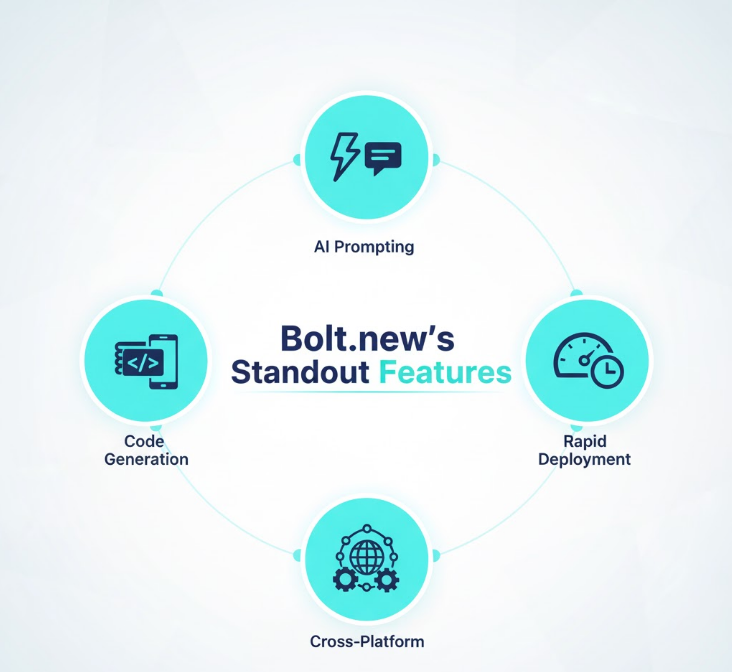
WebContainers Technology runs Node.js entirely in your browser, eliminating local setup requirements. This breakthrough enables full-stack development without installing anything or managing environments. You can develop on a Chromebook, tablet, or any device with a modern browser.
Multiple Framework Support including Next.js, React, Vue, Svelte, Astro, and Remix gives you flexibility. Bolt adapts to project requirements rather than forcing everything into one framework mold.
Diffs Instead of Full Rewrites make iterations faster and more efficient. When you request changes, Bolt generates only the modified code sections rather than regenerating entire files. This conserves tokens and reduces errors.
GitHub Integration allows seamless export of your entire codebase. You maintain full code ownership and can continue development locally or deploy anywhere, eliminating vendor lock-in.
Live Preview with Hot Reload shows changes instantly as code updates, dramatically accelerating the development feedback loop.
NPM Package Installation via simple commands means you’re not limited to built-in features. Install charting libraries, date parsers, or API clients just like in traditional development.
The Brutal Truth: Major Limitations
Not Actually No-Code for Production despite marketing implications. Yes, you can generate apps without writing code, but deploying them, managing databases, handling security, and maintaining production systems require technical knowledge. Reddit users consistently report hitting walls when trying to launch Bolt-generated apps publicly.
Mobile App Deployment is Entirely Manual for React Native/Expo projects. Bolt generates the code but provides zero assistance with app signing, app store accounts, submission processes, or device-specific testing. Non-developers expecting mobile apps on phones will need to hire developers.
Token Costs Escalate Quickly for complex projects. Simple apps might cost $5-10 in tokens, but sophisticated applications can burn through $50-100+ as you iterate and add features. The token-based model makes budgeting difficult.
Code Quality Degrades with Complexity as projects grow. Early iterations produce clean code. As you add more features through prompts, the codebase becomes messy, with AI-generated code conflicting with previous implementations.
Limited Backend Sophistication compared to hand-coded solutions. While Bolt integrates Supabase or Firebase, complex backend logic, intricate database relationships, and performance optimization often require manual coding.
No Collaboration Features make Bolt a solo development tool. Multiple people cannot work on the same project simultaneously, making it unsuitable for professional teams.
Bolt.new Pricing (October 2025)

Bolt.new operates on a token-based pricing model. The free tier provides 150,000 daily tokens, which depletes quickly with active development. Basic prompts might use 10,000-50,000 tokens, while complex generation can consume 100,000+ tokens in a single interaction.
The Pro plan costs $20 for 10 million tokens. For serious development, budget $40-100+ for token costs depending on project scope. Experienced users learn to craft more effective prompts that accomplish more per token.
Compared to hiring developers at $50-150+/hour, Bolt’s token costs remain dramatically cheaper. A project consuming $100 in tokens would cost thousands with traditional development. However, compared to traditional no-code platforms with fixed monthly pricing ($25-99/month typically), Bolt’s unpredictable token consumption can surprise budget-conscious users.
Who Should Actually Use Bolt.new?
Developers Wanting Faster Prototyping represent Bolt’s ideal users. If you understand deployment, can debug issues, and manage infrastructure, Bolt accelerates initial development dramatically.
Technical Founders Building MVPs benefit from Bolt’s speed for validating ideas. Launch minimum viable products in days rather than weeks, test market demand, and iterate based on feedback.
Experienced Programmers Learning New Frameworks can use Bolt to understand best practices and see working examples rather than reading documentation.
Frontend Developers Needing Backend Features appreciate Bolt’s full-stack capabilities without deep backend knowledge.
Agencies Delivering Client Prototypes can leverage Bolt for rapid demonstrations and iterate based on feedback.
Bolt is absolutely not for complete non-coders expecting turnkey solutions, mobile app beginners, enterprise applications requiring sophisticated architecture, or production apps without developer support.
Getting Started with Bolt.new: Practical Tips
Write Detailed, Specific Prompts with explicit requirements. Include framework choices, styling preferences, feature descriptions, and technical constraints.
Start Small and Build Incrementally rather than requesting everything upfront. Generate a minimal version with core features, verify it works, then add complexity gradually.
Learn to Read and Modify Code even if you’re not a programmer. Understanding basic JavaScript/TypeScript allows you to fix small issues without burning tokens on AI iterations.
Use GitHub Export Early and Often to preserve working versions. Before making major changes, export your code so you can revert if AI-generated updates break things.
Combine with Manual Editing for best results. Let AI handle heavy lifting, then polish manually.
Budget Token Costs Realistically by starting with small projects to understand consumption rates.
Join Community Forums on Reddit to learn from others’ experiences, shared prompts, and troubleshooting strategies.
The Brutally Honest Verdict
Bolt.new is an impressive AI coding tool that delivers on its promise of rapid application generation from prompts—but it’s not the no-code solution marketing implies, especially for mobile apps. It’s a developer acceleration tool that works brilliantly for technical users who can handle deployment, infrastructure, and debugging.
Reddit communities paint a consistent picture: Bolt creates that “god mode” feeling initially, then reality slaps you with deployment challenges, token costs, code quality issues, and the realization that AI-generated code is just the first 80% of launching a real application. The final 20%—hosting, security, optimization, app store submission—requires traditional technical expertise.
For web applications, Bolt.new provides genuine value to developers and technical founders. The in-browser IDE, multiple framework support, and GitHub export make it a legitimate development accelerator. But calling it “no-code” misleads non-technical users who expect Webflow-style simplicity with more power.
For mobile apps, the “prompt to native mobile app” promise is marketing hype. Bolt generates React Native code, but the entire mobile deployment pipeline remains completely manual. Non-developers will need to hire developers to get Bolt-generated mobile apps onto phones.
If you’re a developer wanting faster prototyping and MVP development, Bolt.new is worth trying. The free tier provides enough tokens to evaluate effectiveness risk-free. If you’re a non-coder expecting to build and launch apps without technical help, Bolt.new will frustrate more than empower.
The technology is genuinely impressive, but know what you’re getting: a code generator that accelerates development, not a magic button that turns ideas into deployed applications. Manage expectations accordingly, and Bolt.new becomes a powerful tool.