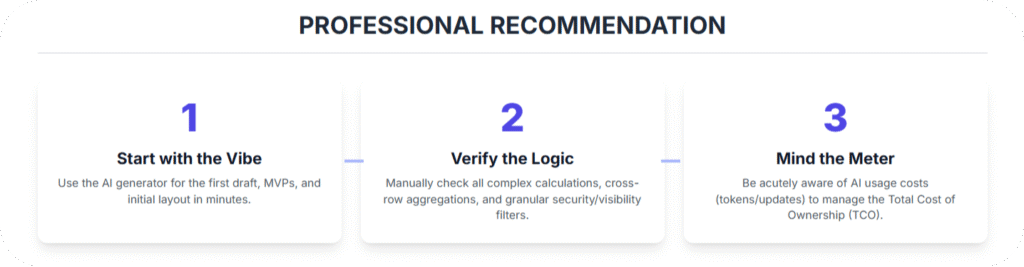Glide AI absolutely delivers on the core promise of turning a simple Google Sheet or data source into a functional, aesthetic, and intelligent business application in minutes, making it a legitimate development accelerator in the no-code space.
Its “vibe coding” capabilities—the ability to generate entire features from natural language—are highly efficient for prototypes and simple apps. However, its reliance on data structure and the inherent limitations of AI demand a sharp learning curve for truly complex, enterprise-grade solutions.
An application can be generated from a spreadsheet, but the quality of the result heavily depends on how well the data is structured.
Glide has established itself as a top-tier tool for creating internal tools, client portals, and mobile-first applications, and the recent introduction of its AI features is a genuine acceleration of that process.
It significantly lowers the barrier to entry, but the speed of development should not be mistaken for simplicity when tackling serious business logic. The key question is: What are its limitations for production-ready applications?
What is Glide AI and the Concept of “Vibe Coding”?
Glide AI is a suite of artificial intelligence features integrated directly into the Glide no-code platform that allows users to generate app features, perform data transformations, and even create entire app structures simply by using natural language prompts, a process often dubbed “vibe coding.”
Essentially, it is taking the core concept of low-code development—building visually—and injecting the power of a large language model (LLM) to perform the heavy lifting of configuration and design based on the user’s expressed intent.
Before the AI, Glide’s main strength was transforming data from sources like Google Sheets, Airtable, or its native Glide Tables, into functioning web and mobile apps.
The AI component acts as a hyper-efficient assistant. Instead of manually creating a column to, say, “summarize the description text of this product and translate it to Spanish,” the user can simply ask the AI to do it.
The “Vibe Coding” Reality
The term “vibe coding” itself, which originated as a satirical term in the pro-code community and is now gaining traction in the no-code community, accurately captures the experience.
The user provides the AI with an idea or a vibe of what is desired—”Give me a list of my inventory items that are low in stock, displayed as cards, with a button to email the supplier”—and the system attempts to translate that intent into actual, functioning components, columns, and workflows.
Its efficacy is high for:
- Data Transformation: Generating new columns for summaries, translations, sentiment analysis, or data cleaning based on existing spreadsheet data.
- Layout Generation: Asking the AI to create a “Dashboard for my sales team” or a “User profile screen” instantly populates a layout with relevant components drawn from the connected data.
- Workflow Automation: Creating a basic workflow that, for instance, “sends a confirmation email when a new row is added” based on a single prompt.
This speed for the initial phase of a project is where Glide AI truly shines. It eliminates the tedious boilerplate setup, allowing the user to focus on the nuanced, project-specific logic that still requires human configuration.
The Limitations: Where Glide AI Hits a Wall
While the initial experience with Glide AI is highly efficient, a critical analysis reveals several areas where limitations emerge, particularly for users aiming for high-scale, high-complexity, or high-security applications.
Data Aggregation and Complex Logic Pitfalls
A system is only as good as its underlying data model, and this is where a significant limitation of the current AI integration lies.
- Poor at Aggregation: Glide AI currently struggles with complex data aggregation across multiple rows. If the user asks it to “calculate the total sales for January across all regions,” it is likely to fail or provide an incorrect answer. This is because the AI features are primarily designed to work on a row-by-row basis for content generation and transformation, not as a full-fledged SQL query engine. For true roll-ups and summaries, the user must still rely on Glide’s core functions or the original spreadsheet’s formulas.
- Debugging the Logic: If the AI generates a workflow that is not entirely correct, correcting it often means manually diving into the traditional no-code workflow editor. Debugging complex AI-generated logic can sometimes take more time than building it from scratch, especially when trying to determine the AI’s original configuration choices.
Hidden Costs and Scaling Limitations
The speed of AI iteration comes with an escalating cost structure that can affect total cost of ownership.
- Token-Based Usage: Like most LLM-based tools, Glide AI operates on a usage-based model (referred to as ‘updates’ or tokens). Rapid iteration and testing, which the platform encourages, can quickly consume the monthly allotment of AI features. This can lead to a productivity tax, where the user hesitates to use the feature that makes the platform so fast.
- Production Readiness: While the AI is effective for MVPs and landing pages, the configuration it generates requires human review for production-level robustness. Robust error handling, detailed logging, and security-hardened data validation—the non-glamorous 80% of development—still require a skilled human eye. For a mission-critical tool, the AI’s configuration must be manually verified.
Data Source Dependency
While Glide has matured to include native Glide Tables, its foundational strength (and weakness) is its link to external spreadsheets.
- The Google Sheet Conundrum: The platform’s speed relies on the user already having their data structured in a tabular format. The AI can help transform that data, but it cannot fundamentally fix a messy, poorly structured Google Sheet. The principle of “Garbage In, Garbage Out” still applies. A strong understanding of database principles is still required to get a high-quality result.
Answering the Key Questions – Usability and Credibility
Is Glide AI Easy to Use for a Non-Coder?
Glide AI is one of the easiest ways for a non-coder to create a sophisticated, data-driven application prototype, but it still requires a foundation in logic and a willingness to learn the no-code environment.
The natural language prompting dramatically simplifies the initial setup. However, the non-coder must still learn the Glide interface, understand the difference between a “Data Column” and a “Component,” and effectively structure their original data source.
It simplifies configuration but does not eliminate the need for planning.
How Does Glide AI Compare to Traditional No-Code?
Glide AI pushes no-code closer to pro-code speed for initial development. Traditional no-code (like Bubble or Webflow) often requires meticulous, manual configuration of every component, every workflow trigger, and every database field. Glide AI automates the bulk of this initial setup.
When the user prompts the AI, they are essentially skipping tens or even hundreds of clicks. The main difference is the speed of iteration: with AI, a new feature can be generated, tested, and discarded without a huge investment of time.
This low-cost-of-failure is a significant contribution of the AI feature set.
Is Glide a Credible Tool for Real Business?
Absolutely, Glide is a credible tool for real business applications, especially for internal tools, client portals, and inventory/field management systems. Numerous businesses use it to manage operations involving hundreds of employees and thousands of data rows.
The AI features merely enhance its existing credibility by making the build process faster. The key is that the app’s core data storage and logic must be handled robustly.
For high-volume transactional systems, or apps with extremely complex custom security needs, a developer-built solution remains the safer, more scalable option.
Case Study: Generating a Simple Project Tracker
To illustrate the experience, a test was conducted to generate a simple project tracking application:
| Step | User Prompt (The “Vibe”) | AI Action | Result & Evaluation |
|---|---|---|---|
| 1. Setup | “Create a project tracker app from this Google Sheet. I need a home screen.” | Generated 5 pre-built screens (Home, Projects, Team, Analytics, Add New). | Result: Instant setup, perfectly matched to the sheet’s columns (Name, Status, Due Date). Saved significant time on manual screen building. |
| 2. Data | (On the Projects tab) “Add a column that summarizes the project description and estimates the completion time in days.” | Created a new AI Column. Formula: AI Generate Text with prompt: “Summarize this [Description] and estimate time in days.” | Result: Extremely fast. Summaries were accurate. Time estimates were plausible but required human review for accuracy, as expected with all LLMs. |
| 3. Workflow | “Create a workflow that sends an email to the team leader when the project status changes to ‘Stuck’.” | Generated a complete workflow. Trigger: When [Status] changes to 'Stuck'. Action: Send Email to [Team Lead Email]. | Result: Flawless. The system correctly identified the relevant data columns and set up the logic, saving the tedious process of configuring the trigger and action settings. |
| 4. Logic | “Only show the ‘Complete Project’ button if the user is the project manager.” | Could not complete this action. | Result: The AI failed at the nuanced user-specific logic. The user had to manually use the visibility settings and filter components based on a condition (Signed-in User is in [Project Manager] column). Lesson: AI generation is highly effective for what to do, but limited on who can do it. |
In conclusion, the AI dramatically accelerated the first three steps, but for the one critical, security-related business logic requirement (Step 4), the user still had to fall back on traditional no-code configuration.
Glide AI Features and Pricing Overview
For those looking to adopt Glide, it is essential to understand the feature set and how the AI component is monetized, as this directly impacts the total cost of ownership (TCO).
Key Glide AI Features
| Feature Category | Feature Name | Description | Use Case Example |
|---|---|---|---|
| Content Generation | AI Generate Text Column | Creates new text content based on instructions and input data. | Automatically drafting product descriptions or short summaries for a product catalog app. |
| Data Transformation | AI Transform Column | Converts text data into structured formats (Date, Choice, Number, Boolean). | Turning a user’s text input like “three days from now” into a structured Date field. |
| Image Analysis | Vision AI | Extracts information or tags from uploaded images. | Identifying and tagging inventory images with relevant keywords (e.g., “blue,” “steel,” “wrench”). |
| App Building | AI App Generation | Creates a full, multi-screen app layout and data structure from a single prompt. | Typing “Build me a simple employee directory” to get a full directory app in seconds. |
| Workflow Action | AI in Workflows | Enables AI actions (like summarization or translation) to be part of an automated sequence. | Translating a customer service ticket’s text to English before sending it to the support team. |
Glide Pricing and AI Access
Glide’s pricing is structured across multiple tiers, with AI features gated behind paid plans.
| Plan Tier | Price (Billed Annually) | Key AI & Advanced Features | Target User |
|---|---|---|---|
| Free | $0/month | None (Core no-code features only) | Personal use, simple prototypes. |
| Explorer | Starts low/month | Access to Glide AI and basic Workflows | Testing out AI features, small teams/MVPs. |
| Maker | Starts higher/month | Full Glide AI access, unlimited personal users. | Internal tools, communities, schools. |
| Business | Custom Pricing | Full Glide AI, Advanced Workflows, Call API, SSO | Businesses scaling their internal software. |
The crucial takeaway: The Free plan is a starting point, but a paid plan (typically Explorer or Maker for individuals/small teams) is required to access the core AI features.
Furthermore, high usage of AI columns and actions will likely incur additional costs on top of the base subscription, necessitating close monitoring of “updates” or tokens.
Final Verdict and Professional Recommendation
Glide AI is a significant development for the no-code space that delivers on the promise of “vibe coding” for the front end and data transformation.
It is a fantastic asset for rapid prototyping, getting over the initial design hurdle, and quickly generating boilerplate components. If the goal is to quickly spin up MVPs, landing pages, or highly visual components from a spreadsheet, Glide AI is a major accelerator and highly effective.
However, a realistic assessment requires acknowledging its limitations: it is not a replacement for a backend developer or a database administrator.
The AI shines at the frontend and data presentation, but it falters at the complex backend logic like cross-row aggregations, multi-step conditional logic, and granular, role-based security.
Recommended Workflow:
- Start with the Vibe: Use the AI app generator to get the first draft in minutes.
- Verify the Logic: Critically review the AI-generated app and logic. The AI is reliable for generating content (summaries, translations) but all complex calculations and security filters must be verified manually.
- Mind the Meter: Be acutely aware of the subscription plan and the usage costs associated with AI columns. High usage on large datasets can consume the monthly budget quickly.
If the user has clean data in a Google Sheet and needs a slick, mobile-first app, Glide AI is a highly effective tool. If a fully custom, high-volume transactional system is required, a developer-built solution remains the safer, more scalable option.