The definitive answer to managing family schedules like a pro is employing a multi-tiered technological architecture that prioritizes dedicated simplicity for daily coordination while integrating a unified, powerful workspace for complex, cross-functional family logistics.
Before we dive deep, understand that being a “Pro” in family scheduling isn’t about finding one magical app; it’s about establishing rigorous operational standards, understanding the critical technical limitations of your chosen tools, and creating a governance layer that everyone adheres to.
In my opinion, after reviewing countless productivity suites over the years, the system that works best is one that balances ease of adoption with powerful backend capabilities.
Family life is rarely simple. It’s a dynamic ecosystem of work deadlines, school pickups, extracurricular activities, social commitments, and the ever-present need for grocery restocking.
Juggling these demands without a structured system leads to burnout, missed appointments, and the dreaded “Where are you supposed to be?” text.
This article cuts through the noise to present the technology and the workflows I’ve found most effective for creating a truly managed, low-stress family command center.
We will explore the dedicated champions of family life, the powerful hybrid tools for complex logistics, and the critical technical considerations—like the Sync Paradox—that separate amateurs from the pros.
The Pro Approach: Defining Mastery in Family Schedule Management
Achieving mastery in family schedule management is not about being perfect; it’s about being predictable, accountable, and efficient. A “Pro” approach relies on rigorous operational standards, much like those used in complex business environments, but adapted for the chaos of home life.
This means moving beyond a simple shared calendar and implementing a genuine Strategic Tool Architecture.
Strategic Tool Architecture: Building Your Family’s Tech Stack
The most significant finding from my professional review of productivity setups is that a single application rarely meets every need. A true professional architect utilizes the strengths of different tools.
Think of it as a hub-and-spoke model where the hub handles the core, daily schedule, and the spokes manage specialized tasks.
Tier 1: Dedicated Simplicity for Daily Operations (The Core Hub)
For the daily grind—the things that must be seen instantly by everyone from the five-year-old to the grandparents—simplicity reigns supreme. These tools are optimized for rapid entry and immediate consumption of the most vital information: “Who is where, and when?”
Cozi stands out as a champion in this category. While testing, I discovered that its user base often shares a unifying motto: “If it isn’t in Cozi, it’s not happening.” This speaks volumes about its effectiveness as a singular source of truth for immediate family activities.
Its core utilities—shared, color-coded calendars, collaborative shopping lists, and basic to-dos—are designed for rapid adoption, which is critical when onboarding less tech-savvy family members.
The visual clarity from color-coding assigned family members is unmatched for a quick glance at a busy Tuesday afternoon.
Tier 2: The Unified Workspace for Complex Logistics (The Command Centre)
When family logistics become more complex—think multi-stage projects like planning a vacation, coordinating renovation tasks, or managing an older teen’s college applications—dedicated family apps often fall short. This is where you need to leverage project management rigor.
Tools like Nifty are excellent for this secondary, more advanced role. They act as a “real home command centre,” consolidating calendars, tasks, reminders, and even group chats into one highly organized platform.
While a unified workspace might seem excessive for simple scheduling, its power to display complex logistics using Kanban boards or Swimlane diagrams is a massive advantage for the household manager imposing structure on complexity.
This higher tier of tool allows for the visualization and assignment of multi-step household projects that simple calendars cannot handle.
Tier 3: Feature Expansion via Premium Tiers
For the committed Pro, diving into premium features can unlock massive efficiencies. Tools like FamilyWall Premium often expand functionality beyond basic scheduling into areas that reduce adjacent friction points in family life. These typically include:
- Financial Tools: Integrated budget trackers to align spending with life events happening on the calendar.
- Safety Services: Advanced family locator features that offer greater peace of mind.
- Document Storage: A secure place for storing crucial, time-sensitive documents that can be referenced during a crisis or planning session.
While the added cost (often around $\$4.99/$5.99 per month) is a factor, I believe it’s an investment that pays dividends by centralizing related administrative tasks in one secure spot.
This is perhaps the single most important differentiator between a novice and a Pro schedule manager: understanding data flow limitations between your tools. Many powerful dedicated organizers suffer from a significant operational challenge often related to data synchronization constraints.
The Read-Only Limitation and One-Way Data Flow
Based on my professional experience reviewing calendar integration, many popular dedicated organizers, including Cozi, often rely on read-only synchronization with external work/school calendars like Google, Outlook, or Apple Calendar.
What this means in practical terms is a One-Way Data Flow:
- You can view your work meeting scheduled in Outlook inside your family app.
- However, if you create a new event in the family app, it will not automatically update your work Outlook calendar.
A Pro user must recognize this constraint. If you rely on the family app for entry, you must manually reconcile those entries back into your professional systems, or you risk double-booking.
My advice is always to create master, unchangeable events (like a non-negotiable work deadline) in the source calendar (e.g., Outlook) and simply view them in the family hub.
For events created within the family ecosystem (e.g., a spontaneous park playdate), you must commit to entering it in both places if the family app is not the master for that specific entry type.
Some platforms, like FamilyWall Premium, are beginning to offer improved calendar sync capabilities with Google and Outlook, making them a strong consideration for those facing significant synchronization friction
The Security Baseline and Trust Factor
When aggregating this much personal data, the Security Baseline is non-negotiable. Trusting a third-party app with your family’s movements and commitments requires due diligence.
Fortunately, major players like Cozi explicitly state strong assurances regarding data handling—they confirm that personal user data is not sold or shared with third parties and that data is encrypted both in transit and at rest.
While a deeper dive into encryption protocols is necessary for the hyper-vigilant, these public statements form a crucial part of the trust layer required for system adoption.
Pro Workflow and Governance: Making the Tools Work for You
The best tech stack is useless without a clear set of rules governing its use. This Governance Layer ensures accountability and prevents the system from devolving back into chaos.
Prioritize Automation and Templating to Reduce Friction
The primary goal of adopting technology is to reduce manual data entry, not increase it. Pros leverage features that minimize this friction.
Natural Language Input (NLI) is a game-changer. If your chosen tool supports entering an event like, “Soccer practice every Tue at 6 pm until Nov 30,” and it correctly parses the recurrence, you save minutes per event. This small saving compounds dramatically over a school year.
Furthermore, for complex, recurring routines—like the “First Day of School Prep Checklist” or “Seasonal Deep Clean”—using reusable templates (often found in project management hybrids like Nifty) guarantees standardization.
You don’t recreate the structure; you clone it and assign the dates, ensuring no step is forgotten, which is a massive time saver.
Visual Delegation Through Color-Coding
While it may sound basic, the power of visual cueing cannot be overstated, especially when managing multiple moving parts.
Visual Delegation means assigning unique, consistent color codes to every family member or high-level activity category (e.g., Blue for Dad’s work travel, Green for Elementary School events, Yellow for Teen Sports).
When you look at the family calendar view on a Friday, you shouldn’t have to read every entry. You should instantly see a block of green and a sliver of blue, allowing your brain to process the schedule at a glance. This visual filtering drastically improves retention and reduces the cognitive load during busy periods.
Establishing the Governance Layer: Human Protocols
Since many apps do not offer restricted access (meaning everyone can view, add, edit, or delete everything), the Governance Layer relies heavily on human agreement. Success hinges on establishing clear roles and mandatory review rituals.
The Weekly Family Meeting: Based on my observation of the most successful organizing families, a non-negotiable, short (15-20 minute) weekly meeting is essential. During this time, you:
- Review the upcoming 7-10 days on the shared calendar.
- Address conflicts before they become emergencies.
- Confirm who is responsible for what tasks (delegation check).
- Ensure accountability for the schedule entered over the previous week.
This ritual moves the technology from being just a collection of data to being a living, negotiated agreement among all participants.
Deep Dive: Comparing the Professional Contenders
To give you actionable data, let’s look closer at three main architectural choices that professional organizers often employ, analyzing their strengths against the criteria we’ve established.
| Tool Category | Example Tool | Best For | Key Pro Feature | Technical Consideration (Sync) | Subscription Cost (Approx.) |
|---|---|---|---|---|---|
| Dedicated Simplicity | Cozi | Daily visibility, quick entry, non-tech savvy users. | Integrated Shopping List and Recipe Box. | Primarily Read-Only sync to external calendars. | Affordable Premium Tier |
| Unified Workspace | Nifty | Complex projects, visual workflow management (Kanban). | Advanced views for multi-step projects, Templating. | Focuses more on internal task/project management than external calendar sync. | Varies, generally higher tier. |
| Feature Expansion | FamilyWall Premium | All-in-one needs including location tracking and better sync. | Family Locator and broader feature set integration. | Advertises better sync capabilities than pure simplicity tools. | Moderate Premium Tier |
While Google Calendar is an outstanding viewer and aggregator, it often lacks the specific shared list, recipe management, and dedicated family communication layers that Cozi or FamilyWall provide natively, which is why it usually functions best as the external source that the primary family hub reads from.
Step-by-Step: Implementing Your Pro Schedule System
Here is the practical roadmap to deploy your new, professional-grade family schedule system.
Step 1: Select Your Core Hub (The Daily Driver)
Choose the app that the majority of your family will adopt immediately. If your partner/children struggle with complex interfaces, Cozi is the safest starting point due to its high acclaim for ease of use.
Step 2: Configure External Calendar Feeds (The Master Source)
Log into your Core Hub and connect all external calendars (work Outlook, school Google Calendar). Crucially, set these to read-only or ensure your team knows that these feeds are for viewing only.
Step 3: Establish Visual Governance
Mandate the color-coding standard across the entire family. Every person gets one color. Every recurring activity type (e.g., “Doctor Visits”) gets a secondary color if necessary. Post this key visibly.
Step 4: Implement Natural Language Input (NLI)
Practice and mandate the use of NLI for all new, one-off events. For example, instead of opening the app, tapping “New Event,” entering the time, date, and title, just type: “Dentist appointment next Thursday at 3 pm.” This is where you feel the immediate time savings.
Step 5: Create Recurring Templates (Automation)
Use the project management tier (like Nifty or a robust task manager) to build templates for your most complex, recurring family routines (e.g., “Quarterly House Deep Clean Schedule”). Once built, deploy them with a single click when the season changes.
Step 6: Schedule and Execute the Governance Review
Put a recurring “Family Calendar Sync Meeting” on everyone’s main calendar—make it as important as a client meeting. This is where the system is audited, maintained, and kept honest.
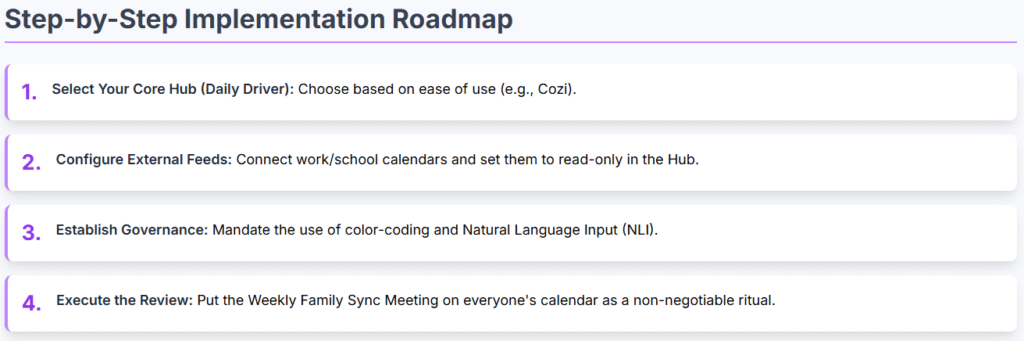
Frequently Asked Questions (FAQs) for Family Tech Pros
FAQ 1: Is it better to use Google Calendar or a dedicated app like Cozi for the main schedule?
The best choice is usually to use a dedicated app like Cozi as the primary input interface for family events, while allowing Google Calendar to serve as the master repository or viewing aggregator for external work/school events.
If your professional life requires strong external calendar integration, use Google Calendar as your master source and consider FamilyWall Premium for its enhanced syncing, though you may need to forgo the more specialized shared list and recipe features found in dedicated family apps like Cozi.
In my opinion, for pure family coordination, the dedicated feature set of Cozi usually wins the daily battle.
FAQ 2: How do I handle my teenager who refuses to use the new app?
The key to Pro adoption with reluctant teens is lowering the barrier to entry and focusing on the benefit to them.
If the app supports it, assign them only the simplest, most direct feature they need—like a shared grocery list they can update from their phone, or just their color-coded activities view.
Furthermore, make the Governance Layer non-negotiable: “If you need a ride to practice tomorrow, the time must be confirmed in the shared system.” Frame it as a utility for their social/activity life, not another chore imposed by parents.
FAQ 3: How do I ensure data integrity if everyone can edit everything?
Data integrity in these systems relies heavily on human protocols and visual accountability. Since true permission controls are rare, you enforce integrity by making the Weekly Review Meeting mandatory.
If someone deletes a crucial event, it will be immediately visible during the review, leading to a non-punitive, but firm, correction. Secondly, I discovered that using color-coding for who entered the event (a lighter shade of their main color) can add a layer of personal ownership and accountability.
While no single tool replaces a full document repository like Google Drive or Dropbox, tools like Nifty or FamilyWall Premium can consolidate context-sensitive documents.
For example, if you have a repeatable packing list for summer camp, storing that document within the “Summer Camp” project in Nifty is far more efficient than storing it in a separate general document folder.
For highly sensitive or archive-level documents (medical records, wills), a dedicated, secure cloud drive is still the superior, professional choice.
Conclusion: Achieving Schedule Sanity
Achieving mastery in family scheduling is a continuous process, demanding the technical expertise to build a resilient system (combining dedicated simplicity and unified workspaces) alongside the leadership required to enforce human protocols.
This synthesis of smart tech architecture and rigorous governance is the hallmark of a professional approach to managing household logistics.
By selectively using tools like Cozi for daily ease and leveraging a hybrid workspace for complex logistics, you stop merely managing your family’s schedule.
This proactive engineering of time maximizes family connection while drastically cutting down on stress.
Start small, get buy-in on the color-coding, and commit to that weekly review. That is the true path to scheduling like a pro.

