Vercel v0 is a powerful AI tool that rapidly generates production-ready React and Tailwind CSS components from English prompts, excelling at rapid prototyping and scaffolding.
However, its current limitations in retaining context across complex projects, combined with a credit-based pricing model that penalizes iterative errors, make it unreliable for complete end-to-end application development.
Vercel v0 is genuinely fascinating. It embodies the concept of “vibe coding”—getting an idea from a concept to a functional UI with minimal friction.
Developed by the same team that brought us Next.js, v0 takes your natural language prompt, a screenshot, or even a rough sketch, and outputs clean, modern code using React, Tailwind CSS, and often relying on the popular shadcn/ui component library.
It’s effective for the non-designer developer or the developer who needs a quick start. However, based on extensive feedback from the development community, its significant limitations must be understood before committing a project to it.
What is Vercel v0 and the Concept of ‘Vibe Coding’?
Vercel v0 is an AI tool that accelerates front-end development by instantly generating full React UI components and layouts from simple text prompts, allowing developers to “vibe code”—or rapidly materialize a design idea—rather than writing boilerplate code.
At its core, v0 is a large language model (LLM) fine-tuned for the unique language of front-end development. It’s essentially a super-fast, endlessly patient junior developer who’s an expert in modern, clean UI design principles—at least for the first iteration.
The concept of “vibe coding” isn’t a technical term, but it perfectly describes the workflow: you tell the AI the vibe or feeling you want your UI to have—“a modern dashboard with a dark theme, a main navigation, and three key metrics cards”—and it instantly generates the code.
This rapid iteration cycle is where v0 truly shines, saving hours of initial setup and styling.
The Technology Under the Hood
Vercel v0’s success is rooted in its choice of tech stack: React, Next.js, and Tailwind CSS, often using components from shadcn/ui.
- React: The industry-standard library for building user interfaces.
- Tailwind CSS: A utility-first CSS framework known for rapid styling and clean, modern aesthetics. The generated code is usually very readable and easy to customize.
- shadcn/ui: This is a crucial detail. The output often utilizes the structures from this component library, which provides high-quality, pre-styled components that are easily copy-and-pasteable and highly customizable. This keeps the output looking polished and professional.
- The AI Engine: While Vercel does not disclose the underlying LLM, it is a dedicated Generative UI model fine-tuned for its specific environment and tech stack. It’s designed to manage your project structure, a task often requiring multiple LLM calls and complex prompt engineering on other platforms.
The Reality Check: Pros and Cons
The consensus is clear: v0 is brilliant for some tasks and inefficient for others. It’s a tool that requires a human in the loop—a user cannot simply walk away and expect a flawless, complex application.
Where V0 Truly Excels (The Pros)
| Pro Feature | Real-World Impact | Summary |
| Rapid Prototyping | Go from idea to a working, styled Next.js component in minutes. | For mockups, MVPs, and pitching ideas, it cuts down initial development time significantly. |
| Clean, Modern Code | Generates Tailwind CSS that adheres to current best practices and is easy to read. | The code quality is high, which is an advantage compared to the verbose output of some other AI tools. Using shadcn/ui components is a significant factor here. |
| Seamless Vercel Integration | Built by Vercel, it integrates perfectly with the Vercel ecosystem for instant deployment and backend setup. | For existing Vercel users, the friction is nearly zero, which is a massive competitive advantage. |
| Design Assistance for Developers | Eliminates “blank canvas” fear for developers who aren’t designers. | This tool is effective for engineers focused on functionality who struggle with aesthetics, providing a strong starting point. |
The Pain Points (The Cons)
| Con Feature | Real-World Impact | Summary |
| Context Retention Issues | As projects grow, v0 frequently “forgets” previous components or breaks unrelated parts when asked to make a simple change. | It struggles with large context windows, leading to errors when managing a growing codebase. |
| The “Toddler” Problem | It often misinterprets instructions, leading to expensive, repetitive back-and-forth prompts. | Developers report an “endless bug loop” where the AI consumes credits trying to fix its own recursive errors. |
| Generic Output | While clean, the initial designs often look derivative or too “AI-generated” without significant prompting. | The initial output needs heavy modification for a unique brand identity. |
| Lack of Full-Stack Reliability | It excels at UI but falls short on generating complex, functional backend logic or API integrations. | The tool’s strength is front-end; complex backend logic is a known limitation. |
| Pricing Volatility | The pay-per-credit model can lead to unexpected costs, especially when the AI is stuck in a bug loop. | The pricing model leads to complaints about “paying for its mistakes” when the tool errors out. |
Vercel v0 in the Real World: Use Cases and Limitations
Vercel v0 is best categorized as a powerful development accelerator and a design starting point, not a full-stack developer replacement.
Best Use Cases for Vercel v0
- Rapid Prototyping and Mockups: This is where v0 is highly effective. If a functional, shareable UI mockup is needed for a stakeholder meeting in under an hour, v0 is the tool.
- Generating Boilerplate Components: Need a multi-step form, a user profile card, or a pricing table? v0 creates the complex React structure and Tailwind styling instantly, saving the most tedious part of development.
- shadcn/ui Customization: Since the output often aligns with shadcn/ui, it’s an effective way to visually prototype and customize those components before copying the final code into a project.
- Learning Tailwind/React Structure: New developers can generate a component and then study the code output to see how a complex UI element is structured using modern best practices.
Core Limitations
The most frustrating limitation is the drift in context and the associated credit burn. For example, asking it to build a user settings page and then add a simple dark/light mode toggle can result in the AI changing the layout of an unrelated section.
The subsequent back-and-forth to fix the issue can consume a disproportionate number of credits.
Furthermore, its ability to handle complex back-end integrations is minimal. It can scaffold the front-end code for an API call using Next.js server actions, but the logic, error handling, and data transformation often need to be completed by a human engineer.
Optimizing Your Workflow with Vercel v0
If a user adopts v0, a strategy is required to mitigate its limitations and leverage its strengths. It should be treated as a creative partner, not an autonomous agent.
A Step-by-Step Workflow for Vercel v0
| Step | Action | Rationale |
| 1. Start with a Single Component | Prompt for the smallest, most complex piece of UI first (e.g., “A responsive e-commerce product card with a carousel and add-to-cart button”). | Focus on high-quality, contained output. This minimizes the risk of context-breaking errors later. |
| 2. Prompt Iteratively and Concisely | Use extremely specific, short commands for modifications: “Change the button color to primary-500” or “Make the text bold, size large.” | Longer prompts increase the chance of the AI misinterpreting or getting stuck. Keep it simple to reduce credit burn. |
| 3. Export and Integrate Immediately | Once the component is 90% right, copy the code and paste it into the local IDE. | Get the code out of the v0 environment to prevent it from “breaking” or forgetting the context during future iterations. Building a whole app in one v0 session is not recommended. |
| 4. Human Polish and Integration | Manually connect the component to data sources, state management, and add complex business logic. | The AI excels at structure and style, but the human developer is required for function and logic. |
| 5. Use for Inspiration, Not Dictation | If a design is needed, ask v0 for 3 different variations of a layout, then choose the best one as a starting point. | Use it as a design resource to overcome creative blocks, not just as a code generator. |
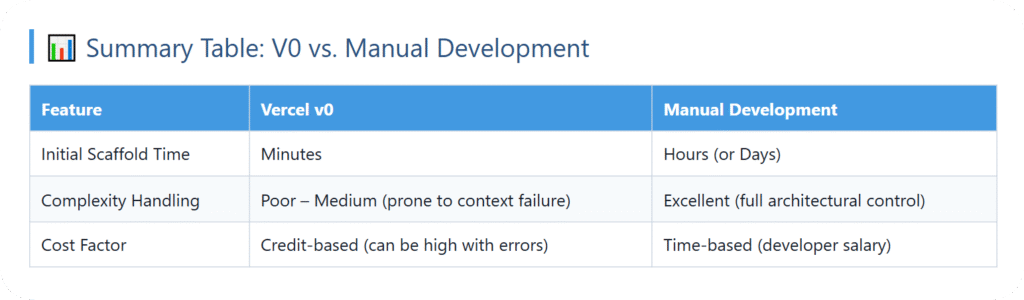
FAQ: Your Most Pressing Questions Answered
Q: Is Vercel v0 a Replacement for a Front-End Developer?
A: No, Vercel v0 is absolutely not a replacement for a front-end developer; it’s a productivity tool that replaces boilerplate coding and serves as an incredibly fast design mock-up engine.
A professional developer is still required for complex logic, state management, API integration, and debugging the inevitable context-breaking changes that arise in larger projects.
Q: How does Vercel v0’s code quality compare to hand-written code?
A: Vercel v0 is a powerful AI tool that rapidly generates production-ready React and Tailwind CSS components from English prompts, excelling at rapid prototyping and scaffolding.
However, its current limitations in retaining context across complex projects, combined with a credit-based pricing model that penalizes iterative errors, make it unreliable for complete end-to-end application development.
Q: Is Vercel v0 expensive due to the ‘Pay-Per-Mistake’ structure?
A: The primary community complaint about Vercel v0’s pricing is that its credit-based system charges for every prompt interaction.
This becomes expensive because users pay for wasted iterations when the AI encounters recursive errors or struggles with complex context, causing a simple component’s final cost to spiral unexpectedly.
Q: Can Vercel v0 handle complex UI/UX interactions?
A: Vercel v0 effectively generates moderately complex UI elements like drop-downs, carousels, and simple modals.
However, it significantly struggles with highly customized, multi-step workflows such as intricate checkout funnels or complex drag-and-drop builders where precise context and state management are crucial.
Summary Table: V0 vs. Manual Development
| Feature | Vercel v0 | Manual Development |
| Initial Scaffold Time | Minutes | Hours (or Days) |
| Design Quality (Initial) | High (modern, clean, shadcn/ui) | Variable (depends on developer skill) |
| Code Quality | Good (clean React/Tailwind) | Excellent (if written by an experienced dev) |
| Complexity Handling | Poor – Medium (prone to context failure) | Excellent (full control over architecture) |
| Backend Integration | Minimal/Scaffolding | Full (controlled by developer) |
| Cost | Credit-based (can be high with errors) | Time-based (developer salary) |
Conclusion: Is Vercel v0 Worth It?
Vercel v0 is a revolutionary tool that delivers on the promise of “vibe coding” for the front end. It is a fantastic asset for rapid prototyping, getting over the initial design hurdle, and quickly generating boilerplate components.
If the goal is to quickly spin up MVPs, landing pages, or highly visual components for a Next.js project, v0 is a major accelerator and worth the investment.
However, this is not a magic black box that replaces a development team. The real value of v0 is its code export, not its conversational editor.
The frustration, cost, and time sink associated with trying to get the AI to handle complex, end-to-end applications or maintain context across a large project are simply not worth it yet.
Use v0 to kick-start a project and get 80% of the UI done, but be prepared to jump into a local IDE to handle the final 20% of logic, debugging, and back-end integration. It’s a spectacular co-pilot, but the human developer remains firmly in the cockpit.

