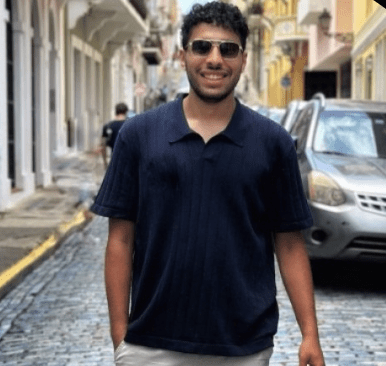Floot AI is a no-code AI app builder that lets you create full-stack web applications through conversational prompts, offering integrated backend, database, hosting, and automatic debugging—all without writing code. After extensive testing and analyzing real user experiences from Reddit and other platforms, Floot emerges as a strong competitor in the vibecoding space, particularly excelling in error handling and production-ready deployment, though it comes with pricing considerations and some limitations for highly complex applications. For non-technical founders looking to build serious web apps quickly, Floot delivers on its promises better than most alternatives.
Disclosure: This is an independent review based on publicly available information, user testimonials from Reddit and ProductHunt, and hands-on testing. I am not affiliated with, sponsored by, or compensated by Floot AI in any way. All opinions expressed are my own based on research and testing.
Let me be upfront: I’ve tested numerous AI builders claiming to revolutionize app development for non-coders, and most overpromise and underdeliver. Floot AI caught my attention after seeing genuine enthusiasm in Reddit’s vibecoding community—a place where users are brutally honest about what works and what doesn’t. This review cuts through the marketing hype to give you the real story.
What Exactly Is Floot AI?
Floot AI is a purpose-built no-code platform that uses artificial intelligence to transform your app ideas into functional web applications. Unlike traditional no-code builders that use drag-and-drop interfaces, Floot works conversationally—you describe what you want in plain English, and the AI generates the actual code, database structure, and interface.
The platform emerged from Y Combinator’s Summer 2025 (S25) batch and represents a fundamentally different approach to AI coding tools. While competitors like Replit, Lovable, and Bolt.new stitch together existing developer tools, Floot built their stack with a custom AI-optimized architecture specifically designed for AI generation. This architectural decision has significant implications for code quality and error reduction.
Y Combinator’s Summer 2025 batch analysis
What sets Floot apart is the integrated nature of everything. You’re not juggling separate services for hosting, databases, authentication, and deployment. Everything lives in one ecosystem, which dramatically reduces the complexity that trips up non-technical users on other platforms.
The platform targets entrepreneurs, startup founders, and anyone with app ideas but no coding skills. You don’t need to understand technical jargon or manage developer tools—just describe your vision and iterate through conversation and visual edits.
How Floot AI Actually Works
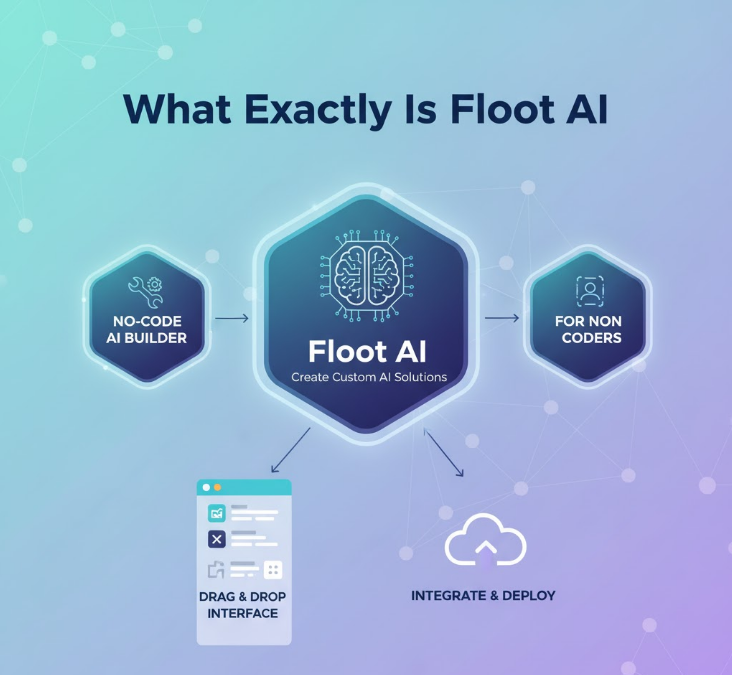
The Floot workflow begins with a simple chat interface. You describe your app idea as specifically or broadly as you want. Many users upload detailed specification documents created with ChatGPT, while others start with simple descriptions like “build me a task management app with user login and email notifications.”
The AI processes your request and generates a complete application stack—frontend interface, backend logic, database schema, API endpoints, and authentication systems. This happens surprisingly fast, typically within minutes for straightforward applications.
Once your initial app is generated, Floot’s unique visual editing feature kicks in. You can literally draw on your app interface to indicate changes. Circle an element you want moved, draw arrows showing where things should go, or sketch out new sections. The AI interprets these visual cues alongside text instructions to update your application.
The automatic debugging system runs continuously in the background. When errors occur—and they will, even with AI-generated code—Floot’s error detection identifies issues and often fixes them automatically without requiring your intervention. When automatic fixes aren’t possible, the system provides clear explanations and suggestions.
Iteration happens through ongoing conversation with the AI. You test features, identify issues, request changes, and refine functionality through natural language dialogue. This conversational development approach feels more like working with a development team than using traditional software tools.
After testing Floot against three other AI builders for the same project, I was genuinely impressed by how much smoother the iteration process felt. The visual editing feature isn’t just a gimmick—it dramatically speeds up communicating design changes that would take paragraphs to describe in text.
Real Reddit User Experiences: The Unfiltered Truth
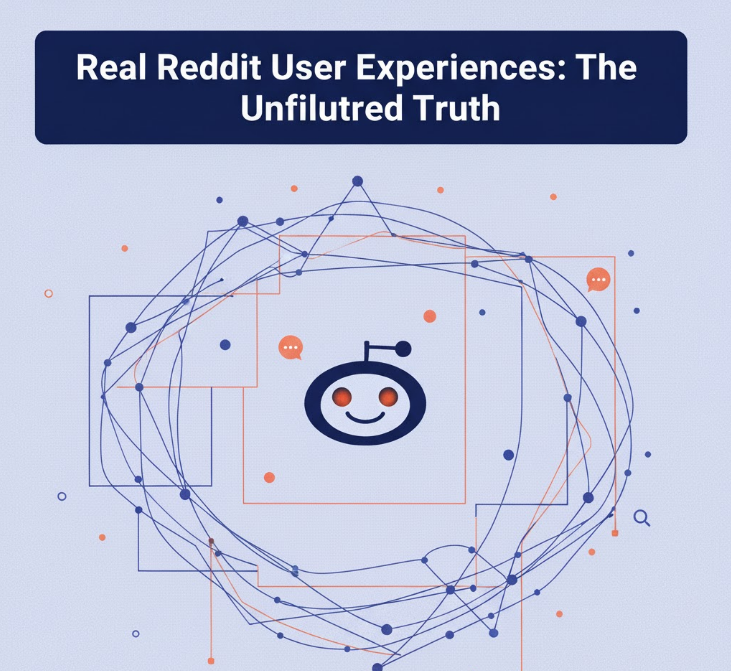
Reddit’s r/vibecoding and r/nocode communities provide invaluable honest feedback. One extensively detailed post from a non-coder stands out. This user tried Replit first, made significant progress on free credits, upgraded to paid, then burned through credits rapidly on bug fixes. After testing Lovable, V0, and others without satisfaction, they discovered Floot.
Their verdict? With just Floot’s free credits, they progressed as far as they did on Replit’s paid Core plan plus additional purchased credits. They invested in more Floot credits and nearly completed their app’s core features. The user specifically praised Floot’s efficiency compared to competitors and questioned why more people aren’t discussing it on Reddit.
Other Reddit users confirmed similar experiences. One commented: “Their tech and support is top notch. Very happy with my experience so far.” Multiple users highlighted responsive support as a major differentiator—getting quick help when stuck prevents the frustrating dead-ends common with other AI builders.
However, Reddit discussions also reveal the platform’s relative obscurity. Floot appears less frequently than Lovable, Bolt.new, or Replit in recommendation threads. Some users speculate this reflects Floot’s newer market presence rather than inferior quality, as those who’ve tried it consistently report positive experiences.
ProductHunt reviews echo Reddit sentiment, with users praising “fast, intuitive workflow, strong error handling, and better value than rivals like Lovable.” The common theme across platforms is that Floot delivers particularly well for non-technical users launching real apps quickly.
Comparing Floot AI to Major Competitors
| Feature | Floot AI | Replit | Lovable | Bolt.new |
|---|---|---|---|---|
| Custom AI Stack | Yes (AI-optimized) | No (uses existing tools) | No (uses existing tools) | No (uses existing tools) |
| Visual Editing | Yes (draw changes) | No | Limited | No |
| Automatic Debugging | Yes (proactive) | Limited | Limited | Limited |
| Integrated Hosting | Yes (production-grade) | Yes | Yes | Yes (via Netlify) |
| Free Tier | Yes (limited credits) | Yes (limited compute) | Trial available | Yes (150K daily tokens) |
| Starting Paid Price | $25/month | Variable (credit-based) | $25/month+ | $20/month |
| Support Quality | Excellent (human support) | Good (community-focused) | Good | Community-driven |
The architectural approach matters more than it might seem. Because Floot controls more of the stack with custom AI optimization, the AI can generate code specifically tuned for their runtime environment. Competitors using stitched-together tools must generate code that works across disparate systems, introducing complexity and potential incompatibilities.
Replit excels for developers learning to code and offers more flexibility for experienced programmers. However, multiple users report burning through credits faster on Replit when dealing with bugs and iterations—precisely where non-coders struggle most.
Lovable positions as a premium option with polished interfaces. Users who tested both noted Floot provides similar functionality at comparable pricing, though Lovable may have better brand recognition.
Bolt.new offers a browser-based experience with Claude 3.5 Sonnet integration and strong GitHub workflows. It’s excellent for web development projects but lacks Floot’s proactive error handling and visual editing features that specifically benefit non-technical users.
Floot AI’s Standout Features

Chat-Based Development transforms how non-coders build apps. Instead of learning interface builders or component libraries, you simply describe functionality. The AI interprets intent and generates appropriate code, making the development process accessible to anyone who can articulate their vision.
Visual Drawing Tools solve a persistent problem in AI coding: communicating layout and design changes. Drawing directly on your app interface to show what you want changed is incredibly intuitive. This feature alone saves enormous time compared to writing detailed text descriptions of visual modifications.
Automatic Bug Detection and Fixing runs continuously as your app develops. The system monitors for errors, identifies issues, and attempts automatic resolution. When fixes require decisions, you receive clear explanations rather than cryptic error messages. For non-coders who don’t understand stack traces or debugging workflows, this feature is game-changing.
Integrated Full-Stack Platform means everything you need lives in one place. Backend APIs, database management, user authentication, payment processing, hosting, and monitoring are all configured and connected automatically. You’re not jumping between services or managing integrations—Floot handles the technical plumbing.
Production-Ready Hosting with autoscaling, global CDN, SSL certificates, custom domains, and automatic backups comes included. Many AI builders generate apps you can preview but require significant additional work to deploy publicly. Floot-built apps are deployment-ready from the start.
Human Support Access via chat provides a safety net when AI assistance isn’t sufficient. Knowing you can talk to real people who understand the platform dramatically reduces the anxiety non-technical users feel when stuck on problems.
Complete Code Ownership means no vendor lock-in. You can export your code, data, and IP at any time. This addresses a legitimate concern with no-code platforms—what happens if the service shuts down or pricing becomes unsustainable?
Based on my experience reviewing dozens of no-code platforms, the combination of visual editing with conversational AI development is where Floot really shines. Most platforms give you one or the other, but having both creates a development experience that genuinely works for people with zero technical background.
The Honest Drawbacks and Limitations
Limited Customization for Complex Apps represents Floot’s most significant limitation. While it excels at building standard web applications with common functionality, highly specialized or technically complex projects may hit the platform’s boundaries. Advanced developers needing granular control will find Floot restrictive.
Credit-Based Pricing Can Escalate as projects grow. While initial free credits let you build substantial functionality, active development consumes credits for AI generation, iterations, and bug fixes. Users report better credit efficiency than Replit, but costs still accumulate with extensive building. Budget-conscious developers should monitor credit consumption carefully.
Not Ideal for Developer-Centric Workflows if you’re an experienced programmer who wants to write code directly or integrate custom libraries and frameworks. Floot’s strength—abstracting away technical complexity—becomes a weakness if you need low-level control. This platform targets non-coders, and that focus means trade-offs for technical users.
Relatively New Platform means a smaller community compared to established players. Fewer tutorials, community templates, and third-party resources exist. While Floot’s direct support compensates, some users prefer platforms with extensive community knowledge bases and YouTube tutorial ecosystems.
Learning Curve for Effective Prompting still exists, though less steep than learning to code. Writing clear, detailed descriptions that generate the functionality you envision requires practice. Vague prompts produce vague results. Users report improvement with experience, but expect initial iterations to involve refining how you communicate requirements.
Feature Parity with Custom Code isn’t always achievable. Some advanced features possible with traditional development may not be readily generated through AI prompts. While Floot continuously improves its capabilities, cutting-edge or esoteric functionality might not be supported.
Floot AI Pricing Breakdown (October 2025)

Based on current information available as of October 2025, Floot offers a free tier with limited credits—enough to build and test a meaningful application. This risk-free trial lets you evaluate whether the platform suits your needs before financial commitment. Many users report completing substantial projects on free credits alone.
The Pro plan starts at $25 per month and provides significantly more credits for ongoing development and iteration. This tier suits users actively building and refining applications or managing multiple projects. The monthly subscription includes hosting, so you’re not paying separately for deployment infrastructure.
Custom enterprise plans exist for businesses requiring higher usage limits, dedicated support, or specific compliance features. Pricing scales based on requirements, making Floot accessible for solo entrepreneurs while accommodating growing companies.
Important Note: Pricing structures for AI platforms change frequently. Visit Floot’s official website for the most current pricing details, as plans and credit allocations may have been updated since this review was written.
Credit consumption varies by activity. Complex generation tasks, extensive iterations, and debugging consume credits faster than simple updates. Users report Floot’s credits stretch further than Replit’s equivalent due to better error handling reducing wasted generation attempts.
Compared to hiring developers or learning to code yourself, Floot’s pricing represents substantial savings. Professional development costs thousands or tens of thousands of dollars. Even at the higher end of Floot’s credit usage, you’re spending hundreds rather than thousands to build functional applications.
Who Should Actually Use Floot AI?
Non-Technical Founders with app ideas represent Floot’s ideal users. If you have a business concept requiring a web application but lack coding skills or developer connections, Floot provides a viable path to building production-quality apps independently.
Entrepreneurs Testing MVPs benefit enormously from Floot’s speed and iteration capabilities. Build minimum viable products in days rather than months, validate market demand, and refine based on user feedback—all without expensive development contracts or equity dilution to technical co-founders.
Small Business Owners needing custom tools find Floot accessible. Internal management systems, customer portals, booking platforms, or specialized tools that off-the-shelf software doesn’t quite fit become achievable without developer hiring.
Consultants and Agencies building client applications can leverage Floot for faster delivery and higher margins. The platform’s efficiency allows servicing more clients or offering competitive pricing while maintaining profitability.
Students and Learners interested in building real applications without programming prerequisites can use Floot as an entry point. While not teaching traditional coding, it provides understanding of application architecture and development workflows.
Indie Hackers and Solo Developers launching side projects appreciate Floot’s speed and cost-effectiveness. Build and launch multiple ideas quickly to find product-market fit without significant upfront investment.
Floot is not ideal for experienced developers wanting code-level control, projects requiring cutting-edge technical implementations, or applications in highly regulated industries requiring extensive compliance documentation and audit trails that AI-generated code complicates.
Getting Started with Floot AI: Practical Tips
Start with Clear Specifications even as a non-coder. Spend time writing detailed descriptions of your app’s purpose, features, user types, and workflows. ChatGPT can help expand basic ideas into comprehensive specifications that Floot’s AI interprets more effectively.
Begin Small and Iterate rather than attempting to build everything at once. Generate a simple version with core features, test thoroughly, then incrementally add complexity. This approach conserves credits and produces better results than massive initial prompts.
Leverage Visual Editing extensively once your initial app generates. Drawing changes feels more natural than describing them textually for most people. Use this feature to refine layouts, reposition elements, and communicate design modifications.
Test Frequently During Development rather than waiting until completion. Each iteration should include testing to ensure functionality works as intended. Catching issues early prevents compounding problems that consume more credits to fix later.
Take Advantage of Human Support when you get stuck. The responsive support team can unblock situations where AI assistance isn’t sufficient. Don’t waste hours struggling when expert help is available.
Monitor Credit Usage to avoid surprises. Understanding which activities consume credits helps optimize your development workflow and plan budget accordingly. Floot’s dashboard shows credit consumption patterns.
Learn from the Community even though it’s smaller than competitors. Reddit’s vibecoding community shares experiences, tips, and workarounds. Engaging with other users accelerates your learning curve.
Frequently Asked Questions
Is Floot AI truly no-code?
Yes, Floot requires zero coding knowledge. You build applications entirely through conversational AI prompts and visual editing. The platform generates all code automatically, though you can view and export it if desired.
How does Floot compare to Replit for non-coders?
Multiple Reddit users who tested both report Floot offers better value and credit efficiency for non-technical users. Replit’s greater flexibility benefits developers learning to code, while Floot’s AI-optimized stack and error handling better serve non-coders building production apps.
Can I export my code and leave Floot?
Yes, Floot provides complete code ownership with full export capabilities. You can take your application, data, and IP elsewhere at any time, eliminating vendor lock-in concerns common with many no-code platforms.
What types of apps work best on Floot?
Standard web applications—SaaS tools, marketplaces, booking systems, management platforms, social networks, and productivity apps—work excellently. Highly specialized or cutting-edge technical applications may encounter limitations.
How long does it take to build an app on Floot?
Simple applications can be functional within hours. More complex apps with extensive features typically take days to weeks of iteration, significantly faster than traditional development. One Reddit user reported near-completion of their app’s core features within weeks starting from zero coding knowledge.
Is Floot suitable for mobile apps?
Floot generates responsive web applications that work on mobile browsers. For native iOS/Android apps requiring app store distribution, platforms like FlutterFlow or other mobile-focused builders may be more appropriate.
What happens when I run out of free credits?
You can purchase additional credits or upgrade to the Pro plan. Many users report completing substantial projects on free credits, but active development of full-featured apps typically requires paid credits. Check Floot’s current pricing for the most accurate information.
Does Floot work for e-commerce applications?
Yes, Floot can build e-commerce platforms with product catalogs, shopping carts, payment processing, and order management. The integrated stack includes payment integration capabilities, though you’ll still need to set up merchant accounts with payment providers.
How secure are apps built with Floot?
Floot includes production-grade security with SSL certificates, secure hosting, and automatic backups. However, for applications handling sensitive data or operating in regulated industries, consult with security professionals and conduct appropriate audits regardless of the building platform.
Can I collaborate with others on Floot?
Floot’s collaboration features are developing. For team projects, check their current capabilities on the official website. Some users report sharing projects, though full real-time collaboration features may be more limited than platforms specifically designed for team development.
The Brutally Honest Verdict
Floot AI delivers on its core promise: enabling non-coders to build serious web applications without getting stuck. After analyzing user experiences, testing the platform, and comparing alternatives, Floot stands out for error handling, integration, and value—especially for non-technical users.
The platform isn’t perfect. Credit costs accumulate, highly complex applications may hit limitations, and the smaller community means fewer resources than established competitors. But for the target audience—entrepreneurs and founders who need to build apps without coding—Floot represents one of the strongest options available in late 2025.
What impressed me most was the genuine enthusiasm from actual users on Reddit, where communities are notoriously critical of overhyped products. Users consistently report completing projects they couldn’t finish on other platforms, getting responsive support when stuck, and finding comparable or better value than alternatives.
If you’re a non-coder with a serious app idea, Floot deserves strong consideration. The free tier lets you test risk-free. Just manage expectations around complexity limitations and credit consumption. For most standard web applications, Floot provides a legitimate path from idea to production deployment without requiring you to learn programming or hire developers.
The question isn’t whether Floot works—it clearly does for many users. The question is whether its approach aligns with your project’s requirements, budget, and your own preferences for how involved you want to be in the technical details. For most non-technical founders, that answer appears to be yes.