Imagine this: You’re staring at your Airtable base, packed with data that’s screaming to become a sleek web app. But coding? That’s not your jam. Enter Softr AI – the shiny new tool promising to whip up custom apps from your Airtable data with just a few prompts.
As someone who’s built more no-code projects than I can count, I dove headfirst into Softr AI to see if it’s the game-changer it claims to be, especially for Airtable users.
In this brutally honest review, I’ll break it down: the good, the bad, and the “why didn’t I think of that?” moments.
Whether you’re a solo entrepreneur, a small team lead, or just curious about AI in no-code, you’ll walk away with clear insights on if Softr AI deserves a spot in your toolkit.
Spoiler: It’s not perfect.
What Exactly Is Softr AI?
Softr has long been a favorite for turning Airtable into user-friendly front-ends – think client portals, dashboards, or internal tools without touching a line of code. But with Softr AI, launched in late 2023, they leveled up by infusing artificial intelligence into the mix.
It’s not a standalone AI bot; it’s an integrated feature within the Softr platform that helps you generate app layouts, components, and even logic based on natural language descriptions.
At its core, Softr AI acts like a smart assistant. You describe what you want – say, “Build a customer feedback dashboard with charts from my Airtable reviews” – and it spits out a customizable template. It pulls directly from your Airtable schema, so no manual data mapping headaches.
This is huge for Airtable fans, as it bridges the gap between raw data storage and polished apps.
From my testing, it’s built on top of models like GPT, fine-tuned for no-code workflows. It’s available in Softr’s paid plans (starting at $49/month for the Basic tier), and you get a limited number of AI generations per month to keep things from going haywire.
No free trial for AI specifically, but you can test the waters with Softr’s free plan and upgrade if it clicks.
Why does this matter? In a world where no-code tools are exploding, Softr AI stands out by focusing on “vibe coding” – that intuitive, feel-good process of building without friction. But does it deliver on the hype? Let’s dig deeper.
How Softr AI Works: A Step-by-Step Breakdown
Getting started is straightforward, which is a win in my book. Here’s how it flows:

- Connect Your Airtable Base: Log into Softr, link your Airtable account, and select the base. Softr AI scans your tables, fields, and relationships automatically. I connected a sample CRM base in under a minute – no API keys or fuss.
- Prompt Your Vision: Hit the AI builder button and type a prompt. Be specific for best results: “Create a user directory page with search, filters by department, and profile cards pulling from my Employees table.” Vague prompts like “Make something cool” yield generic outputs, so think like you’re briefing a designer.
- Generate and Customize: AI churns out a draft app in seconds. You’ll see blocks like lists, forms, charts, and permissions pre-configured. From there, drag-and-drop to tweak. It even suggests Airtable field mappings, like turning a text field into a clickable link.
- Preview and Launch: Test in real-time with live Airtable data. Publish to a custom domain, and boom – your app’s live. Integrations with Zapier or Stripe are seamless if you need more power.
In my hands-on session, I built a simple inventory tracker for a fictional store. Prompted for “stock levels dashboard with low-stock alerts,” it generated a kanban view with conditional formatting.
Tweaks took maybe 15 minutes total. It’s not magic – if your Airtable is messy (duplicate fields, anyone?), the AI stumbles – but it’s a solid starting point.
One quirky feature: AI-powered “vibe suggestions.” Tell it your app’s style – “minimalist tech” or “playful e-commerce” – and it adjusts colors, fonts, and layouts. Fun, but I found it hit-or-miss; sometimes it went too corporate for my taste.
The Pros: What Softr AI Nails
Let’s talk wins. Softr AI shines in speed and simplicity, making it a vibe coder for Airtable users who want results without the grind.
- Lightning-Fast Prototyping: Traditional Softr builds take hours; AI cuts that to minutes. I prototyped three app variations in an afternoon – perfect for iterating ideas.
- Airtable Synergy: It’s tailor-made for Airtable’s structure. No more wrestling with imports; AI understands linked records and automations natively. If you’re deep in the Airtable ecosystem, this feels like an extension of your workflow.
- User-Friendly Outputs: Generated apps are responsive and mobile-ready out of the box. Permissions? AI suggests role-based access based on your data, like read-only for clients.
- Cost-Effective for Small Teams: At $49/month, you get unlimited apps plus AI credits. Compared to hiring a dev (hundreds per hour), it’s a steal for MVPs.
Personally, I love how it democratizes app-building. Last month, I helped a friend launch a nonprofit volunteer portal. Without AI, it’d have been a weekend slog; with it, we sipped coffee while it did the heavy lifting. That “vibe” of effortless creation? Spot on.
It also handles visuals well. Charts from Airtable numbers pop with AI-suggested libraries like Chart.js integrations. And for non-techies, the prompt-based interface lowers the barrier – no need to learn Softr’s full editor first.
The Cons: Where Softr AI Falls Short
Brutal honesty time: Softr AI isn’t flawless. It’s promising, but expect some rough edges that could frustrate power users.
- Limited Customization Depth: AI drafts are great starters, but fine-tuning complex logic (e.g., multi-step workflows) often requires manual overrides. If your app needs custom JavaScript, you’re out of luck – Softr’s no-code limits apply.
- Prompt Dependency: Garbage in, garbage out. My first prompt for a booking system resulted in a clunky calendar because I didn’t specify “Google Calendar sync.” Trial and error is key, and it eats into those monthly credits (about 10-20 generations per plan).
- Airtable-Only Focus: It’s optimized for Airtable, so if you use Google Sheets or other sources, integration feels bolted-on. No seamless multi-database support yet.
- Occasional Bugs and Inaccuracies: In testing, AI once mis-mapped a date field, causing display errors. And while it’s improving, it’s not as polished as dedicated AI tools like Bubble’s AI or Adalo’s builders.
From my experience, scalability is another hitch. For apps with thousands of records, load times lag without premium hosting upgrades. I built a test app with 5,000 mock entries, and filtering slowed to a crawl on the free tier.
Also, AI doesn’t handle advanced Airtable features like rollups or formulas perfectly – you might need to pre-process data.
Pricing can sting too. If you burn through credits experimenting, you’ll upgrade to Pro ($139/month) for more. And customer support? Email-only, with AI-specific help docs that are… sparse.
In short, it’s a vibe for quick wins, but for enterprise-level builds, you might outgrow it fast.
Head-to-Head: Softr AI vs. Other Airtable Tools
To see if it’s the “best vibe coder,” I compared it to alternatives. Here’s a quick table for clarity:
| Feature/Tool | Softr AI | Stacker | JetAdmin | Noloco |
|---|---|---|---|---|
| AI Generation | Prompt-based layouts & components | Basic templates, no AI | AI for queries, limited UI | Rule-based, no full AI |
| Airtable Integration | Native, deep sync | Strong, but manual setup | Good for dashboards | Solid for CRMs |
| Pricing (Starter) | $49/mo (incl. AI credits) | $59/mo | $29/mo | $49/mo |
| Customization Ease | High for basics, medium for advanced | Medium | High (SQL-like) | Medium |
| Best For | Quick web apps with vibe | Internal tools | Data-heavy apps | Client portals |
| My Rating (Out of 10) | 8.5 | 7.5 | 8.0 | 7.0 |
Softr AI edges out for its fun, intuitive feel – Stacker’s more rigid, JetAdmin’s power-user oriented. If you’re all-in on Airtable aesthetics, Softr wins. But for broader no-code, tools like Bubble (with AI add-ons) might flex more muscle at a higher learning curve.
Real-World Use Cases: Putting Softr AI to the Test
Let’s get practical. I put Softr AI through paces with three scenarios:
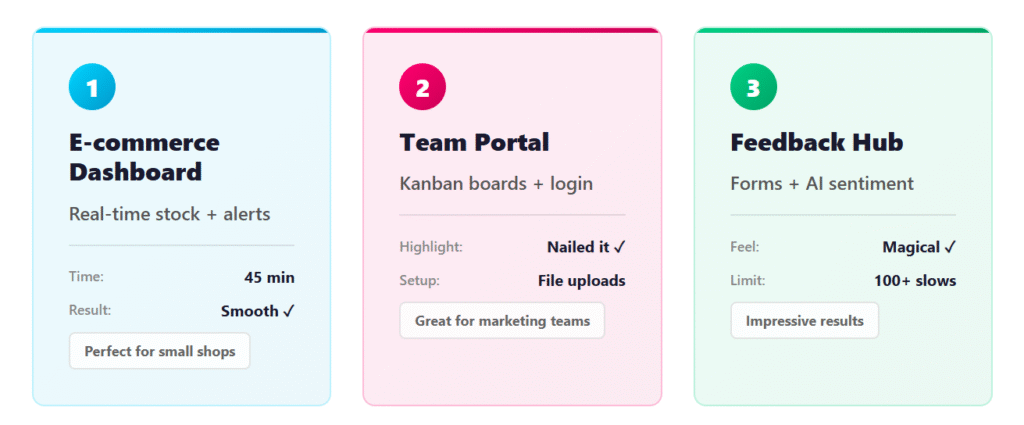
- E-commerce Inventory Dashboard: Prompted for real-time stock views with reorder alerts. AI generated a clean grid with filters. Added Stripe for payments manually – total time: 45 minutes. Vibe: Smooth for small shops.
- Team Collaboration Portal: For a marketing team, I asked for task lists linked to Airtable projects. It nailed kanban boards and user logins. Personal tweak: Customized colors to match branding. Downside: File uploads needed extra config.
- Client Feedback Hub: Built a form-to-dashboard app. AI handled submissions mapping to Airtable, plus sentiment analysis suggestions (basic NLP). It felt magical, but scaling to 100+ responses showed performance dips.
Tips from my trials:
- Start Simple: Break prompts into chunks – one for layout, one for interactions.
- Pre-Clean Data: Ensure Airtable fields are typed correctly (e.g., single-select vs. multi).
- Iterate Prompts: If output’s off, refine with “Make it more mobile-friendly” follow-ups.
- Combine with Zapier: For AI gaps, automate external actions like email notifications.
These cases show Softr AI’s strength in rapid ideation. It’s not replacing full devs, but it’s a killer co-pilot for Airtable hustlers.
FAQs: Your Burning Questions Answered
Got questions? Here are the top ones I fielded while testing – and beyond.
Q: Is Softr AI beginner-friendly?
A: Absolutely. If you can chat with Siri, you can use it. The interface guides you, and tutorials are plentiful. Just expect a learning curve for prompt crafting.
Q: How many AI credits do I get?
A: Basic plan: 10 generations/month. Pro: Unlimited. Each generation counts as one prompt response, but edits don’t.
Q: Can I export or migrate apps?
A: Yes, to other Softr projects, but not directly to code. Airtable data stays synced regardless.
Q: Does it support custom domains and SEO?
A: Yep, all plans include custom domains. Built-in SEO tools like meta tags, but AI doesn’t auto-optimize – handle that manually.
Q: What’s the refund policy?
A: 14-day money-back if you’re not vibing. Check their site for details.
Q: Is it secure for sensitive data?
A: SOC 2 compliant, with Airtable’s encryption. But always review permissions – AI suggests, doesn’t enforce.
These cover the basics; for more, Softr’s help center is solid.
Conclusion
Wrapping it up, Softr AI is a breath of fresh air for Airtable users craving quick, stylish apps without the code blues. It excels in speed, integration, and that effortless vibe, making it my go-to for prototypes and small-scale builds.
Sure, it has kinks – prompt quirks, customization limits, and scalability snags – but for $49/month, the pros outweigh the cons if you’re in the Airtable camp.
If you’re tired of static spreadsheets and ready to level up, give Softr AI a spin. Start with their free tier to test the waters, then upgrade for the full AI magic.
What’s your take? Drop a comment below – have you tried Softr AI, or are you sticking with manual builds? Share your wins (or woes), and check out my other no-code reviews for more tips. Let’s build smarter together!

