
Disclosure: Any links on this page that lead to products on Amazon are affiliate links. As an Amazon Associate PCBA earns from qualifying purchases. Thanks in advance for your support.
Last Updated: 5 Aug 2022- how much RAM usually costs for a PC
- when you might need to consider a RAM upgrade
- what to look for when buying RAM
- what you can expect to see performance-wise if you are going to be buying and installing extra RAM
How Much Does RAM Cost?
RAM these days is fairly cheap, but prices vary depending on the generation type of the RAM – which is usually determined by it’s age – and also the size of the RAM in Gigabytes (GB).Typical Pricing for Desktop RAM in 2022
As a guide you will generally find the following price ranges for the RAM sizes shown –Newest Standard of RAM (DDR5), for PCs built around 2021 or later:
DDR5 RAM is still very expensive as it represents the latest technology.
You’ll typically only be shopping for DDR5 RAM if you’re putting together a new build or upgrading a relatively recent pre-built PC.
- 32 GB kit (2x 16 GB sticks) – around $180 – $350+ (DDR5)
Current RAM (DDR4), for PCs released around 2015 or later:
Note that the GB shown represents the total RAM capacity and this could be made up of a single stick or 2 RAM sticks. E.g. 8GB could be made up of a 1x 8GB stick, or by 2x 4GB sticks.- 4GB stick – around $15 – $25 (DDR4)
| Image | Title | Price | Prime | Buy |
|---|---|---|---|---|
 | HyperX Fury 4GB 2400MHz DDR4 CL15 DIMM Black XMP Desktop Memory Single Stick HX424C15FB3/4 | PrimeEligible | Buy on Amazon | |
 | Patriot Viper Elite Series 4GB 2400MHz Single Channel Cas 6 DDR4 Performance Memory Module PVE44G240C6GY | PrimeEligible | Buy on Amazon | |
 | Dolgix 4GB DDR4 2400MHz PC4-19200 DIMM 1.2V CL17 288-Pin Desktop Memory RAM Module Upgrade | PrimeEligible | Buy on Amazon | |
 | Samsung 4GB DDR4 PC4-21300, 2666MHZ, 288 PIN DIMM, 1.2V, CL 19 Desktop ram Memory Module | Prime | Buy on Amazon | |
 | Crucial RAM 4GB DDR4 2666 MHz CL19 Desktop Memory CT4G4DFS8266 | Prime | Buy on Amazon |
Prices pulled from the Amazon Product Advertising API on:
- 8GB stick/kit – around $30 – $45 (DDR4)
| Image | Title | Price | Prime | Buy |
|---|---|---|---|---|
 | Corsair Vengeance LPX 8GB (1 x 8GB) DDR4 DRAM 2400MHz C16 (PC4-19200) Memory Kit - , Vengeance LPX Black | PrimeEligible | Buy on Amazon | |
 | OLOy DDR4 RAM 8GB (1x8GB) 2666 MHz CL19 1.2V 288-Pin Desktop Gaming UDIMM (MD4U082619BBSA) | PrimeEligible | Buy on Amazon | |
 | HyperX Fury 2 x 4 GB 2666MHz DDR4 CL16 DIMM (Kit of 2) Black XMP Desktop Memory HX426C16FB3K2/8 | PrimeEligible | Buy on Amazon | |
 | OLOy DDR4 RAM 8GB (1x8GB) 3000 MHz CL16 1.35V 288-Pin Desktop Gaming UDIMM (MD4U083016BJSA) | PrimeEligible | Buy on Amazon | |
 | Crucial RAM 8GB DDR4 2666 MHz CL19 Desktop Memory CT8G4DFRA266 | PrimeEligible | Buy on Amazon |
Prices pulled from the Amazon Product Advertising API on:
- 16GB stick/kit – around $60- $100; typically $80 (DDR4)
| Image | Title | Price | Prime | Buy |
|---|---|---|---|---|
 | Corsair Vengeance LPX 16GB (2x8GB) DDR4 DRAM 3200MHz C16 Desktop Memory Kit - Black | PrimeEligible | Buy on Amazon | |
 | Crucial Ballistix 3200 MHz DDR4 DRAM Desktop Gaming Memory Kit 16GB (8GBx2) CL16 BL2K8G32C16U4B (Black) | PrimeEligible | Buy on Amazon | |
 | OLOy DDR4 RAM 16GB (2x8GB) 3000 MHz CL16 1.35V 288-Pin Desktop Gaming UDIMM (MD4U083016BJDA) | PrimeEligible | Buy on Amazon | |
 | G.SKILL TridentZ RGB Series 16GB (2 x 8GB) (PC4 25600) F4-3200C16D-16GTZR | PrimeEligible | Buy on Amazon | |
 | G.Skill RipJaws V Series 16GB (2 x 8GB) 288-Pin SDRAM PC4-28800 DDR4 3600 CL18-22-22-42 1.35V Dual Channel Desktop Memory Model F4-3600C18D-16GVK | PrimeEligible | Buy on Amazon |
Prices pulled from the Amazon Product Advertising API on:
- 32GB stick/kit – around $120 – $170 (DDR4)
| Image | Title | Price | Prime | Buy |
|---|---|---|---|---|
 | Corsair VENGEANCE RGB PRO 32GB (2x16GB) DDR4 3600 (PC4-28800) C18 AMD Optimized Memory – Black | PrimeEligible | Buy on Amazon | |
 | HyperX Fury Black 32GB 2666MHz DDR4 CL16 DIMM (Kit of 2) HX426C16FB4K2/32 | PrimeEligible | Buy on Amazon | |
 | G.Skill TridentZ RGB Series 32GB (2 x 16GB) DDR4 3200Mhz DIMM CAS 16 F4-3200C16D-32GTZR | PrimeEligible | Buy on Amazon | |
 | G.SKILL 32GB (2 x 16GB) Ripjaws V Series DDR4 PC4-25600 3200MHz for Intel Z170 Platform Desktop Memory Model F4-3200C16D-32GVK | Prime | Buy on Amazon |
Prices pulled from the Amazon Product Advertising API on:
- 64GB kit – around $200 – $290 (DDR4)
| Image | Title | Price | Prime | Buy |
|---|---|---|---|---|
 | Corsair Vengeance LPX 64GB (2x 32GB) DDR4 3200(PC4-25600) C161.35V Desktop Memory -Black | PrimeEligible | Buy on Amazon | |
 | TEAMGROUP T-Force Vulcan Z DDR4 64GB Kit (2x32GB) 3000MHz (PC4-24000) CL16 Desktop Memory Module Ram (Gray) - TLZGD464G3000HC16CDC01 | PrimeEligible | Buy on Amazon | |
 | Corsair Vengeance RGB Pro 64GB (2x32GB) DDR4 3200 (PC4-25600) C16 Desktop memory–Black (CMW64GX4M2E3200C16) | PrimeEligible | Buy on Amazon | |
 | HyperX Fury 64GB 3200MHz DDR4 Ram CL16 DIMM Black Single Stick Desktop Memory with low-profile heat spreader (HX432C16FB3K2/64) | PrimeEligible | Buy on Amazon | |
 | Mushkin SILVERLINE Series – DDR4 Desktop DRAM – 64GB (2x32GB) Memory Kit DIMM – 2666MHz (PC4-21300) CL-19 – 288-pin 1.2V RAM – Non-ECC – Dual-Channel – Stiletto V2 Silver Heatsink – (MSL4U266KF32GX2) | PrimeEligible | Buy on Amazon |
Prices pulled from the Amazon Product Advertising API on:
Older RAM (DDR3), for PCs built circa 2008 – 2015:
- 2GB stick/kit – around $10 -15 (DDR3)
| Image | Title | Price | Prime | Buy |
|---|---|---|---|---|
 | Samsung 2GB DDR3 SDRAM Memory 240pin PC3-10600U 1333MHz M378B5673FH0-CH9 | Prime | Buy on Amazon | |
 | A-Tech 2GB DDR3 1600MHz PC3-12800 Desktop RAM Module | Non-ECC Unbuffered DIMM 1.5V 240-Pin Memory Upgrade Stick | Prime | Buy on Amazon | |
 | Micron 2GB PC3-10600 DDR3-1333MHz non-ECC Unbuffered CL9 240-Pin DIMM Dual Rank Memory Module MT16JTF25664AZ-1G4F1 | Prime | Buy on Amazon |
Prices pulled from the Amazon Product Advertising API on:
- 4GB stick/kit – around $15 – 25 (DDR3)
| Image | Title | Price | Prime | Buy |
|---|---|---|---|---|
 Top
Top | Crucial RAM 4GB DDR3 1600 MHz CL11 Desktop Memory CT51264BD160B | Prime | Buy on Amazon | |
 Top
Top | A-Tech 4GB DDR3 1600MHz DIMM PC3-12800 UDIMM Non-ECC CL11 240-Pin Desktop Computer RAM Memory Upgrade Module | Prime | Buy on Amazon | |
 Top
Top | DOLGIX 4GB DDR3 PC3-12800 1600MHz Sodimm Laptop RAM Memory 204-Pin Notebook Upgrade | PrimeEligible | Buy on Amazon | |
 | New! 4GB Kit 2X 2GB DDR3 1333MHz PC3-10600 Non ECC Desktop Memory RAM 1333 | Prime | Buy on Amazon |
Prices pulled from the Amazon Product Advertising API on:
- 8GB stick/kit – around $25 – 50 (DDR3)
| Image | Title | Price | Prime | Buy |
|---|---|---|---|---|
 | Patriot Signature 8GB DIMM DDR3 CL11 PC3-12800 (1600MHz) PSD38G16002 | PrimeEligible | Buy on Amazon | |
 | G.Skill 8GB (1 x 8GB) DDR3 PC3-12800 RipjawsX Series (10-10-10-30) Single module (F3-12800CL10S-8GBXL) | PrimeEligible | Buy on Amazon | |
 | Corsair CMZ8GX3M1A1600C10 Vengeance 8GB (1x8GB) DDR3 1600 MHz (PC3 12800) Desktop Memory 1.5V | PrimeEligible | Buy on Amazon | |
 | Patriot Viper 3 Series, Black Mamba, DDR3 8GB (2 x 4GB) 1600MHz Dual Channel Kit (PV38G160C9K) | PrimeEligible | Buy on Amazon | |
 | Corsair CMZ8GX3M2A1600C9B Vengeance Blue 8 GB (2X4 GB) PC3-12800 1600mHz DDR3 240-Pin SDRAM Dual Channel Memory Kit 1.5V | PrimeEligible | Buy on Amazon | |
 | Kingston HyperX FURY 8GB Kit (2x4GB) 1600MHz DDR3 CL10 DIMM - Black (HX316C10FBK2/8) | PrimeEligible | Buy on Amazon |
Prices pulled from the Amazon Product Advertising API on:
- 16GB stick/kit – around $55 -$90 (DDR3)
| Image | Title | Price | Prime | Buy |
|---|---|---|---|---|
 Top
Top | TEAMGROUP Elite DDR3 16GB Kit (2 x 8GB) 1600MHz (PC3-12800) CL11 Unbuffered Non-ECC 1.5V UDIMM 240 Pin PC Computer Desktop Memory Module Ram Upgrade - TED316G1600C11DC01-16GB Kit (2 x 8GB) | PrimeEligible | Buy on Amazon | |
 Top
Top | Crucial 16GB Kit (8GBx2) DDR3/DDR3L 1600 MT/S (PC3-12800) Unbuffered SODIMM 204-Pin Memory - CT2KIT102464BF160B | Prime | Buy on Amazon | |
 Top
Top | Corsair Vengeance 16GB (2x8GB) DDR3 1600 MHz (PC3 12800) Desktop Memory 1.5V | PrimeEligible | Buy on Amazon | |
 Top
Top | Kingston HyperX FURY 16GB Kit (2x8GB) 1600MHz DDR3 CL10 DIMM - Blue (HX316C10FK2/16) | PrimeEligible | Buy on Amazon | |
 Top
Top | Corsair Vengeance Pro Series 16GB (2x8GB) DDR3 1600 MHZ (PC3 12800) Desktop Memory 1.5V, Black | PrimeEligible | Buy on Amazon |
Prices pulled from the Amazon Product Advertising API on:
‘Obsolete’ RAM (DDR and DDR2), typically for PCs and servers earlier than 2008:
- 1-4GB stick/kits – around $10 or less per GB for either DDR or DDR2 RAM
| Image | Title | Price | Prime | Buy |
|---|---|---|---|---|
 | A-Tech 2GB Kit (2X 1GB) DDR 400MHz PC3200 184-pin DIMM Desktop Computer Memory RAM Modules | Prime | Buy on Amazon | |
 | LEVEN DDR1 2GB (2×1GB) 400MHz PC3200 Unbuffered Non-ECC UDIMM 184 Pin PC Computer Desktop Memory Module Ram Upgrade- (JR1U400172108-1Mx2) | PrimeEligible | Buy on Amazon | |
 | Samsung 2GB DDR2 RAM PC2-6400 240-Pin DIMM Major/3rd | Prime | Buy on Amazon | |
 | Zopsc DDR2 4GB RAM 800MHz Memory Module for AMD CPU Stable Fast Data Transmission 240PIN for High Anti-Interference and Antistatic for Desktop Computer, Plug and Play | PrimeEligible | Buy on Amazon | |
 | LEVEN DDR2 4GB (2×2GB) 800MHz PC6400 Unbuffered Non-ECC UDIMM 240 Pin PC Computer Desktop Memory Module Ram Upgrade- (JR2U800172208-2Mx2) | PrimeEligible | Buy on Amazon |
Prices pulled from the Amazon Product Advertising API on:
Laptop RAM Typical Prices
If you’re looking for laptop RAM, be aware that this is not interchangeable for a desktop or tower computer.
DDR4 RAM, for Laptops released around 2015 or later:
- 4GB stick (DDR4) – around $15- 30
| Image | Title | Price | Prime | Buy |
|---|---|---|---|---|
 | Crucial Ballistix Sport LT 2400 MHz DDR4 DRAM Laptop Gaming Memory Single 4GB CL16 BLS4G4S240FSD (Gray) | Prime | Buy on Amazon | |
 | Crucial RAM 4GB DDR4 2400 MHz CL17 Laptop Memory CT4G4SFS824A | PrimeEligible | Buy on Amazon | |
 | Samsung 4GB DDR4 SODIMM RAM Module 3200MHz 1Rx16 PC4-3200AA 260-Pin SDRAM Laptop Memory M471A5244CB0-CWE | PrimeEligible | Buy on Amazon | |
 | SK Hynix 4GB DDR4 2666MHz SODIMM Memory Module | PrimeEligible | Buy on Amazon |
Prices pulled from the Amazon Product Advertising API on:
- 8GB stick/kit (DDR4) – around $35-45
| Image | Title | Price | Prime | Buy |
|---|---|---|---|---|
 | Patriot Memory Signature Line DDR4 8GB 2133MHz SODIMM Memory Module - PSD48G213381S | PrimeEligible | Buy on Amazon | |
 | Kingston Technology HyperX Impact 8GB 2666MHz DDR4 CL15 260-Pin SODIMM Laptop Memory (HX426S15IB2/8) | Prime | Buy on Amazon | |
 | Samsung M471A1K43CB1-CTD 8GB DDR4 2666MHz Memory Module - Memory Modules (8GB, 1 x 8GB, DDR4, 2666 MHz, 260-Pin SO-DIMM, Black, Green) | Prime | Buy on Amazon | |
 | Crucial RAM 8GB DDR4 2666 MHz CL19 Laptop Memory CT8G4SFRA266 | Prime | Buy on Amazon |
Prices pulled from the Amazon Product Advertising API on:
- 16GB stick/kit (DDR4) – around $55-80
| Image | Title | Price | Prime | Buy |
|---|---|---|---|---|
 | TEAMGROUP Elite DDR4 16GB Kit (2 x 8GB) 2666MHz PC4-21300 CL19 Unbuffered Non-ECC 1.2V SODIMM 260-Pin Laptop Notebook PC Computer Memory Module Ram Upgrade - TED416G2666C19DC-S01-16GB Kit (2 x 8GB) | PrimeEligible | Buy on Amazon | |
 | Corsair Memory Kit 16GB (2x8GB) DDR4 2400MHz SODIMM Memory | PrimeEligible | Buy on Amazon | |
 | Samsung 16GB DDR4 PC4-21300, 2666MHZ, 260 PIN SODIMM, 1.2V, CL 19 laptop ram memory module | PrimeEligible | Buy on Amazon | |
 | Crucial 16GB Single DDR4 2400 MT/s (PC4-19200) DR x8 SODIMM 260-Pin Memory - CT16G4SFD824A | PrimeEligible | Buy on Amazon |
Prices pulled from the Amazon Product Advertising API on:
DDR3 RAM, for Laptops released circa 2008 – 2015:
- 4GB stick (DDR3) – around $15-25
| Image | Title | Price | Prime | Buy |
|---|---|---|---|---|
 | Patriot 1.35V 4GB DDR3 1600MHz PC3-12800 CL11 SODIMM Memory PSD34G1600L2S | PrimeEligible | Buy on Amazon | |
 | Crucial 4GB Single DDR3L 1600 MT/s (PC3-12800) SODIMM 204-Pin Memory - CT51264BF160B | Prime | Buy on Amazon | |
 | Samsung original 4GB, 204-pin SODIMM, DDR3 PC3L-12800, ram memory module for laptop ( M471B5173QH0-YK0 ) | Prime | Buy on Amazon |
Prices pulled from the Amazon Product Advertising API on:
- 8GB stick/kit (DDR3) – around $30-45
| Image | Title | Price | Prime | Buy |
|---|---|---|---|---|
 | Patriot 1.35V 8GB DDR3 1600MHz PC3-12800 CL11 SODIMM Memory PSD38G1600L2S | PrimeEligible | Buy on Amazon | |
 | Mushkin Essentials – DDR3 Laptop DRAM – 8GB Memory Single SODIMM – DDR3L-1600MHz (PC3L-12800) CL-11 – 204-pin 1.35LV Notebook RAM – Low-Voltage – (992038) | PrimeEligible | Buy on Amazon | |
 | Crucial 8GB Kit (4GBx2) DDR3L 1600 MT/s (PC3L-12800) SODIMM 204-Pin Memory - CT2KIT51264BF160B | PrimeEligible | Buy on Amazon | |
 | SAMSUNG 8GB kit DDR3 1333 MHz PC3 10600 (2X4GB) SODIMM Laptop Memory | Prime | Buy on Amazon |
Prices pulled from the Amazon Product Advertising API on:
- 16GB stick/kit (DDR4) – around $55-80
| Image | Title | Price | Prime | Buy |
|---|---|---|---|---|
 Top
Top | TEAMGROUP Elite DDR3 16GB Kit (2 x 8GB) 1600MHz (PC3-12800) CL11 Unbuffered Non-ECC 1.5V UDIMM 240 Pin PC Computer Desktop Memory Module Ram Upgrade - TED316G1600C11DC01-16GB Kit (2 x 8GB) | PrimeEligible | Buy on Amazon | |
 Top
Top | Crucial 16GB Kit (8GBx2) DDR3/DDR3L 1600 MT/S (PC3-12800) Unbuffered SODIMM 204-Pin Memory - CT2KIT102464BF160B | Prime | Buy on Amazon | |
 Top
Top | Corsair Vengeance 16GB (2x8GB) DDR3 1600 MHz (PC3 12800) Desktop Memory 1.5V | PrimeEligible | Buy on Amazon | |
 Top
Top | Kingston HyperX FURY 16GB Kit (2x8GB) 1600MHz DDR3 CL10 DIMM - Blue (HX316C10FK2/16) | PrimeEligible | Buy on Amazon | |
 Top
Top | Corsair Vengeance Pro Series 16GB (2x8GB) DDR3 1600 MHZ (PC3 12800) Desktop Memory 1.5V, Black | PrimeEligible | Buy on Amazon |
Prices pulled from the Amazon Product Advertising API on:
What to Look For When Buying RAM
When buying RAM, you will need to consider the following factors:- Kingston
- Corsair
- Micron
- Crucial
- Mushkin
- G-Skill
What Performance Improvements To Expect
If RAM is the ‘bottleneck’ in your computer hardware, then you can expect to see a vast improvement in processing speed by upgrading or installing additional RAM to your build. The purpose of RAM is to assist your computer’s processor in storing temporary information for fast access during operations. If you have insufficient RAM this can cause laggy operation and a slow-running computer.
The purpose of RAM is to assist your computer’s processor in storing temporary information for fast access during operations. If you have insufficient RAM this can cause laggy operation and a slow-running computer. Only Expect Improvements If Your Current RAM Is Not Enough
It is important to note that installing more RAM may not noticeably improve the performance of your system unless you have an actual need for the extra memory capacity.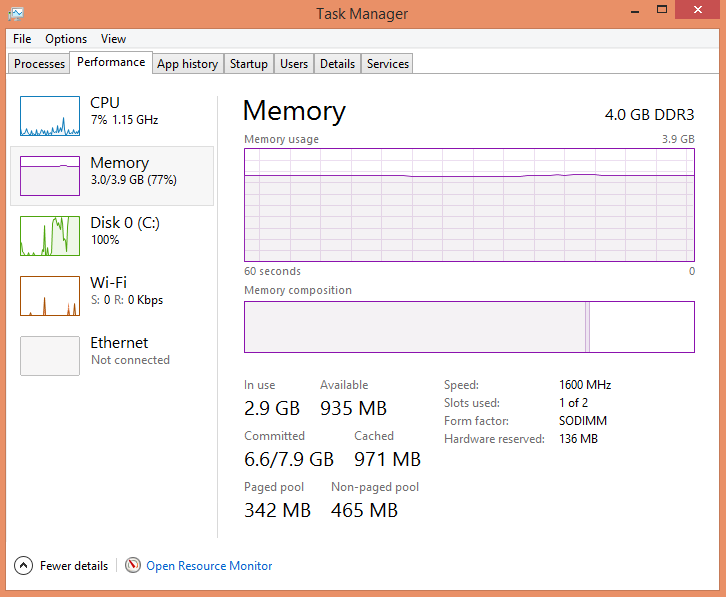 Some particular programs may have a minimum recommendation for memory, which may be a reason to upgrade your RAM. Such programs may run slowly due to their extra RAM requirements, even though your ‘everyday’ computer functions may operate just fine.
Some particular programs may have a minimum recommendation for memory, which may be a reason to upgrade your RAM. Such programs may run slowly due to their extra RAM requirements, even though your ‘everyday’ computer functions may operate just fine.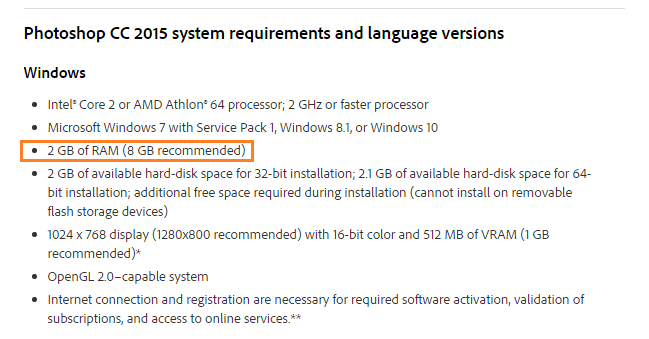
How To Install RAM
Now that you’ve bought your extra RAM, you’ll need to install it in your computer (or laptop). RAM installation tips:- Line up the notch on the RAM with the notch in the slot to ensure it is oriented the correct way.
- Push firmly until the RAM slots in fully, and make sure the tabs have clicked shut to hold it in place.
- Install pairs of RAM sticks in alternating (corresponding) slots.


Your infographics way is very useful, I found another source for the people who love to read. https://www.techshok.com/
Thanks mate! Now I have a clear idea on how to get things running fast and smooth.
Very Helpful.Thanks
Thanks Henry! Glad you’ve found it useful.